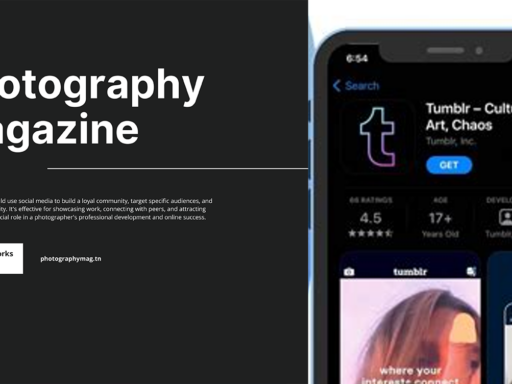Unlocking the Mysteries of Tumblr Notes: Your Go-To Guide
Ah, Tumblr, that wonderfully chaotic corner of the internet where fandoms collide and cats coexist with existential philosophy. You’ve crafted the perfect post—maybe it’s a poignant quote, a hilarious meme, or some deep, metaphysical reflection on life’s meaning (or lack thereof). Now, you’re wondering how to unearth the treasure trove of discussion hidden beneath your masterpiece. You’re asking, “How do I see all notes on a Tumblr post?” Well, might I say, welcome to the Notes Odyssey. Prepare yourself for a journey filled with knowledge.
Step 1: Location, Location, Location – Finding the Notes
First things first, if you want to see the notes on your illustrious post, you’ll need to locate the sacred number at the top of your post. This magical digit doesn’t just represent how many people liked your breathtaking content; it also serves as your ticket to a vast realm of commentary, reblogs, and heartfelt feedback from other Tumblr users.
Just click the number at the top of the post. Like opening a treasure chest that’s stuffed with critiques and love letters from your audience, every click sends you spiraling into the excitably chaotic minds of fellow Tumblr users. It’s your passport to a unit of excitement that waits patiently just below the surface.
Step 2: Scrolling Down to Adventure
Now that you’ve clicked the enchanting number, prepare for the grand reveal! You’ll instinctively scroll down and voila! Notes are laid before you like a bountiful feast. Each note represents either a like, a reblog, or a comment, showcasing the showcase of collective opinions in all their funky, Tumblr glory.
If you’ve ever wondered how many people loved your cat GIF or deeply empathized with your stress about adulting, that scroll down would quickly make you more popular than a viral dance challenge.
The 50-Note Rule – More is Merrier!
But hold your horses! If your post is outrageously popular (let’s say you’ve struck viral gold), your notes may exceed the “primary batch” limit of 50. And no, that’s not a reference to the world’s most excited game of Bingo. If you hit that threshold, fear not.
The system will prompt you ever so politely with a mysterious button that declares, “show more notes.” What sorcery is this, you ask? It’s like inviting even more friends to an already hopping party. Go ahead and click it! You will unveil another 50 notes, and the never-ending scroll of opinions continues.
Feeling adventurous? Do you dare tap that button again and again until you’ve unlocked the final level of notes on your post? Think of it less like scrolling and more like an ultimate metaphorical gauntlet where the true champions reside.
The Infinite Scroll – A Mix of Reward and Disappointment
Isn’t there a delicious thrill in hitting that “show more notes” button? Each click becomes a mini-quest to seek out hidden gems among the responses. Perhaps you’ll find that insightful commentary that resonates on a spiritual level, or maybe it’s just a bunch of emoji-filled reblogs that don’t do justice to your genius.
Whether you’re reading comments that dissect your post or joyous replies filled with “OMG, you get me!” you’ll witness the full spectrum of human expression. Sometimes, you may even stumble upon the infamous trolls belt out their usual banter, which you can either ignore or relish in the sarcastic fuel of your existence.
Note-tastic Features You Might Have Missed
While exploring your notes could feel like diving into an ocean—rich and filled with wonders—did you know there are some extra goodies hidden just out of sight? Here’s what to look for while you’re swimming in the sea of notes:
- Filter Your Notes: Choose to view notes in various ways—by likes, reblogs, or comments. It’s like sorting through a varied crowdfund campaign; you might want to see just the love notes!
- Quick Replying: Feel like engaging? You can respond right away to comments if you’re feeling particularly witty or want to shut down a troll with grace.
- Recolor Your Thoughts: Have fun with your note style by using commentary and tags that reflect your aesthetic. #ArtisticInfluencerVibes, anyone?
In Closing – The Takeaway
So, there you have it folks! Seeing all notes on a Tumblr post is as easy as sugar pie and a Sunday afternoon. Just click that magical number at the top of your post, scroll down into the abyss of digital interaction, and let the world wrap its disjointed opinion around you like a warm blanket.
You’ll find commentary that will likely make you laugh, cry, or want to throw your phone into a stormy sea. Engage with your followers, learn to disregard the trollish comments, or dive into deep conversations that shake you to your very core. Oh, the possibilities are endless!
Now go forth, my dear Tumblr adventurer! Don’t forget to bring your sense of humor along for the ride because with every thrilling scroll, you’re sure to encounter both greatness and ridiculousness that is quintessentially Tumblr. Happy scrolling!