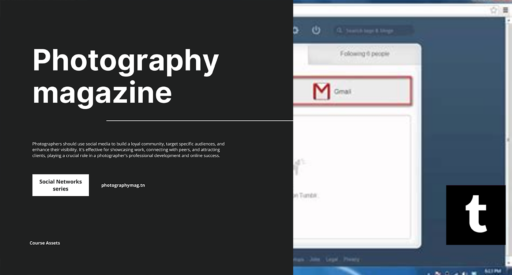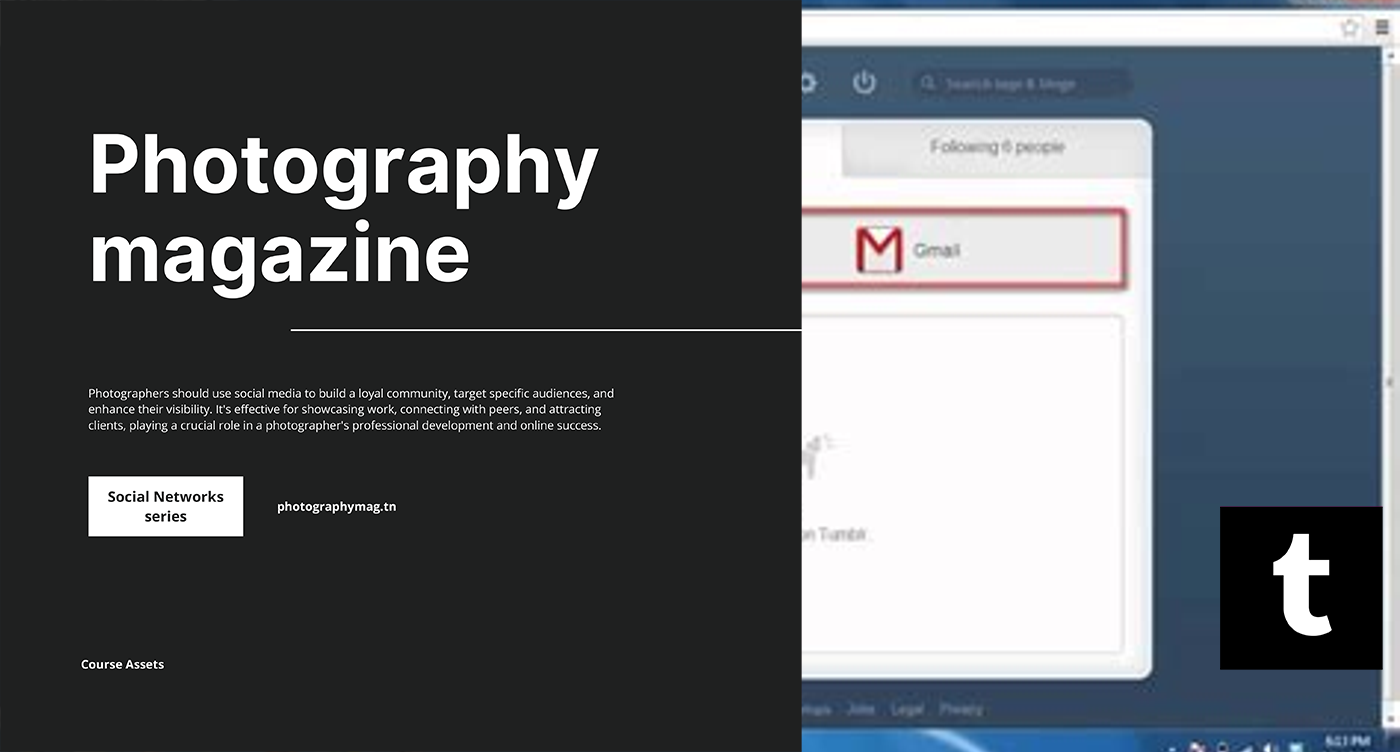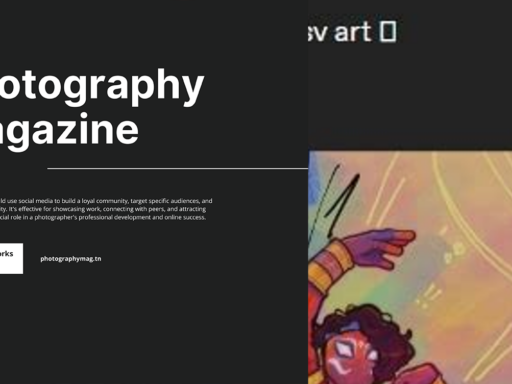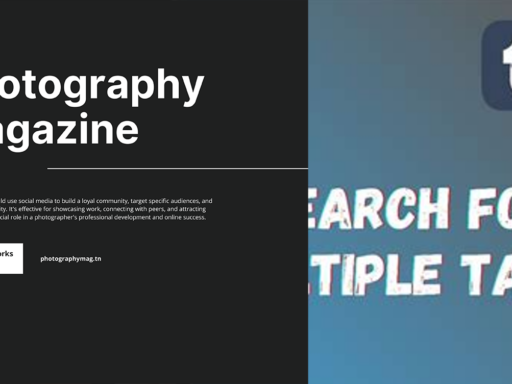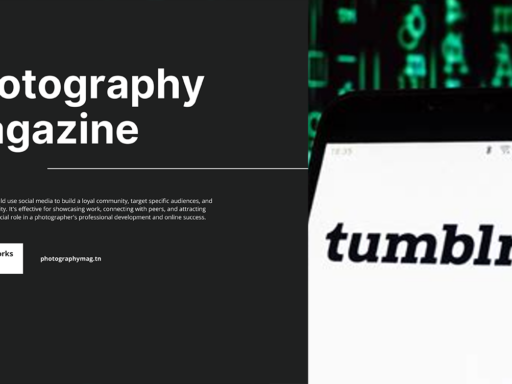Alright, so you want to dive into the wonderful web of connections you’ve built on Tumblr, huh? Let’s get down to business and figure out how to search for those fabulous peeps you follow.
First, you’ll need to unleash the account menu, which is basically your Tumblr command center. So, grab your mouse or your fancy touch screen and click or tap on that tiny human icon lurking in the top right corner. This little guy is basically the wizard of your Tumblr realm, granting you access to a treasure trove of features.
Now, brace yourself for the next step: you’re going to look for the option labeled “Following.” Once you click or tap that precious link, you’ll find yourself in a magical land of all the accounts you’ve decided to follow. It’s almost like a high-school reunion where you get to see who you’re actually still friends with (and maybe regret some friendships, ahem).
As you scroll through this glorious list, you can take a moment to admire the creativity and quirks of your curated follows. Want to pinpoint a specific user? Well, in the “Following” list, you’ll find a search bar at the top. Type in their username, and voilà! You’ve just worked your blogging magic.
If you’ve followed a ton of accounts (and let’s be real – who hasn’t?), searching like this makes it easy to find those gems that spark joy. Remember, it’s all about managing those connections, so don’t be shy about unfollowing that one account that posts endless cat memes (unless you’re totally into that, in which case, go for it!).
So there you have it! Next time you get the urge to reconnect or simply find that elusive blog you adore, you’ll be armed with the knowledge to search like a pro. Happy Tumbling!