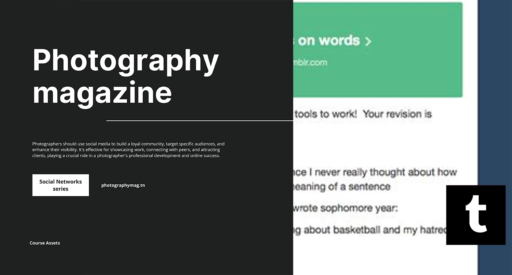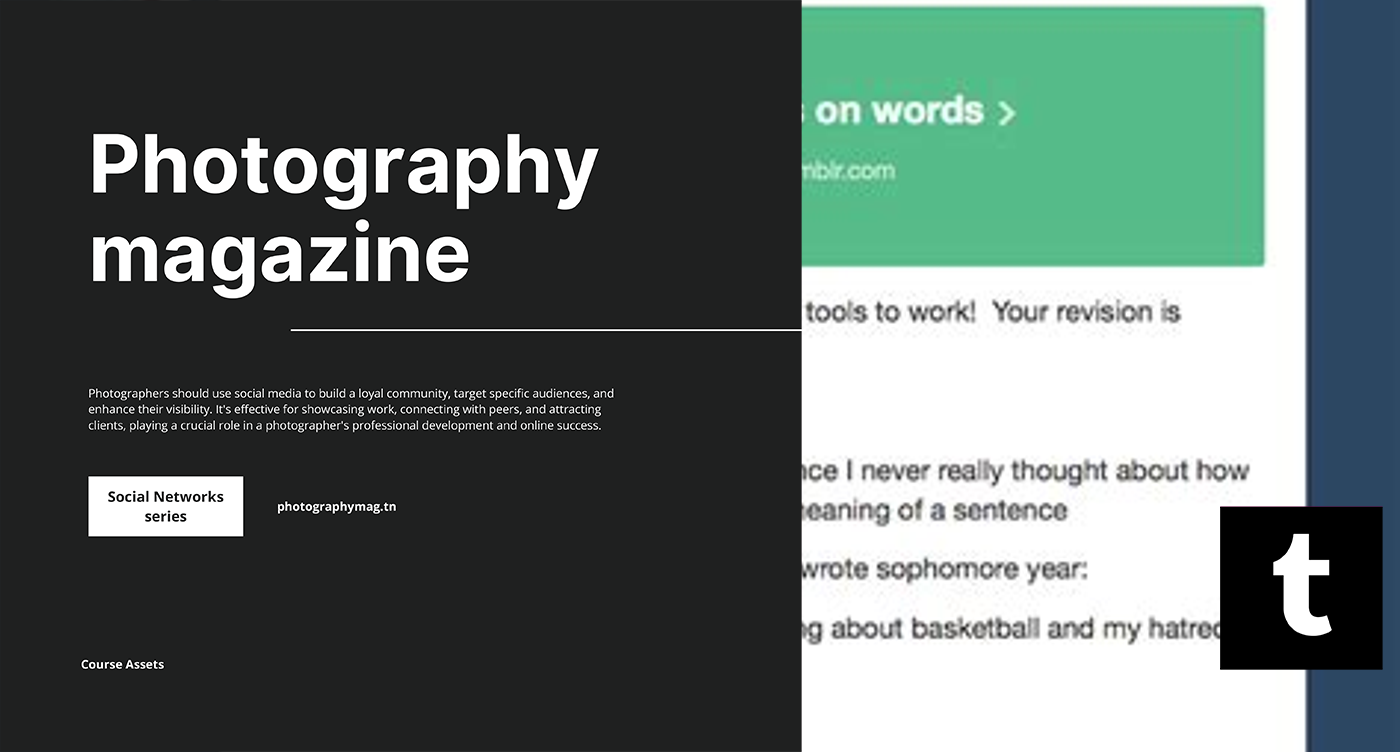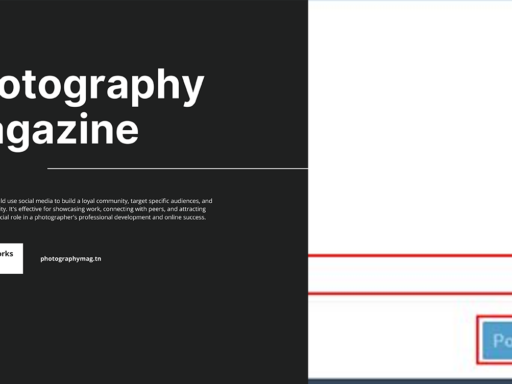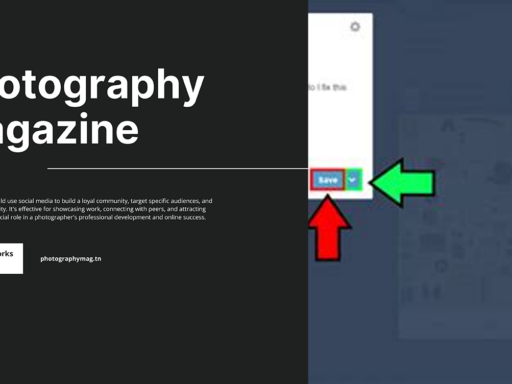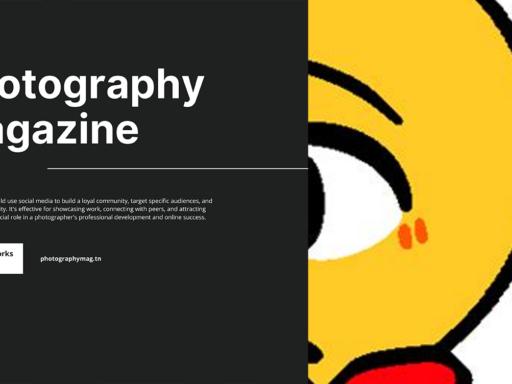Have you ever felt the burning desire to grace another blogger’s Tumblr with your creative brilliance? Maybe you’ve written a post so jaw-droppingly fantastic that it simply must be shared with the world, or perhaps you’ve just stumbled upon content that deserves a broader audience. Whatever the case, submitting a post to someone’s Tumblr blog is an exhilarating adventure. Let’s break down how you can unleash your creativity and get your content out into the stylish ether of the Tumblr universe!
First things first, let’s clarify one crucial point: this whole submission thing only works if the blog has submissions enabled. If the blog owner hasn’t turned this fabulous feature on, well, you might as well be trying to send a carrier pigeon to a Wi-Fi party. Not happening! So, grab your detective hat and make sure the blog accommodates submissions. You don’t want to waltz in looking for a dance partner only to find that no one is home!
Now, whether you’re soaking up the Tumblr vibes through the app or surfing the web on your trusty browser, you’ve got a couple of paths to trek down.
If you’re dancing with your mobile device and have the Tumblr app installed (if not, what are you waiting for?), here’s your winning strategy:
- Navigate to the blog where you wish to submit your masterpiece.
- Once there, spot the small person icon (you could call it the submissions gatekeeper) and give it a friendly tap.
- What happens next, you ask? A Submit button! Click that gem and let your creativity flow! You can usually attach images or any other captivating content you wish to throw into the mix.
Congrats! You just sent your brilliance off into the blogosphere, where the blog owner can glance at it and decide if it fits their aesthetic vibe (no pressure, but we’re all rooting for you).
Now, if you’re feeling a bit more old school and want to do this through your trusty computer, the process is equally as simple, but with its own flavor:
- Head on over to the blog of your dreams—that’s right, let’s make it happen.
- Locate the three little dots nestled next to the blog’s description. It’s like the hidden treasure on a treasure map—find it!
- Click those dots, which will open up more possibilities than you can shake a stick at. Ah, but you’re not just selecting any option; you’re going to click on Submit.
Now, similar to the app, you’ll likely be given the chance to drop something spectacular into their world—an image, text, or whatever glittering artifact of genius you’ve concocted.
After you’ve submitted, what comes next? Well, my friend, it’s essentially the waiting game. The blog owner will receive a notification that your piece of work is waiting to be reviewed. They’ll take their sweet time assessing it; sometimes, it’s just a casual glance, and other times, they might turn it into a grand unveiling that would make Hollywood jealous.
While you’re cooling your heels, think of it as the calm before the storm of potential validation! Did they love your post? Will it grace their blog and elicit praise from their followers? The suspense is almost dramatic.
Now, here’s a friendly heads-up: even if you pour your heart and soul into the post, the blog owner is under zero obligation to publish it. They could love what you’ve created, or they might feel it doesn’t quite mesh with their blog’s vibe. Remember, it’s all subjective, and that’s part of the whimsical, often chaotic beauty of art.
So there you have it! You’ve got the low-down on how to submit a post to someone’s Tumblr blog. Remember, creativity is what fuels the world, so go out there, make your submission, and who knows—your work might just be the next big hit in the Tumblr community! Now, get to it, Picasso—your audience awaits!