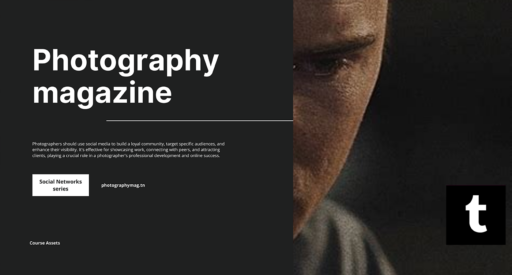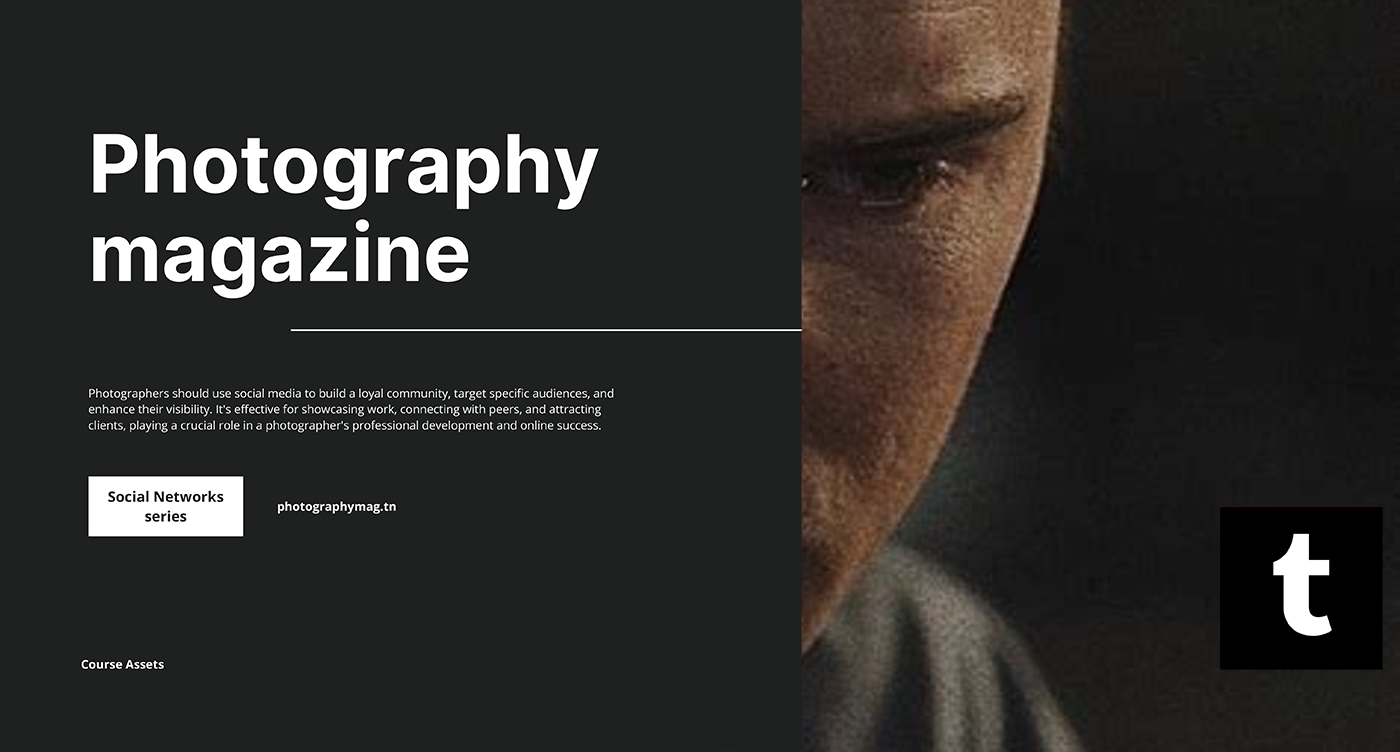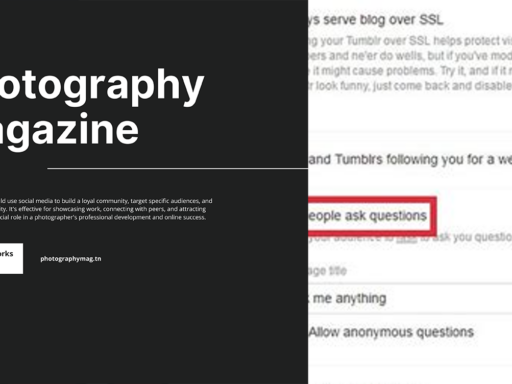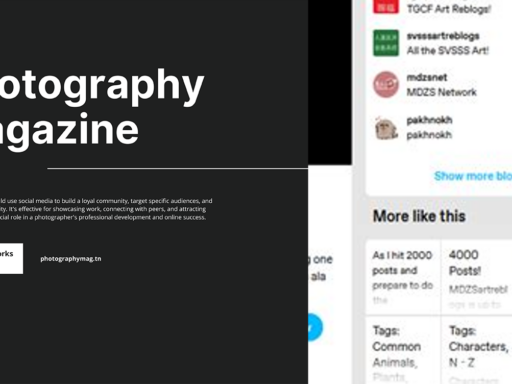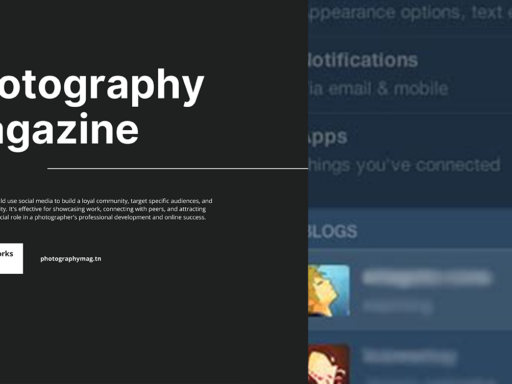Can I Tell Who Sees My Page on Tumblr?
Well, well, well, you might find yourself wondering just how popular your Tumblr blog really is, and whether you can pinpoint those enthusiastic listeners who scroll through your art, poetry, or the latest memes. Spoiler alert: 🥁 You cannot directly see who views your page on Tumblr. But don’t let that dim your sparkle! There’s a way to unleash your inner stats geek. Let’s unleash the power of analytics and show you how you can track engagement on your blog!
The Great Analytics Adventure
So, what’s the magic wand you can wave to conjure up some fanciful metrics? Google Analytics! Yes, folks, the same tool that helps businesses understand their audience can also help you get a little insight into your Tumblr traffic. This isn’t just about vanity metrics; understanding your audience can help you create better content that they absolutely adore (or get sidetracked scrolling memes instead).
Steps to Set Up Google Analytics on Tumblr
Now let’s roll up our sleeves and dive into the nitty-gritty of setting up Google Analytics on your Tumblr blog. Trust me; it’s easier than you think, and way more exciting than cleaning your room. Here’s how to do it:
- Step 1: Create a Google Analytics Account – Head over to the Google Analytics website and sign in with your existing Google account (because let’s be real, who doesn’t have one these days?). If you’re a first-timer, click on that lovely “Start for free” button.
- Step 2: Set Up a Property – After signing in, you’ll be prompted to set up your property. Enter your blog’s name, the URL, and a few more details. Choose “Web” for the platform since you’re tracking a blog (not a mobile app, for crying out loud).
- Step 3: Get Your Tracking Code – After setting up, Google will provide you a tracking ID (something like UA-XXXXXXX-X). This is like your blog’s secret decoder ring, so don’t lose it!
- Step 4: Add the Tracking Code to Tumblr – Now, it’s time to sprinkle that magic code onto your Tumblr. Go to your Tumblr dashboard, click on your blog’s name, then click on “Edit theme.” Look for the “Add custom HTML” section. Paste your tracking code right before the closing tag. Voilà! You’re in business!
- Step 5: Analyze Like a Pro – Once you’ve done the above, it might take a few hours for Google Analytics to start showing data. But when it does, prepare for a thrilling ride! You’ll see how many people visit your blog, the demographics of your audience, the popular content, and the lovely sources that bring them to you!
What Can You Track? Let’s Break it Down
Okay, so now that you’ve got the setup done, you might be eager to know what exactly Google Analytics will reveal about your Tumblr visitors. Here’s a breakdown of the sweet details you can uncover:
- Visitor Count: This is like your blog’s popularity contest. You’ll see how many people grace your virtual space over selected periods.
- Geographic Data: Want to know if your heartfelt poetry is resonating in, say, Thailand? Google Analytics shows you where your visitors hail from—countries, states, or even cities!
- Traffic Sources: This is gold! You can see if people are discovering your blog through search engines, social media, or direct visits. Perfect for cheekily adjusting your marketing tactics.
- User Engagement: Check the average time spent on your blog. Are they engaging with those deep posts of yours or just casually scrolling through the memes? Ouch!
- Content Performance: Which posts are the rock stars of your blog? Google Analytics tells you what content gets the most visits, likes, and buzz. Create more of that great stuff!
Limitations: The Reality Check
Hold your ponies, though! While Google Analytics is a treasure trove of insights, don’t expect it to show you the names or faces of your visitors. Sorry to burst your bubble, but privacy is king here! You’re not FBI profiling your visitors; instead, you’ll be getting statistical data that keeps their identities safe. Here are some limitations you’re working with:
- No Personal Identification: You can’t become the Sherlock Holmes of your visitors. You get aggregated data only.
- Limited Insights on Social Media: If someone comes to your blog through Tumblr’s own features (like hashtags), that will show up as “direct” traffic, which means you’ll have less information on where they exactly came from.
- Data Lag: Remember, patience is a virtue. Sometimes, it takes a bit for all the shiny numbers to display appropriately, so don’t refresh your dashboard every second. You’ll just waste your time and your social media credibility!
Other Tools You Can Use (Because Why Not?)
If Google Analytics feels a little too serious for your Tumblr vibe, there are other tools that can offer insights in a more quirky, user-friendly way. Pickup some fun analytics buddies:
- Tumblr’s Built-in Stats: Yeah, surprise! Tumblr offers some basic stats of your own. You can check the number of post likes, followers, and reblogs. While this won’t give you the full picture, it’s still useful for tracking growth!
- StatCounter: A lighter and more beginner-friendly option, StatCounter is super easy to set up and gives you real-time visitor tracking (good luck stalking their surreptitious activity!).
- Piwik / Matomo: If you want something more customizable and privacy-focused, this tool is an open-source analytics platform that offers serious insights without keeping visitors’ data in a black box.
Final Thoughts: Craft Your Content
So can you tell who’s checking out your Tumblr? Not exactly, my friend. However, you can definitely peek into the behavioral patterns of your visitors and engage with some exciting data through Google Analytics (and maybe a few other tools for fun). When you collect and analyze this info, you’ll start creating content that resonates better with your audience, engages disengaged followers, and even helps attract new ones.
Just remember that statistics should not consume your artistic spirit. Embrace the numbers, but don’t let them dictate your every move! Write, create, and share what you love. Who knows? The next viral meme or moving poem might just be a few clicks away.
And who knows—next time you check your analytics, you might just see that one person in Thailand who can’t get enough of your aesthetic. Happy blogging, and may the analytics gods be ever in your favor!