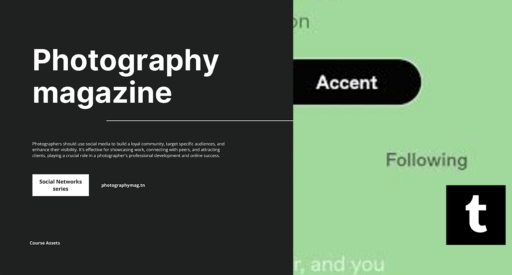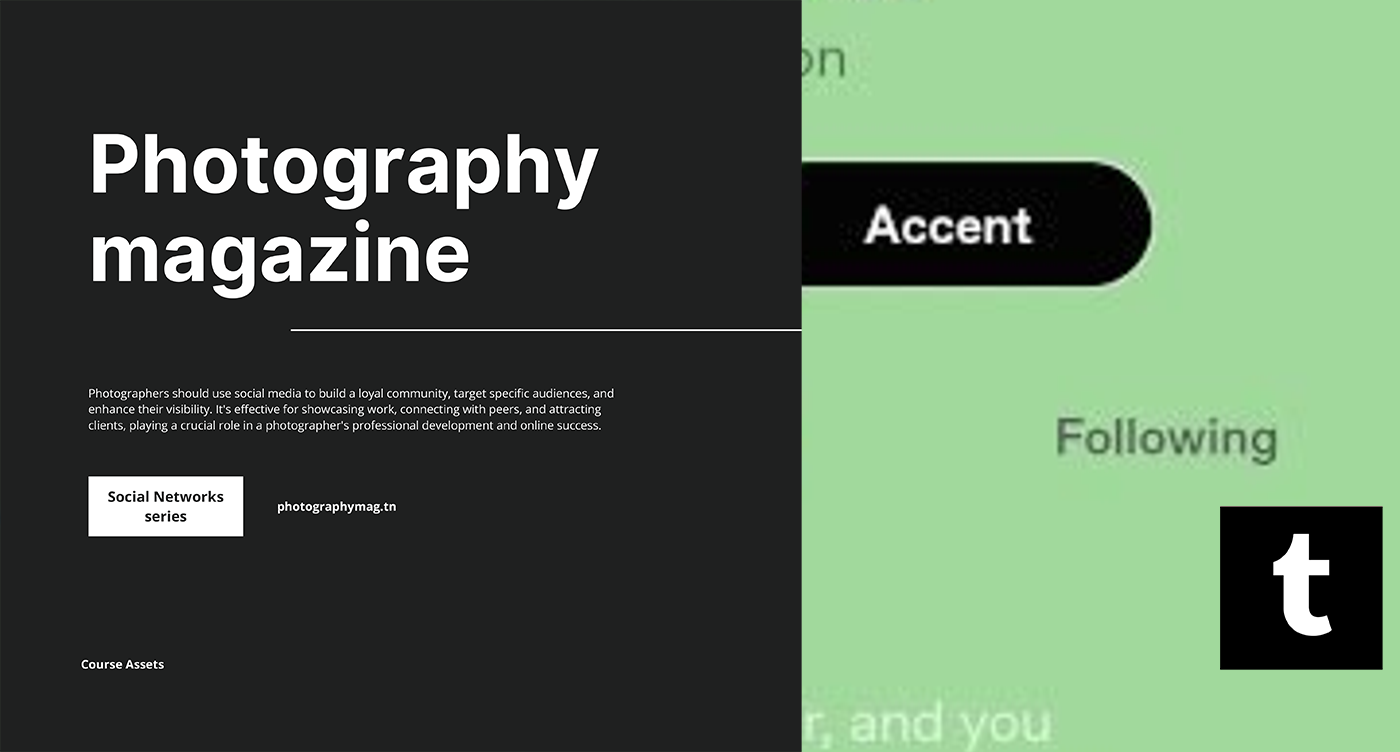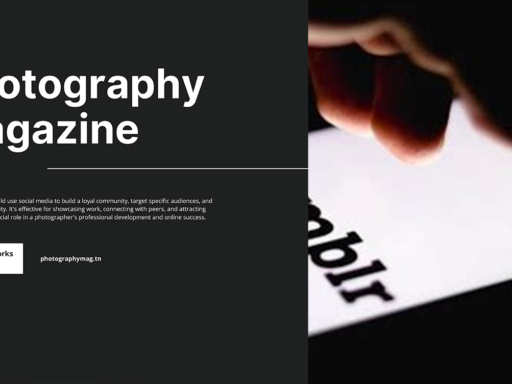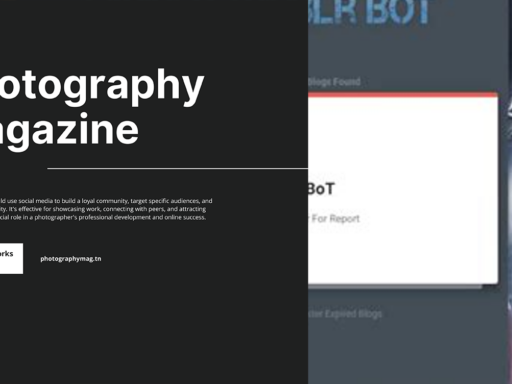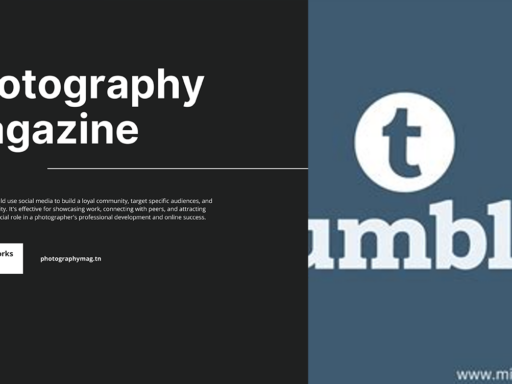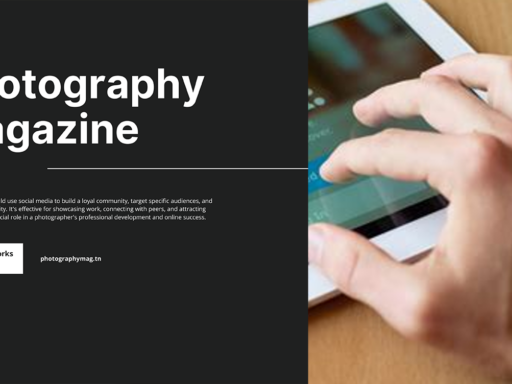Transform Your Tumblr Space: Adding a Custom Background
So, you want to jazz up your Tumblr blog with a custom background? Well, buckle up, because we’re about to take your boring old blog and transform it into a vibrant digital masterpiece that screams “I am unique, hear me roar!” Adding a custom background isn’t just for the aesthetically-minded; it’s how you let your personality shine through the pixels!
But before we dive into the nitty-gritty of it, make sure your theme allows you to customize the background. If you’re still using a theme from the Stone Age that doesn’t support this feature, it might be time to upgrade to something that reflects your fabulous self.
Ready? Let’s get into it. Here’s a step-by-step guide on how to put a custom background on your Tumblr blog!
Step 1: Open Your Blog and Access Theme Options
First things first, it’s time to visit your digital domain. Open your Tumblr blog by heading over to www.tumblr.com. Once you’re there, follow these steps:
- Look for that oh-so-inviting button that screams “Edit Theme” on the top right corner of your page. Click it!
Feeling fancy with that click? Good! Now let’s scroll down the rabbit hole.
Step 2: Locate the Background Image Option
Scroll down until you find the section labeled “theme options.” This is where the magic happens! Depending on the theme you’re using, you might see various customization features. Here’s what you’ll want to do:
- Search for the “Background Image” option. It should be sitting right there, like a puppy begging for your attention. Click on it!
Now you can upload a background that does justice to your aesthetic or your favorite cat meme.
Step 3: Choose Your Background Image Wisely
Let’s talk about background selection. You don’t want to slap just any image on there, right? No one wants to see an unflattering image of your cousin’s cat halfway through the scroll. Here are some ideas for selecting the perfect background:
- Be Yourself: Pick images that express your interests—maybe a cool city skyline, a dreamy landscape, or an abstract art piece that resonates with your soul.
- Quality Matters: Make sure the image is high resolution. No one wants to see pixelated disasters that would make Picasso weep.
- Contrast is Key: Aim for backgrounds that contrast well with your blog’s text. You want readers to easily see your brilliant insights and not squint like they’re trying to watch a vintage VHS tape.
- Seamless or Tiled: Depending on your theme, you may want a seamless pattern or something that tiles nicely for a more playful vibe.
Got those ideas swimming in your head? Great! Now, it’s time to upload.
Step 4: Upload the Background Image
Now that you’ve found your ideal image, let’s upload it:
- Click on the “Upload Image” button near the background image section. It’s basically begging you to share your glorious choices.
- Select the image from your computer. Then—drumroll, please—hit the “Open” button. You’re basically giving Tumblr the green light to make your blog sing.
Step 5: Adjust the Background Settings (if needed)
Some themes will allow you to play around with additional settings for your background image. This is like the frosting on your digital cupcake. Here’s what to keep an eye on:
- Background Color: Some themes enable a background color option. If you prefer a solid color as a backdrop, select your shade wisely! Do you want it to pop or frame the glorious image you’ve chosen?
- Repeat Options: Depending on the size of the image, you might want to decide if it should repeat (tile) or not. If it’s a smaller image, tiling can create an interesting effect!
- Fixed Background: Play with the “fixed” background option to create a parallax scroll effect. It gives a cool, modern feel—perfect for those who appreciate a little extra wow-factor.
Step 6: Save Your Changes
Here comes the most satisfying part: saving your glorious blog enhancements. After adjusting all the necessary settings to your liking, scroll to the bottom and hit that glorious “Save” button. If you want to see your masterpiece live, click “View Blog,” and bask in the glory of your creation.
Feel that immense pride swelling inside you? That’s normal. You’ve just taken your Tumblr blog to the next level, and it deserves a moment of celebration!
Common Background Image Issues and Troubleshooting
Sometimes, technology doesn’t cooperate. Here are a few quirks you might encounter when uploading your custom background:
- Image Size is Too Large: Tumblr has a limit on file sizes. If you hit a wall, reduce the image dimensions or compress the image using online tools. No one needs mega-sized backgrounds hogging Tumblr’s bandwidth.
- Background Doesn’t Appear: If your background isn’t showing, ensure you’ve chosen the correct option in the theme settings and refreshed your page!
- Too Busy or Distracting: If your background competes with the content of your blog, it’s time to reconsider that image. Sometimes less is more, folks!
Bonus Tip: Adding CSS for Customization Wizzes
Feeling adventurous? If you’re familiar with a bit of CSS, you can further customize your background with some coding flair:
If you really want to take your Tumblr blog to the next level of customization and really show the world that you are, in fact, a wizard of themes, consider diving into your theme’s custom CSS section!
To do this, click on “Edit Theme,” scroll down to “Advanced,” and then select “Add Custom CSS.” From there, you can use simple background properties. For example:
body {background-image: url(‘YOUR_IMAGE_URL’); background-size: cover; background-repeat: no-repeat;}
By using custom CSS, you can refine background settings beyond what the standard theme options allow. It’s like putting on a pair of designer sunglasses; you’ll look sophisticated without breaking the bank.
Final Thoughts
There you have it! You’re officially equipped to customize your Tumblr blog with a fabulous background. Whether you choose an image that screams “artsy” or one that simply makes you smile, customizing your background will enhance your online footprint and manifest your digital personality.
Now get out there and create your little corner of the Internet where your unique vibe shines brighter than a diamond in a glitter factory. Happy tumblin’!