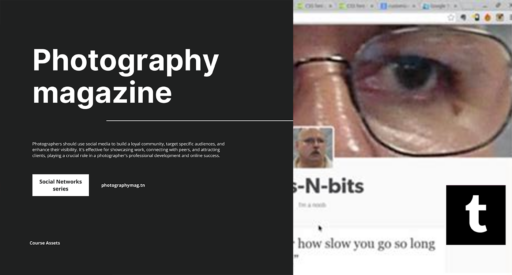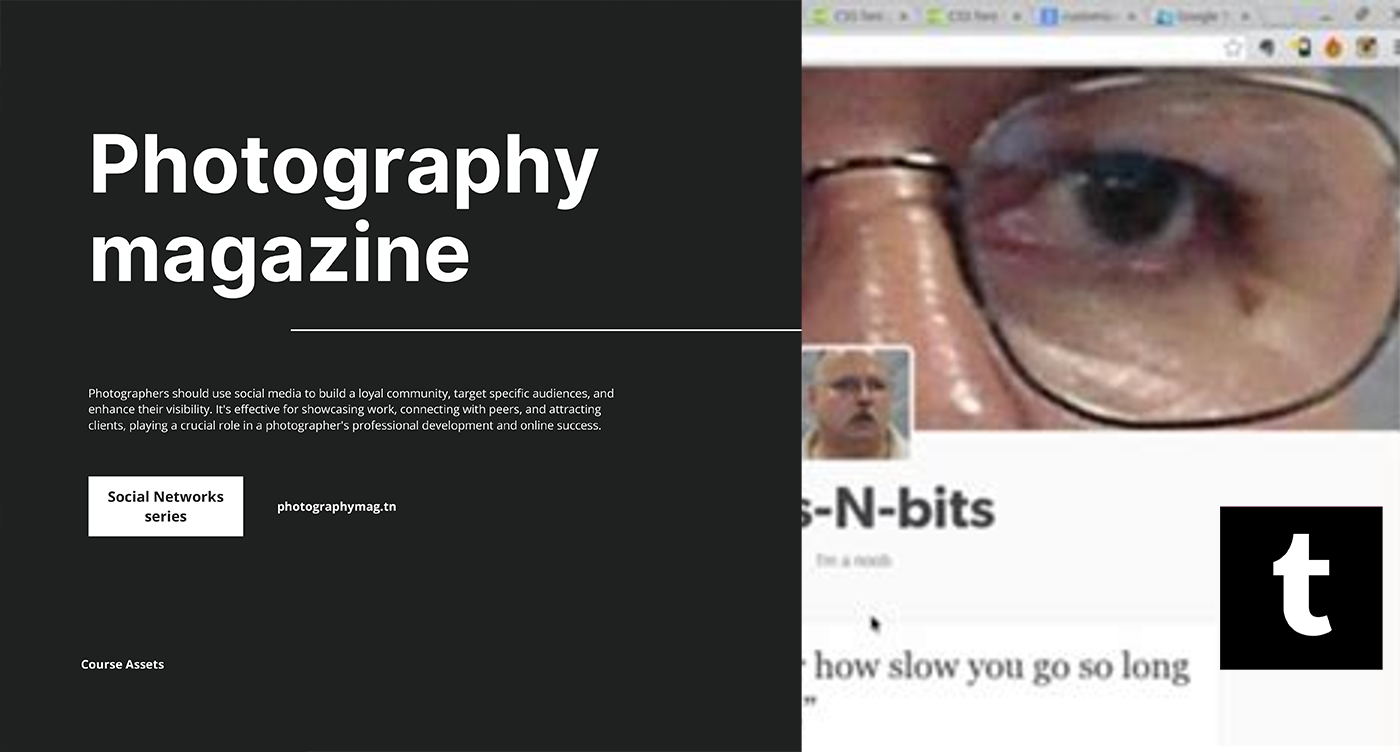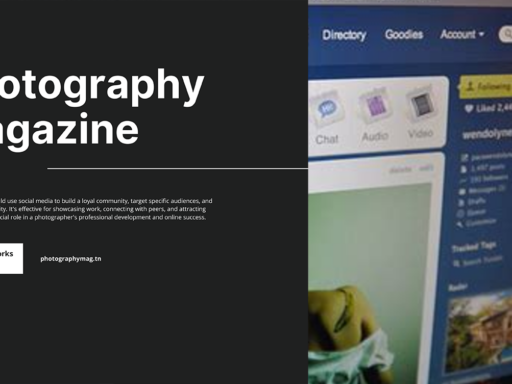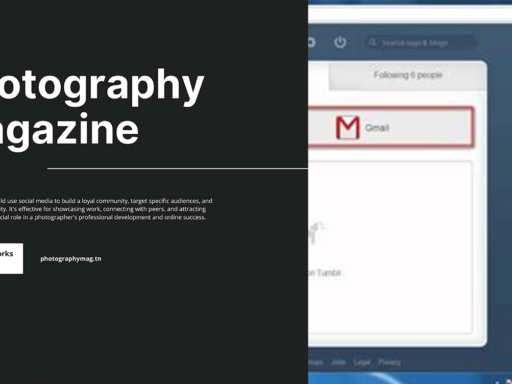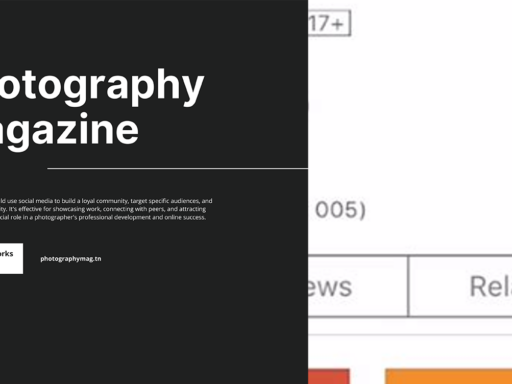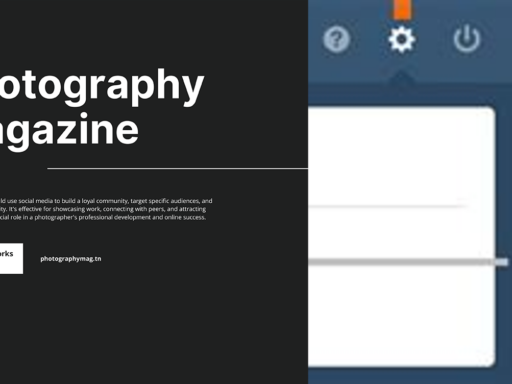Welcome to the Wonderful World of Centering Text on Tumblr!
Let’s talk about the age-old question of how to center align text in Tumblr. You know, it’s that quirky little blogging platform where everyone and their cat share their opinions, memes, and the latest conspiracy theories. If you want your text to look as fabulous as a cat riding a unicorn, pay attention! Center aligning text can make your posts pop and grab readers’ attention faster than a cat video on a lazy Sunday afternoon.
So, how do you do it? Well, let’s dive into the whimsical waters of Tumblr HTML.
The Good Old HTML Tags
First, let’s get a bit technical. On Tumblr, if you want your text to move from the left side of the screen—where it awkwardly leans for balance—over to the center, you’ll need to use some HTML magic. You didn’t think you’d get away without it, did you? Get ready to channel your inner tech wizard and work some HTML spells!
Just imagine you have a block of text begging for attention:
This is my fabulous text, and it deserves to be in the spotlight!
To center this diva text, you need to wrap it with the <center> tag. Here’s how you can do it:
Click to place the cursor in the space immediately after the block of text and type “</center>.”
So, if your text was all lonely and off-center, it would now look like this:
html <center>This is my fabulous text, and it deserves to be in the spotlight!</center>
Now, doesn’t that look glorious? Centered text is like the confetti of the blog world—it makes everything feel like a party!
But Wait, There’s More: Centering with CSS!
If you’re feeling a bit fancy and want to utilize CSS (aka the Cool Stuff in the Tech World), you can center text without the
tag, which is, quite frankly, so two-thousands. Some would say it’s behind the times, but why not adapt?
Here’s how you can do that:
- Use the <div> Tag: Wrap your text within a tag.
- Add the Style Attribute: Use the style attribute to center-align your text directly.
- Create a New Post: Log in to your Tumblr account and click “Create a Post.”
- Switch to HTML Editing: At the top right corner, you’ll see a small <> icon which indicates “HTML.” Click that! Your text is about to get stylish.
- Insert Your Centering Code: Right after you’ve typed your fabulous message, wrap it with the <center> tags, or use the <div style=”text-align: center;”> approach if you’re feeling adventurous and stylish.
- Preview and Publish: Always take advantage of the preview option—make sure your center alignment looks fabulous before the world sees it.
- Q: Can I center align text in a reblogged post?A: Unfortunately, when you reblog someone else’s post, you can’t change their text formatting. But consider quoting them and creating your own fabulous post!
- Q: What if I want to center align just part of my text?A: You can always choose to wrap only the part you want centered within the center or div tags. Like a well-placed cherry on top of a sundae!
- Q: Is center aligning text SEO-friendly?A: Content is king, as they say! Centering text doesn’t directly affect SEO, but well-formatted posts keep readers engaged, which positively influences SEO metrics.
- Q: Can I apply center align in Tumblr themes?A: Yes, if you’re familiar with CSS, you can tweak your Tumblr theme to center elements by adding custom CSS. Get stylish!
Here’s how that looks in code:
This is my fabulous text, and it deserves to be in the spotlight!
And just like that, your once awkwardly placed text can now take center stage!
How to Apply This Magic on Tumblr
Now that we’ve got the theory down, let’s talk about the actual practice of slathering that center align on your Tumblr posts.
Preventing Awkwardness: Spacing Matters
Let’s be real for a second; no one likes it when their posts look crammed together like sardines in a can. To avoid your dazzling centered text getting too cozy with its neighbors, add some padding or margins. Insert a line break <br> or some padding using CSS like so:
This is my fabulous text, and it deserves to be in the spotlight!
This makes sure your centered text gets its own personal space—because everyone deserves that, including your text!
Centering Images and Other Elements
Sure, centering text is fabulous, but let’s not forget the images—because an eye-catching image can be just as vital as beautifully centered text. To center images, you follow a similar procedure.
Here’s how to flaunt that image:
And voila! There’s your fabulous image center stage, ready to steal the show.
FAQs: Follies & Fancies of Centering Text
Let’s wrap this up by tackling some burning questions that focus on our center-aligning escapade.
Let’s Get Centered and Fabulous!
So there you have it, folks! Center aligning text on Tumblr doesn’t have to be a daunting task. By using the mighty HTML and CSS powers, you can elevate your blog from ‘meh’ to ‘wow’ in no time. Just think of that gorgeous centered text like the cherry on your blogging sundae.
Now go ahead, get all center-aligned and fabulous with your Tumblr posts. Your readers deserve to see your fabulousness without any visual distractions. Remember, it’s all about turning that ordinary text into a center of attention! Happy Tumblring!