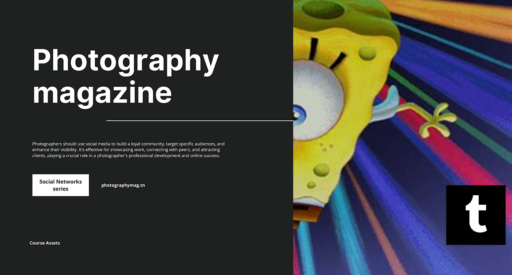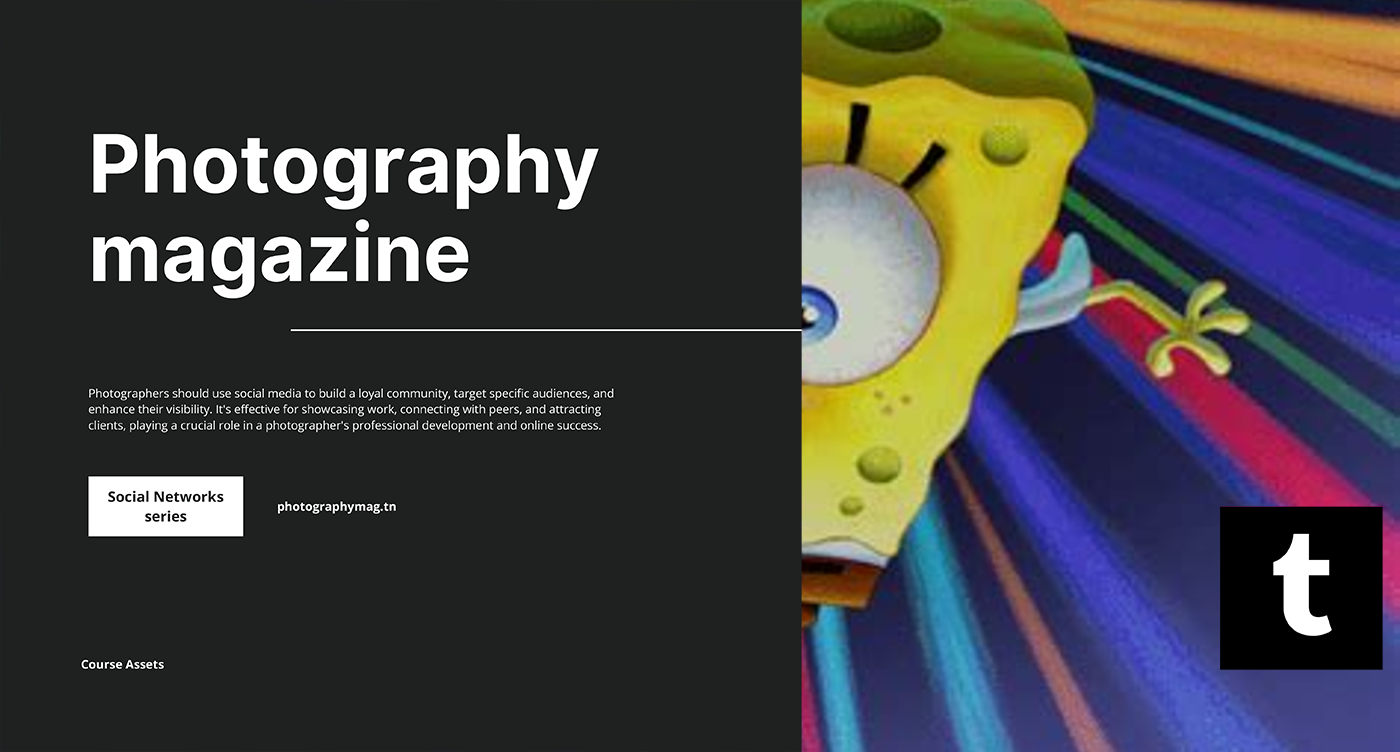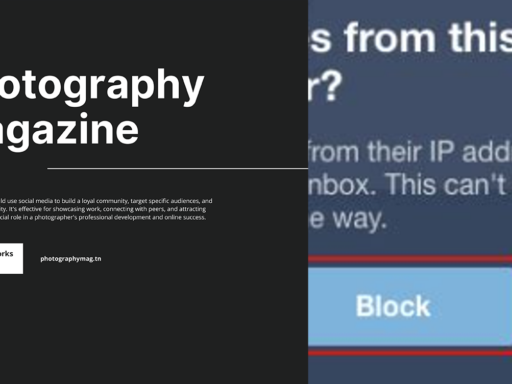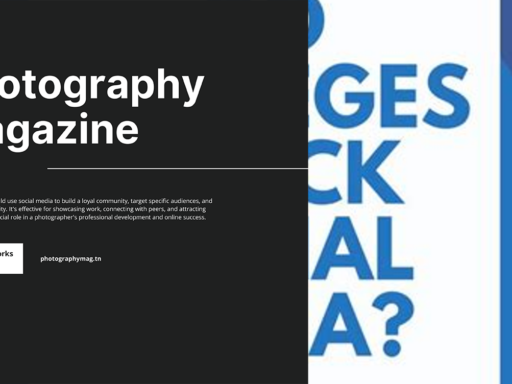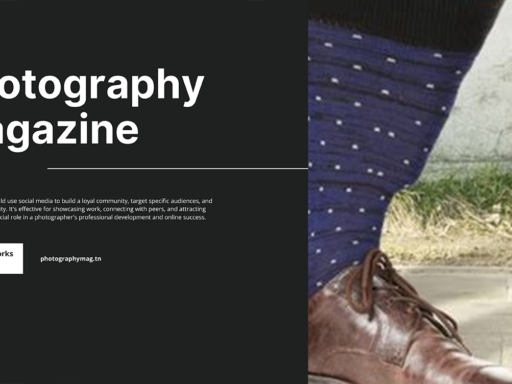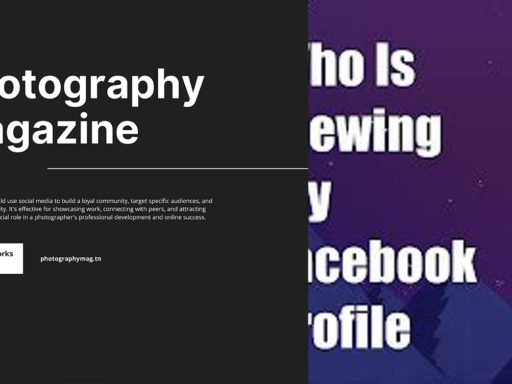Alright, let’s dive into the whimsical world of uploading high-quality GIFs on Tumblr! Because let’s face it, what’s the point of scrolling through your feed without some epic, high-fidelity animated delights to feast your eyes upon? Here’s how to make your GIFs shine like the stars they are, wrapped in pixel-perfect magic.
First off, keep your GIF file size under 10 MB. I know, I know. It’s like being told you can’t have a third slice of cake—painful but necessary. If you want to share those GIFs without your followers telling you to “empty the trash bin,” keeping it light is key.
Now, about those dimensions. Aim for a width of no more than 540 pixels. You want your GIF to look beautiful, not stretched out like last year’s yoga pants after Thanksgiving dinner. This size not only ensures optimal viewing on desktops and mobile devices, but also helps keep your file manageable—after all, nobody wants to wait for a GIF to load for eternity.
Also, here’s the juicy tidbit: GIFs under 3 MB won’t undergo the dreaded compression. Yes, you heard that right! It’s like having your cake and eating it too. They maintain their glorious quality, staying crisp and vibrant. Just remember, Tumblr will convert every uploaded GIF to the GIFV format. This is both a blessing and a curse because while GIFV offers better performance and plays automatically, it can also lead to some unexpected surprises—like your GIF looking slightly different than you remembered.
So, you’ve made your GIF situation perfect, huh? Now, it’s time to dance your fingers across that upload button and share your creation with the world. To do this, just click on that little ‘Photo’ icon, select your GIF, and upload away! Don’t forget to add a delightful caption because who doesn’t appreciate a sprinkle of wit with their looping magic?
Oh, and while you’re at it, don’t hesitate to sprinkle a bit of tagging magic on your post. Using relevant tags not only helps your GIF get discovered but also builds your personal Tumblr brand. Boom, you’re not just a casual user; you’re a GIF-slaying master!
So, let’s recap! Keep that file size in check, stick to glorious 540 pixels wide, and revel in GIFs under 3 MB. Now go forth and conquer the Tumblogiverse with your snazzy animations! Your followers are waiting, GIF-ready and raring to go!