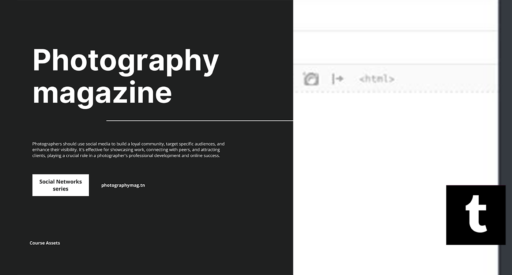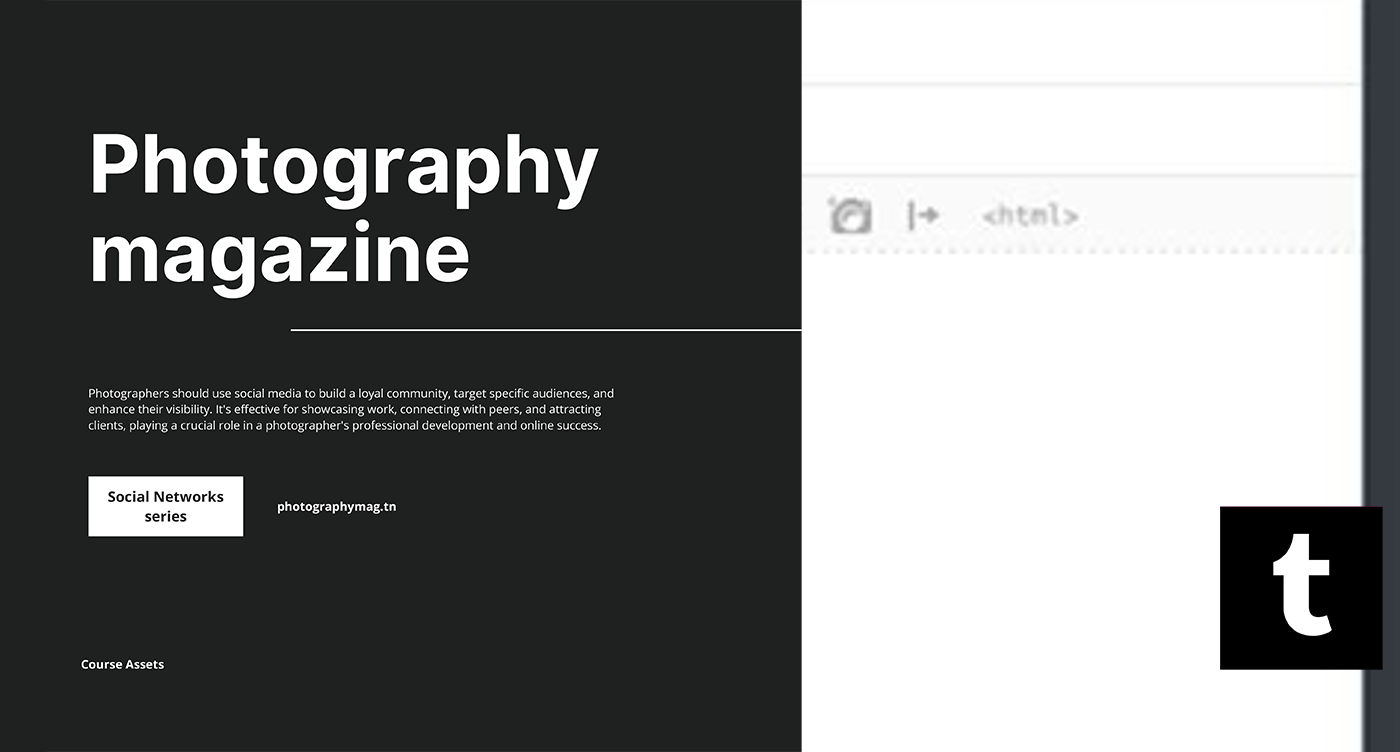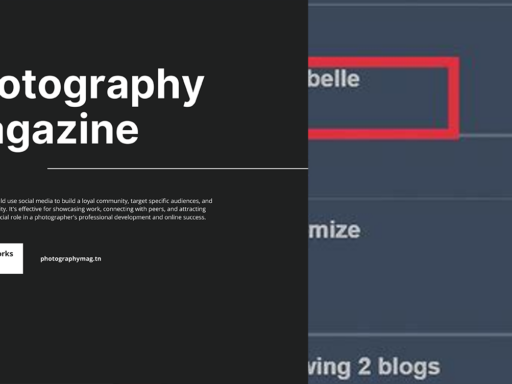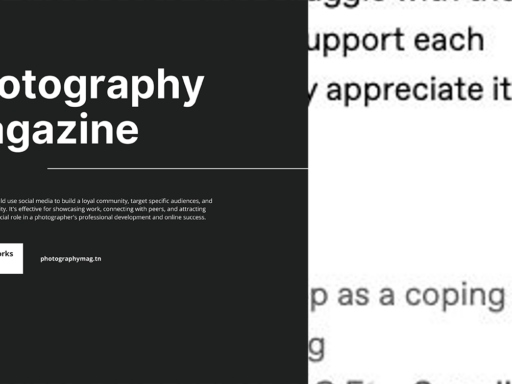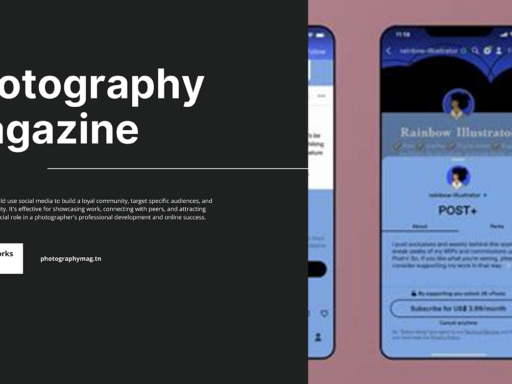So, you’re itching to add some pizzazz to your Tumblr blog by uploading a static file? Well, buckle up, buttercup, because I’m about to lead you down the path of tech wizardry. Yes, you can upload static files, and it’s easier than you think! Here’s the magical journey.
First up, you need to dive into the HTML of your blog. All great adventures start with a preliminary step, right? Go to your customization page, and click the button that says “Edit HTML.” Don’t worry; it won’t bite. This is where the real fun begins.
Next, let’s talk about Theme Assets. Look for that little cog icon up top—yes, the settings screw. It’s your portal to Tumblr land where you can manage all your theme assets. Click on it, and you’ll see the option for Theme Assets. Get ready, ’cause you’re almost there!
Now, it’s time to Add A File! This is your opportunity to upload all those beautiful files you’ve got—whether it’s a .js, .css, .png, or a jpg of your cat (we all love cat pics, right?). Just choose the appropriate file from your computer. Oh, the anticipation!
Last but not least, you need to Insert the Link. Once the file uploads, Tumblr will provide you with a link—your golden ticket. You can now use this link anywhere within your blog, whether you want to embed an image, stylesheet, or an epic JavaScript. Simply copy and paste the URL where you want it to reside.
And voila! You’re officially a Tumblr static file uploading aficionado. Now go forth, post stylishly, and spread your online creativity like confetti at a parade! 📸✨