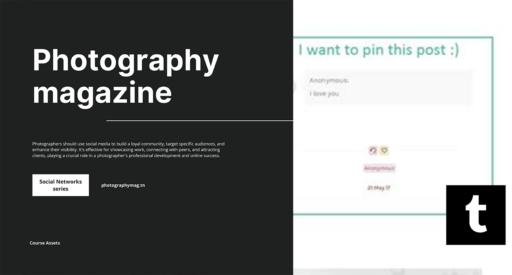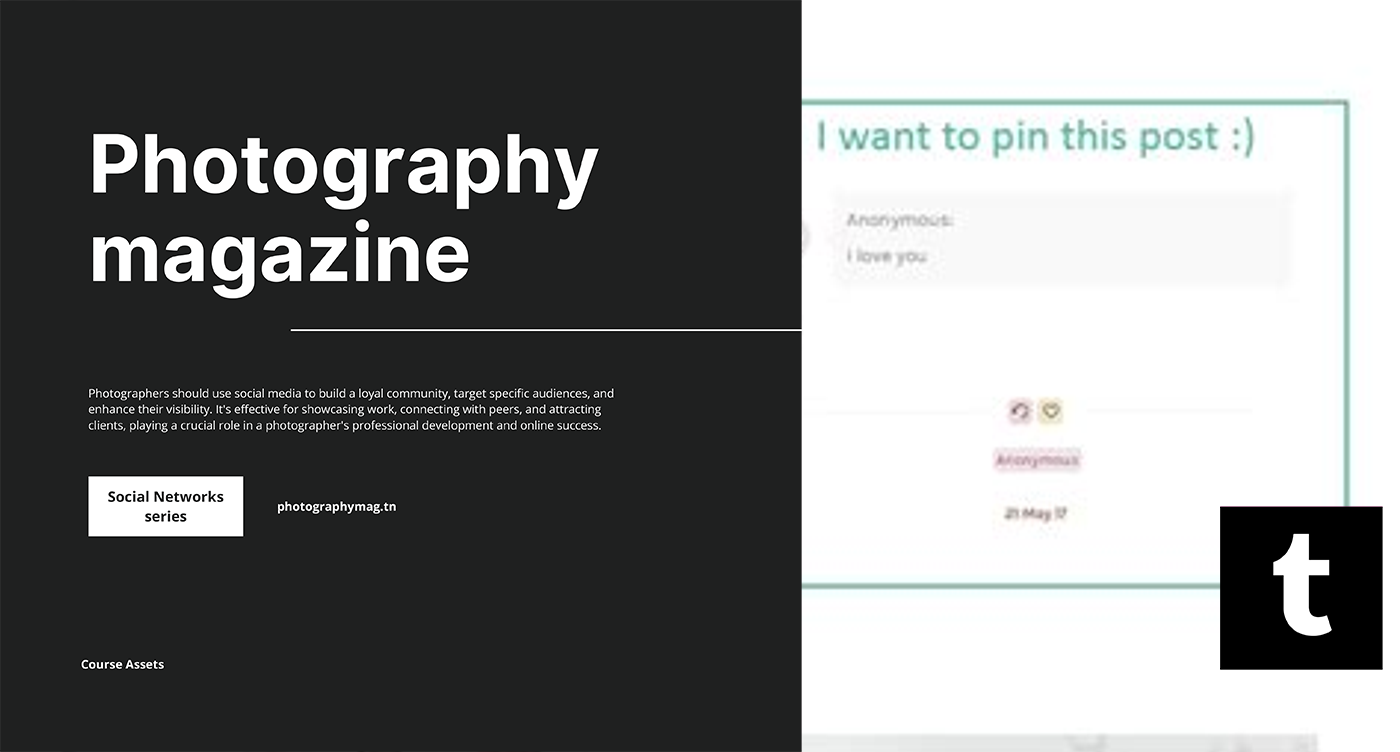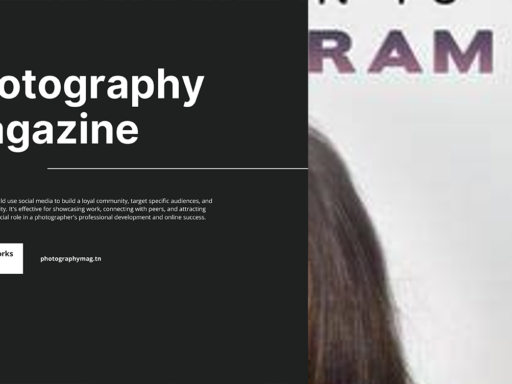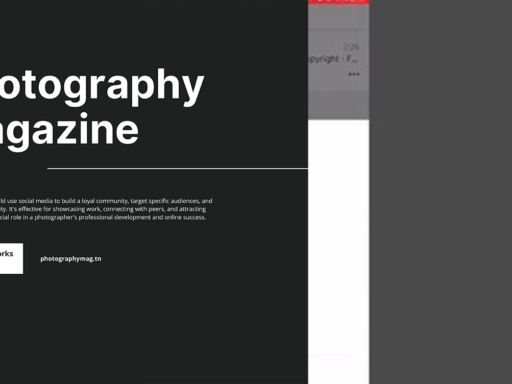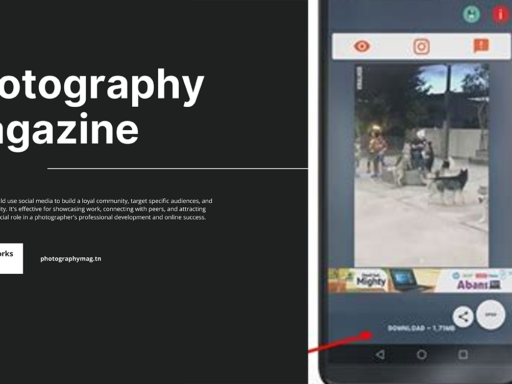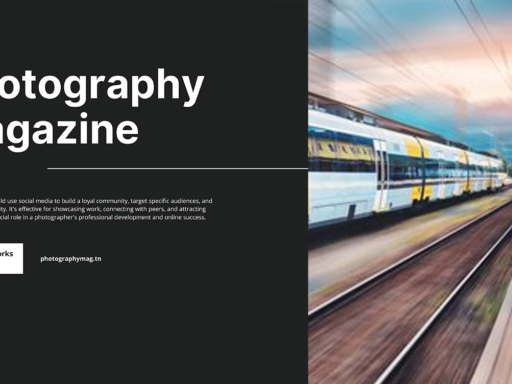Unlocking the Secrets of Pinned Posts on Tumblr!
So you’re ready to give your Tumblr blog a little extra pizzazz, huh? Well, get ready to learn how to pin that special post right to the top of your feed like a boss! If you’ve ever wanted to showcase your finest content, or just remind everyone of your latest 25-part fanfiction saga about your favorite animated character, you’ve come to the right place. Buckle up, and let’s dive deep into the oh-so-simple process of pinning a Tumblr post!
Why You Need Pinned Posts
Think of pinned posts as the digital equivalent of putting your best artwork on the fridge for everyone to admire. It’s your way of saying, “Look here, this is what I want you all to see first!” It helps your audience find your most important content easily, and gives your blog that professional touch. Who wouldn’t want to showcase their magnum opus or the latest meme that had the whole internet rolling on the floor?
Plus, by highlighting a pinned post, you can promote anything – from upcoming events like online meet-ups, to sharing your favorite art, or even just that existential crisis you’ve been working through poetically.
How to Pin a Post on the Web
Before we dive into the nitty-gritty, make sure you have a decent browser open and your Tumblr account ready to strut its stuff. Now, let’s get to the meat of the matter!
- Locate Your Post: This can be a glorious original post that you crafted at 2 AM when inspiration struck, or a reblog that encapsulates your essence.
- Find the Mysterious Meatballs Menu: That’s right, the meatballs menu! No, it’s not dinner time just yet. It’s that cheeky button on the upper right-hand corner of any post that looks like three dots stacked vertically (●●●). Click on it – your mission has now been activated.
- Select “Pin”: After clicking the meatballs, a drop-down menu will show all the great options, but we’re here for only one. Click “Pin,” and voila! The post magically ascends to the top of your blog faster than a squirrel on an espresso buzz!
- Admire Your Pinning Skills: Your post now proudly waves at anyone who stumbles upon your blog first. Give it a few minutes, refresh your page, and take a moment to relish in your organizational prowess!
Pinning via Mobile App
Prefer the warmth of a smartphone as you scroll through the cyber world? Fear not! Pinned posts are just as accessible on mobile:
- Open the Tumblr App: Start off by launching the Tumblr app on your smartphone.
- Find Your Stellar Post: Scroll through your feed until you find the post that is begging to be admired at the top of your blog.
- Tap the Meatballs Menu: Just like on the web, tap that glorious three-dot icon in the upper-right corner. It might not have meatballs, but it sure serves up some fun functionality!
- Tap “Pin”: Select “Pin” from the options, and there you go! Your post now occupies the prime real estate at the top of your blog – like the king it is!
Things to Remember About Pinned Posts
Let’s clear a few things up because we don’t want any confusion rolling around like a tumbleweed:
- Only One Pinned Post at a Time: Remember, in the world of Tumblr, you can flaunt just one pinned post at the top. Whether you have several kids or favorite cats, you can only highlight one star at a time.
- Unpinning is Just as Easy: Feeling like your pinned post has overstayed its welcome? Just tap that same meatballs menu and choose “Unpin.” Easy peasy, lemon squeezy!
- Customization!: Your pinned post doesn’t just have to be any run-of-the-mill text. Use GIFs, images, and quotes to grab attention! How about a snazzy background photo mixed with a pithy quote? Make it your canvas, freedom fighters!
- Check if You’re on the Right Plan: Some features may depend on your account settings or plan – but honestly, at this point, if you’re rendering features useless, it may be time to schmooze with Tumblr’s help center!
Best Practices for Your Pinned Post
Now that you’ve successfully pinned a post, let’s jazz it up with some best practices. There’s no sense in showing off your penmanship without some flair!
- Choosing Content Wisely: Opt for content that reflects your blog’s vibe! If your blog is all about cats, @mention your feline friend in that pinned post! If it’s about existential dread, go deep, friend.
- Use Engaging Media: Pinned posts are like the cherry on top of your sundae. So, throw in some eye-catching visuals! GIFs, images, and videos are your friends. Just remember, the more vibrant and relatable, the better!
- Periodically Change It Up: Variety is the spice of life. If your pinned post feels stale after a couple of weeks, unpin it and feature something fresh! Keep your audience engaged, and they will keep coming back for more!
- Incorporate A Call-to-Action: Make your pinned post work for you! Ask your audience to leave their thoughts, engage in a discussion, or even check out something else you have going on.
- Don’t Forget About Tags: Hashtags might not be the flashy center of your post, but don’t ignore them either! Use relevant tags to reach more viewers. More eyes mean more love!
Sneaky Ways to Promote Your Pinned Post
You know what’s even cooler than simply pinning the post? Promoting it like a superstar! Engaging your audience beyond the initial pin can take your blog from average to extraordinary. Here are some ways to give it a little boost:
- Share It on Other Social Media Channels: If you have other social media platforms (which let’s face it, you probably do), share the link! Get those friends rooting for your winning post!
- Cross-Promote with Other Tumblrs: Collaborate with your Tumblr pals! Work together to give each other’s pinned posts a shout-out and watch the engagements soar.
- Engage with Comments: Go ahead and reply to the comments on your pinned post! Social interaction can lead to more eyes on your content and encourage others to jump into the conversation.
- Use Your Other Posts to Hype It Up: Create a few fun and enticing reblogs or original posts that direct folks back to your pinned treasure. Seriously, let your pinned post bask in the light it deserves!
Conclusion: The Land of Pinned Possibilities!
And there you have it, folks! You’ve unlocked the treasure trove of pinned posts on Tumblr. Your journey from Tumblr newbie to a pinning master is complete! Whether you’re sharing your witty insights about the world or displaying your creativity like a pro, pinned posts give you the power to take command of your blog’s ambiance.
Now go forth, fellow Tumblrer, and start showcasing your best work; let the world see what you’re made of one fabulous pinned post at a time! Embrace uniqueness, spread joy, and keep that ridiculous sense of humor intact as you pin your way to Tumblr stardom. Who knows? Your next post could become a cult hit – cue the confetti!
So when you think of pinning: think spontaneity, think fun, think of a real opportunity to connect and celebrate what makes your blog you! Let it shine, let it shimmer, and most importantly, let it inspire! 🌟 Happy pinning!