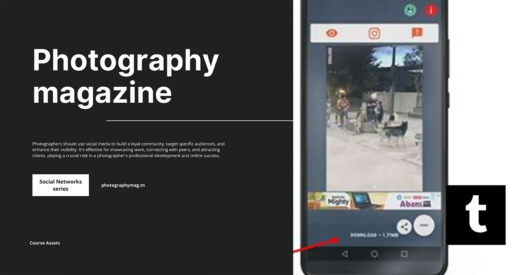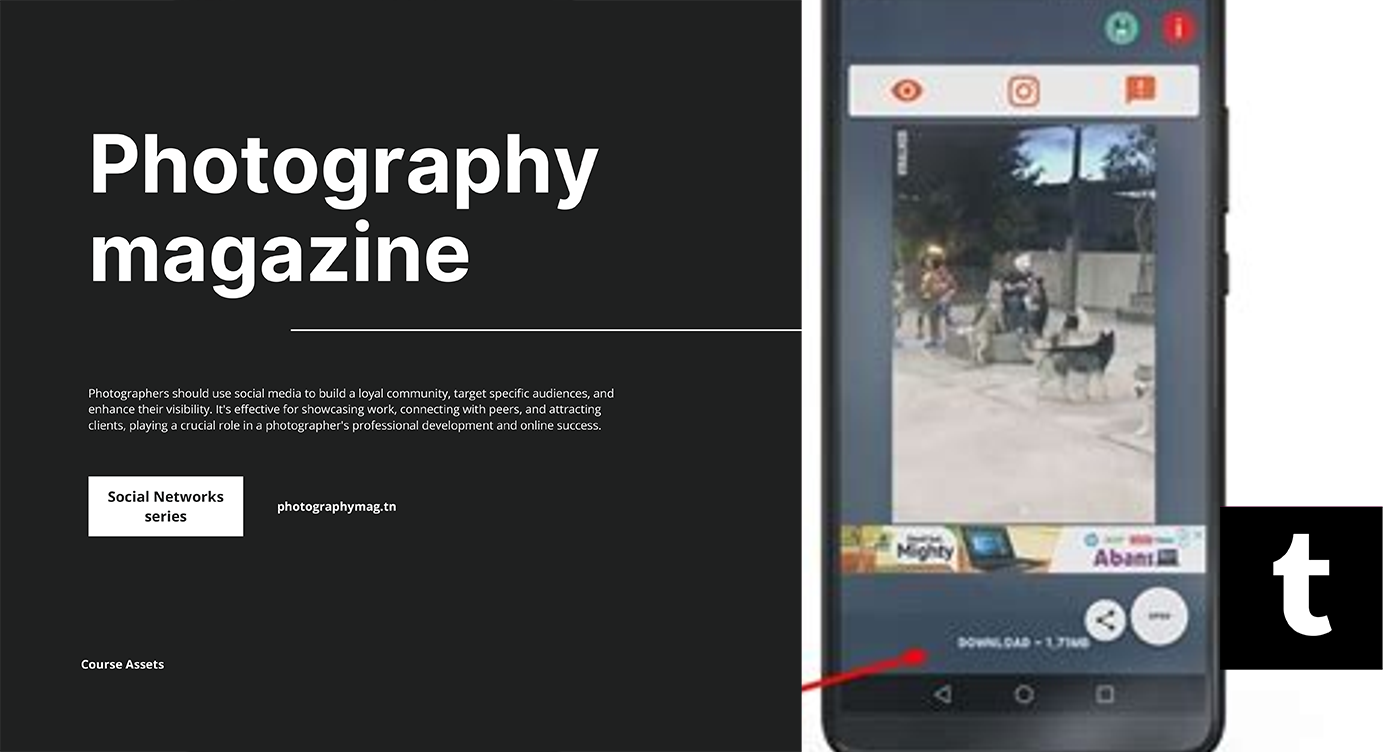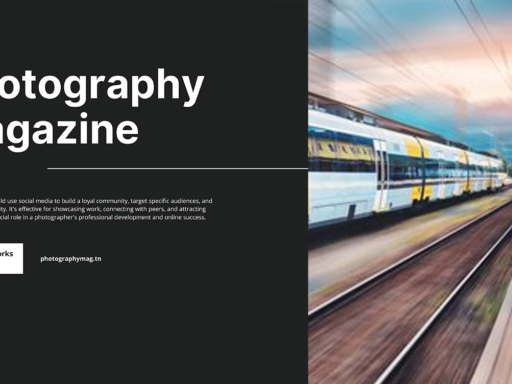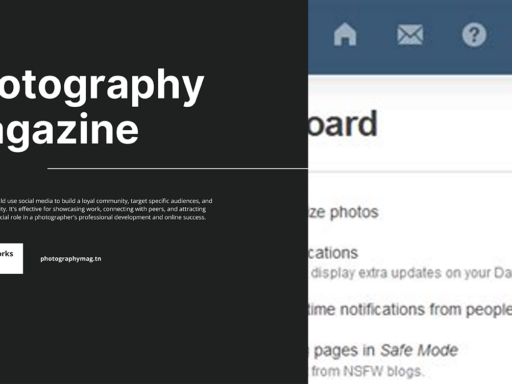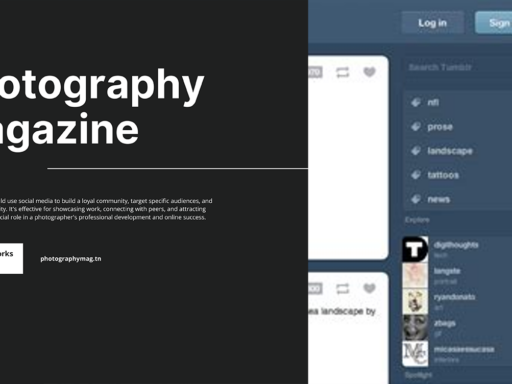Saving Videos from the Tumblr App: Your Ultimate Guide!
So, you’ve stumbled upon that oh-so-ridiculously adorable video on Tumblr and now you’re thinking, “How can I possibly save this gem to treasure forever?” Don’t worry! You’re in for a delightful ride as I walk you through the amusingly absurd journey of downloading videos from the Tumblr app. And who knows? You might even uncover some nuggets of wisdom along the way.
Get ready to download like a pro!
Why Save Videos from Tumblr?
You may be asking yourself, “Why would I want to go through the hassle of saving a video? Isn’t it all just a fleeting digital moment?” Well, let me strike a chord of truth here: Tumblr is basically a vast ocean of creativity and quirky content that sometimes just needs to be captured. As you scroll through your feed, you might find a video that transcends the bounds of mere entertainment and speaks to your soul—because we all need our daily dose of existential hilarity, right?
Step-by-Step Guide to Saving Videos from the Tumblr App
Ready to embark on this whimsical adventure? Time to roll up your sleeves and let’s dive into the steps to snap up those heartwarming or perfectly bizarre videos!
Step 1: Keep Calm and Copy the Video Link
Before we go all heroic and download, we first need to grab that precious link. Here’s how:
- Find the video you adore within the Tumblr app.
- Tap on the three dots (yes, that tiny treasure map-like icon).
- Select Copy link or Copy URL. Now, you can strut around like a conqueror with your brand-new trophy link!
Step 2: Unleash the Power of Downloaders
Here’s where the magic truly happens! You’ve got a myriad of software and downloader websites at your disposal that’ll help you rescue the video from Tumblr’s clutches. Allow me to introduce you to some of the most delightful options available:
- Gihosoft TubeGet: A cross-platform hero ready to rescue your videos from the depths of Tumblr. With both Windows and Mac versions, it’s pretty charming. Who wouldn’t want an excellent desktop app that does the work for you?
- Tumblr-Video-Downloader: A straightforward web-based tool that’ll accept that oh-so-important link you copied. Paste it, click as you assert your dominance over the internet, and boom—video saved!
- BitDownloader: A versatile online tool that supports downloads from various platforms, including our lovely Tumblr. Paste your link, get your video, sip your coffee, and voilà!
- Video Downloader Plus: A browser extension that sometimes, like a magic wand, just works wonders. Install it, click the download button that appears when you play a video, and prepare to bask in the success of your download!
- Timbloader for Tumblr: Tailored for Tumblr itself, this tool lets you directly enter the URL and download videos without a hiccup. It’s like having a personal butler for your downloading needs!
- Tyblr: This sleek little app makes downloading Tumblr videos feel like a walk in the park. Just paste the link, and let Tyblr do the heavy lifting.
Step 3: Polish Your Marvelous Video
Once you’ve successfully downloaded your Tumblr video, it’s time to sprinkle some magic dust on it using MiniTool MovieMaker! Think of it as giving your video a fabulous makeover. Here’s how:
- Open MiniTool MovieMaker: It’s user-friendly and generous with features.
- Import Your Video: Drag and drop or simply click to import your newly prized possession.
- Edit Away: Add filters, sneak in some catchy tunes, trim it down if it’s too long, or even throw in some captions. The world is your oyster!
- Export: Once you’re satisfied with your edit, export it in the format of your dreams, and bask in the glory of your new creation.
Troubleshooting Common Issues
Now, you’re practically a downloading wizard! But what if the spell backfires? Here are some cheeky solutions to keep you in the game:
- Link Not Working? Try copying the link again, ensuring it’s the correct URL. Sometimes, even the smallest error can cause chaos in your downloading universe.
- Downloader Not Responding? Don’t panic! Clear your browser cache and give it another whirl. Also, ensure you’re using a reliable website—some have been known to vanish into thin air!
- Video Quality Looks Funky? Ensure you’re downloading in the highest resolution possible. After all, why settle for second-rate quality when you can have a blockbuster experience?
Important Reminders and Etiquette
Before you go off becoming a Tumblr video hoarder, let’s take a moment for the spirits of the internet. Always remember to respect content creators’ rights. Some videos may be an artist’s hard work, and while downloading to enjoy for personal use is usually okay, sharing or redistributing is a bit of a no-no without permission.
If you love a video, why not reblog it instead? Show some love by keeping it alive on the platform it was created for—because what’s better than sharing joy with the whole community?
Conclusion: Downloading Videos Made Fun
So there you have it – your comprehensive roadmap to grab and save those inspiring, entertaining, or downright weird videos you find on Tumblr. In tune with the playful dance of the digital age, downloading from Tumblr can be as easy as pie (but way less messy).
With an arsenal of handy tools at your fingertips, it’s time to unleash your inner video aficionado. Channel your creativity, have fun with MiniTool MovieMaker, and transform those downloaded clips into something genuinely magical.
But remember, always think before you download! Happy saving, video warriors! Your future self will thank you when you find that quirky cat video, the one that encapsulates the essence of your week—saved forever on your device.