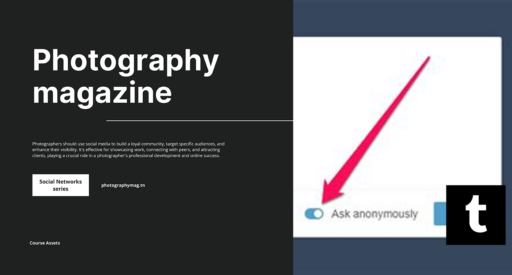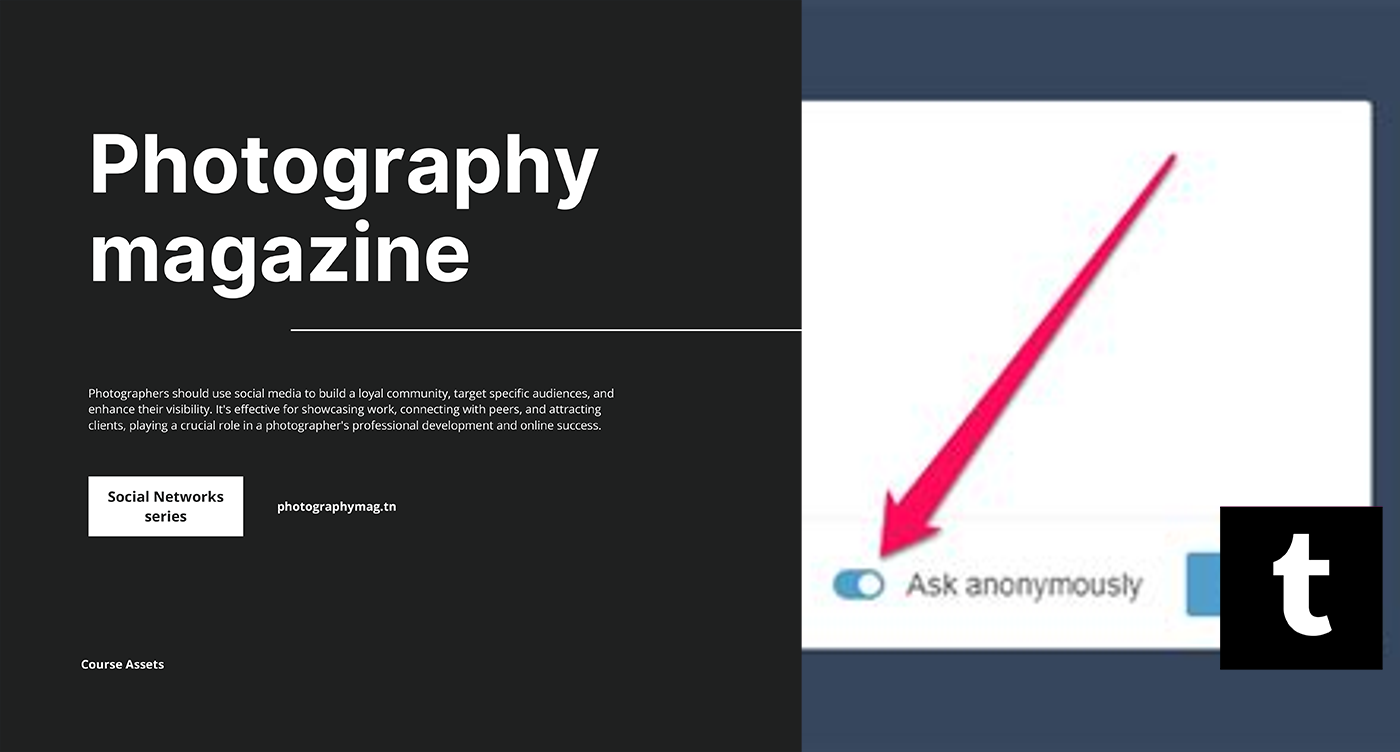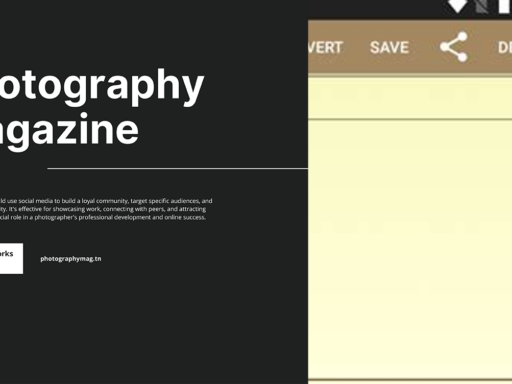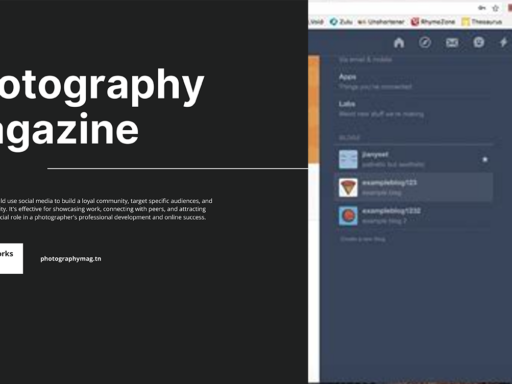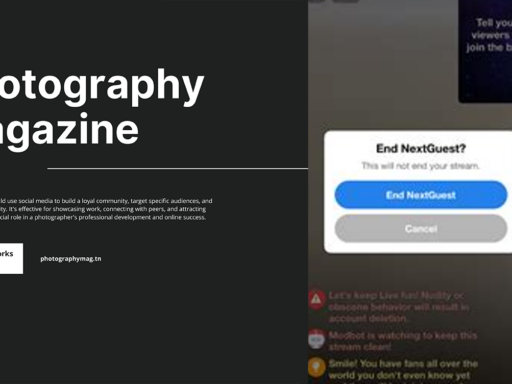So, you’ve decided to tap into the wonderful, cryptic world of Tumblr’s anonymous questions? Good choice! Sometimes, expressing your thoughts without showing your face feels like a secret agent mission. Whether you’re burning to know if your favorite artist likes pineapple on pizza or you’re just trying to stir the pot, let’s break it down.
First things first, if you’re feeling rebellious and not logged into your account, you can still join the anonymous Q&A fun—granted that the feature is enabled on the blog you’re targeting. Simply navigate to the blog you’re curious about. There, you’ll spot a little text box ready for your musings. Just type out your question, hit that glorious send button, and voila! You’ve just dropped an anonymous question like a ninja in the night—no login required. Talk about smooth moves!
Now, let’s say you’re all logged in, flaunting your Tumblr swag. This is when you need to really pay attention so you don’t accidentally blow your cover. Just type your question in the usual text box. Don’t get giddy and forget to check that little box saying “Ask Anonymously.” Seriously. One faux pas, and your identity could be splattered across the digital world like a misguided tweet!
When you hit send after checking that magical anonymity box, you’ll send your question into the void, and who knows? You might get a response that is both mind-blowing and utterly bizarre. Or, it could be completely radio silence. Tumblr is nothing if not unpredictable.
Feel free to embrace the thrill of asking anything—from advice to downright weird stuff. This is Tumblr, after all! So, unleash that inner mystery and start sending those anonymous questions. Just remember, with great anonymity comes great responsibility (or not). Happy questioning, you delightful enigma!