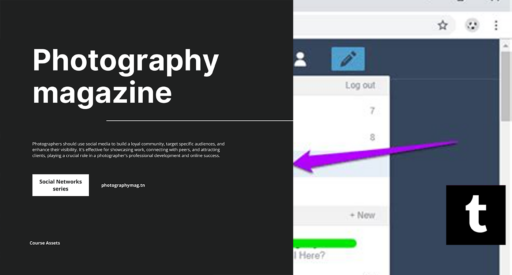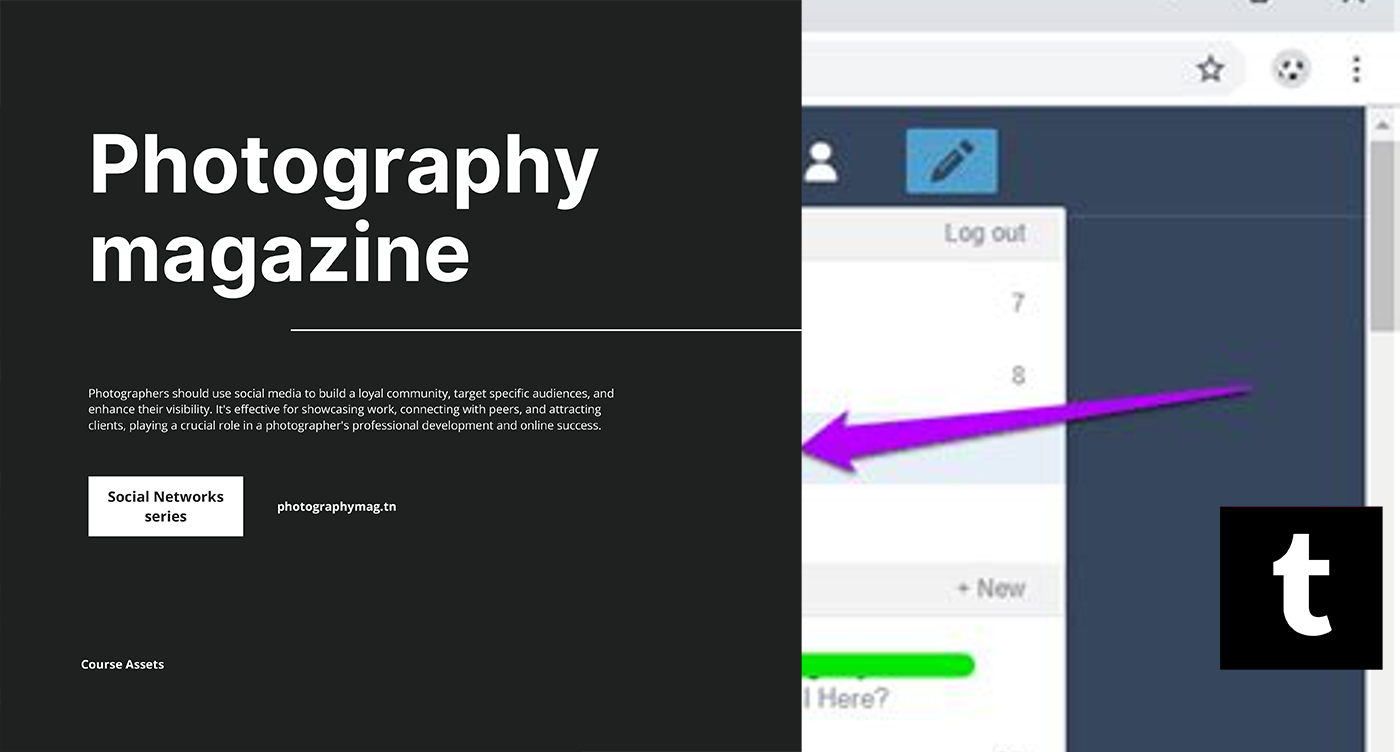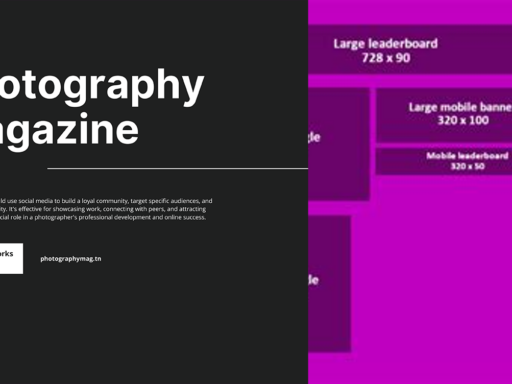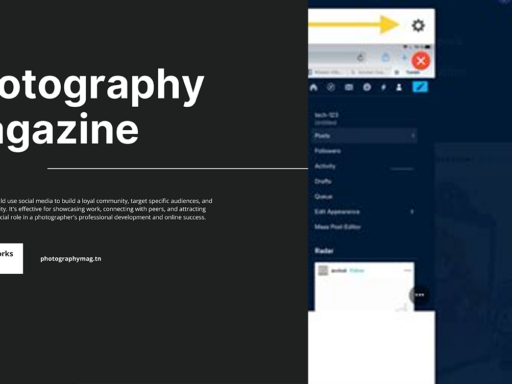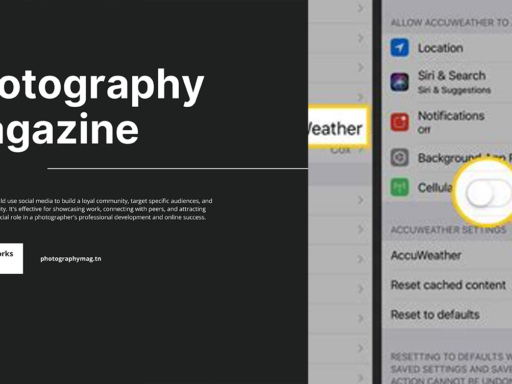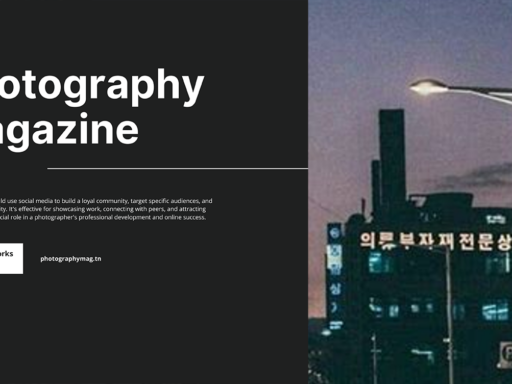What is Filter Tumblr? The Ultimate Guide to Managing Your Feed Like a Pro!
Welcome to the wild world of Tumblr, where creativity flows like a river and posts pop off the screen like confetti at a party! But with such a vibrant bazaar of ideas and trends, it’s easy to lose yourself in the chaos. Ever found yourself drowning in a sea of unwanted content? Enter the Filter Tumblr feature, your personal lifeboat in these turbulent waters of user-generated media. So, buckle up, my friend, because we’re about to embark on an adventure through the ins and outs of filtering on Tumblr!
Why Filter Tumblr?
You might be thinking, “Why should I bother with filters? Isn’t chaos part of the charm?” Well, while untamed chaos can have its moments—like when you accidentally discover a meme that speaks to your soul—there comes a time when you just want to see what you want to see without the fluff. Maybe cats are your true passion, and you’re tired of scrolling past those endless rants about pineapple on pizza or posts about everyday existential crises (though let’s be honest, they’re amusing). Filters serve as a sophisticated sieve to help you curate your experience and banish the stuff that makes you go *meh!*
Setting Up Your Filters Like a Boss
Ready to take control? Here’s how to set up your filter settings in a few simple steps. Grab your imaginary (or real) sword, for we are going to conquer the chaos!
- Click on Settings: First, navigate to the left side of your dashboard and, with a simple click, open those settings. It’s like opening the door to a hidden treasure trove where you can customize your Tumblr experience!
- Find the “Content You See” Section: Scroll down, my dear adventurer! Keep going until you hit the “Content you see” section. It’s like the ‘Golden Snitch’ of your dashboard—you just have to find it!
- Edit Filtered Tags: Look for that cheeky little pencil icon next to “Filtered Tags.” Click it, and it will feel like you’ve just unlocked a sweet little edit mode. This is your creative canvas.
- Add Your Tags: Got an annoying tag stuck in your sights like gum on your shoe? Simply type the name of the tag you wish to banish into the filter box and hit “Add.” Voilà! Like magic, it’s gone from your feed!
- Remove Filters Easily: Decided you miss an old tag? No worries! You can change your mind faster than a cat chasing a laser pointer. Just click the “Remove” button, and that unwanted tag will disappear faster than your willpower at an all-you-can-eat buffet.
What Tags Should You Filter?
This is where you can get creative. You know best what grinds your gears while scrolling, but here’s a little inspiration:
- Fandom Wars: Tired of angry debates over who is the best Avenger? Filter those tags, and save yourself from the drama!
- Politics: Because sometimes you just want to escape into fantastical worlds without facing the harsh realities of the real one.
- Certain Ships: If you’re not on board the S.S. [Insert Ship Name Here], toss those tags overboard!
- Food Posts: You came to escape, not to feel guilty about that half-eaten pint of ice cream you plan to demolish later!
Advanced Filtering: Going Beyond the Basics
So, you’ve got the basics down, but what if you want to move beyond the standard filtering practices? Well, that’s just sexy! Here are some advanced tips that can elevate your filtering game to a higher level:
1. Use Multiple Tags
Don’t limit yourself! You can enter multiple tags to filter. Just remember to separate them with commas. It’s like making a smoothie with all your favorite fruits—why settle for just bananas when you could have a fruity explosion?
2. Regularly Audit Your Filters
Life changes, and so do your interests. Make it a habit to revisit your filters regularly—maybe on a Sunday when you’re feeling pensive and productive (or when you have a case of the Sunday Scaries). Adjust those filters to match your current passions or just to get rid of the content that’s turned into instant cringe!
3. Keep Up with Trends
Things change quickly in the Tumblrverse—what was popular last week may have fallen out of favor today! Hover through trending tags occasionally to stay in the loop, then adjust your filters accordingly. You might discover a hidden gem or just reinforce your decision to dodge the drama.
The Benefits of Filtering Your Tumblr
You might still wonder if filtering is really worth it. Here’s a round-up of why it is absolutely a game-changer:
- Curated Content: Filtering helps create a customized atmosphere tailored to your tastes! Think of it as hosting a fascinating dinner party where only the guests you actually like are allowed in. No awkward silences!
- Increased Enjoyment: With less noise filling up your feed, you can dive deeper into the content that truly resonates with you. Less scrolling, more satisfaction!
- Focus and Productivity: If you’re using Tumblr for inspiration or ideas, a clean feed boosts your productivity. It’s like spring cleaning for your mind!
- Emotional Well-being: Sometimes, certain topics can be triggering. By filtering such tags, you protect your mental space. You’re in control of your digital sanctuary!
The Drawbacks: What to Watch Out For
But wait, before you dive headfirst into the world of filtering, let’s take a moment to address the possible drawbacks. After all, no rose is without its thorns:
- Missing Out on New Content: While your filtered feed can bring joy, it can also mean that you’re missing out on trending content that could be super entertaining!
- Forgetting Tags: With so many tags flitting in and out of your memory banks, you might forget a few and inadvertently block worthwhile content. Oops! But hey, it happens to the best of us!
- Overwhelmed by Choices: The vast number of tags can be intimidating. Every Tom, Dick, and Harry on Tumblr has their own niche interests, and it can sometimes feel like a daunting task to decide which ones to block. Just remember: Less is often more!
Final Thoughts: Filter Like You Mean It!
So there you have it, dear Tumblr user! Understanding Filter Tumblr can truly enhance your experience and make your time on the platform even more enjoyable. By harnessing the power of filtering, you can create your own oasis of creativity and inspiration. It’s like having a bouncer at your exclusive nightclub—only the content you love gets in!
So grab your digital sword, adjust your metaphorical crown, and start filtering like the content king or queen you were born to be. Your perfect Tumblr experience awaits! Go forth and conquer that chaotic sea of creativity like the pro you are!
And remember—filtering is not just about limiting yourself. It’s about giving yourself the gift of focus and joy. Keep it playful, keep it pleasant, and most importantly, filter out the nonsense!
What are you waiting for? Jump into those settings and start filtering away your digital clutter. Trust me, your future self will thank you as you scroll through an exquisite buffet of hand-picked creativity!
“Lost in the chaos? Filtering is your treasure map to the content you’ve been dreaming of!”