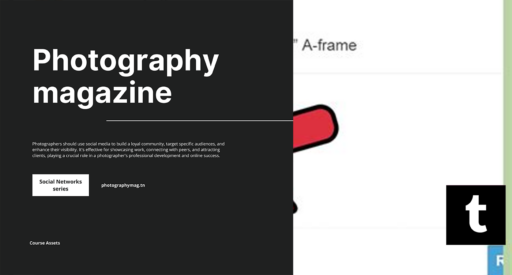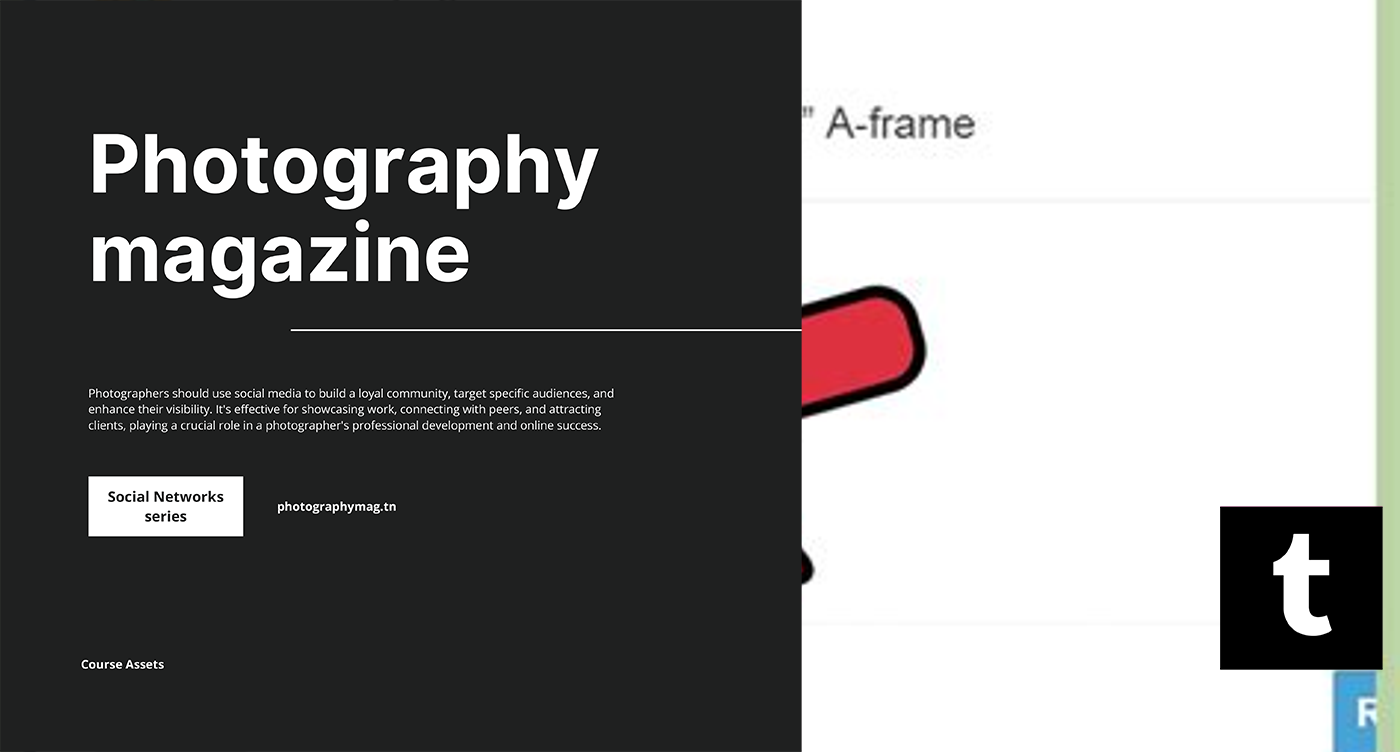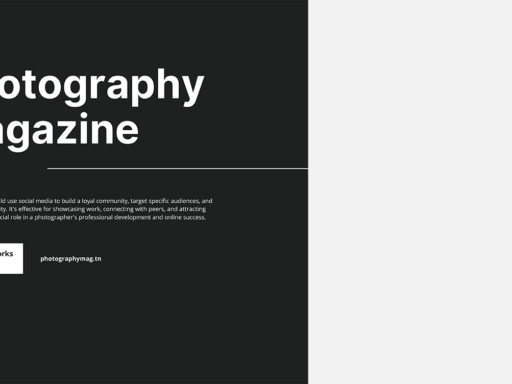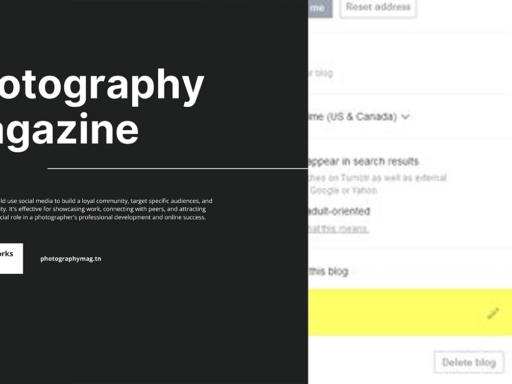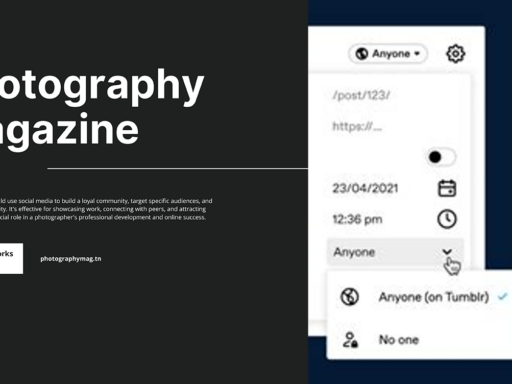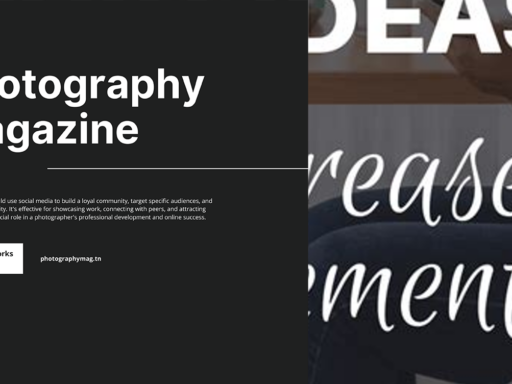Mastering the Art of Tumbling: How to Reblog Like a Pro on Tumblr
So, you’ve stumbled upon Tumblr, that quirky little corner of the internet where you can find everything from cute cat memes to deep philosophical rants. And now, you’re probably asking yourself, “How do I reblog on Tumblr, and why is it so much more complicated than it should be?” Well, fear not, fellow Tumblr traveler! Let’s dive into the whimsical world of reblogging.
What’s the Deal with Reblogging?
Before we tackle the how-to, let’s briefly chat about the “why”. In the simple, chaotic universe of Tumblr, reblogging transforms you from just a casual reader into part of the furniture—an integral piece of the community pie! When you reblog, you share someone else’s content on your own blog, giving them credit while also adding your own spin or commentary. Think of it as sending fan mail, but instead, you’re flinging it out into the world like a confetti cannon that shoots creativity and chaos.
How to Reblog: Step-by-Step
Ready to master the art of reblogging? Great! Here’s a handy-dandy guide on how to do it, complete with all the necessary sass and sarcasm.
- Find a Post You Want to Reblog: This is akin to shopping for that perfect pair of shoes, only instead of footwear, you’re hunting for the finest internet gold. Click on any post that snags your attention, whether it’s an absurd meme or an insightful quote.
- Locate the Reblog Button: Once you’ve found that irresistible content, look to the top or bottom of the post (it varies, but it’s usually there). You should see a chic little button labeled “Reblog.” If it looks grayed out like a sad rainy day, it means the poster has turned off reblogs. Let’s pause for a moment to mourn the potential flow of creativity that has been immediately halted. 😢
- Click the Button: Assuming the button is bright and inviting, go ahead, give it a click! You’ll be whisked away to a reblog screen, where all the magic happens.
- Add Your Personal Touch: Here’s where you can shine! Add tags, comments, or even a delightful image if the spirit moves you. Consider this your chance to remix the original content. Make it truly YOURS. Choose wisely; you can enlighten your followers with profound insight or confuse them entirely. It’s your show!
- Choose Your Destination: If you have multiple blogs (because why not have more places to clutter your life?), make sure to select the right one. Nothing like accidentally reblogging a romantic kitten meme to your serious political blog, right?
- Hit That Reblog Button!: With everything in place—a dazzling comment, suitable tags, and the right blog—go ahead and press that magical button again! You’re about to shoot that content into the cosmos from your very own Tumblr account. 🌌
Potential Pitfalls: What Could Go Wrong?
As the great philosopher *some random internet person* once said, “With great power comes great responsibility.” Or was it simply superhero propaganda? Either way, reblogging isn’t without its bumps along the way. Let’s talk about roadblocks you might encounter while trying to share the joy:
- Reblogs Turned Off: If the reblog button is grayed out, it’s a sign that the original poster isn’t interested in an avalanche of reblogs. Some people like to keep their content exclusive like a VIP club. You can read more about reblog controls on Tumblr’s help page, but seriously, don’t take it personally; sometimes, they just want to keep things to themselves.
- Blocked Users: If you’ve been blocked by the poster, well, there’s your reason. There’s no reblogging from someone who’s decided you might be the internet version of the annoying neighbor that plays loud music. A moment of silence for your lost potential reblogs.
- Technical Difficulties: Let’s face it—sometimes, Tumblr just decides to be a moody teenager and stops working for no reason. If you experience a glitch, try refreshing your page, or you might need to get your computer a cup of coffee. Just kidding! You probably just need to reload.
- Content Restrictions: Tumblr isn’t the free-for-all it used to be. If a post contains content that violates their guidelines, you may not be able to reblog it. They’ve clamped down on the wild side a bit, so make sure you’re aware of what’s allowed.
Why Tagging Matters: Get Noticed!
Now that you’re a reblogging ninja, let’s talk about those fabulous tags. Tags aren’t just there for decoration; they’re essential for making sure your reblog isn’t lost in the labyrinth of Tumblr’s endless scroll. Here’s why you should embrace them:
- Expand Your Reach: Good tagging means your reblogged content can be found by others who share the same interests. If you tag it right, people might just stumble upon your reblog while searching for treasure—outstanding, right?
- Make Friends: Tags can bridge communities. When you tag something relevant, fellow bloggers are more liable to notice you, leading to likes, follows, and total internet friendships! Just don’t be the person who uses over a hundred irrelevant tags. Be cool. 😎
- Show Your Personality: Tags give you a chance to express your unique humor or worldviews without cluttering the main post. Use them wisely! Dot them with your quirky emojis or cryptic references.
Making the Most of Tumblr: More Than Just Reblogging
While mastering reblogging is essential, it’s just the tip of the Tumblr iceberg. Here’s how to take your game to the next level:
1. Start a Conversation!
Don’t just hurl random content onto your blog! Engage your followers. Ask questions. Respond to comments. Interaction is the secret ingredient that makes your posts more vibrant.
2. Create Original Content
Sure, you can reblog your heart out, but let’s not forget that creating original content really helps spice things up. Make GIFs, write short stories, or just be weirdly artistic. Let your personality shine like a disco ball in a dark room. 🌈
3. Curate a Theme
Developing a cohesive style and theme for your blog draws followers like moths to a flame. Whether it’s cute animals, sarcastic humor, or a specific aesthetic, people love consistency!
4. Explore Different Blogs
Keep the creative juices flowing by exploring various blogs. You’ll discover new ideas, trends, and maybe even find your new favorite spot on the internet!
Final Thoughts: Finding Your Place in the Tumblr Universe
So, reblogging on Tumblr isn’t just a simple button click; it’s a rite of passage, a creative expression, and at times, a hilarious rollercoaster of terms and conditions. An adventure filled with hashtags and gifs; embrace the chaos and have fun with it. You’re weaving into the fabric of an enthusiastic community that thrives on quirky interactions, original content, and endless creativity!
With these tips in your arsenal, you’re set to take on Tumblr like a true veteran. Now get out there and reblog like you mean it!