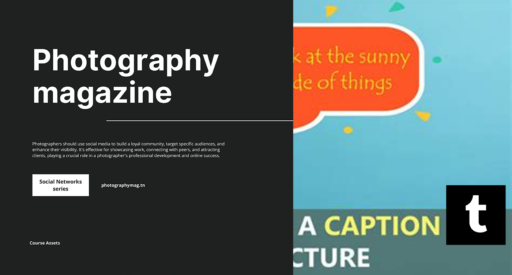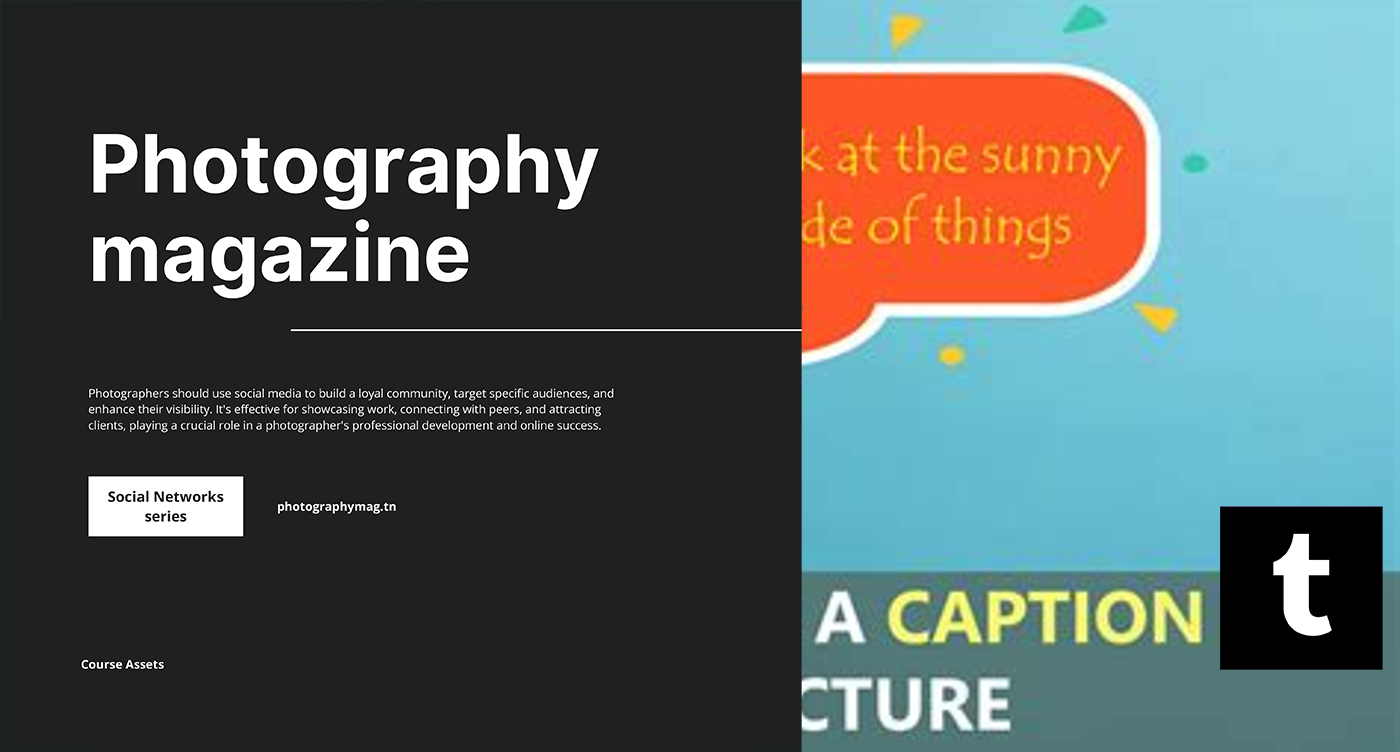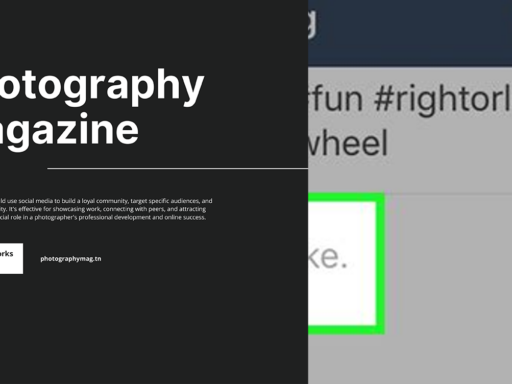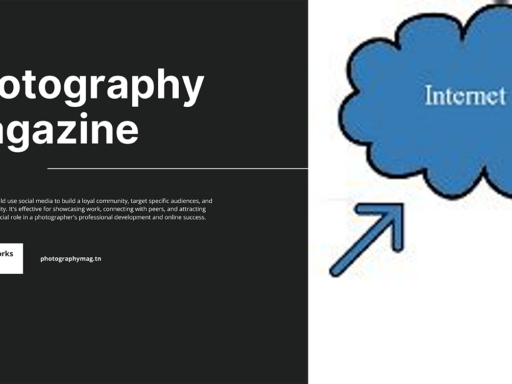So you’re ready to add some pizzazz to your Tumblr posts with captions, huh? Well, let’s dive right into the magical world of HTML—because why keep it simple when you can embrace a little techy flair?
First, you’ll want to navigate to your glorious Tumblr dashboard. Once there, go ahead and click the “Create Post” button like the social media superstar you are. Choose the “Text” option because we all love a good yarn, don’t we? Now, gear up for the real action! That little gear icon in the upper-right corner? Yep, that’s your gateway to awesomeness. Click it like it owes you money.
In the box that pops up, you’ll notice a drop-down menu under “Text Editor.” This is where the magic happens! Select the “HTML” option because you’re about to become the Shakespeare of the digital realm. Here, you will find your text waiting to shine.
Now, it’s time to add that caption. You can do this by wrapping your caption text in the tags. For example, if your caption is “Look at this beautiful sunset!”, it would look like this: Look at this beautiful sunset!. Easy-peasy, right? If you’re feeling particularly artistic, you can also throw in some italics and underlines—because who doesn’t love a little drama?
Want to get fancy with the alignment? Cool beans! Just add the
tag before your caption and the tag after. Want to send it to the right? Just switch “center” to “right”. Now your captions will strut their stuff like they own the place.
So there you have it—a sassy yet effective way to add captions on Tumblr. Embrace your newfound HTML prowess, and may your posts be as captivating as a cat meme! Happy Tumblr-ing!