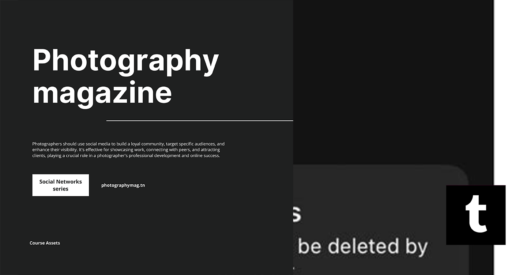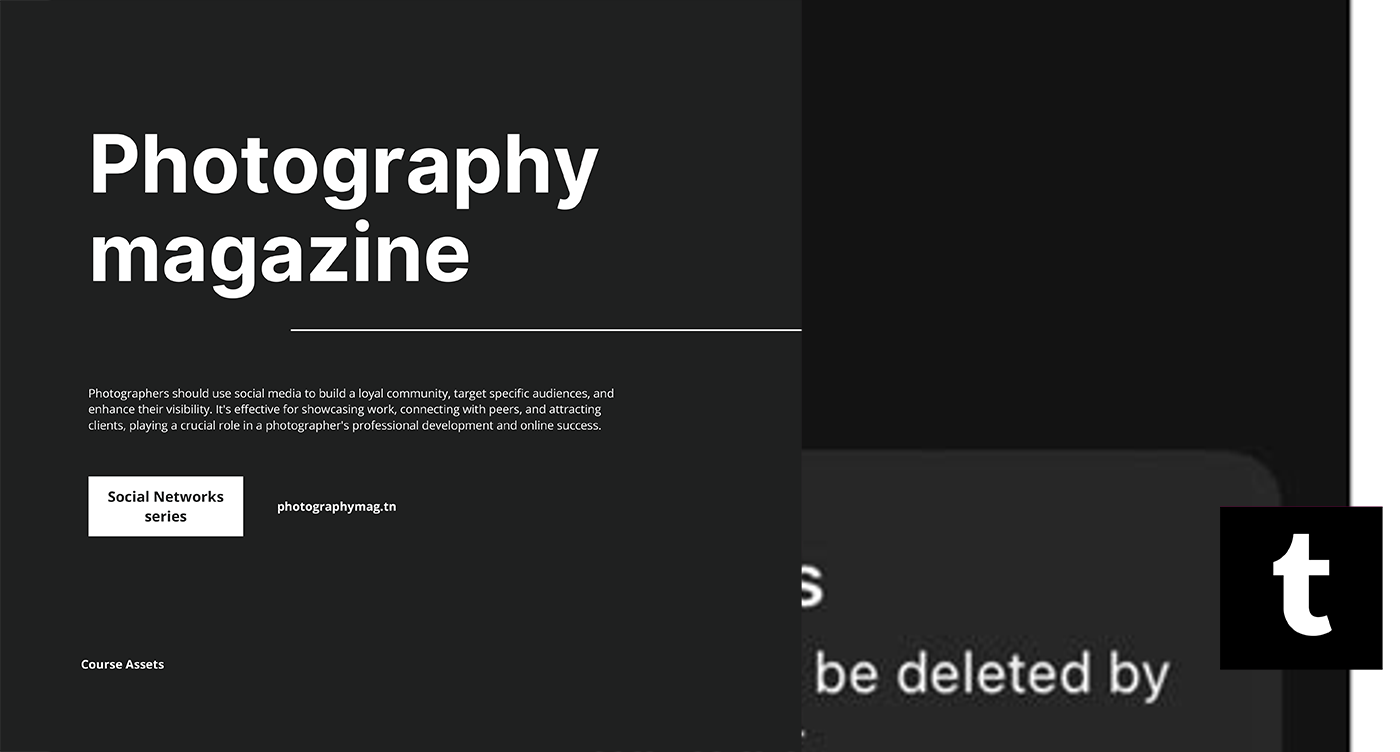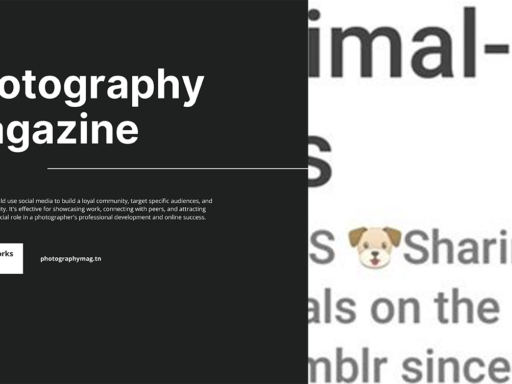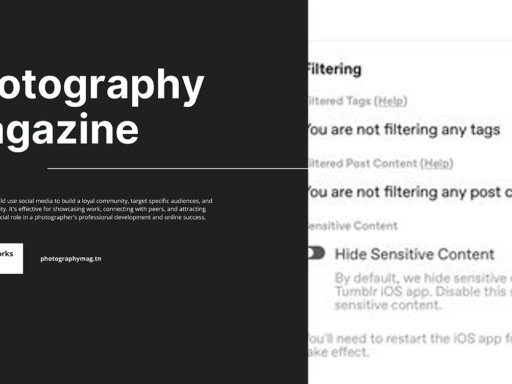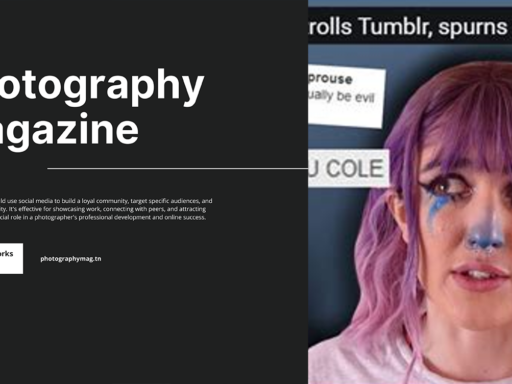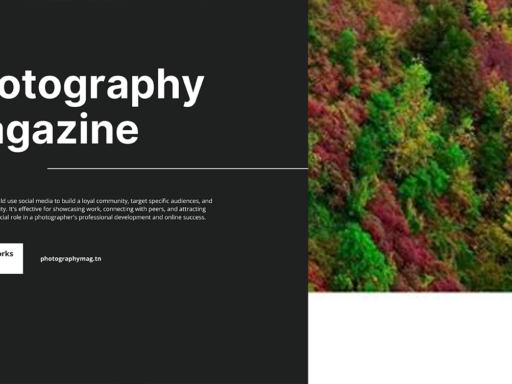Why Can’t I Access Tumblr? The Tumultuous Tale of Connectivity
If you’ve recently found yourself staring at a blank screen when trying to access Tumblr, you might be asking, “Why can’t I access Tumblr?” Well, brace yourself for an adventure, and let’s dive into the whimsical world of the Internet, where countless reasons might conspire against your quest to connect to that hip haven for gifs, fandoms, and all things meme-related.
Check Your Internet Connection – Is Your Wi-Fi Feeling Shy?
Before we point fingers at Tumblr or even the Internet Gods, let’s play Sherlock Holmes for a moment. Start with the easiest culprit: your internet connection. Sometimes, it’s as simple as your Wi-Fi taking a quick coffee break. You know how it goes; your laptop is reveling in its connection, and suddenly, the Wi-Fi signals were like, “I’m outta here!” 🏃♂️💨
- Try connecting to a different website. If sites like Google load up, your Wi-Fi isn’t on strike. But if not, it’s time for some serious troubleshooting.
- Restart your modem or router. Sometimes devices just need a good ol’ reset. It’s like giving your Wi-Fi a warm hug.
- Check your device. Perhaps it’s not the internet but your device acting up. Restart it for good measure.
Browser Shenanigans – Outdated or Acting Up?
So your internet connection is fine. Well, let’s glance at your browser – the trusty steed riding you through the web. Sometimes, it can be a bit moody. Here are some playful suggestions:
- Is your browser up to date? Outdated browsers can choke on higher-quality websites like Tumblr. Update it and see if that does the trick! 🚀
- Extensions can be the bane of your online existence. Disable them to see if they’re impacting Tumblr’s loading capabilities. This might be an extension you didn’t need in the first place!
- Clear your cache and cookies. Think of it as giving your browser a little detox spa day to feel rejuvenated!
Explore Access Restrictions – Sometimes the Blockage is Beyond You
Now, here’s where it gets a little serious. If you’ve tried everything and still can’t access Tumblr, you might be living in an area where internet access is subject to governmental restrictions. Yikes! This situation totally blows, but here’s the scoop:
- Countries with strict internet censorship can block various websites, including Tumblr. If you live in one such nation, you might find your attempts thwarted by your government or ISP.
- Sometimes, particular ISPs (Internet Service Providers) take it upon themselves to block sites without any fair warning. What are they? The self-appointed Internet police? 🙄
Unclogging Your Access – VPN to the Rescue!
If you find yourself nodding along in agreement with the previous section, fear not! The heroes of the online world—VPNs (Virtual Private Networks)—come to the rescue! Consider getting a VPN for site-hopping freedom. Here’s how it works:
- A VPN masks your real IP address. This means if your ISP or government blocks Tumblr, your VPN can help you leap over that blockade.
- It encrypts your traffic, protecting your data from snoopers. You become the internet ninja: stealthy and invisible! 🥷
- Choose a reputable VPN service. Make sure it fits your needs for speed and compatibility. No one wants to watch gifs loading at a snail’s pace!
Are Tumblr’s Servers Acting Up? – Getting to the Root of the Problem
Sometimes, you just gotta accept that it’s not you; it’s them. On occasion, Tumblr’s servers might experience downtime or technical issues. Here are ways to figure that out:
- Visit websites like DownDetector to see if other users are also having trouble accessing Tumblr. If it’s a widespread issue, your frustration may be justified.
- Follow @TumblrSupport on Twitter. They often post about outages or issues that may affect your access. Their tweets can clue you in before you start banging your head against the wall.
Firing Up Your Creative Juices – Restoring Hope and Whimsy!
If you’ve gone through all these layers like an onion, and nothing helps, it’s time to switch gears. Use your down time to contemplate life, write poetry, or maybe indulge in other social media adventures. Instagram? Reddit? The world is your oyster while you wait for Tumblr to get back into action.
Conclusion – Your Digital Playground Awaits!
In summary, the joy of accessing Tumblr should be unteetered and effortless. Whether it’s a Wi-Fi hiccup, browser drama, or the potential reality of a governmental blockade, there are multiple paths toward resolution. Rest assured, with a little troubleshooting, you’ll be back to ogling those pony GIFs, sharing your fandom feels, and engaging with the vibrant Tumblr community.
So the next time you ask yourself, “Why can’t I access Tumblr?” remember the playful journey of exploration you embarked on today. Your quest for connection is worth every LOL, even if it leads to a few bumps along the way. Now go forth, fix that connection, and dive back into your favorite corners of Tumblr. The internet needs your creative spirit and adorable cat pictures! 🐱✨