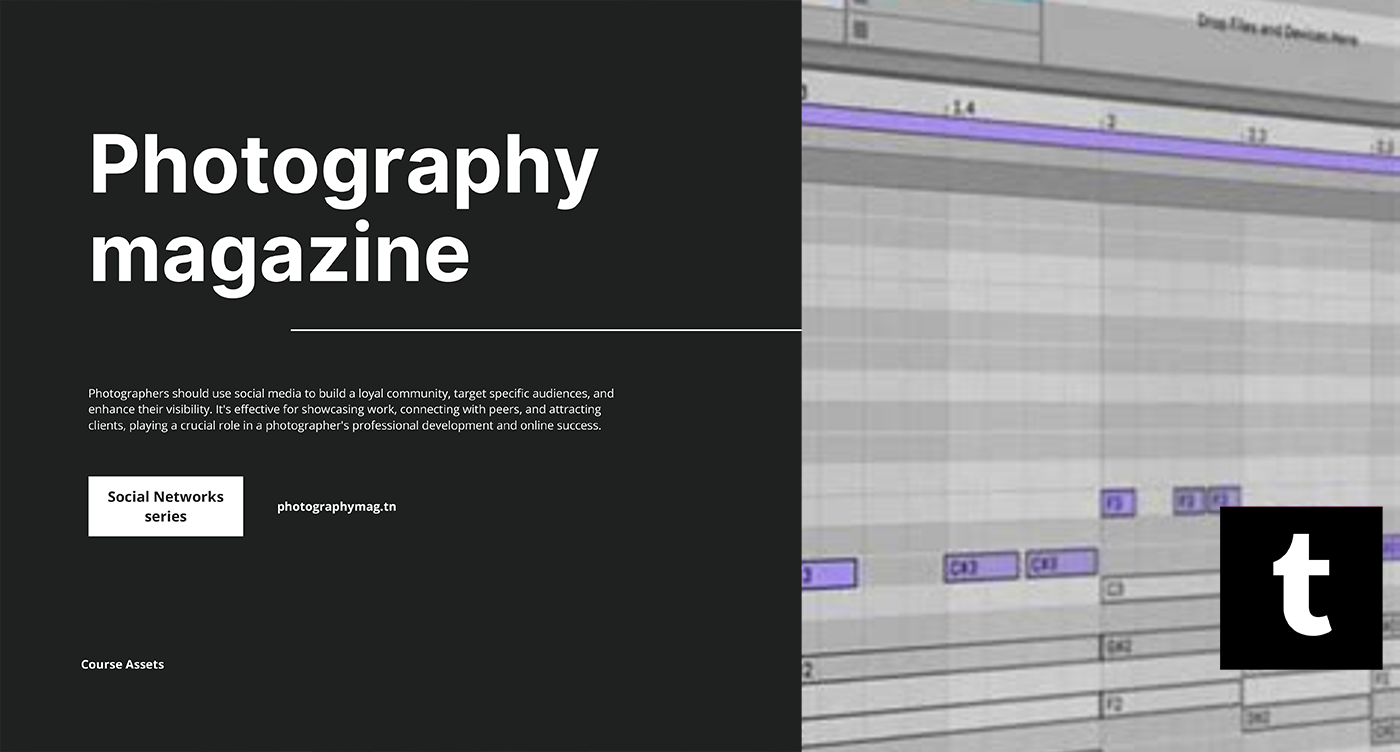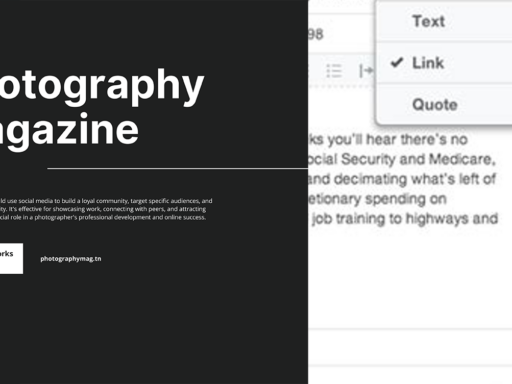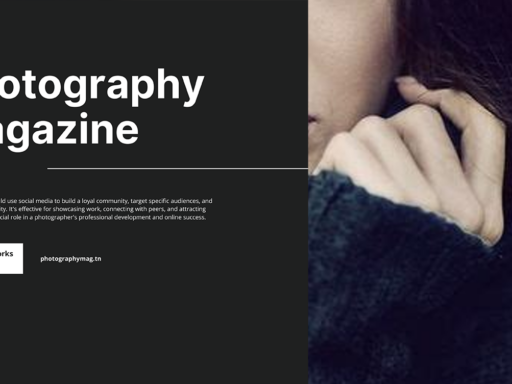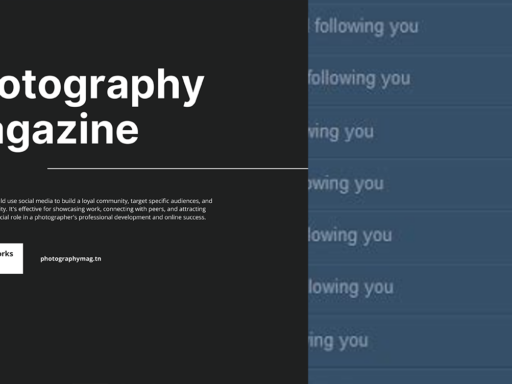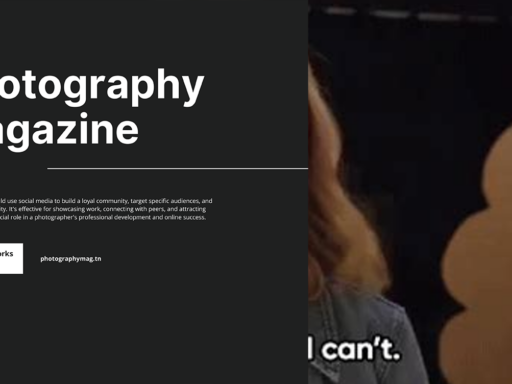Does Tumblr Take MIDI Music Files? Let’s Set The Record Straight!
Welcome, dear reader, to the tantalizing world of Tumblr. That vibrant, chaotic, and sometimes downright bizarre platform where memes fly like confetti and fan art blooms like wildflowers in spring! If you’re a musician or just someone who likes to share their favorite tunes, there’s a nagging question that pops up: Does Tumblr take MIDI music files?
So, buckle up! We’re diving deep into the musical realm of Tumblr, exploring the dos and don’ts of uploading music, and uncovering everything you need to know to get your sweet sounds out into the world. Spoiler alert: as it stands, Tumblr does NOT accept MIDI music files. But don’t fret—let’s unravel this mystery together!
What’s the Deal with MIDI Files?
First, let’s tackle what MIDI files are because if you’re here, you might be swimming in a pool of confusion. MIDI, short for MIDI (Musical Instrument Digital Interface), isn’t an audio file like MP3 or WAV that you can crank up on your speakers and enjoy in a cozy, atmospheric indie coffee shop. Oh no! MIDI is more of a cookbook for music. Imagine a recipe card that tells instruments how to cook up sweet, luscious jams.
When you hit play on a MIDI file, it doesn’t actually *play* the music itself; it sends instructions to your digital instrument or synthesizer to produce sounds based on those instructions. While it’s great for electronic compositions and gives you a lot of flexibility, it has limitations, especially when it comes to sharing versatile tunes on platforms like Tumblr.
Why Doesn’t Tumblr Support MIDI Files?
So, here comes the elephant in the room: Why does Tumblr say “no thanks” to MIDI files? Well, it’s simple: Tumblr thrives on audio interactivity and accessibility. Ain’t nobody got time for different sounds triggered by various synths unless it’s a remix of the century! The platform prioritizes popular audio formats, and guess what? MIDI just doesn’t fit into that chic, catchy, easily consumable box.
Plus, the MIDI format can get a tad dicey when it comes to sound quality and fidelity. Different instruments can interpret MIDI files differently; your synth may think it’s jamming out a classic 80s synthwave track, while someone else’s keyboard is happily plucking away at a polka rendition. It’s a musical game of Russian roulette, and Tumblr is all about keeping that sweet, sweet auditory experience consistent.
So What Formats Can You Use on Tumblr?
Now that we’ve dusky-danced around the MIDI fiasco, let’s bring in the brighter colors of audio files that Tumblr does accept. When it comes to music uploads, Tumblr pretty much rolls out the welcome mat for MP3 files. Yes, you heard that right! If you want to share those smooth tunes, dig into your toolbox, and convert those precious MIDI files into MP3s.
MP3 files are universally recognized as the holy grail of music formats. Here’s why:
- Widespread Compatibility: MP3 files work on almost every device known to humankind. Whether your fans are jamming on their laptops, smartphones, or vintage iPods, no one gets left behind!
- Compact Size: They compress audio data without losing too much quality, making it easy to upload and share without requiring your followers to order a 10-course meal just to listen to a song.
- Ease of Access: Everyone knows how to play an MP3. No fuss, no muss—just pure auditory joy!
Time to Convert! How to Turn Your MIDI Files into MP3 Gold
Okay, so after reading all this, you might be sitting there crying into your keyboard. But don’t you worry! Transforming those MIDI files into MP3s is easier than finding the latest meme to share with your friends. Here’s a step-by-step guide to getting you from MIDI to MP3 glory!
- Choose Your Music Software: Utilize a Digital Audio Workstation (DAW) like GarageBand, FL Studio, or Logic Pro. If you want something free and accessible, you can also check out web-based options such as BandLab.
- Open Your MIDI File: Start a new project and import your MIDI file. Once you’ve done that, make some adjustments. You don’t want it to sound like a half-baked casserole!
- Add Some Flavor: Tweak the instruments, add effects, layer some sweet sounds, or even throw in a sick beat. This part is where your creativity shines!
- Export as MP3: After you’ve polished your masterpiece, go ahead and export it as an MP3. Most DAWs have this function—look for that option in the export menu.
And voilà! You have transformed your MIDI file into a glorious MP3 ready to be posted on Tumblr!
What About Sharing Music on Tumblr?
Now that you’re armed with those shiny MP3 files, sharing them on Tumblr is a breeze! Just follow these simple guidelines:
- Use Tumblr’s Audio Post Feature: Navigate to your dashboard, click on the audio post option, and “upload” your freshly minted MP3 file. Fill out any details, such as the track title and artist information, then hit that glorious “post” button!
- Embed Music from Other Platforms: If you don’t feel like uploading the track directly, you can also share your Spotify or SoundCloud links. Just grab that link and paste it into your post—Tumblr does the heavy lifting for you!
- Interact with Followers: Engage with your followers! Encourage them to share thoughts, create tags, and maybe even start a new musical trend!
Final Thoughts
So, there you have it: Tumblr does not take MIDI files because nobody wants a guessing game when it comes to music. Instead, embrace the beauty of MP3s and let your fabulous creations shine! Learn to convert those MIDI files, craft your MP3 masterpieces, and take the Tumblr airwaves by storm!
And remember, while we seek to share our wonderful tunes, at the end of the day, it’s all about community, creativity, and a little bit of chaos. Enjoy the groovy ride! 🎶