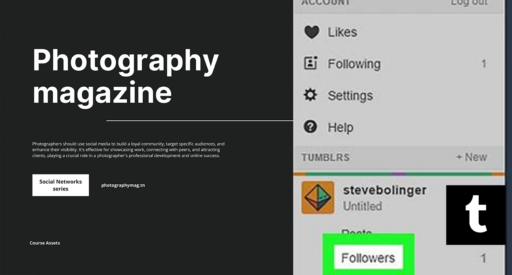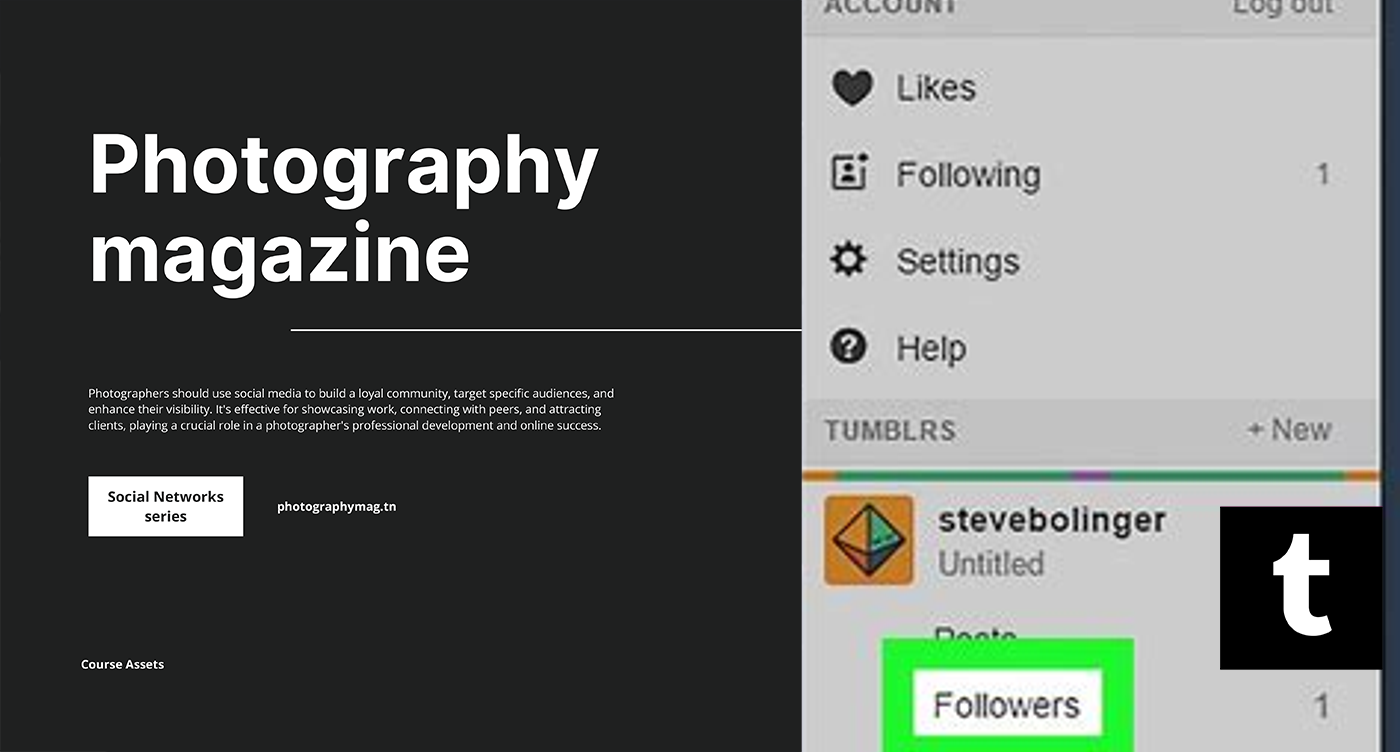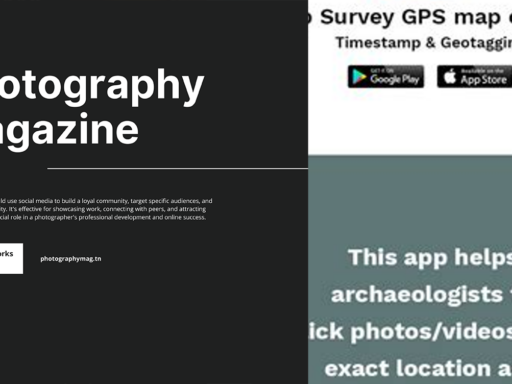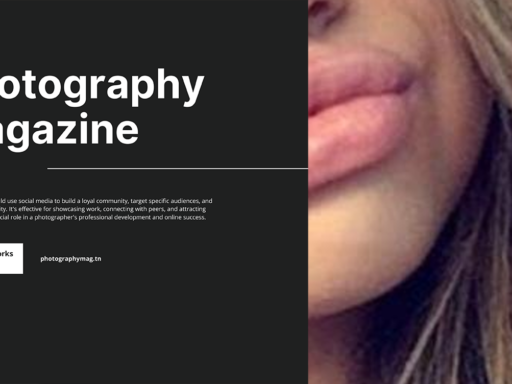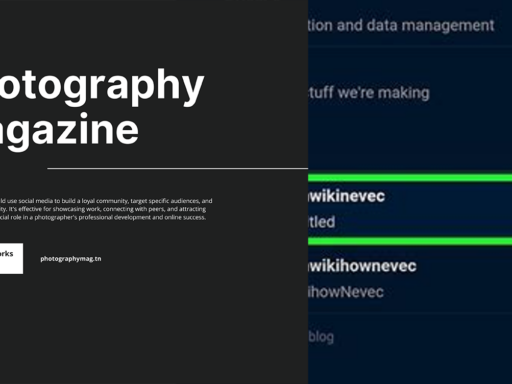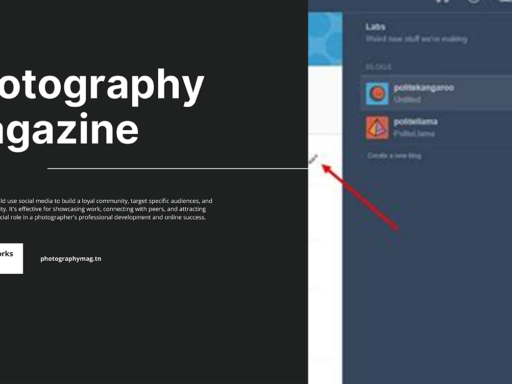How to Check Your Tumblr Followers: The Ultimate Guide
Ah, Tumblr! That delightful digital playground where you can express your soul through memes, gifs, and poetic angst. But let’s cut to the chase; sometimes, you might want to check who’s been stalking your blog (in the nicest way possible, of course). So, you’re wondering, how do I actually see my Tumblr followers? Well, fear not, dear reader! Here’s a playful and engaging guide that’ll teach you how to discover your blog’s secret admirers. Grab your virtual magnifying glass because it’s time to snoop on your followers!
First Things First: Accessing Tumblr on the Web
Let’s start with the standard method that involves the web platform. You didn’t think I’d let you off without a little web-browsing, did you? Here’s a step-by-step:
- Log into your Tumblr account: Navigate to tumblr.com, enter your credentials, and bam, you’re in!
- Locate the Account Section: Look over to the left sidebar. You’ll see an “Account” button, looking all fancy and important. Click it; you know you want to.
- Select Your Desired Blog: If you have more than one blog (and let’s face it, who doesn’t want a secondary blog for their chaotic thoughts?), you can select the blog you want to spy on.
- Click on “Followers”: After you’ve chosen your blog, there’s a magic button on the right labeled “Followers.” Click it and voilà! Your dedicated followers pop up in their full glory.
Feeling a bit heroic after uncovering your adoring fans? Good! But hang tight; we’re not done just yet.
Checking Followers on the Tumblr App: Mobile Snooping!
Okay, so maybe you’re more of a mobile user. You prefer swiping through a little app on your phone, maybe while sitting on the toilet or pretending to be productive at work. We get it! Here’s how to check your followers in the Tumblr app:
- Open the App: First, you’ll want to launch the good ol’ Tumblr app. It’s probably right next to your other social media distractions.
- Tap the profile icon: Look down in the bottom-right corner. You should see a small profile icon. Give it a tap. This action will whisk you away to your profile page.
- Select Your Blog: At the top-left of your screen, there’s a dropdown with your blogs listed—step right up and select the one you wish to check! Can you feel the suspense building?
- Open Settings: Now, look for the little settings gear icon at the top-right corner of your screen. Click it! You won’t regret this decision.
- Scroll to Followers: Finally, scroll down until you find the mystical label “Followers.” Click it, and all your precious followers’ names will reveal themselves.
And just like that, you’ve morphed into a social media detective! Do you feel empowered? I bet you do!
Now What? What Do You Do With This Information?
Alright, now you’ve got the inside scoop on who’s following you. But wait—before you start sending love letters or panic-stalking their blogs, let’s discuss some interesting possibilities!
- Engage: Why not say hello? Shoot them a message or check out their blog. Send them a thank you gif of a happy puppy, or like something they posted to spread the love.
- Understand Your Audience: By getting to know your followers, you can tailor your content to better fit what makes them tick. Are they here for the cat memes, or do they want the deep philosophical musings?
- Host a Giveaway: Depending on how generous you’re feeling, you could host a fun little giveaway. Use your followers as a target audience; maybe they’d appreciate some free stuff, or maybe just that abomination of a T-shirt with a cat and a taco on it.
- Gain Insights: Track which posts get the most engagement. Are your followers going wild over your existential crisis posts? Maybe you should do more of that!
Fun Fact Time: The Mystery of Tumblr Followers
Did you know that followers’ counts can fluctuate? Maybe a few followers are just waiting for you to post that amazing content they can’t resist. Or, perhaps they have tragically unfollowed after that outburst about pineapple on pizza—sacrilege, I know! Keeping tabs on followers allows you to notice these trends.
“Social media is like a digital backyard party. You never know who’ll show up—but once they do, make it worthwhile!”
Why Not Get Curious? Check Other People’s Followers Too!
If you’re feeling bold, why not take the time to check out the followers of other blogs? It could inspire cleaner, more creative approaches to your own content.
- Creep With a Purpose: Don’t creep just to creep! Go scout out potential followers by seeing who follows a blog that inspires you.
- Connect with the Community: By looking at different follower lists, you might stumble upon some exciting blogs! You know, the rare gem that makes you gasp and wonder where have they been all your life.
Engage Those that Follow You
As you check your followers, don’t forget about engagement! Here are a few playful ideas:
- Follow Back: If you notice a follower has a delightful blog, consider following them back. Engage in some mutual admiration—it’s a beautiful thing!
- Reply to Comments: Got any comments on your posts? Respond to them! Show your followers you care. You’re not just a mysterious figure behind a screen; you’re part of a delightful community!
- Share Their Content: If you fall in love with a follower’s post, reshare it with your own delightful twist. It’s like giving them a shoutout while blowing up their ego—win-win!
Conclusion: The Art of Keeping Your Followers Close
In this fast-paced, digital world, taking the time to see who your Tumblr followers are can create meaningful interactions. Once you’ve figured out how to check your followers, you are practically a social media superhero! You wield the power to engage, learn from your audience, and even inspire them.
So dive into your followers list, give it a look-see, and see who the heck has joined you on this chaotic journey of creativity. Whether you have five followers or five thousand, remember that each one adds value to your Tumblr experience. Go now, make them feel special. And always keep it playful! After all, without a little humor, what’s the point of scrolling endlessly through the abyss of the internet?
Happy tumbling, oh wise follower detective!