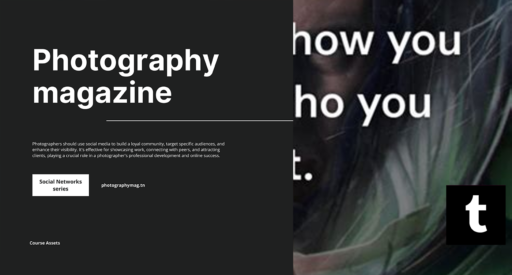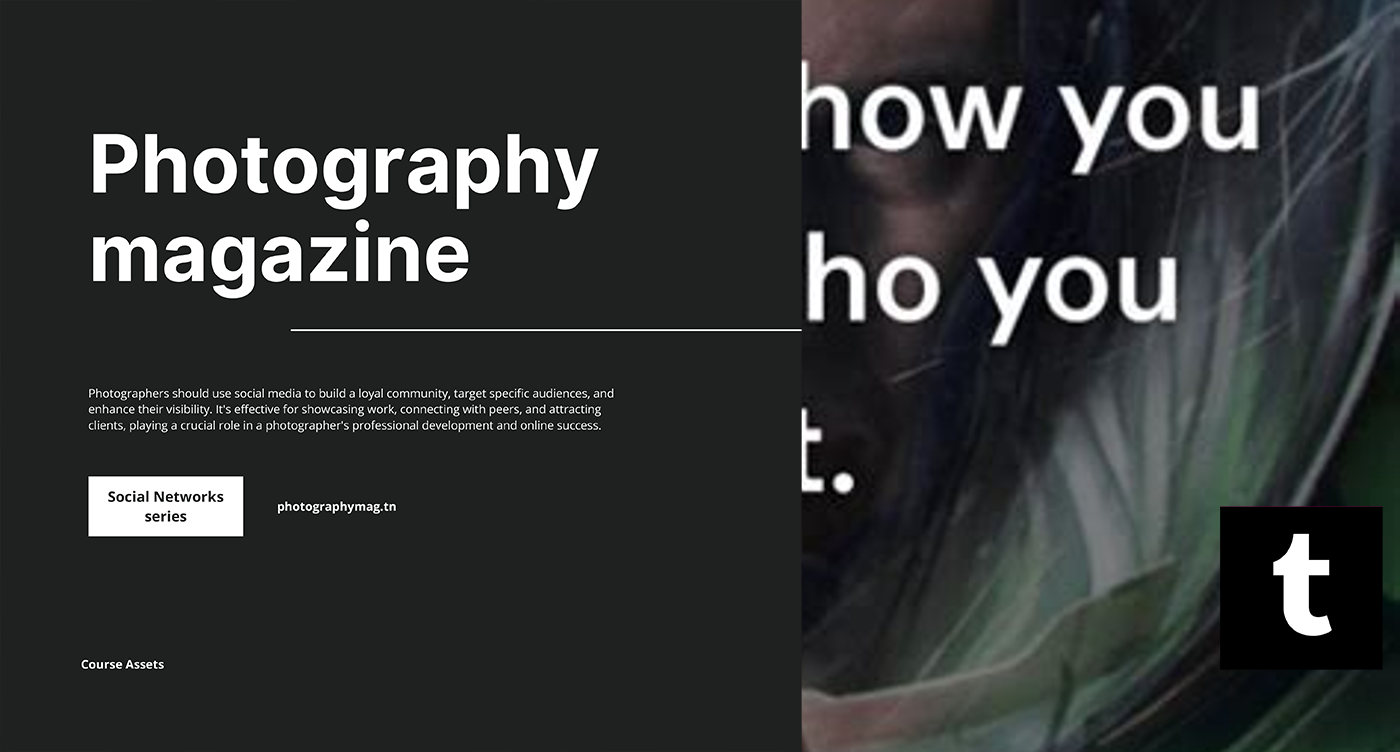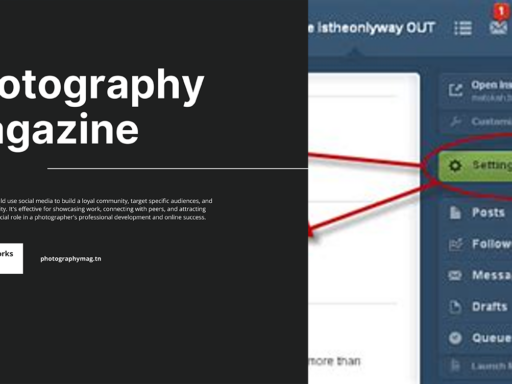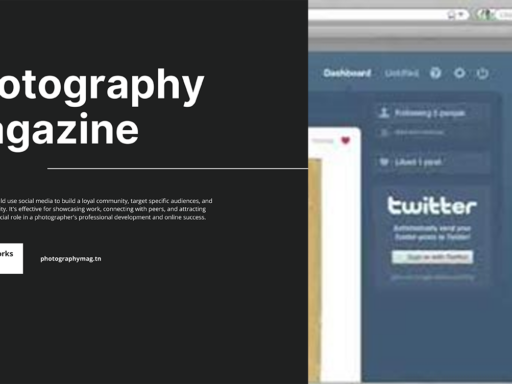Decoding the Tumblr Archive: Your Blog’s Time Capsule
Ah, Tumblr—the random yet mesmerizing corner of the internet where cat gifs and deep philosophical musings coexist side by side. If you’ve ever found yourself trapped in a glorious scroll of the internet’s creative chaos, you’ve likely wondered: what exactly is the Tumblr archive? Well, sit back, grab your favorite beverage, and let’s delve into this fascinating topic.
What is the Tumblr Archive Anyway?
Picture this: You’re on a quest, wading through the virtual sea of your beloved Tumblr blog, trying to find that one golden post that made you weep with laughter or reflection. Scrolling down… and down… and down some more. Your finger’s starting to cramp up; your memory’s turning hazy. Was it from last week, last month, or eons ago before you lost track of time in Tumblr’s alluring vortex? This, my dear friend, is the moment you wish you had the enigmatic Tumblr archive.
So, what’s the deal? The Tumblr Archive is essentially a nifty feature that allows your cherished readers (and you—let’s not forget you!) to quickly peruse through every single thing you’ve posted on your blog without playing the infernal game of “scroll until you find it.” Instead of endlessly sifting through pages like a digital archeologist, the archive presents your posts like a well-ordered fridge—calm and collected. It’s all about convenience, darling!
How Does the Archive Work?
Let’s break this down. When you visit a blog’s archive page, what do you see? Drumroll, please. You’ll discover all posts arranged chronologically—think of it as your blog’s very own time machine. Go ahead, click on any year, month, or even dig deeper into specific tags, and voilà! Just like that, you can stroll down memory lane with minimal effort.
If your blog theme doesn’t automatically showcase an archive link and you’re not a coding wizard (or maybe you just enjoy keeping things simple), you have the option to manually add it. Yes, folks, extra effort may be in order here, but fret not. Exciting journeys often require a few clicks and taps, right?
Creating Your Own Archive: A DIY Guide
Alright, so you’re intrigued but maybe still a little confused—how do you set up this beautiful archive? Don’t worry, I’ve got your back. Let’s embark on this journey through the land of Tumblr settings.
- First things first, log into your Tumblr account.
- Navigate to your blog settings by selecting the blog you’re interested in.
- Now, *find the theme section*. Here’s where the magic begins.
- If you spot an “add link” option, you’re in luck! You can add an archive link to your blog’s navigation bar. This is often labeled as “Pages.”
Now, you might be asking: “What if my theme doesn’t support this?” Well, here’s where you can get a little creative.
Time to Code Like a Pro (Or at Least Try!)
For those who revel in a bit of coding chaos, you can easily integrate an archive link into your page. Here’s how to do it:
- Go to your blog’s Customize section (yes, we want you to look fabulous).
- Select Edit HTML. Now you’re playing in the big leagues.
- Insert a new link pointing to your archive page. This typically looks like {{URL}}/archive. Yes, that’s right! It’s not rocket science, folks, just a little HTML magic for the brave-hearted.
- Save those changes and watch as your brand-new archive button pops up like your favorite meme in the feed.
Why Your Blog Absolutely Needs an Archive
Okay, okay. You might still be questioning why creating an archive is even worth your time. I mean, is it that crucial? Spoiler alert: yes, it is! Here’s the lowdown:
- User Experience: In a world where attention spans rival that of a goldfish, an intuitive navigation system through your posts makes you like, the coolest kid on the block. When readers can access information without frustration, they stick around. That means more followers, more interaction, and hello, more fun!
- Nostalgia Factor: Let’s face it; sometimes those old posts have the power to transport us back in time. That one angsty post from 2012? Golden memories. Your archive lets readers dive deep into your creative past, forging a connection over shared experiences, both the good and the cringeworthy.
- Organizational Funglas: Yes, that’s a made-up word but a useful one! Imagine you’re a culinary chef managing a vast menu. An archive helps separate your content neatly—categories, themes, or whatever tickles your fancy. It organizes your masterpiece so readers marvel at your epic journey rather than get lost in a digital labyrinth.
How to Keep Your Archive Delightful
You’ve set it up, and it looks fabulous. What’s next? You must ensure it remains relevant and updated to keep your audience engaged and coming back for more. Here are some tips to keep that archive fresh:
- Regularly Update Your Blog: The fewer gaps between posts, the more delightful your archive will look, right? Be consistent! It’s like watering a plant; neglect it, and it’ll shrivel up.
- Categorize Like a Boss: Utilize tags and categories! This way, your followers can filter by themes, topics, or even moods. Does your blog alternate from heartfelt poetry to chaotic memes? Organize it, so readers can choose their own adventure.
- Highlight Popular Posts: You can showcase well-received posts right on the front page of your archive. Everyone loves the top hits! Just think of it as your very own chart-topping album.
Leveraging Your Archive for Maximum Impact
Now that you have this glorious archive, what do you do with it? Here are a few clever ideas to amp up your engagement:
- Engage with Your Community: Ask your followers for their favorite posts. Create a poll—”What’s your fave?”—and direct them towards the archive to vote! Not only does it get them interacting, but it also highlights your past genius.
- Create Recap Posts: Take a stroll down memory lane, choose a few highlights from your archive, and create a new post reflecting on how your blog has evolved. People love seeing growth and change, so share your evolution!
- Utilize Your Archive to Create Guides: You’ve covered tons of topics. Use your archive to build an ultimate guide on famous topics from your past! Share links, create a TOC (Table of Contents), or even a themed “best of” guide. You’ll have your audience thanking you for the insights.
Navigating the Pitfalls of Tumblr’s Archive
While the idea of having an organized archive sounds like rainbows and butterflies, let’s not sugarcoat it: there can be pitfalls. Here’s what to watch out for:
- Overloading Your Blog with Content: More isn’t always merrier! Stacking up post after post without a cohesive plan can make your archive a tangled mess. Quality over quantity, my friend!
- Neglecting Tagging: If you’re not diligent with your tagging, accessing relevant content becomes impossible. Your lovely archive risks resembling a rabid raccoon rummaging through trash—no one likes that.
- Ignoring Reader Engagement: Don’t create your archive and then ghost it like an ex you’ve outgrown. Continually engage with it, revisit old posts, retweet, and keep interaction alive.
Final Thoughts: Archive Like a Pro! 🎉
Now that you’ve traveled through the mystical world of Tumblr archives, you hopefully understand how vital these pages can be for both you and your readers. It’s not just a fancy feature; it’s an essential part of your blog’s DNA, helping visitors unearth hidden gems from your online history.
So, take that delightful plunge! Set up your Tumblr archive. Embrace your past, keep the future bright, and chaotic creativity flowing. Your block of chaos deserves to be celebrated, not hidden away in the dark corners of the internet. Now go forth, unleash your archive, and let your creativity blossom in magnificent and unexpected ways! You’re one step closer to being the Tumblr legend you were always meant to be. 🍕🌈✨