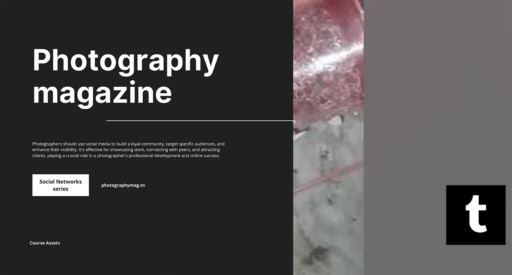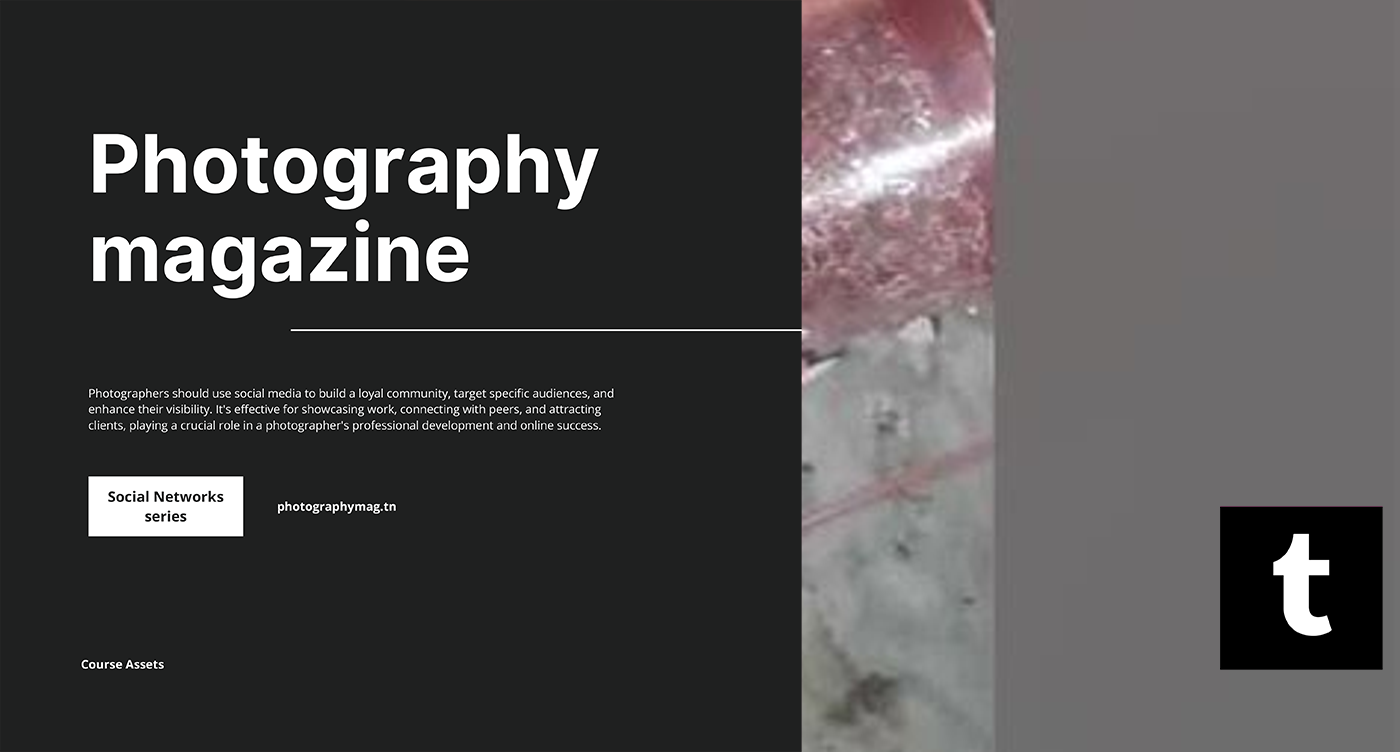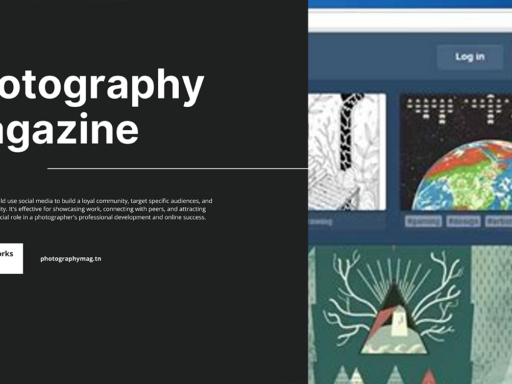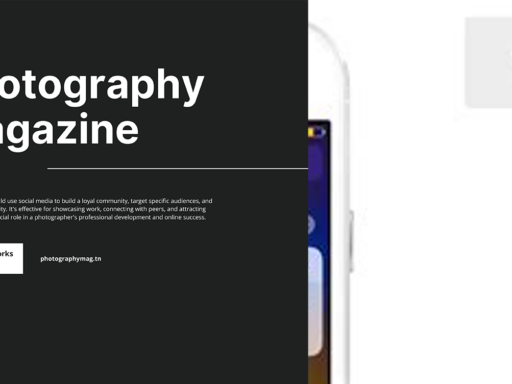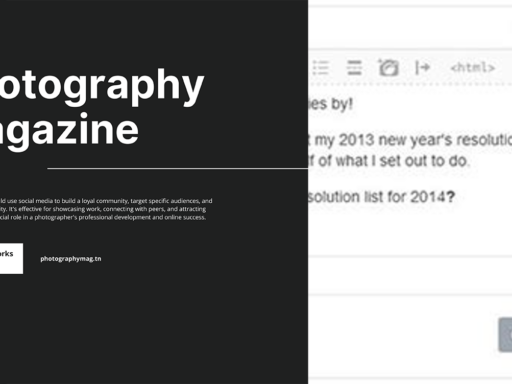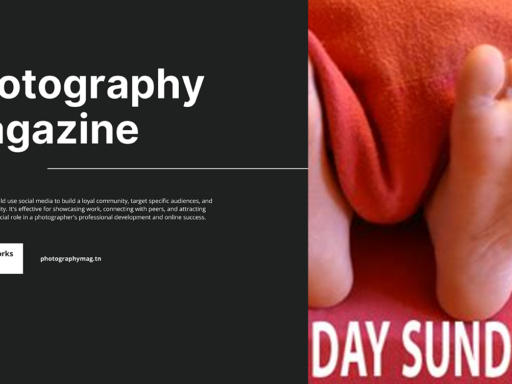Why Does Tumblr Keep Freezing? The Mysteries Unraveled!
So, you’re chilling on Tumblr, scrolling through endless reblogs and memes, when BAM! The app freezes like it suddenly forgot its dance moves. Frustrating, right? 🤦♂️ If it feels like your Tumblr experience is less about creative expression and more about playing the “Will It, Won’t It” game with your feed, you’re in the right place. Buckle up as we embark on this delightful deep-dive into the whys and hows of Tumblr’s freezing drama.
The All-Too-Common Culprits
Before we go full detective mode, let’s look at some classic reasons why your Tumblr might be pulling a disappearing act:
- Weak Internet Connection: Maybe you’re on the cusp of your neighbor’s Wi-Fi. Or your mobile data is making a valiant yet futile attempt at staying connected. Internet connectivity is like the lifeblood of any app, especially one that thrives on images and gifs.
- App Cache Overload: Your Tumblr app has a memory. And just like any good friend, if you keep piling on the junk without a little cleanup, it’s going to start acting out. Cached data builds up over time, and eventually, it can slow things down to a crawl.
- Outdated App Version: Have you ever tried running on a treadmill with someone on your back? That’s what using an outdated version of the app feels like. Developers release updates to fix bugs and improve performance. Ignoring updates? Not cool!
- Device-Specific Issues: Sometimes, it’s not you; it’s your device. Depending on the brand and model, it might react differently to various apps. Maybe your phone’s running out of storage, or perhaps it hasn’t had a solid restart in ages.
Quick Fixes That Actually Work
Now that we’ve named some culprits, let’s get to the juicy part—how to fix these issues! Trust me; this is better than any tutorial on how to bake the perfect cupcake.
- Logout and Login Again: This is the digital equivalent of turning it off and on again. Sometimes, a simple log-out can make the app shake off the frozen state and reconnect to the cosmic Tumblr network.
- The Magical Switcheroo: Switch from Wi-Fi to mobile data or vice versa. It’s like giving your connection a change of scenery. This works wonders, especially if you’re experiencing a temporary hiccup with one connection type.
- Clear the Cache: Visit your device settings, head on over to the apps section, and find Tumblr. Tap on it, and give that cache and data a good old-fashioned clearing out. Think of it as spring cleaning for your app. It can make a significant difference, especially when it comes to viewing or uploading images and videos.
- Update the App: Check the app store for updates. Installing the latest version of Tumblr can resolve almost all problems. Developers pour their hearts into these updates—don’t let their hard work go to waste!
- Restart Your Device: Yep, it’s time for that classic move. Restarting your device can do wonders; it refreshes everything, and who knows, maybe even the universe will align just right for you!
Advanced Solutions: For the Digital Warriors
For the brave souls who want to go beyond basic troubleshooting, it’s time to flex your tech muscles. Here are some advanced solutions!
- Uninstall and Reinstall: If clearing the cache seems like a minor spa day for your app, consider giving it a full-on makeover. Uninstall Tumblr, then reinstall it. Like hitting the refresh button on a stale piece of bread!
- Check Compatibility: Some devices may have compatibility issues with certain apps. If you frequently face freezing issues, it could be time to Google your device and see if there are known issues with Tumblr. Sharing is caring, and other users might offer insights.
- Reach Out to Support: When in doubt, don’t hesitate to ping Tumblr support. They’re like the superheroes of the digital world. If anyone knows the ins and outs of your freezing nightmare, it’s them.
Wrapping It Up: What To Remember
In the whimsical world of Tumblr, where creativity flows and your feed is a canvas, freezing can feel like a cruel joke. But don’t despair; think of it as a mini-adventure rather than a blocker. With the right moves, you can regain your Tumblr groove!
So whenever those freezing spells challenge your creative zen, just know that the solutions are often just a tap or swipe away. Here’s your handy checklist:
- Log out and log in.
- Switch your internet connection.
- Clear app cache and data.
- Check for updates.
- Restart your device or uninstall/reinstall the app.
- Contact Tumblr support if nothing works!
Now, armed with this knowledge, go forth and conquer your Tumblr feed! Whether it’s sharing memes, engaging in fandom wars, or admiring art, nothing should get in the way of your Tumblr experience. Let the gifs flow, the fandoms gather, and may your feed never freeze again!
Final Thoughts: Celebrate the Gifs
Remember, the digital sphere is a bit like a rollercoaster—full of ups, downs, and loop-de-loops! The next time Tumblr throws a freeze party, just smile at the chaos because your next scroll might bring something hilarious or profound. Happy tumbling, friends! 🌈