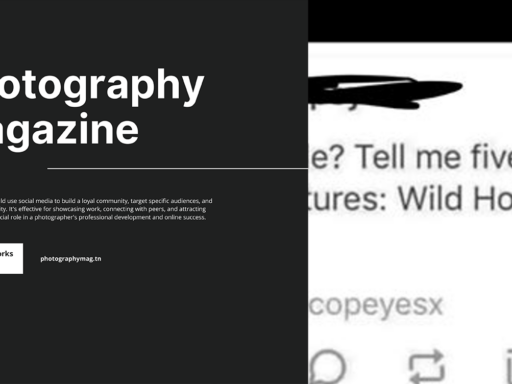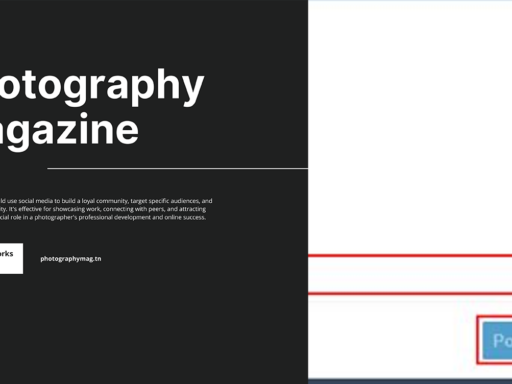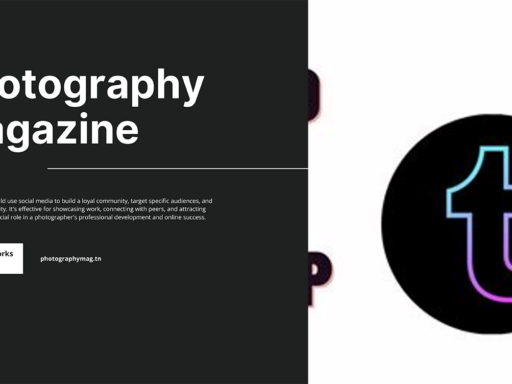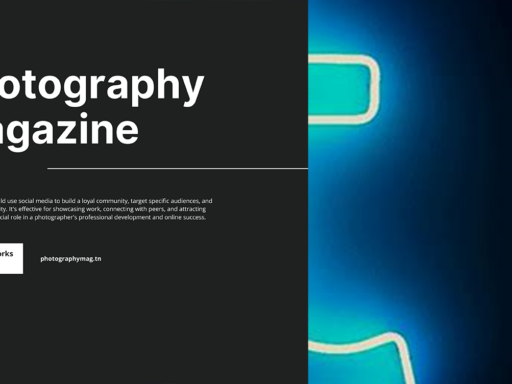Why Can’t I See My Tumblr Theme? Let’s Unravel This Mystery!
So you’re strutting through your blog, vibing to your own tunes, and suddenly, BAM! Your fabulous Tumblr theme seems like it’s either taken a long vacation or flat-out ghosted you! 😱 You’re left wondering, “Why can’t I see my Tumblr theme?” Well, fear not! I’ve got your back and am here to shed some *all-important* light on this digital dilemma. Buckle up, because I’m about to take you on a wild ride through the whimsical world of Tumblr themes. Spoiler alert: we’re going to toggle a few switches along the way!
Welcome to the Blog Settings Playground!
First things first, let’s do some exploring. Picture this: you’re the savvy captain of your own ship (a.k.a your Tumblr blog), and to navigate the vast seas of customization, you need to arrive at the Blog Settings. Got your compass (or your mouse) ready? Set sail to the web version of Tumblr, because doing this on the app is one way to keep that theme wishfully thinking it can hide!
Here’s how to get there:
- Open your trusty browser and log into your Tumblr account.
- Click on your profile picture in the upper right corner, and select your blog. Yes, it’s your kingdom, after all!
- Now, zoom in on the “Settings” button. It should be lurking on the right side of the blog dashboard.
Unleash the Power Under “Custom Theme”
Now that you’ve arrived at your blog settings, it’s time to flex those customization skills. You’re seeking the magical realm of Custom Theme. Check this out—this is where the magic happens! Here’s what you should do next:
- Scroll down until you find the section titled “Custom Theme.”
- Click on the “Edit Theme” button. You’re about to dive into theme paradise!
But hold your horses! Before you get too excited and start playing around with all those majestic theme options, let’s address a crucial part. — Make sure Custom Theme is toggled on! If it’s in the “off” position, your grand plans to show off your glorious theme will inevitably come crashing down like that infamous tower of blocks you built as a kid. Just imagine—enchantment gone wrong!
Double-Check Your Theme Settings
Okay, now you’re in the theme editor like a champ! Before you go all Picasso and throw your artistic flair onto the screen, take a moment to steady your excitement. Sometimes, your theme might just be playing hard to get. Ensure you haven’t accidentally muted it with some sneaky settings. Look for the following:
- Theme Visibility: Ensure your public visibility settings are on—nobody wants a majestic blog that only your pet goldfish can admire.
- Preview Mode: If you’re peeking at your blog in preview mode, you won’t see the charm of a fully published theme. That’s like watching a movie trailer and wondering why the story makes no sense!
Let’s Shift Gears: Other Possible Culprits!
If you’ve ensured that Custom Theme is activated, and you’re still experiencing the great theme vanishing act, it’s time to dive deeper. Here are some cheeky gremlins that might be sabotaging the appearance of your theme!
1. Browser Cache Become a Baddie
Browser cache is like that friend who just won’t leave a party—regardless of how many empty glasses are scattered about! Sometimes, your browser might hold onto outdated information, misleading you into thinking your theme is incognito when it’s not. Here’s how to tackle the cache like a ruthless ninja:
- Clear your browser’s cache. Take a deep breath; this will only take a moment!
- Reload your Tumblr blog and celebrate as your theme bursts back into life!
2. The Theme Is Playing Jenga
The very nature of themes requires a little bit of compatibility. If you recently updated your theme or installed a new one, checks for broken codes or incompatibilities. Here’s how to do it:
- Go back to the theme editor.
- Examine the theme’s code (if you’ve dabbled in HTML/CSS) and ensure that every piece is standing tall without wobbling.
- Consider restoring from an earlier backup if things look suspicious!
3. Browser Compatibility Issues
Ever heard the term “not all browsers are created equal?” It’s true! Sometimes, your browser might be in the mood to stir things up and refuse to play nice with Tumblr themes. Give these classics a try:
- Google Chrome – The old reliable buddy.
- Mozilla Firefox – The hipster friend who keeps things interesting.
- Safari – For the Apple aficionados out there!
Switching browsers could very well be the golden ticket to theme visibility.
Technical Glitch Fever? Diagnose Away!
If you’re still pondering why your Tumblr theme is playing hide and seek, we might be facing a classic case of a technical glitch. Taylor tell you something amazing happens when your theme decides to throw a tantrum. Panic not, my blog buddy, let’s troubleshoot:
- Enable Developer Tools: Open Developer Tools in your browser (F12 or right-click, inspect) and check the console for any error messages related to loading your theme. Keep an eye out for those pesky error codes that usually go hand in hand with theme failures—you might just uncover a mystery!
- Check Theme Support: If you’re using a downloadable theme, make sure you’re still wearing ‘trendi-public’-approved versions. If the theme developer has issued an update to fix bugs or compatibility issues, don’t be shy—update!
Reinstall for the Win!
Sometimes, nothing beats a clean slate! If your theme appears to be abducted by aliens, consider reinstalling it. Here’s how you can pull off this great escape:
- Head to the theme options and click on the “Remove” or “Delete” button.
- Next, proceed to the Tumblr theme library and find your beloved theme once again.
- Hit that glorious “Install” button and revel in the triumph of reassigning your theme!
Reinstalling can refresh the connection between you and your fabulous theme, bringing it back with all its glittering glory. ✨
Final Thoughts: Your Theme is Just a Click Away!
There you have it! If your Tumblr theme still isn’t making its grand entrance, revisit the steps we took together and stare down some of those shifty culprits we discussed. Issue resolved? Voilà! You should feel like a proud parent now that your darling blog theme is back, shining brighter than ever, blowing kisses to the online community, and fully engaged with its audience!
Remember, while dealing with tech can feel like navigating a maze made of spaghetti, the solution can often be just a toggle away. When in doubt, embrace your inner Sherlock Holmes and get investigating! Your blog will flourish, and you’ll grow your digital following with style. So go on, let your creativity flow and give your readers the visual feast they deserve! Now get out there and show off that Tumblr theme in style! 🌈