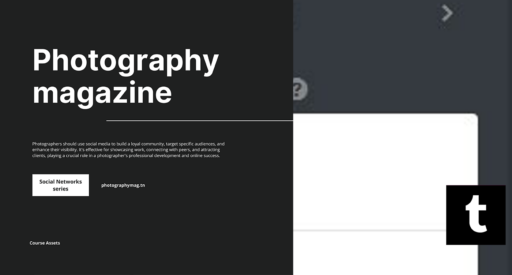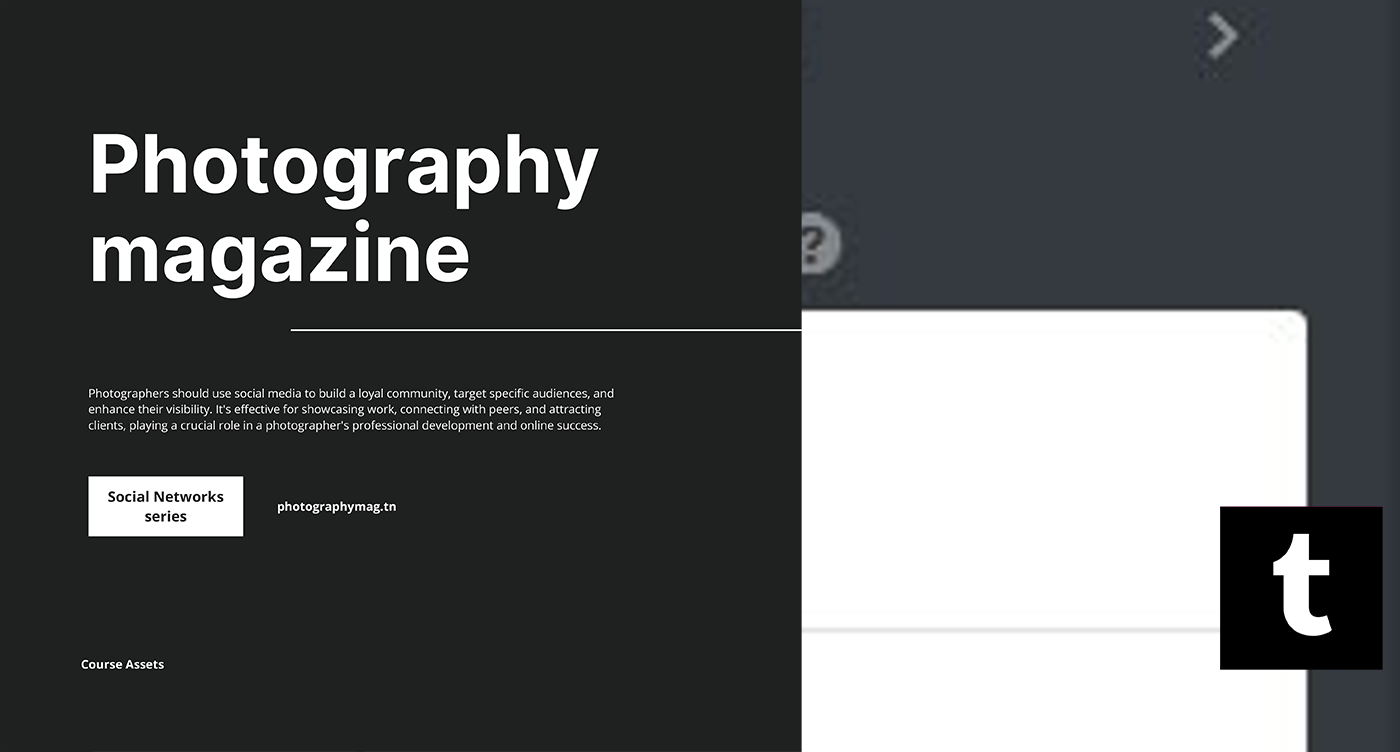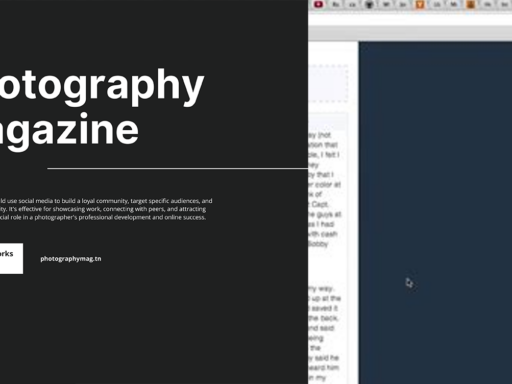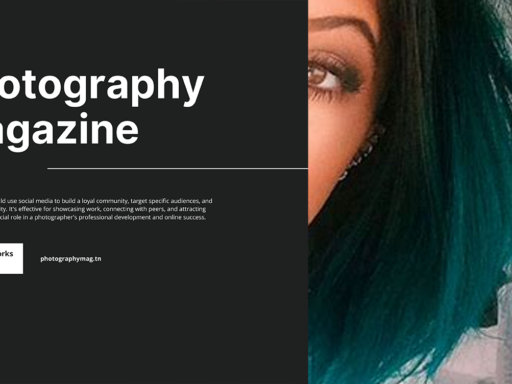Oh, the joys of browsing the internet! One moment you’re gleefully scrolling through Tumblr’s treasure troves of art, memes, and quirky posts, and then—BAM!—clicking on a link feels like hitting a brick wall. Why does this happen? Let’s dive into the delightful world of tech mishaps to figure out why those Tumblr links just don’t want to play nice with you.
The first thing to check is whether Tumblr.com and all its fabulous subdomains are blocked by your browser. That’s right! Sometimes our browsers, in their infinite wisdom, decide to turn into overprotective parents, restricting access to content for reasons known only to them. So, kick off your detective skills and see if your trusty browser is indeed holding Tumblr hostage.
Find that little settings icon—it’s usually lurking at the top right like a ninja waiting to be discovered. Head on over to the privacy settings; there, you might stumble upon a block list that spits out a name or two. If you find Tumblr’s name lurking there like an uninvited guest at a party, remove it faster than you can say “I love cats!”
Now, it’s not just your browser that can become a party pooper. Your firewall or anti-virus software could also be the culprits. These software programs often impose super stringent cookie policies and can mistakenly classify harmless websites as threats. Imagine trying to sneak in a cupcake to a big party, only to be stopped by the bouncer. Restore the balance by checking their settings. Ensure that Tumblr has a VIP pass!
Alternatively, if the browser and firewall checks yield zero results, it might just be time for an outfit change! Yes, I’m talking about trying an alternate browser. If you usually ride with Chrome, why not jump into Firefox, Safari, or even Brave for a change? Sometimes, your primary browser can be as finicky as a toddler refusing to eat vegetables. A different browser may have a change of heart and allow those pesky links to open without throwing a tantrum!
Additionally, be on the lookout for browser extensions—that’s right, those handy dandy tools that are supposed to make your life easier might just be messing things up. Extensions can interfere with how links are handled and suddenly, you’re left in the lurch. Disable them one by one like an episode of “Survivor.” Who will be voted off the island today? The ad blocker or the download manager? Find out!
Oh, and let’s not forget the magic of clearing your cache and cookies. Just like tidying up your room, a little spring cleaning can work wonders. Navigate to the settings of your browser and give those little cheeses a good wipe. Who knows? It might just allow those fabulous links to function like they’re supposed to!
But wait, there’s more! Always double-check your internet connection. Is your Wi-Fi playing hide-and-seek again? Persistent network issues can give you unpleasant surprises as well.
In the end, tech can be as unpredictable as a cat walking across your keyboard. Follow these steps, and with a bit of luck, you’ll have those Tumblr links opening like they’re on a red carpet, ready to give you endless scrolls of joy. So, adjust those settings like you mean it, cleanse your browser’s soul, and prepare to dive back into that whimsical world of Tumblr!