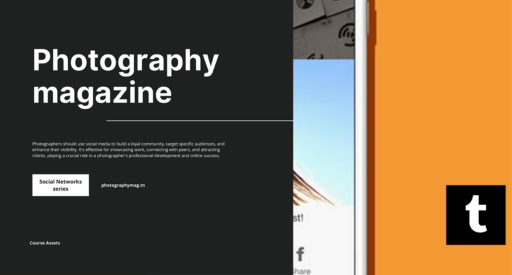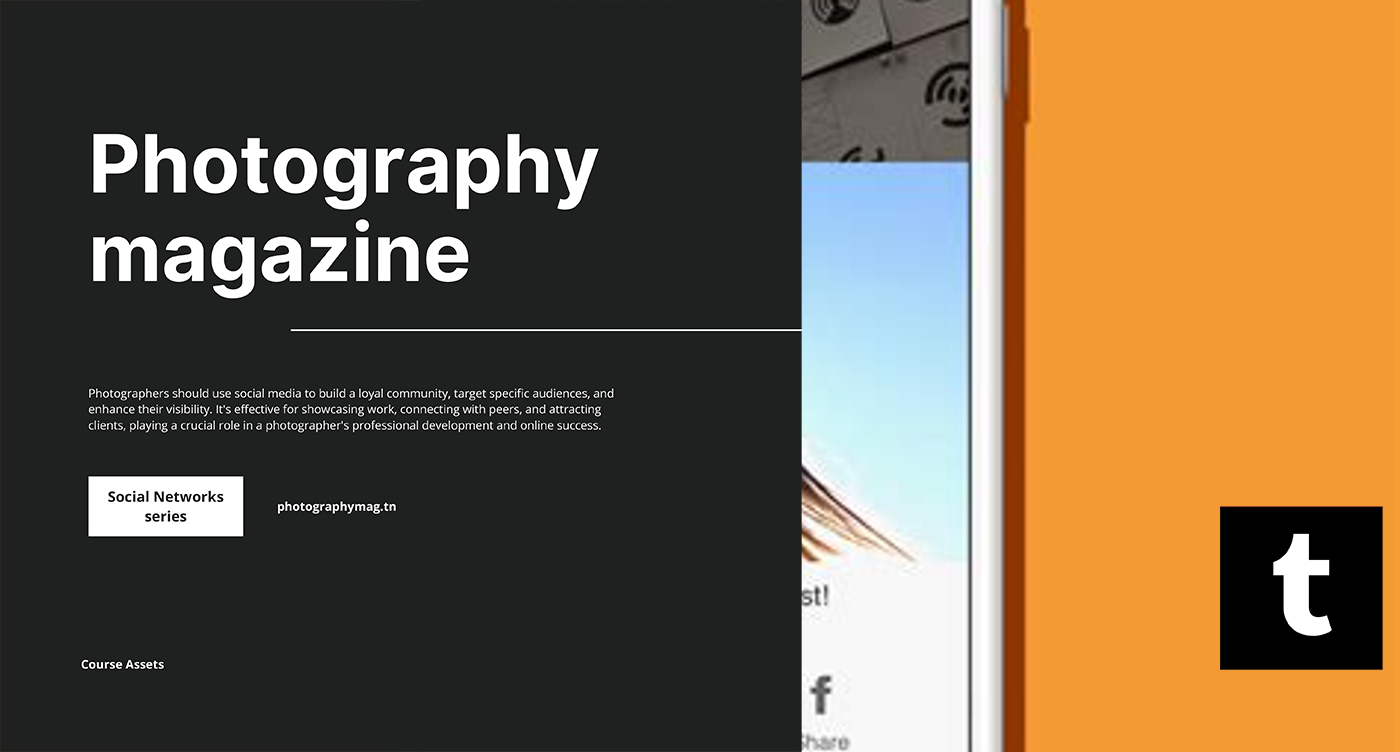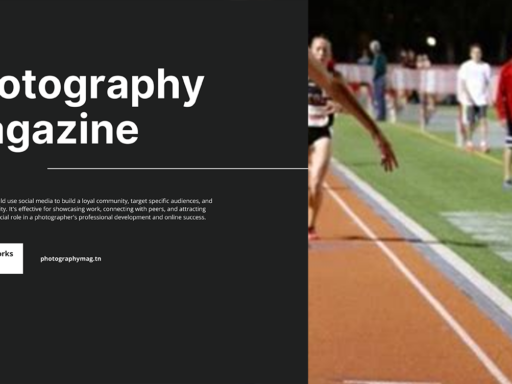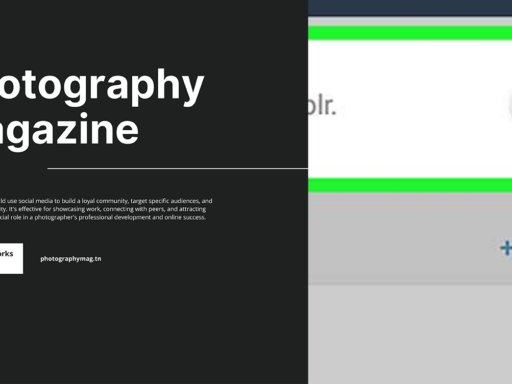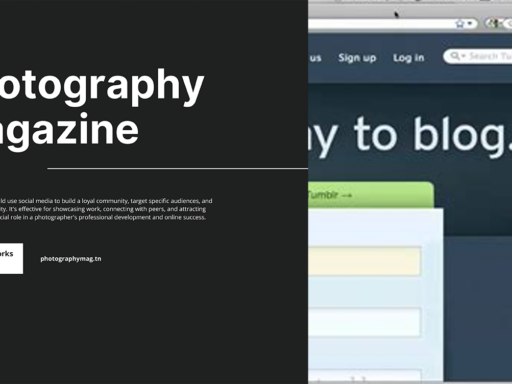What Video Files Does Tumblr Support? Let’s Dive In!
Ah, Tumblr! That delightful corner of the internet where kittens can frolic alongside philosophical rants while users post their hopes, dreams, and the occasional existential crisis. But what happens when you want to add a dash of video magic to your blog? Ah, my friend, it’s like trying to fit a square peg into a round hole! Unless, of course, you know the right dimensions to play with. So, let’s embiggen your knowledge and navigate through the delightful world of Tumblr video uploads!
Making an Original Video Post: Here’s the Lowdown
First things first: if you’re planning to share videos on Tumblr (which you absolutely should because pictures are for amateurs), you need to ensure that your video files fall within the platform’s acceptable formats. Do you want to make that perfect video post? Let’s break it down like a fraction, shall we?
- File Types: You’ll need to cozy up with either a MOV or MP4 file. Yes, I get it, you were hoping to upload your wild TikTok escapades in a different format, but let’s face the music—it’s all about those MOVs and MP4s!
- Daily Upload Limit: Don’t go all out like it’s a video buffet! You’re allowed to post up to 20 videos per day. Embrace the restraint; it might make you a more selective video curator!
- Video Length: Now, let’s talk about that pièce de résistance! Each of your video gems can be up to a whopping 10 minutes long. Go ahead, unleash your inner Martin Scorsese, just keep it under ten minutes.
- File Size Limit: We’re living in the magical age of pixels and bits; however, even magic has its restrictions. Each video must be less than 500 MB—so no uploading your entire home movie collection, okay?
- Daily Time Limit: If you still have your filmmaking hat on, remember this: the total video length you can post per day is capped at 60 minutes. Don’t be that person who tries to muscle in those extra minutes – save a little something for tomorrow!
Why Does File Type Matter?
Okay, let’s face it; file types are the actual gatekeepers of our digital world. You wouldn’t show up to a fancy gala wearing flip-flops, right? Similarly, Tumblr won’t let your videos in unless they’re decked out in the right attire. MOV files, commonly used by Apple devices, and MP4 files, the celebrated champion of video formats, are what you need to strut your stuff on this platform.
But why these formats, you might ask?
Well, glad you asked, oh curious one! MOV files offer high-quality video, perfect for capturing every unfortunate moment of your double chin during that awkward selfie. On the other hand, MP4 files have stolen everyone’s heart by being compressed but still maintaining quality. They’re like the overachievers of the video format world! So whether you want the crisp details of your latest cat video or a cozy captured moment at that coffee shop, these two formats have your back.
Uploading Your Video: It’s a Breeze!
Ahh, finally! It’s time to make that upload magic happen! Grab your video file, and let the uploading commence. Here’s a quick shortcut guide to uploading your videos like a pro:
- Navigate to “Post” option: Click on the iconic pencil icon on the top right of your dashboard. You know, the one that screams “Let’s make some content!”
- Select Video: Choose the video icon (it looks like a tiny film reel!). Choose whether you want to upload your video from your device or from a URL link. If you’ve downloaded the latest cat meme video, select the local device option!
- Choose your file: Now here comes the thrilling part: clicking that “Choose File” button to find your precious MOV or MP4 file. Remember, this is like finding Waldo, so take your time!
- Add your caption! Make it catchy or sarcastic, and let your unique personality shine! You could even think of a title like “The Epic Adventures of Cuddly Bolly the Cat!”
- Hit “Post”: This is the moment you’ve waited for! After selecting all your delightful settings, hit that post button and watch your masterpiece come alive!
Pushing Boundaries and Creative Expressions!
Guess what? You can share more than just your home movies or your poorly edited summer road trip videos on Tumblr! With stunning creativity blooming everywhere, you can engage your audience with:
- Creative Edits: Turn that raw footage into something that keeps them giggling or feeling nostalgic.
- Web Series: Have a mini-series in mind? Upload those episodes on Tumblr and let viewers have a binge-watching session. It’s the era of on-demand, darling!
- Highlight Reels: Showcase your finest moments—game highlights, vacation adventures, or the best coffee art displays. Capture it all!
- Trendy Challenges: Join in TikTok or Instagram challenges that require video submissions, and give your blog a little pep in its step!
Friends in Low Consumption Places: Compression Is Key!
Now let’s talk about being a considerate Tumblr citizen. You might be thinking, “Why should I care about video size if I have stellar content?” Ahh, my friend! While your content may shine brighter than a thousand suns, not everyone has access to high-speed internet.
Here are some compression tips that’ll help you minimize file size without sacrificing quality:
- Using Eager Effects: When editing, ditch the fancy transitions unless they add value to your story. Keep it simple; not every video needs to be an award-winning cinematic experience.
- Proper Resolution: Aim for 1280×720 resolution for MP4 files. Anything higher might require a doctorate in uploading!
- Compelling Codecs: Use H.264 codec for some ultimate compression magic. It’s like putting on a trendy outfit that doesn’t sacrifice comfort!
- Editing Tools: Use platforms like HandBrake or Adobe Media Encoder to compress your files with ease. They’ll help you unleash your inner video magician while keeping file sizes manageable.
What If Your Video Doesn’t Upload?
Picture this: you’ve poured your heart and soul into crafting the perfect video and you hit upload, only for it to poof vanish. Heartbreak city, right? Before you spiral into despair, let’s troubleshoot that situation.
- File Type: Ensure your video really is that loyal MOV or MP4 file and not trying to masquerade as something else.
- File Size: Double-check if your video exceeds the 500 MB limit. No one likes an overstuffed burrito.
- Internet Connection: You may have the spirit of a thousand creatives, but if your Wi-Fi is slower than a snail on tranquilizers, you’re in trouble.
- Browser Compatibility: Sometimes, our browsers choose to throw a tantrum. Try switching browsers or clearing the cache. Yes, the mystical ‘cache’. It’s a thing!
In Conclusion, Let’s Get That Show on the Road!
In the grand tapestry of social media, Tumblr stands out as an exhilarating platform to express yourself. Don’t go half-heartedly; grab those file types (MOV, MP4), adhere to the limits, and let your community bask in your video glory! With up to 20 video uploads daily and a generous amount of artistic length to work with, your creativity is boundless—just like that pile of laundry you’ve been avoiding!
So go on and share your most captivating moments, epic fails, and sleepy pet drama in the alluring world of Tumblr. Let those videos flow like your morning coffee as you assert your unique brand of wit and charm among fellow Tumblr users. Grab your camera, hit that old record button, and may the video gods smile upon your upload journey!