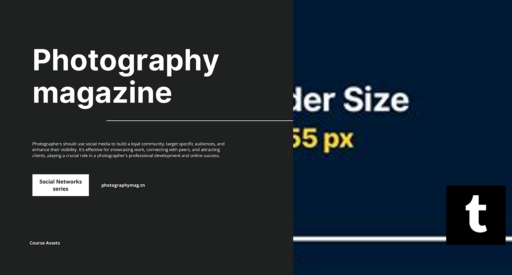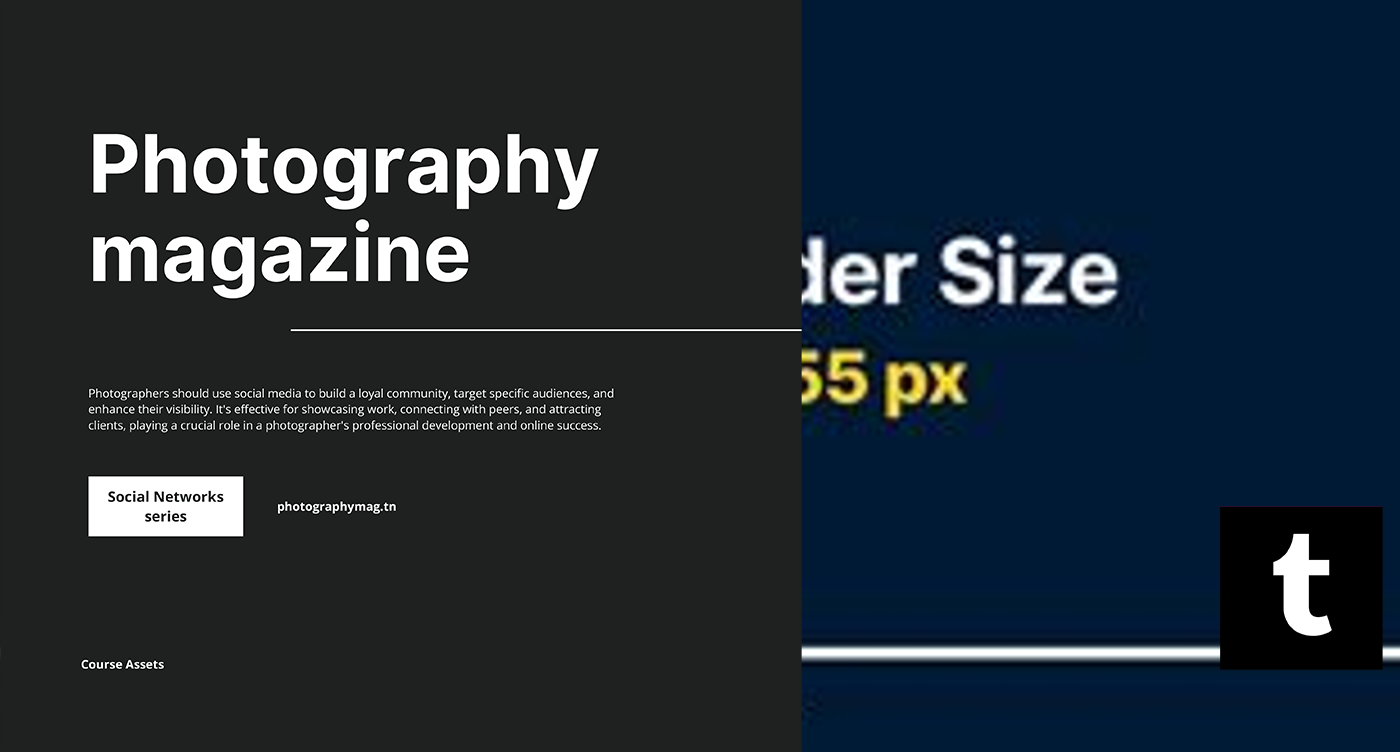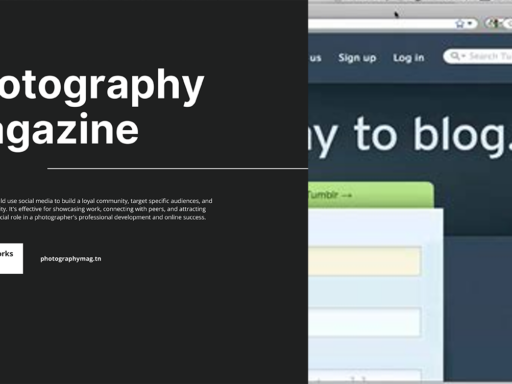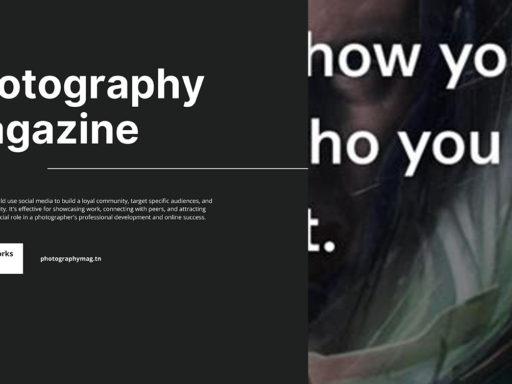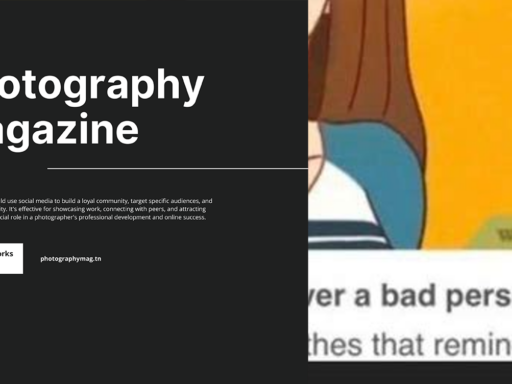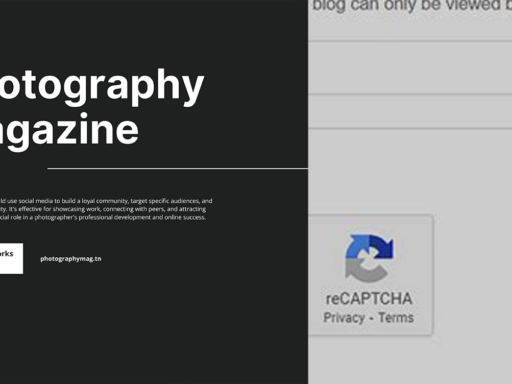Getting Cozy with Tumblr: The Header Size Saga
Ah, Tumblr! The beloved corner of the internet where we can showcase our quirky side, share memes, and dive headfirst into fandoms galore. But before you dive into the depths of Tumblr creativity, there’s one thing you ought to know: the size of your header photo. Yes, that seemingly trivial detail can make or break the first impression your blog gives. Sit tight, and let’s dissect the Tumblr header size like a kid going through their Halloween candy, because it deserves all the excitement!
What’s the Perfect Size for a Tumblr Header?
So here’s the million-dollar question: What is the recommended Tumblr header photo size? Well, gather ’round, because the magic number is 3000 x 1055 pixels. That’s right! With an aspect ratio of around 3:1, this size is perfect for desktops. Why? Because it effortlessly fits the platform’s layout without leaving you with awkward floating graphics or disproportionate visuals. Just imagine your blog’s header transforming into that one cute sweater that fits like a glove—*no more frumpy pixels here!*
Why Is Header Size Important?
Now, you may be wondering why you should care about silly numbers when you could be busy watching cat videos or scrolling through endless memes. Let’s break it down. Your Tumblr header is the first thing visitors see. It’s like the fancy welcome mat at the front door of your mind palace—if it’s cute, they’ll want to come in! If it’s a chaotic mess, well… they might turn around and leave.
- First Impressions Matter: A well-sized header can make your blog appear professional and visually appealing.
- Highlight Your Aesthetic: The right header sets the tone for your entire blog. Think of it as the vibe you give off in a crowded room.
- No Awkward Cropping: Upload an incorrect size, and you risk seeing parts of your image mysteriously disappear. Let’s avoid that, shall we?
Understanding Different Screen Sizes
We live in a multi-device world—*hello, smartphones, tablets, and everything in between!* So, how does this affect your Tumblr header? Well, the recommended size works best for desktops, but you know people love scrolling on their phones too. If your header looks like it went through a shrink ray, you could land in hot water with your audience.
As of now, the mobile header size tends to be around 640 x 360 pixels, but let’s put a pin in that for a moment. Instead of juggling between sizes, you can maximize your images using a responsive design approach—but we’ll get to that later. For now, let’s just agree that getting your header sized perfectly is the *key* to no pixel left behind!
Upload Guidelines Worth Noting
Before you go all Picasso and start painting your header, here are a few extra guidelines to keep in mind:
- File Type: Use JPEG or PNG formats for that crisp, clean look. *GIFs are cute for other things, but not header images. Trust me.*
- Size Limit: Tumblr has a maximum file size of 10MB for header images. If you’ve got a 100MB masterpiece, you might want to slim it down. Time for a digital diet!
- Quality is Key: Ensure your image isn’t blurry. High resolution wins the day, and no one wants to see your artistic vision distorted.
How to Create the Perfect Tumblr Header
Got your header size down, but how to make it stand out? Think of this like decorating the cutest corner of your home. You wouldn’t just throw in random stuff and call it a day, right? Let’s flush out a strategy!
Design Tips for the Win
- Color Palette: Choose a color scheme that resonates with your blog’s theme. Bold colors for a whimsical vibe? Earthy tones for a calming sanctuary? You’ve got options!
- Typography: The wrong font can be the equivalent of nails on a chalkboard. Make sure your text (if any) is readable and aligns with your blog’s personality.
- Meaningful Imagery: Use images that resonate with your content. It could be a captivating photo, a piece of artwork, or even a simple design that screams ‘YOU’.
Tools and Resources to Craft Your Header
If you’re ready to whip up a stunning header, several tools can help you. Here’s a fun little list of your go-to platforms:
- Canva: This delightful tool boasts many templates and user-friendly features. You don’t need a degree in graphic design to create something fabulous.
- Adobe Spark: Perfect for those who just need a bit of extra jazz in their design process. Lots of templates are here, too, friends!
- Pixlr: An online photo editor that mimics a lot of the functionalities you’d find in fancy paid software. Plus, it’s free!
Responsive Designs for All Devices
Alright, tech-savvy reader, let’s break it down once more about responsive design. *Are you sweating yet?* The goal is to create a header that looks fabulous on any device. You can estimate how it would appear on different screens, but *just a hint of* testing can go a long way.
When creating a responsive header, you can either:
- Use CSS: This approach requires some coding knowledge, but it allows a smooth transition between desktop and mobile views.
- Design for the largest size, then create a mobile version: You could also whip up a simple mobile variant for when your header gets a little too big for its britches!
Final Thoughts: Your Tumblr Header Awaits
There you have it, folks. Now you possess the ultimate guide to Tumblr header sizes! You’re ready to unleash your creative genius on unsuspecting Internet users, armed with the appropriate pixel dimensions.
Remember, your header photo shapes the visitor’s very first impression of your blog. So, make it colorful, witty, and uniquely yours. With the right plan in place, the possibilities for your Tumblr header are endless. Go on and create something spectacular! Remember, a well-sized header is like a perfectly made bed—*everyone appreciates it, but not everyone knows how hard it was to achieve.*
Now, go forth and let your creative juices flow! And if anyone tries to convince you that size doesn’t matter, just smile confidently and direct them back to this article. Happy Tumblin’!