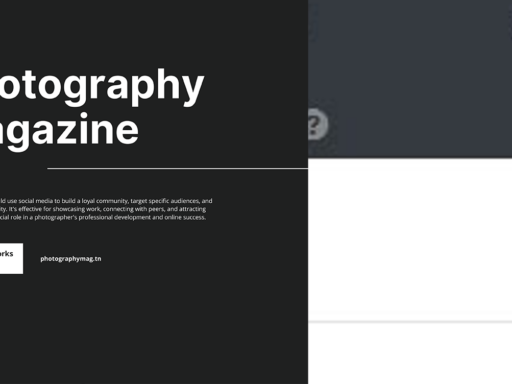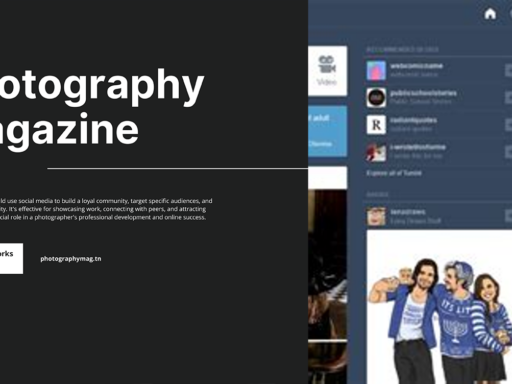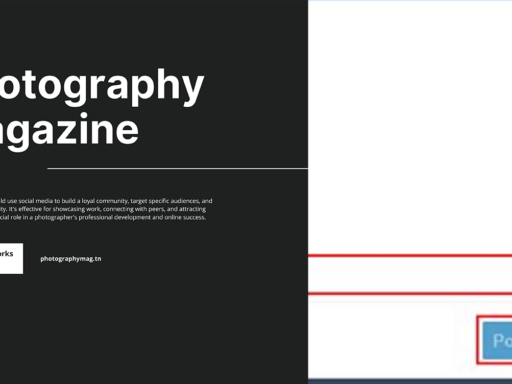What Size is a Tumblr Avatar? Let’s Dive In!
Ah, Tumblr! The quirky, chaotic haven for memes, aesthetics, and the profound musings of a generation that thrives on self-expression. One of the charming little details that make Tumblr, well, Tumblr, is its use of avatars. Now, if you’re scratching your head wondering, “What size should I make my Tumblr avatar?”, let me drop some knowledge bombs on you!
Your Avatar’s Dimensions: The Essential Numbers
Your Tumblr profile picture—commonly referred to as an avatar—isn’t about pizazz, flair, or whatever the cool kids are saying nowadays. No, folks! It’s all about the size. You want to ensure that your masterpiece of an image fits snugly into the tiny, pixel-perfect square that is your Tumblr avatar. So here’s the nitty-gritty:
- Size:128 pixels x 128 pixels
- Aspect Ratio: Square (because circles are overrated)
- File Type: JPEG, PNG, or GIF (but let’s be real—keep it JPEG or PNG for that epic clarity)
Why 128×128 Pixels, You Ask? The Science of Avatars!
You might be wondering, why this specific size? Well, it’s all about uniformity and functionality, my friend. You see, with the 128×128 pixel size, Tumblr achieves a perfect balance that allows every avatar to look sharp and professional—you wouldn’t want your cute cat meme appearing pixelated, would you?
This dimension ensures that every user on the platform can flaunt an avatar that’s crisp, clear, and utterly fabulous, regardless of whether they’re into kawaii culture or existential philosophical debates through gifs of cats.
Making Your Avatar Stand Out: Tips & Tricks
Now that you’ve got the official size down, you’re probably wondering, “How do I ensure my avatar doesn’t get lost in a sea of pixelated chaos?” Well, fret not! I’ve put together some nifty tips to help you craft an avatar that even the most jaded Tumblr user will stop their scrolling for:
- High Resolution Matters: Choose an image that’s at least 128×128 pixels. Ideally, upload something larger and let Tumblr crop it down. This minimizes the risk of pixelation. Ain’t nobody got time for blurry avatars!
- Color Palette: Choose colors that pop! Strong, bold colors will stand out against the sometimes dark background of the Tumblr interface. Make your avatar as electric as a caffeine-fueled debate on social media.
- Keep it Simple: Less is more, my friend! Complex images can get lost once resized. Opt for something simple—think art, logos, or that ultra-adorable photo of your pet wearing a tiny hat.
How to Upload Your Avatar on Tumblr
Ready to strut your avatar’s stuff on Tumblr? Here’s how to upload your little digital masterpiece in a few simple steps:
- Log into your Tumblr account. (You really didn’t need me to tell you that, did you?)
- Click on the “Account” icon. It’s the little person-shaped icon, not a potato! (Well, maybe a cute potato chef…)
- Select “Edit Appearance”. We’re about to make your profile as fab as your high school yearbook would’ve wished!
- Find the option to upload your avatar. Click on the existing image or the default layout.
- Upload your snazzy new avatar. Choose that 128×128 pixel pic you’ve prepared!
- Save Changes. Smirk confidently as you admire your fresh look. Remember—this is how the world knows who you are!
Final Thoughts: Shake Things Up!
So there you have it! With a 128 pixels x 128 pixels avatar, you’re equipped to leave your quirky fingerprint on Tumblr. Always remember that your avatar represents the essence of your online persona. It should scream “ME!” or at least whisper it very loudly.
Get Creative: Customizing Your Avatar
You can get wildly creative with your avatar! Play around with overlays, shades, and personalized edits. How about throwing some whimsical text or adding a fun border? Picture this: a fabulous shot of you in a pirate costume with a treasure map in the background, all formatted to fit that snug little 128×128 box. Your Shopify entrepreneurial TikTok self would be proud!
Common Avatar Mistakes to Avoid
But of course, where there’s creativity, there are some pitfalls! Here are a few common avatar blunders to avoid (consider them your Picasso-avoidance measures):
- Overcrowding Your Image: The busier an image is, the more likely it is to become a visual disaster when resized. Keep it focused.
- Using a Low-Resolution Image: A blurry or fuzzy image won’t just make you look unprofessional; people won’t take you seriously. Nobody wants a “what were you trying to say?” moment.
- Choosing the Wrong Aspect Ratio: Don’t be that person who uploads a rectangle pretending it’s a square! The “holy grail” of avatars is all about that square life.
- Neglecting Brand Consistency: If you’re using Tumblr for your brand, make sure your avatar aligns with your other social media profiles. You’re not trying to confuse people into thinking you’re another account!
To Wrap It Up: Find Your Aesthetic!
To sum it all up, the size of your Tumblr avatar is crucial for making a memorable statement in the vast digital sea. Embrace the 128×128 pixels, get creative, and show off your personality. Whether you’re a cat-lover, a meme connoisseur, or a wannabe philosopher, your avatar should resonate with who you are online!
Lastly, don’t forget to sniff out other avatars for inspiration. After all, it’s not just about the pixel-perfect specifications; it’s about how you, my dear Tumblerite, choose to express your individuality within that perfectly sized frame. Go forth and craft the avatar that will make the Tumblr community shout, “YASSS!”
Until next time, keep posting and remember: An avatar is not just a picture; it’s a lifestyle! Or… at least a really cool picture.