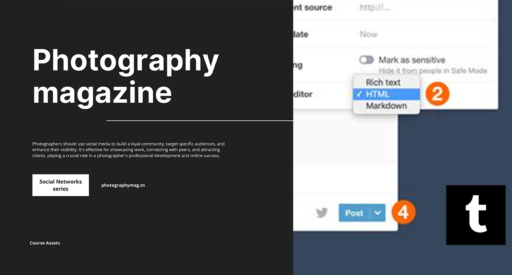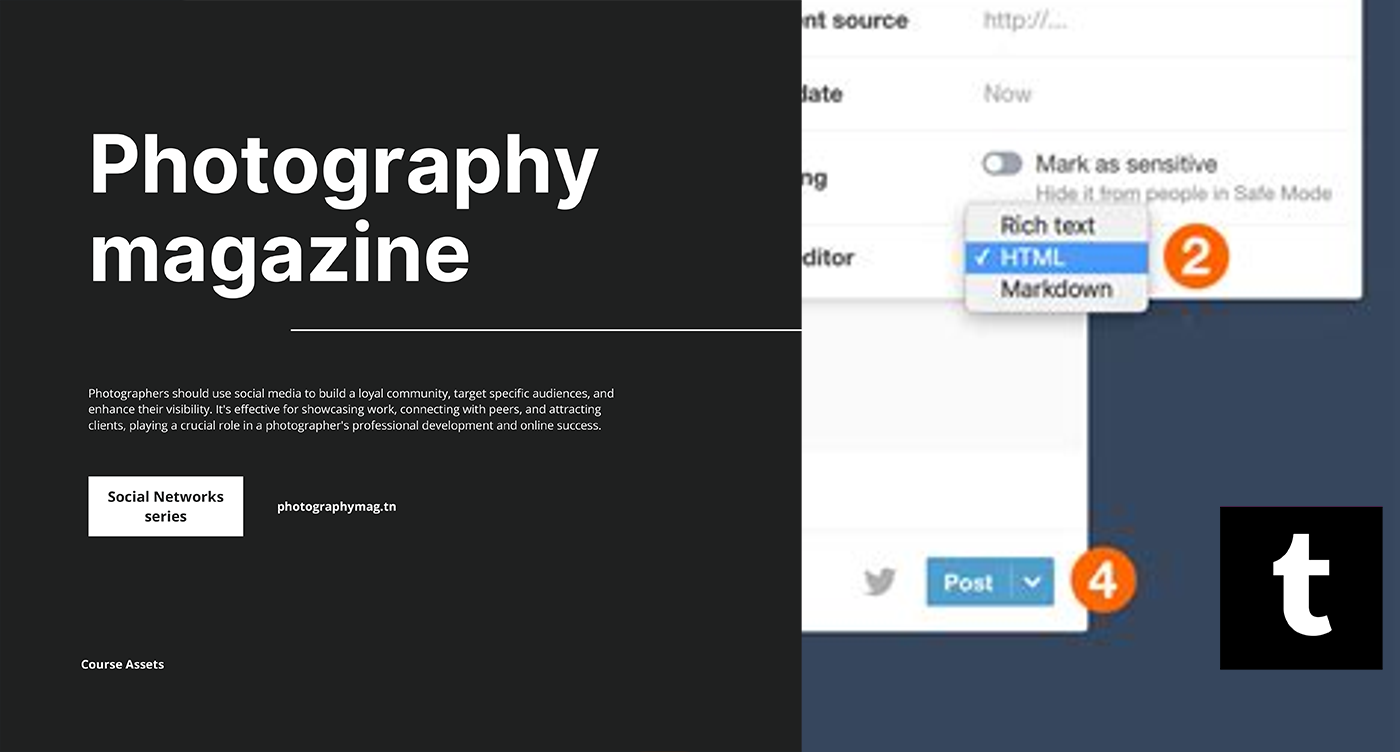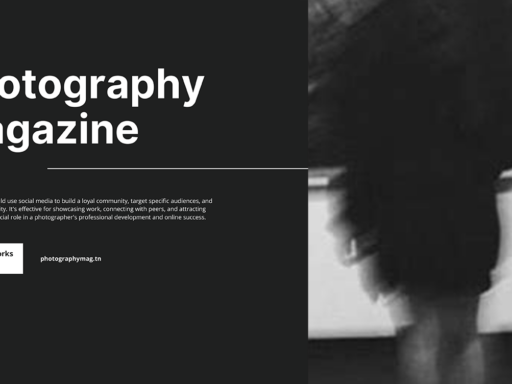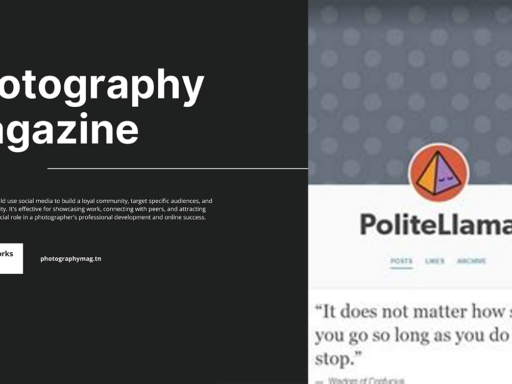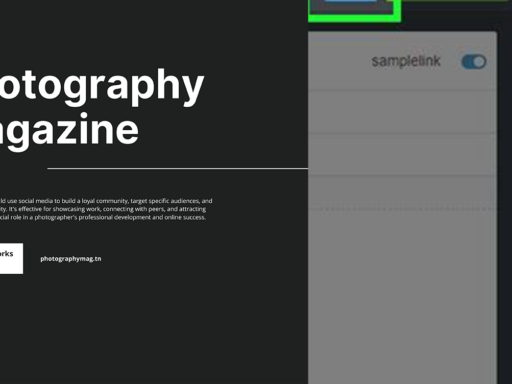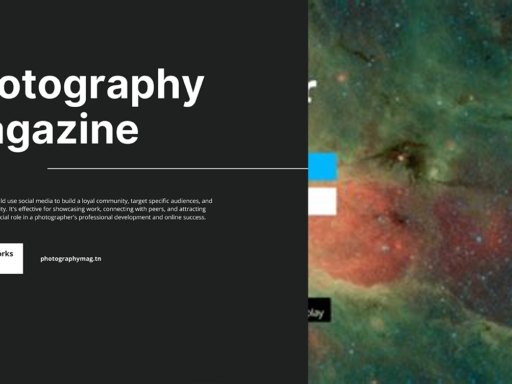Welcome to the Whimsical World of Tumblr’s Text Editor!
Ah, Tumblr. Where cats, memes, and random musings come together to create that beautiful thing we call the internet. It’s an art form, a social platform, and for many, it’s a therapeutic escape into a universe where whimsical GIFs and deep thoughts coalesce seamlessly. Central to this fantastical realm is the Tumblr text editor, your trusty sidekick in blogging adventures. But what is it, really?
What is the Tumblr Text Editor?
Think of the Tumblr text editor as your magic wand. When you wave it (or rather, click on it), it opens up a treasure trove of options that allow you to shape your posts into whatever absurdity or profundity that tickles your fancy. By default, it operates as a rich text editor. This means it’s all about the WYSIWYG (What You See Is What You Get) interface. You can type your thoughts, paste in pictures of cute puppies, and slap on some funky fonts without needing a PhD in coding.
Let’s Break Down the Editions!
Okay, hold onto your keyboards, because we’re diving deep into the nitty-gritty of this tool. If you’re wondering what all the buzz is about, let’s take a closer look at the editor options!
- Rich Text Editor: This is what you’ll be working with most of the time. Highlight text, change fonts, add links, and insert emojis like the emoji wizard you truly are.
- HTML Mode: Are you feeling adventurous? Toggle into HTML mode and get your hands dirty. Here, you can do fancy things like modifying the structure of your post, adding raw HTML, or just impressing that one friend who thinks they know everything about coding.
- Markdown Mode: Perfect for those who love a good text-based challenge. Markdown is a lightweight markup language that lets you format text using plain text syntax, like adding headers with just a few characters. It’s almost like being in a secret club where only the cool kids (and developers) know the handshake.
Switching Modes: A Tutorial
So, how do you switch between all these amazing modes? Buckle up, because it’s as easy as pie (and we know you love pie). Just follow these steps:
- Open the post form on Tumblr. You know, that cozy little spot where you share thoughts that may or may not be earth-shattering.
- In the top right corner, you’ll see a gear wheel icon. Click on it! This is your magical settings portal.
- A menu will pop up, and there, you’ll find your text editor options at the bottom. Choose your mode like you’re putting on a hat! 🎩
Setting the Mood with Formatting
Once you’ve chosen your mode, the real fun begins! The rich text editor offers you a smorgasbord of options for formatting your text. Let’s explore these possibilities to make your posts shine:
- Bold & Italic: Want to emphasize an important point? Make it bold like your 4th-grade gym teacher. Feeling saucy? Then italicize it. The vibes are strong, but don’t overdo it; we don’t want an unintentional circus act.
- Titles & Headers: Using titles and headers can help your post look more organized, which will fool your readers into thinking you’ve got your life together.
- Links: Provide your readers with pathways to your other brilliant ideas or the latest cat video that’s gone viral. Links connect your thoughts to the broader internet cosmos.
- Images & Videos: Don’t forget the power of visuals! This is Tumblr, after all. Upload your visuals easily and watch as your post comes to life. Bonus points for GIFs!
Why You Should Care About Tumblr’s Text Editor
Oh, you thought you could just post without mastering the art of Tumblr’s text editor? Cute! While it might be tempting to throw your thoughts onto the digital canvas haphazardly, engaging with the editor allows you to create content that pops, dances, and – dare I say – captivates your audience. Here’s why you should care:
- Engagement: A well-formatted post draws readers in, encouraging them to stick around for your unique insight on whether pineapple belongs on pizza.
- Creativity: The text editor is a canvas for your creative genius. It’s your playground where rules are optional and imagination runs wild!
- Professional Touch: If you aim to become Tumblr famous (or infamous), polished posts build credibility. Picture the envy on your friends’ faces when your blog looks more aesthetically pleasing than theirs.
Get Your Groove On with Tumblr!
So, dear readers, it’s time to unleash your inner writer, artist, or meme guru via the marvelous Tumblr text editor. Whether you prefer opulent rich text, geeky HTML, or the tasteful simplicity of Markdown, Tumblr equips you with the tools you need to express yourself.
Remember, it’s not just about posting; it’s about making waves, stirring emotions, and connecting with others who share your passions (or, you know, just really love cats). Get out there, explore, and don’t underestimate the power of that little gear icon that opens up a big world for you!
Final Thoughts
In conclusion, the Tumblr text editor isn’t just a tool; it’s your artistic playground! So go ahead, mess around with HTML, get lost in Markdown, or keep things easy-peasy with rich text. Just one click and you can dance through the tools that help you turn thoughts into art. Embrace your curiosities, indulge your whims, and let the editor guide you through the colorful tapestry that is the Tumblr experience. Happy blogging!