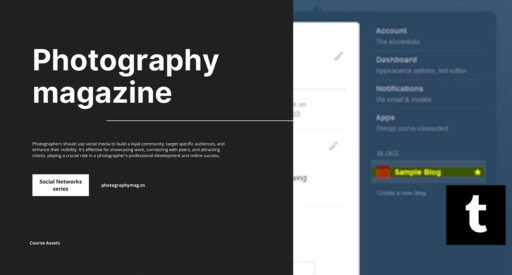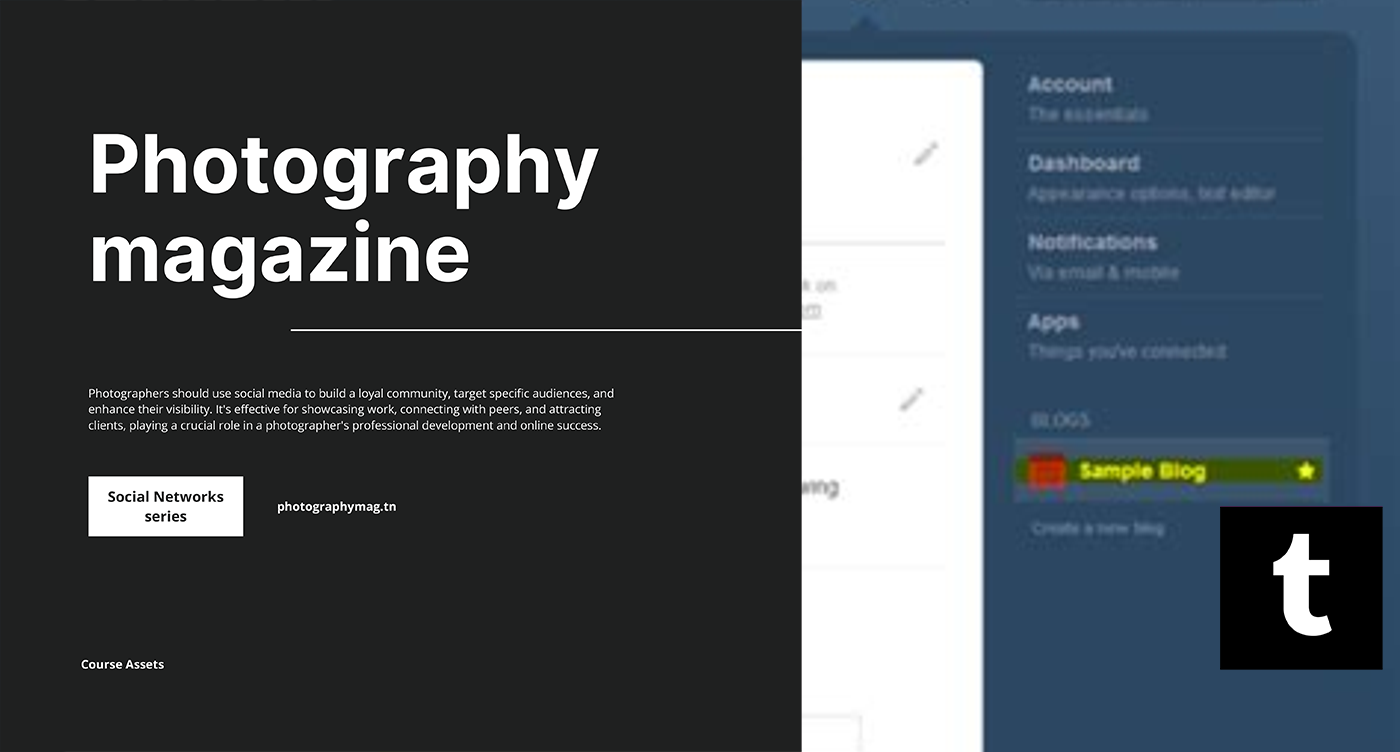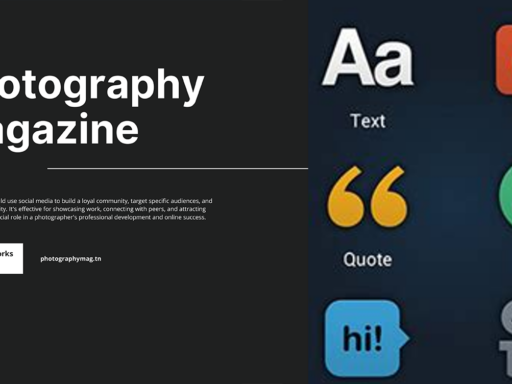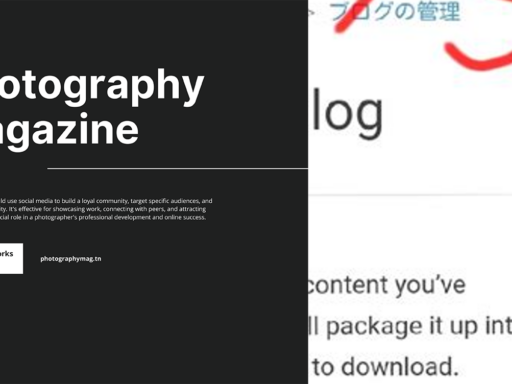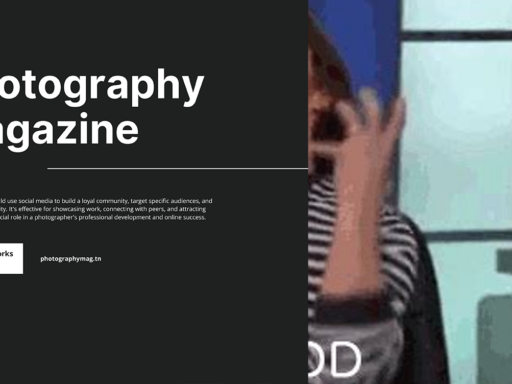What is the Tumblr Ask Box? A Playful Dive into Digital Curiosity
Tumblr—a magical realm where creativity dances in fierce competition for your attention—offers an engaging feature known as the Ask Box. Think of it as your personal inquisitorial box where fans, haters, friends, and random strangers all come to unleash their burning questions, musings, and sometimes baffling messages. It’s like a cosmic question-and-answer session on steroids for introverts and extroverts alike. Buckle up; we’re going to explore this delightful feature in detail!
The Functionality: How the Ask Box Works
The blogging platform Tumblr uses Ask boxes in place of a traditional messaging system. When you enable this feature, the world of Tumblr opens its arms, inviting fellow bloggers to venture onto your Ask page where they can input a message and hit the send button, hoping their question doesn’t vanish into the ether. Can you hear that? That’s the excited clamor of digital voices just waiting to throw you their best curveballs!
Enabling your Ask Box is akin to putting up a big ol’ neon sign that says, “Please, challenge me with your curiosities!” The versatility is astounding—it can be serious questions about your favorite book or delightfully ridiculous ones like, “If you could be any condiment, which would you be and why?” Seriously, who wouldn’t want to ponder their condimental identity?
How to Set Up Your Ask Box
Creating your own Ask Box is a walk in the park, assuming the park includes a bit of tech-savvy jungle navigating. Here’s a step-by-step guide to get you started:
- Log into Tumblr: Yes, you need to go through the mandatory unlocking of your digital abode, but it’s worth it, trust me!
- Access the Dashboard: This is your magical control center! Click on the little person-shaped icon to reveal your account’s settings.
- Go to Edit Theme: Dive into the depths of your blog customization options. You might need a bit of courage for this step—custom themes can be like a paint splatter on an art canvas.
- Enable the Ask Box: Within the theme customization settings, you’ll find a checkbox for enabling the Ask feature. Check it! It’s almost like unlocking a new level in your favorite video game.
- Add a Sidebar Link: To direct people to your Ask page, slip in a sidebar link. This small yet mighty URL will guide fellow Tumblr rats straight to your Ask Box, ready to bombard you with questions and whims!
- Save Changes: Always a crucial step! If you forget this, it’s like making spaghetti and forgetting to boil the water—nothing will happen.
And voila! You now possess your very own Ask Box, just waiting for an avalanche of messages to pour in!
Benefits of Having an Ask Box
Why, you might ask, should you even bother with an Ask Box? Well, let’s break it down, shall we?
- Engagement is Key: Beneath the shiny veneer of memes and gifs lies the desire for real engagement. An Ask Box invites your followers to interact, giving a cheerful nudge to the usually passive scrolling.
- Content Inspiration: Stuck in a creative rut? Let your askers inspire you! Revel in bizarre queries that could kickstart new blog posts or lead to the creation of a beautifully chaotic narrative.
- Foster Community: Conversation breeds connection. Your Ask Box can become a collective hub where people bond over shared interests—be it deep philosophical questions or the latest pop culture trivia.
- Anonymity is a Double-Edged Sword: The option for anonymous submissions makes your Ask Box a breeding ground for brutally honest—or absolutely ridiculous—queries. Prepare yourself for a rollercoaster of emotions!
Dealing with Common Ask Box Queries
So your Ask Box is up and running, and what do you know? You’ve received a flood (or trickle) of questions! Now what? Here’s how to handle some common types of inquiries:
1. The Deep Questions
Ah, the soul-searching queries that prompt you to contemplate your very existence. Perfect for a rainy day or while staring longingly into your cup of coffee. Respond thoughtfully, spark discussions, and don’t shy away from a little philosophical banter!
2. The Bizarre (and Often Hilarious) Questions
These can be pure gold. Questions like, “If you could have any animal as a pet, but it had to be the size of a tennis ball, what would it be?” will tickle your funny bone. Embrace the randomness, and don’t hesitate to throw in some sass in your replies!
3. The Flattery
We all love a little praise, don’t we? When someone sings your praises, bask in it. Thank them graciously, and consider a shoutout through a blog post or a creative response. Spread those good vibes!
4. The Support Requests
Sometimes, followers reach out for advice or support about personal issues. This is your opportunity to lend a virtual ear and provide thoughtful responses. You never know how far a few kind words can go!
Fun with Anonymity: The Double-Edged Sword of the Ask Box
While the option for anonymity can be a blast, it can also lead to some *interesting* situations. For every sweet note you receive, you might get that one random weirdo asking if they can borrow your socks. Yep. That’s a thing. But fear not! Here’s how to navigate the choppy waters:
- Set Boundaries: Be clear in your blog rules. If you don’t want unsolicited romantic advances or bizarre requests, state it firmly!
- Pick and Choose: You’re not obligated to respond to everything that comes your way. Feel free to ignore the sketchy questions—save your energy for the good stuff!
- Have Fun: Remember, the Ask Box is all about enjoyment! Embrace the quirky inquiries and let your personality shine through.
Using Your Ask Box to Boost Your Blog
Your Ask Box isn’t just for giggles and randomness—when wielded wisely, it can genuinely enhance your blog’s appeal!
1. Content Creation
Transform Ask Box responses into blog content. For instance, if someone asks, “What’s your favorite genre of music?” write an entire post about your top tracks, with shoutouts to your questioner. Feel free to give them a digital thumbs up!
2. Poll Your Audience
“What do you want to see more of on my blog? A, B, or C?” Use your Ask Box as an informal poll to gather opinions. The responses can steer the direction of your content for months. How’s that for efficiency?
3. Encourage Authenticity
By sharing and responding genuinely to questions, you promote an atmosphere of openness. Read through the responses, and you might find topics that resonate with your readers on a deeper level. Authenticity is contagious!
Closing Thoughts: Embrace the Ask Box!
So there you have it! The Tumblr Ask Box transforms your blog into a lively conversation hub, sparking connection and creativity. It’s a quirky, delightful feature that allows users to question, explore, and discover. Whether you’re giggling in delight over silly inquiries or shedding serious light on complex questions, this feature actively shapes your blogging experience.
Embrace your Ask Box. Enable it, engage with your audience, and relish the unpredictability that comes with it! You never know what imaginative, funny, or downright weird questions will come your way—but that’s what makes it exciting. Now, go on and let the questions roll!
And remember, in the land of Tumblr, it’s not just about the answers; it’s about the wild, whimsical journey we take while discussing, questioning, and sharing ideas with one another!