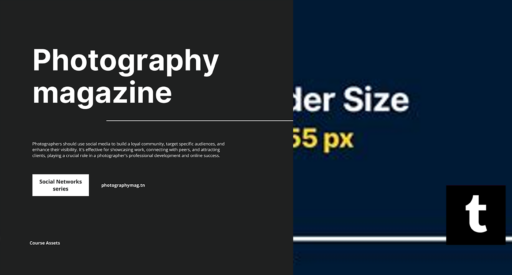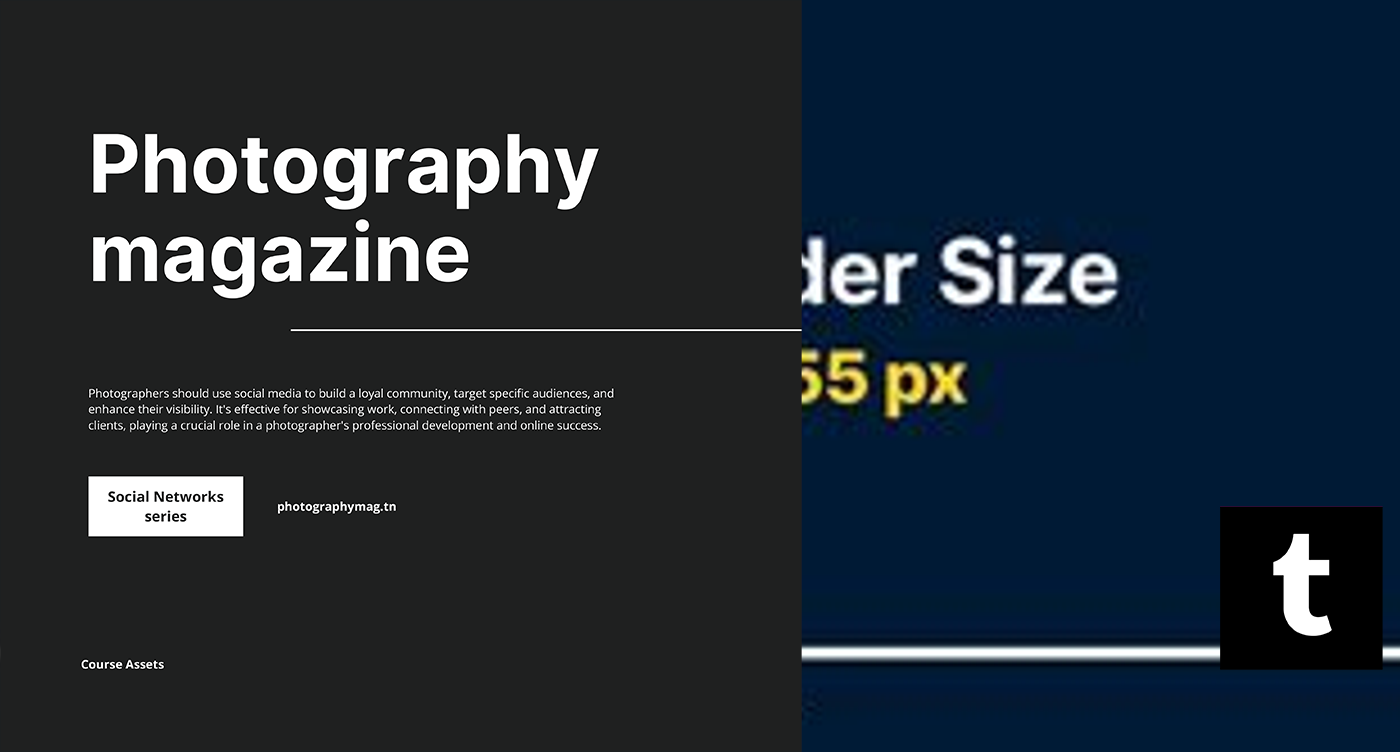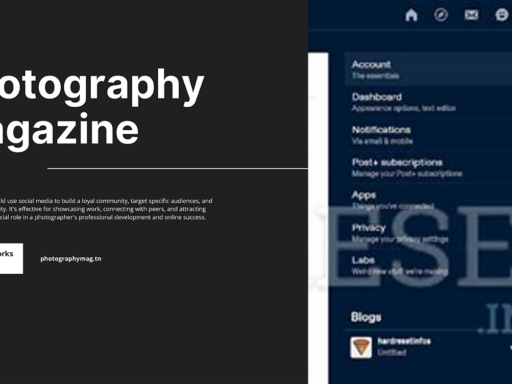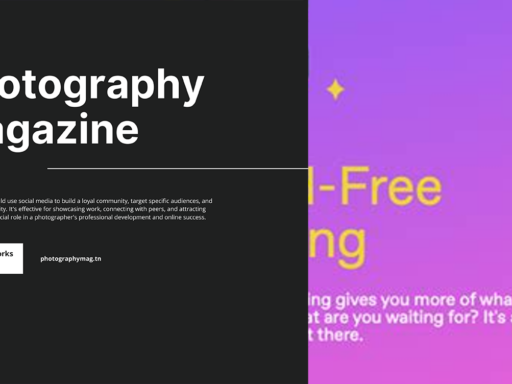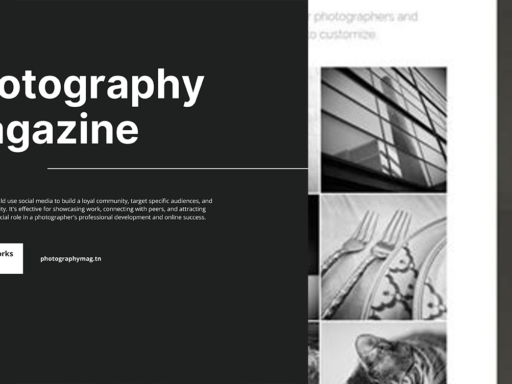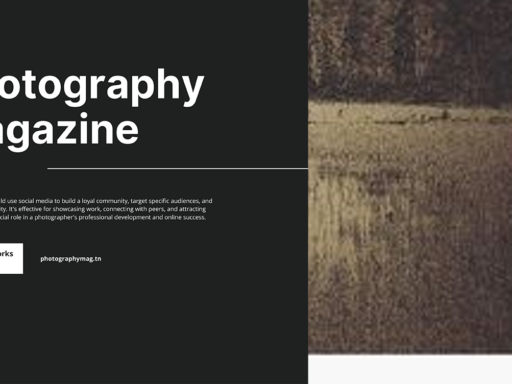Ah, the elusive Tumblr banner! It’s the snazzy digital scarf topping your blog, the pièce de résistance that welcomes visitors to your corner of the internet. You want it to pop, sizzle, and scream, “Welcome, dear friend! You’ve stumbled upon a blog of magic and memes!” So, what’s the secret recipe for this visual delight? Strap in; we’re diving into pixel perfection!
You see, on a desktop, your Tumblr banner needs to strut its stuff at a dazzling 3000 x 1055 pixels. Yes, that’s right! Picture that number as your canvas, begging for creativity. This size gives your banner the breathing room it needs to shine without looking like a pixelated potato. Why so large, you ask? Well, it allows the glorious details—color, font, art, and magical unicorns, if that suits your fancy—to sparkle like the diamond you know they are.
Now, hold your horses because we need to talk about the mobile experience too. In this world of scrolling thumbs and distracted minds, your gorgeous banner scales down to 640 x 360 pixels when viewed on mobile devices. Small but mighty, right? This smaller size still captures the essence of your blog while ensuring that your audience does not need a degree in advanced web design to appreciate it. But don’t underestimate it; optimizing your banner for mobile devices is key! If your cover art doesn’t look right, there’s a decent chance your visitors will bounce faster than a rubber ball.
But let’s take a moment to recognize the importance of a well-crafted Tumblr banner beyond mere dimensions. ✨ It’s not just about the pixels, folks; it’s about the visual story you’re telling! Your banner sets the vibe. Is your blog a sumptuous feast of pastel aesthetics, or is it a vibrant explosion of memes, laughter, and chaos? Maybe it’s a cozy nook dedicated to all things vintage. Whatever your flavor, your banner should reflect that glimmer of personality.
Now, let’s not forget the essentials: when designing your banner, keep your most important graphics and text towards the center. Why? Because any good Banner Wizard will tell you that those edges might just get clipped depending on how your blog layout behaves. A well-placed, striking image framed in pillow-soft pixels will keep eyes glued!
And don’t skimp on quality. Use a .PNG or .JPG format. Aim for a balance between size and clarity—nobody wants a blurry, sad banner of regret. Picture quality might just make the difference between a “wow” and a “meh” as your visitors scroll through their feed.
In the Pixel Playground of Tumblr, your banner is your first impression. Embrace the bright colors, the whimsical fonts, and the unexpected images. Dive deep into the magic of digital design, and remember—size truly does matter! So, go forth, brave soul, and craft that banner with love, pixel by pixel!