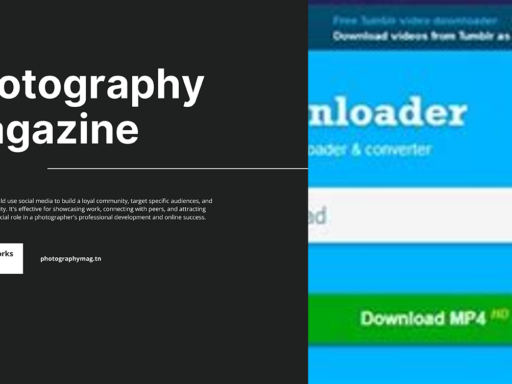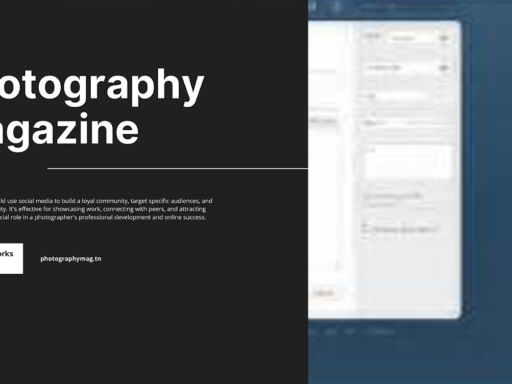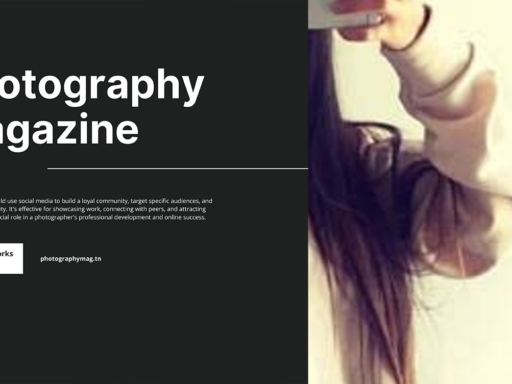The Grand Quest for the Maximum Image Size on Tumblr
Ah, Tumblr! The land where art thrives, thoughts are shared, and memes come to life. Just like you wouldn’t want to show up to a fancy art gallery with a crumpled piece of paper instead of a masterpiece, you certainly don’t want your images on Tumblr to be smaller than a postage stamp. So, what is the maximum image size for all you Tumblr enthusiasts out there? Buckle up, pal, because we’re diving deep into the pixelated waters of image sizes and optimization.
The Image Size Limit: What You Need to Know
First and foremost: let’s get straight to the heart of the matter! The maximum size of an image that you can upload to Tumblr is a whopping 2048 pixels wide and 3072 pixels tall. That’s right! This image size allows you to truly showcase your photographic genius or your brilliant graphic design skills without looking like you tried to blow up a blurry photo of your family cat and failed miserably.
To put it simply, when you click on an image in a post, if it has a larger version available (because let’s be real, who doesn’t want to zoom in on that last bite of pizza?), you will be greeted by that beautiful larger version, sized up to those glorious pixel dimensions.
Now, some of you might be thinking, “Oh wow, that’s fantastic; I can finally post an image of my prize-winning pumpkin that I grew last summer!” Well, hold your horses! There are a few more nuances to this image-uploading extravaganza that you need to consider.
JPEG, PNG, and GIFs: The Trinity of Image Formats
When embarking on your quest for the perfect post, it’s crucial to choose the correct image format. Tumblr supports various formats, most notably JPEG, PNG, and GIFs. But why does it matter, you ask? Each format has its own vibe and purpose:
- JPEG: Ideal for photos and realistic images with gradients. But beware, it’s the sneaky format that introduces compression! It can make your high-quality photos look like low-resolution nightmares if you’re not careful.
- PNG: Perfect for images that require transparency or high-quality sharpness. No compression here, so that pumpkin of yours will look as perfect as it does in real life.
- GIF: Ah, the classic! Use it for simple animations or little doodles. Just remember, GIFs can only handle up to 256 colors, so your masterpiece may lose its vibrant flair.
You wouldn’t want to upload that glorious image of your epic Thanksgiving feast and have it look like a potato, right? Choose wisely!
Compression and Quality: The Age-Old Tug of War
Ah yes, the dreaded compression. One could say that image compression is the equivalent of a magician: sometimes, they create wonders, but other times they just leave you scratching your head in confusion. Depending on how you save or export your image, you might lose some quality even if you stick within those pixel parameters.
Always remember, folks, when pushing your images to the proverbial laundry line of the internet, you want your images looking fabulous! You don’t want them shriveling up like a raisin in the sun due to poor quality. So, how do you ensure that your image stays fresh and exciting while still adhering to Tumblr’s strict size requirements?
- Export with Love: Use software like Photoshop or GIMP to export your images at the perfect quality settings.
- Check the Size: Keep an eye on the image file size as well! Tumblr has a file size limit of 10 MB for images. Make sure your beautiful high-res images don’t balloon past that limit!
- Preview Before You Post: Take a moment to look at the preview of your post; it’s a small investment of time that can save you from the dreadful reality of having to reupload those files again.
Optimize Like a Pro: Making it Shine
No one likes a slow-loading page. In today’s fast-paced internet world, no one wants to sit around waiting for images to load like they’re watching paint dry. So, to keep your followers happy and engaged, it’s in your best interest to optimize your images for fast loading times.
- Resize to Fit: Think about what will look good on your blog’s layout. While Tumblr allows you to upload images as large as 2048 x 3072 pixels, consider what sizes actually fit well within your theme’s parameters. Sometimes, less is more!
- Use Online Tools: Websites like TinyPNG or Compressor.io allow you to compress the images without sacrificing quality. You can squeeze the size of your image down faster than you can say, “This is going straight to the reblog queue!”
- Test on Multiple Devices: Tumblr’s a multi-device kind of playground. Make sure your images look fab not just on a 27″ desktop monitor but also on your cousin’s old-school flip phone (kidding, we hope nobody is rolling with that).
Mobile Considerations: Because Phones Are Boss
In a world where everyone seems to have an appendage glued to their smartphone, it’s essential to think about how your uploads appear on mobile. If your images don’t look good on a phone, are they really even living their best lives?
- Many Tumblr users access the site from their mobile devices, and images that are not optimized for mobile can appear pixelated or cropped.
- Make sure the focal point of your image isn’t lost in the abyss of “mobile adjustments.” You wouldn’t want your perfectly symmetrical avocado toast to turn into a blurry mess, now would you?
What Happens When You Upload Oversized Images?
You might be a daring soul who believes that the rules were made to be broken, thinking, “Psh, 2048 x 3072? I’ll upload that grand photo of my Goldfish in 10K resolution.” Well, here’s a truth bomb for you: oversized images get resized.
If you upload an image larger than the comfortable confines of Tumblr’s maximum dimensions, it forces the site’s hand! Your glorious image gets compressed down to fit Tumblr’s standards, resulting in a potentially distorted version that might not capture your pet’s true essence. We all know how flattering that can be… not.
Conclusion: Paint the Tumblr World with Pixels!
In conclusion, dear Tumblr pioneers, the journey isn’t just about finding the maximum image size; it’s about understanding the importance of optimization, format choice, and ensuring your masterpieces are showcased splendidly across all devices.
Now that you know that the grand maximum image size is indeed 2048 pixels wide and 3072 pixels tall, go forth and create! Explorations await you in the form of luscious images, engaging posts, and maybe even some viral memes featuring your cat’s latest escapades.
So, get out there, embrace the pixelated fun, and remember: the internet is your canvas, and your creativity is the paint. Let’s see those images POP on Tumblr! Happy blogging!