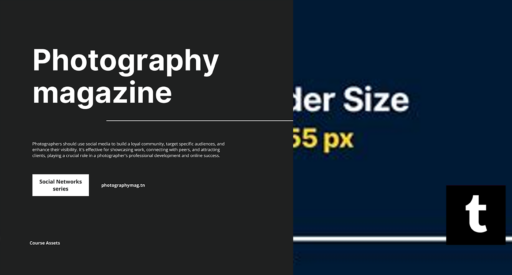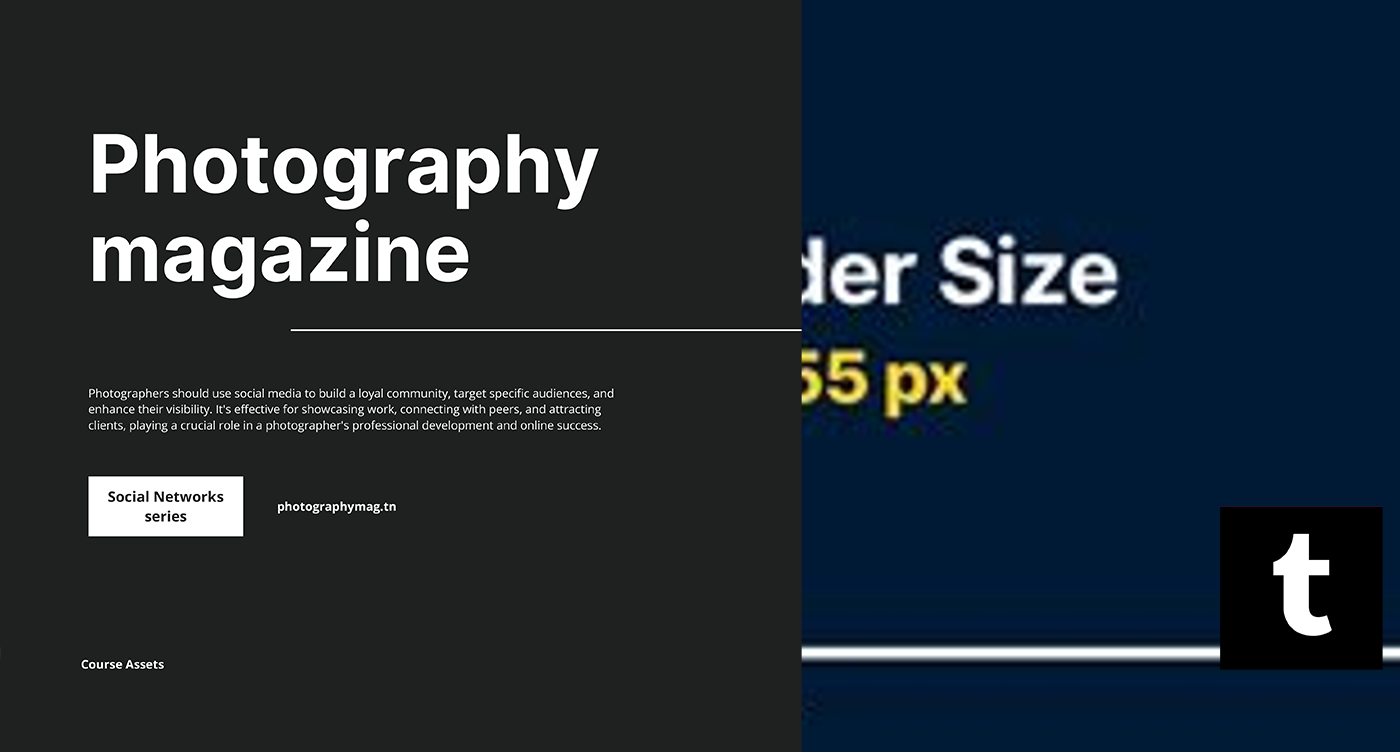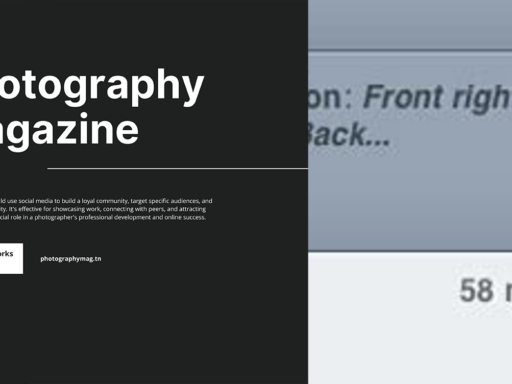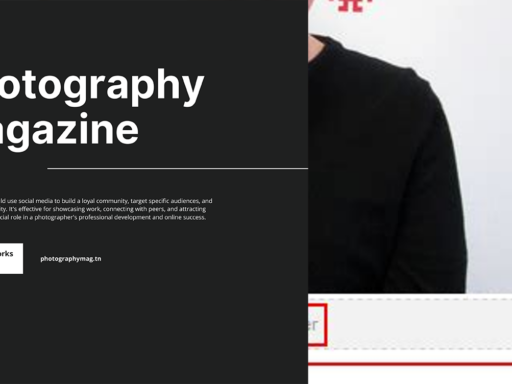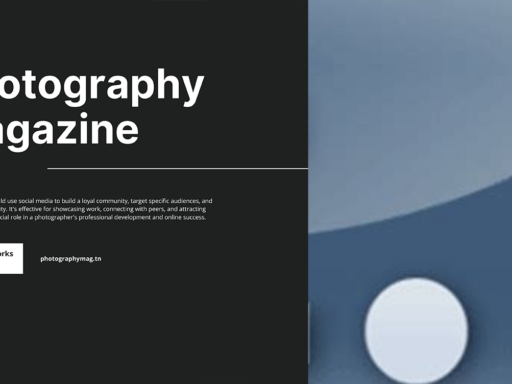Let’s Talk Header Sizes: The Tumblr Edition
You know what they say – first impressions matter! And when it comes to your Tumblr blog, your header is like that snazzy entranceway to a fancy party; it either invites guests in or keeps them locked outside. So, if you’re dedicating precious time and energy into designing your header, the size absolutely matters! Grab your measuring tape – or, you know, just keep reading – as we dive into the whimsical world of Tumblr header sizes. Spoiler alert: the magic number is 3000 x 1055 px.
Why 3000 x 1055 Pixels? A Deep Dive
Okay, let’s break this down. You could spend hours searching for the golden ratio in header dimensions, or you can take my word for it and stick with the size that Tumblr itself favored. Why? Because it’s the size that hits the sweet spot between clarity and aesthetics!
- 3000 pixels wide: Think of this as a wide open field, giving your creativity the room to roam. A broader image means you can include more intricate designs or captivating visuals.
- 1055 pixels high: This is your canvas height – it’s just enough to make a bold statement without overpowering your blog. Trust me, it’s like a perfectly balanced stack of pancakes – just the right height!
When you use these dimensions, your header will look sleek on both desktop and mobile. It’s like having the perfect outfit for any occasion. No more awkward cropping, weird pixelation, or compromising on those essential design elements!
But Wait! There’s More to the Header Game
Now, before you bounce off to create the next Mona Lisa of Tumblr headers, keep this in mind: two critical factors could make or break the visual impact of your header.
1. Focus on the Focal Point
Your creativity deserves the spotlight! When you’re designing your header at the suggested size of 3000 x 1055 px, think about what you want to showcase most. Is there a stunning image you want to highlight? Perhaps a catchy tagline? Make sure it’s properly centered and not too close to the edges. Think of it as ensuring your cat gets maximum screen time while appearing in an Instagram photo; nobody wants that one paw awkwardly hanging out!
2. File Format Matters
You wouldn’t wear fuzzy socks with sandals, would you? Similarly, you should be mindful of the file format you choose for your header. Opt for formats like PNG or JPEG for optimal quality, akin to choosing the right shoes for that outfit. You want your header to shine, not look like it just crawled out from under a rock! PNG usually works better for images with transparency, while JPEG rocks for those colorful graphics. Choose wisely!
Don’t Forget About Responsiveness
These days, everyone’s glued to their mobile phones. If your Tumblr header looks like it was designed in the Stone Age on these small screens, prospects won’t stick around long. Tossing out a header that doesn’t play nicely on mobile is like putting an outdated video on TikTok; it just doesn’t work.
This is where your magic dimensions come in handy! When designed at 3000 x 1055 px, the header scales down nicely without getting all pixelated and blurry. The beauty of this size is that it accommodates a variety of screen sizes. That means your blog can shine on someone’s phone while still looking fabulous on a desktop. Win-win!
Customization: Making It Your Own
So, you’ve got the size, and you’ve got the specs, but what about the creative juju? Your Tumblr header is like the icing on a cake – it should show off a little flair. Keep these tips close at hand:
- Use High-Quality Images: If you’re using visuals, use images with high resolution. Blurry images can make you look less professional, which is the last thing you want!
- Stick to Your Brand Aesthetic: Whether you’re all about pastel colors or a moody dark theme, make sure your header reflects your overall vibe. Consistency is key!
- Fonts Matter: If you’re adding text, make sure the fonts are readable. Fancy fonts are cool and all—but if your audience needs a magnifying glass, what’s the point?
- Animation, Anyone?: If you’re feeling adventurous, consider adding a subtle animation. No crazy disco ball effects, though – keep it classy, my friend. A little flair can go a long way in grabbing attention!
- Add Social Media Links: Another fun dimension is incorporating icons/links to your social pages if you feel like showing off your larger-than-life social media personality. Just don’t overcrowd it!
The Gist of It All
To sum it all up, the best size for a Tumblr header is 3000 x 1055 px. With these killer dimensions in your arsenal, you’ll have all the tools to create a glorious header that oozes personality while being perfectly practical. Remember, it’s your blog, your vibe, and your unique aesthetic—don’t be afraid to flaunt it. Design fearlessly, and let your creativity take the wheel!
Practical Tips for Uploading Your Header
Once you’ve crafted a masterpiece, it’s time to upload it. Hold onto your horses; let’s get ready to rumble! Here are some pro tips to ensure a smooth upload:
- Check the File Size: Keep your header file under 10 MB, or else Tumblr will throw a digital tantrum. Seriously, save yourself the drama, and make sure it’s light enough!
- Test Different Screens: After uploading, test the responsiveness on both desktop and mobile. It’s like giving your header a little debutante ball—don’t let it trip over its dress!
- Preview Before You Publish: Always view your blog before going live. It’s the equivalent of trying on an outfit before stepping out for a big night out. Make sure everything looks fab!
Final Thoughts: Get Your Header Groove On!
Your Tumblr header is your blog’s first impression and its overall vibe. Make it count! Remember to use the optimal size of 3000 x 1055 px so it screams “Look at me!” while not pixelating into oblivion. Get wild, get creative, and let your header reflect the unique soul that is you! Happy tumblin’, my artistic friend! 🎨🌟