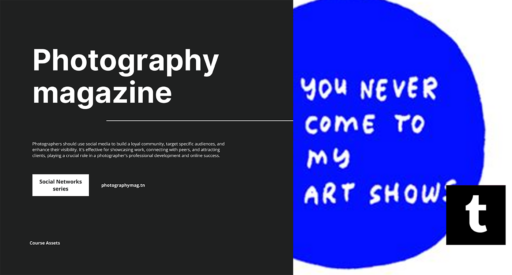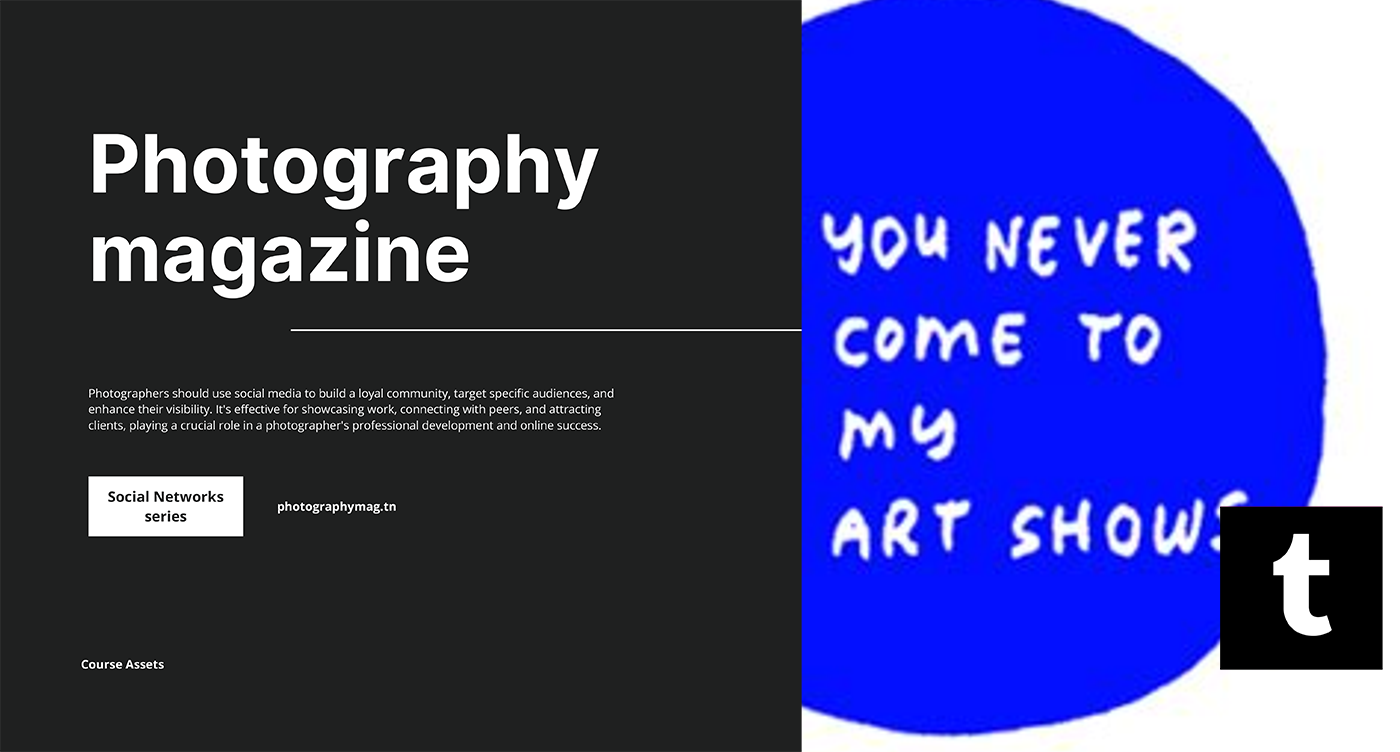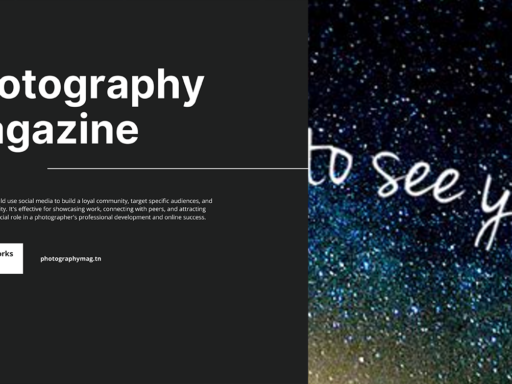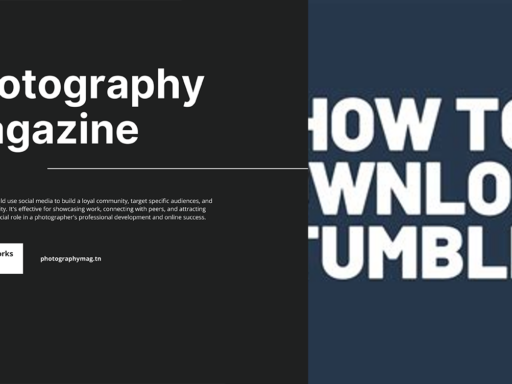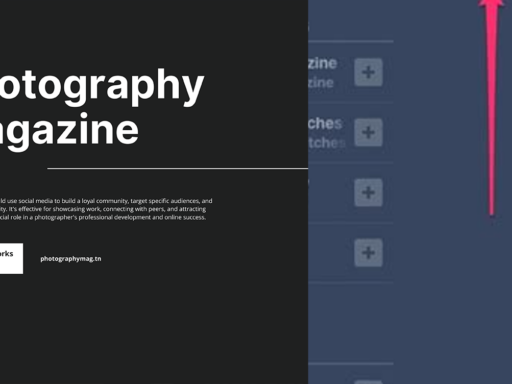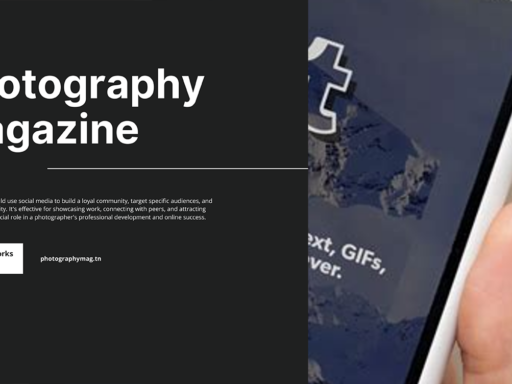Unpacking “Rate Limit Exceeded” on Tumblr: A Fun Journey!
Ever been on Tumblr, scrolling through cute cat memes, aesthetic photos, and deep existential thoughts when suddenly—boom!—you’re hit with that pesky “Rate limit exceeded” message? Annoying, isn’t it? If you’re scratching your head, thinking, “What on earth does this mean?”—you’ve come to the right place. Buckle up; we’re diving deep into the thrilling world of rate limits and their mischievous antics on your favorite blogging platform.
What is Rate Limiting and Why Should You Care?
Before we whip out our detective magnifying glasses to solve the mystery, let’s first understand what rate limiting is all about. Picture it: Tumblr, like any good bouncer at a nightclub, has to keep an eye on how many times users can dance—erm, log in, refresh, or post in a short period. This security measure ensures that the platform stays smooth and accessible for all users. Every time you rush to hit that refresh button to see if your post blew up, you’re contributing to your very own “rate.”
| Action | Rate Limiting Impact |
|---|---|
| Refreshing your dashboard | Generating page views like a caffeinated squirrel |
| Posting content like there’s no tomorrow | Flooding the feed like an overzealous water balloon |
| Following/unfollowing users | Feeling social but risking the bouncer’s wrath |
Rate limits exist to help Tumblr manage performance and prevent abuse. If the platform didn’t restrict access, hoards of users could implement disruptive bots to hoard likes, follows, or shares. Basically, it keeps the platform fun, fair, and functional. Ah, the wonders of technology!
So, What Does “Rate Limit Exceeded” Actually Mean?
When you see that notorious “Rate limit exceeded” notification flashing on your screen, it means you’ve exceeded Tumblr’s friendly little threshold for requests within a specific timeframe. This is their way of saying, “Hey there, slow your roll!” Think of it as a digital timeout. You’ve likely triggered whatever limit Tumblr has set for a variety of actions:
- Refreshing your dashboard too many times
- Posting updates with wild abandon
- Liking or reblogging like it’s your full-time job
- Following/unfollowing users back-to-back
In simpler terms, you’ve been so enthusiastic about using Tumblr that you’ve caught the attention of the digital enforcers. And we all know what that means – a big fat “Stop!”
How Long Will You be Stuck in Rate Limit Purgatory?
Now, you might be wondering just how long this punishment lasts. Unfortunately, there’s no strict time frame. It could range from a few minutes to several hours, depending on your activity and how many fellow tumblrs are sharing the same IP address as you—thanks, VPNs! So, if your digital buddy is sharing an IP with you and they’re posting like they’ve entered a timed contest, guess what? You’re both stuck in this chaotic mess until things cool down!
Who’s Got the VPN Blues?
Using a VPN is like bringing your own boisterous party into an exclusive club. You might think you’re clever, but guess what? VPNs pool users under the same IP address—which can lead to double trouble for you and your unsuspecting online neighbors. If your VPN crew gets a bit too rowdy and exceeds limits on multiple accounts, Tumblr’s ready to shut down the whole party! Enjoying a VPN while scrolling through Tumblr can definitely lead to hit-or-miss moments. Those “Rate limit exceeded” messages might pop up more frequently if you’re sharing a party server while getting your aesthetic fix.
Breaking Free of Rate Limit Jail
So, the question arises: how can you free yourself from this dreaded limit? Here are some tips to stay on Tumblr’s good side:
- Give It a Rest: Sometimes, the best cure is to simply step away. Take a quick break from your digital adventures. Grab a snack, call a friend, or stare into the abyss of TikTok quickly!
- Steady your Finger: Slow down your clicking and posting frenzy! This isn’t a race! Instead of smashing that refresh button like it’s your last chance, take a moment and savor the content on the screen.
- Use a Private IP: If you love your VPN but it’s causing issues, consider switching to a private IP service or your home network. Your personal router might just be the sweet escape you need from Tumblr’s bouncer.
- Timing is Everything: Use your high-speed refresh moments when fewer users are online, aka, during odd hours. Tumblr after midnight can feel like a ghost town, minus the haunted vibes!
By following these tips, you might just ward off that pesky notification and enjoy smoother scrolling. Who doesn’t love that?
Final Thoughts: Embrace the Limits!
In conclusion, receiving a “Rate limit exceeded” message on Tumblr can feel like a party crasher showing up out of nowhere. But hey, consider it a little reminder to take a breather and explore the endless well of creativity that fills the Tumblr space. Sometimes, slowing down is just what you need to truly appreciate the joy of a perfectly curated dashboard.
So relax, go grab that cup of coffee you’ve been eyeing while juggling a million tabs, and let time do its magic! Remember, whether you’re basking in your fandom glory or reflecting over a thought-provoking quote, Tumblr will be there waiting for your return. And when you come back, it’ll be like being reunited with a long-lost friend (and maybe it won’t throw you another curveball of those rate limits!).
Keep Calm and Tumblr On!
Don’t let a temporary timeout ruin your spirit. The meme-filled, deep thought-sharing, art-loving universe of Tumblr awaits—just make sure to play by its rules! Happy Tumbling!