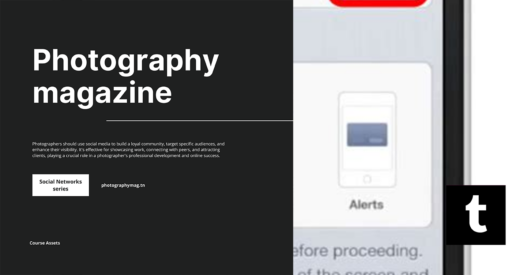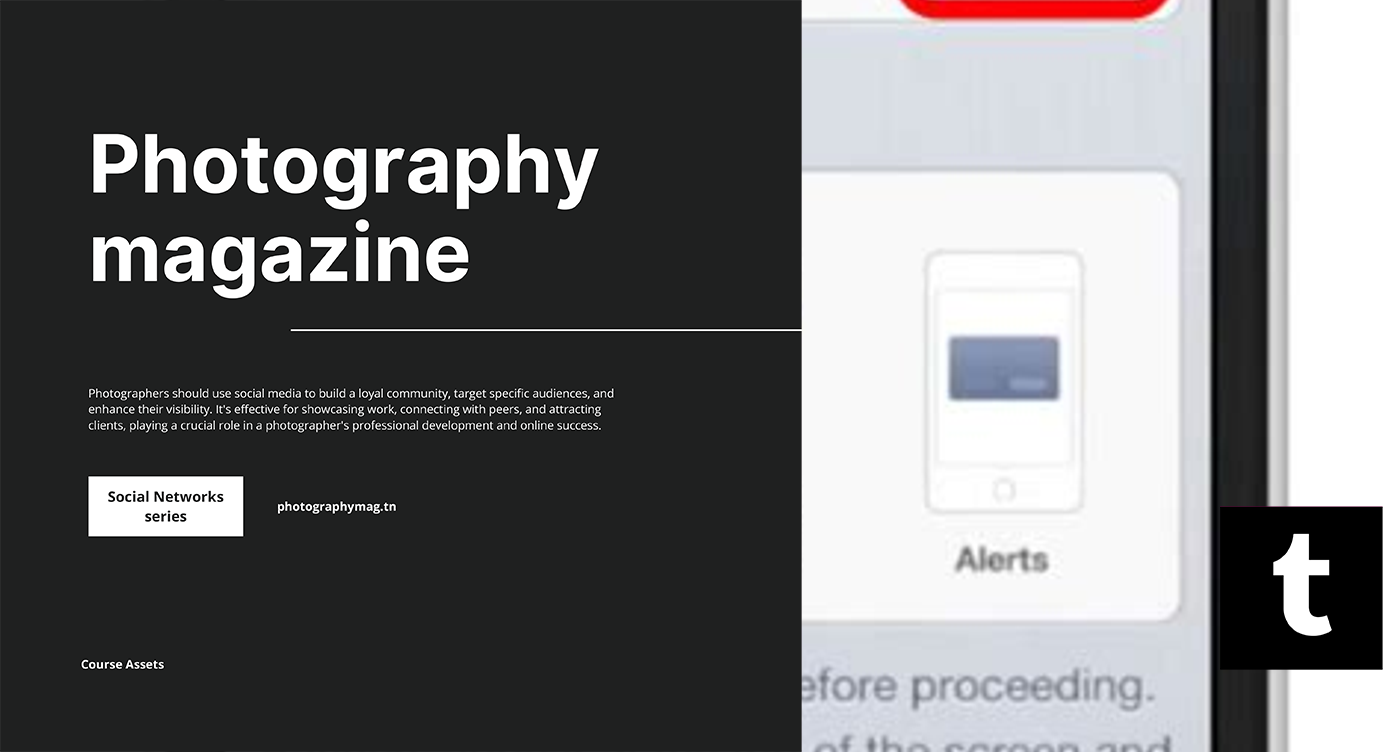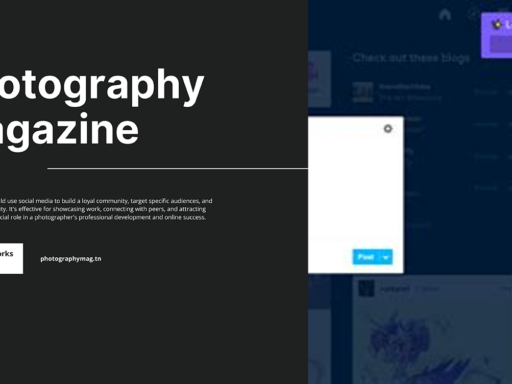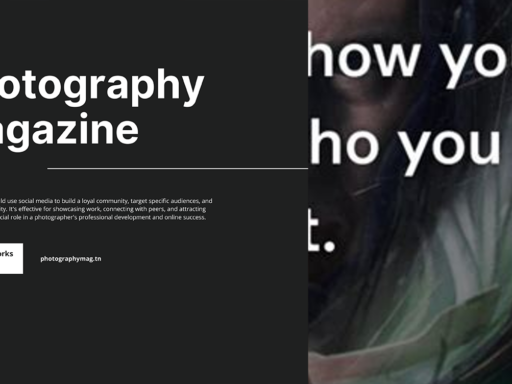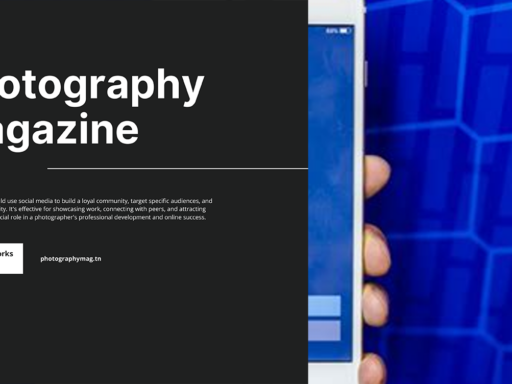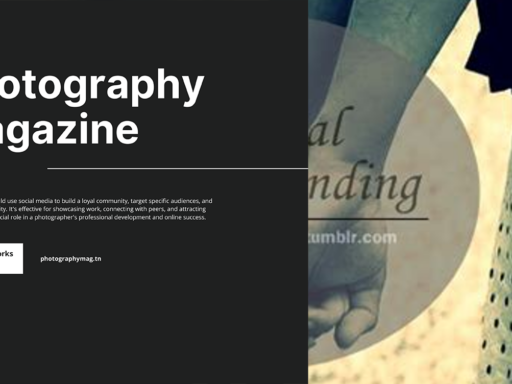Diving into the World of Tumblr Notifications
Ah, Tumblr! The whimsical corner of the internet where you can find everything from pixel art to intricate discussions about your favorite TV shows. But if you think Tumblr is just a collection of cute cat videos and intense fandom debates, think again! Notifications keep the Tumblr community buzzing. Ever wondered what those notifications look like and how they play a crucial role in your daily scrolling? Buckle up; we’re about to dive deep!
What Are Tumblr Notifications, Anyway?
So, you’re posting great content, engaging with your favorite blogs, and living your best Tumblr life. You might be asking, “What’s the deal with notifications?” Simply put, notifications are your personal alert system. They’re like the town crier of Tumblr, announcing when someone has updated their blog or decided to engage in a riff about why pineapple on pizza is an abomination (or perhaps a culinary masterpiece).
- Follows: When someone hits the “follow” button on your blog, you get a notification. Celebration dance time!
- Likes: When someone loves what you’re posting, you’ll find a sweet little reminder of their affection.
- Reblogs: The ultimate compliment! When someone shares your post, you’ll see a delightful notification pop up.
- Replies and Mentions: If someone replies to your post or mentions you in theirs, prepare yourself for that little heart-racing, “I’m famous” moment!
- New Posts from Blogs You Follow: This is where it gets interesting. Activate notifications for blogs you adore, and stay updated whenever they sprinkle fresh content onto the interwebs.
The Visual Delight of Tumblr Notifications
Now that we’ve established what notifications are, let’s talk aesthetics. Tumblr’s notifications come in cute little pop-ups, both on the web interface and the mobile app. It’s like a mini-celebration on your screen!
When you log in to your Tumblr account on your computer, excitedly waiting for the latest memes or art masterpieces to tumble across your screen, your notifications show up in a sleek, friendly blue box. The blue dot makes its grand entrance on the left-hand menu bar when you have the ‘Following’ tab selected as your default; this is your trendy alert saying, “Hey, look who’s updated their glee today!” It’s like your personal friend buzzing in your ear, reminding you that there’s life beyond your current feed.
Mobile App Notifications: Pocket-Sized Fun!
For those who prefer scrolling through their feeds on the go – bless your soul! Tumblr’s mobile app keeps your obsession with *Tumblr notifications* alive and well. Whenever a blog you follow pops out a new post, the app doesn’t just whisper sweet nothings; it sends a push notification right to your device. Imagine it as your phone shouting, “Hey! Check this out!” in the most stylish way possible.
In the case your phone is on silent or you’re safeguarding your sanity by switching off notifications during a world-ending Netflix binge, you could always check the notifications tab later. That’s right! You won’t miss any of those precious alerts – much like how you never miss a chance to check your social feeds during awkward moments.
How Notifications Work: The Nuts and Bolts
Now that we’re all warmed up, let’s talk turkey! To subscribe to a blog, simply follow these steps:
- Follow a Blog: You just click that shiny “Follow” button on the blog’s page. Boom! Now you’re practically besties.
- Enable Notifications: Make sure your notifications are on. Go to your settings and flip the switch unless you enjoy missing out on all the fun.
- Check the Bar!: With the web interface, keep an eye on the left menu where your notifications dance around like confetti.
- Savor the Moment: Reblog that gorgeous art or comment your thoughts mouse in hand; you’re engaged now, baby!
What Happens When Notifications Get Silenced?
If the noise of notifications starts feeling a bit excessive (we get it; life is hectic), you can always pause the chaos. Navigating to your settings allows you to customize which notifications you wish to receive. You can opt out of receiving notifications for certain activities while still remaining blissfully clued in on the updates that matter most to you. It’s like a buffet of information; grab what you love and leave the rest behind!
But beware! There’s a fine line between selective listening and complete content solitude. You might miss an essential reblog from that one person who posts the most incredible fanart of your favorite character. FOMO, anyone!?
Is There a Notification for Every Occasion?
Of course, Tumblr gives you the flexibility to tune in to the notifications you value most. Want to know whenever your favorite blog drops a wicked post? Check. Looking for likes and reblogs? Double check. Feeling sentimental when someone reblogs that cringe post from five years ago? Huge check!
Summary: Get Your Notification Game On!
In a world of endless scrolling and countless tabs, Tumblr notifications keep you anchored in the chaos. They brighten your feed with exciting updates, ensuring you’re always in the loop. You see a blue dot on the ‘Home’ left menu when you log into the web version, and the app tags you with push notifications when anything interesting goes down. This is not just a notification; it’s a nudge to connect, explore, and embrace the chaos of creativity and community.
Final Thoughts: Notifications as Your Personal Guide
So yes, Tumblr notifications may seem like a simple blue dot or a buzz on your phone at first glance. But in reality, they’re your all-seeing eye, your alert system; they’re the breadcrumbs leading you through the uniquely tangled web of creativity. Forget about simple alerts—embrace your notifications as the rallying cry for interaction, connection, and everything that makes Tumblr your quirky, wonderful online home!
So the next time you see that little blue dot hovering in your face, don’t just roll your eyes. Revel in the joy that someone—somewhere—thought your content was worth sharing. And remember, whether it’s likes, comments, or a new post from a beloved blog, each notification is a tiny dot of connection in the vast universe of Tumblr.
Happy tumblin’!