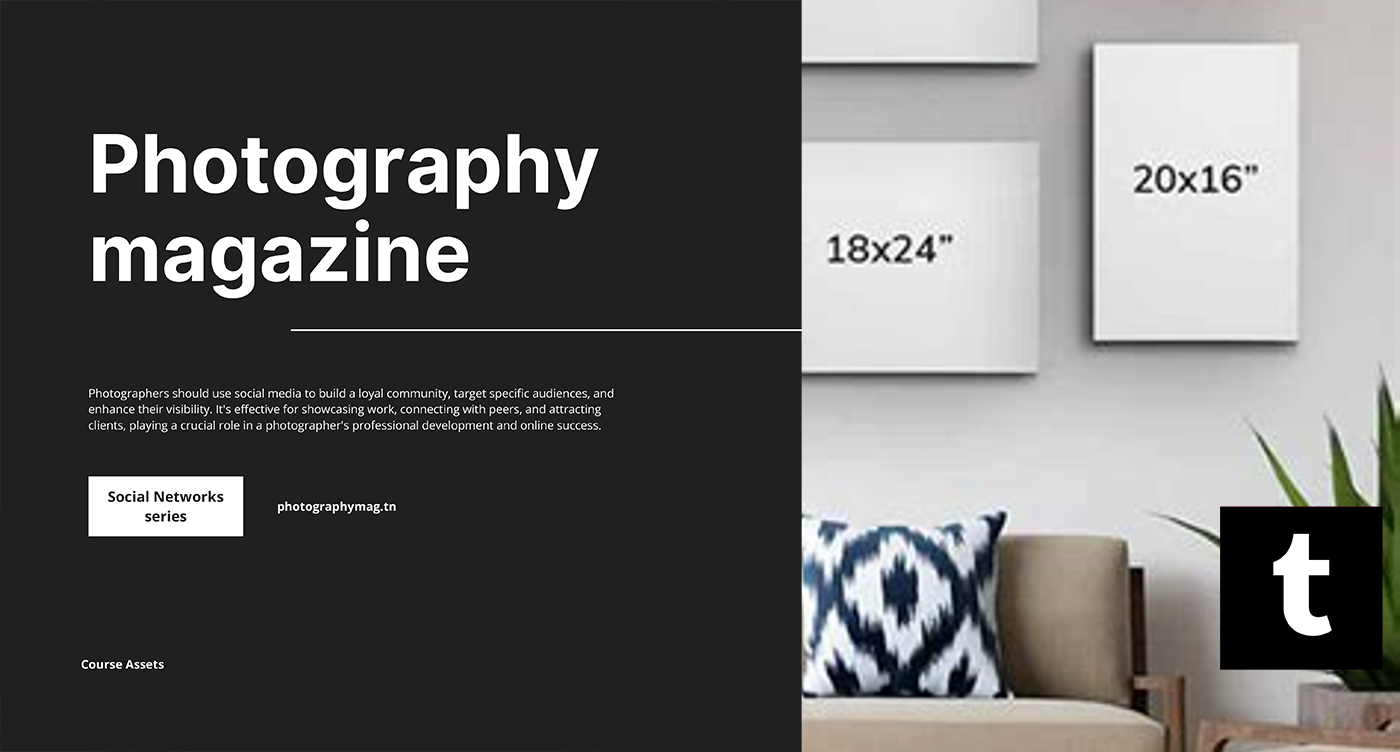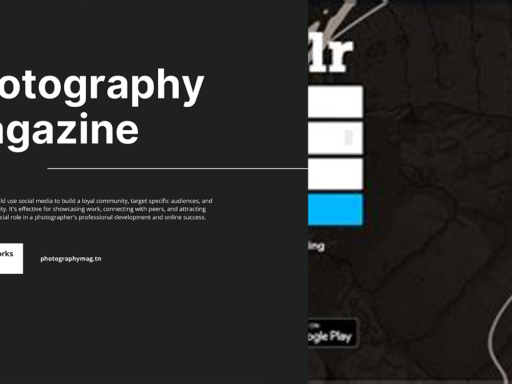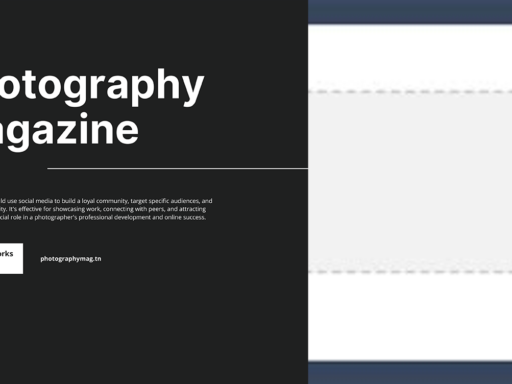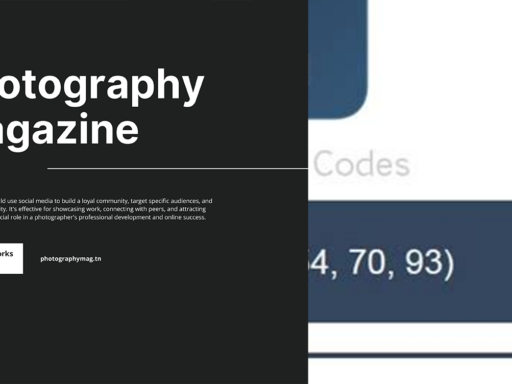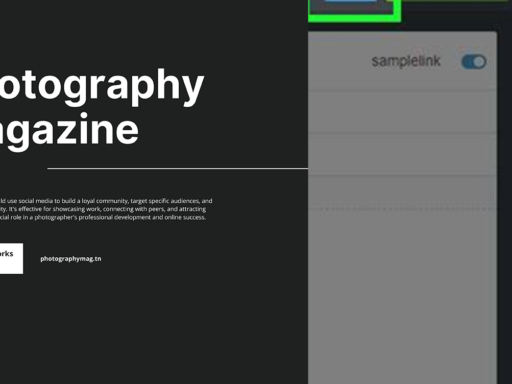What Canvas Size Should You Use for Tumblr? Let’s Break It Down!
So, you’ve finally decided to dabble in the magical world of Tumblr and want to know what canvas size is going to make your art pop? Well, grab your digital paintbrush and buckle up, because we’re about to dive into the pixel-perfect universe of Tumblr! 🎨
The Minimum Size: 500 x 750 Pixels
First things first, let’s talk about the minimum canvas size. If you want your images to avoid the dreaded pixelation and look like they’ve been through an 8-bit time warp, aim for 500 x 750 pixels. That’s your bare minimum, folks—like the t-shirt that fits just right enough to cover your back while you’re multitasking between scrolling memes and posting your fabulous latte art. But remember, just because you can start with this size doesn’t mean it’s your best option!
The Recommended Size: 1280 x 1920 Pixels
Now, let’s razzle-dazzle it up a notch! The sweet spot for many Tumblr wizards is the recommended canvas size of 1280 x 1920 pixels. This size strikes a magical balance of visibility and quality, ensuring your visuals are bold and dazzling. It’s like that perfect pair of jeans that fits just right and makes your butt look fantastic—definitely the look you want when showcasing your art on a vastly populated dashboard!
At this size, your artwork will radiate quality while you bask in the likes and reblogs that flow in. Just remember: successfully stealing hearts on the platform doesn’t end here. The quality has to be top-notch too!
The Maximum Size: 2048 x 3072 Pixels
Feeling like you want to go big or go home? You can do just that with a grand canvas size of 2048 x 3072 pixels. This is your giant billboard of Tumblr—a space where your creativity can truly stretch its legs and strut its stuff. Go ahead and flaunt that ultra-high definition detail and color richness!
This is especially important if your piece has intricate details or stunning visuals that deserve their close-up. Just like they say, “Go big or go home,” you’re going to want to make the most of your canvas while having the option of blurring the lines between digital and reality.
The Ideal Aspect Ratio: 2:3
Now that we’ve conquered the sizes, let’s take a hot minute to talk about aspect ratios. Without getting too technical, stick to the 2:3 aspect ratio for a smooth experience. When going all Picasso on us, this ratio offers a simple guideline to keep everything in harmony. Just like a well-balanced diet—or, you know, tacos! 😜
Don’t get creative with mixing ratios because that’s a sure way to confuse your followers. Let’s not turn ice cream into broccoli, shall we? Keep things consistent, and watch your engagement soar like your excitement when you spot your favorite trending topics. ✈️
Why Image Sizes Matter on Tumblr
Let’s face it: Tumblr isn’t just a trove of cat memes and fan art. It’s a unique blend of creativity where people showcase their art, photography, crafts, and everything in between. So, when it comes to image sizes, you don’t just want your content to look decent—you want it to shine!
Photo posts, as it turns out, reign supreme on Tumblr. In fact, they are the most shared posts on the dashboard. Remember, your artwork is competing with an endless plethora of stunning visuals, procrastination guides, and best-of lists. So, go for the gusto and ensure your images stand out! Who doesn’t love some eye candy every once in a while?
Tips for Crafting Engaging Images for Tumblr
- Quality Over Quantity! – It may be tempting to flood your dashboard with a million images, but the key lies in quality. Showcase your best work using the recommended sizes. Think of it this way: would you rather have five killer posts or fifty mediocre ones? Back ’em up with quality!
- Use Bright Colors and Contrast! – Tumblr is like a vibrant carnival, bustling with colors. Utilize brilliant colors and contrast to grab viewers’ attention. Your visuals should be practically screaming to users, “Look at me!”
- Brand Consistency: – Develop a visual theme or aesthetic. This makes your blog instantly recognizable and appealing. ❤️
- Experimentation is Key! – Have fun with your creations! Test different images, styles, or edits to see what captures your audience’s attention. Just remember, no one likes a dull repetitive cycle!
How to Adjust Image Size Before Uploading
Maybe you already have your stunning masterpiece, but it needs a little resizing love before being hurled into the Tumblr void. Here’s how to do it without pulling your hair out:
- Use Image Editing Tools: – Whether it’s Photoshop, GIMP, or a free online editor like Canva or PicMonkey, these tools make resizing simple. Upload your image and select the size you want without hassle! 💻
- Scaling Tips: – Maintain the 2:3 aspect ratio while resizing to avoid pixelation and distortion. It’s kind of like trying to fit into your favorite old jeans—you’ve got to give it some room to breathe!
- Check Preview: – Before you hit upload, always preview your image. You want it to look fantastic, not like someone’s unfortunate high school science project!
- Export Correctly: – Save your image in a recommended format (JPEG or PNG works wonderfully) for optimal clarity. You wouldn’t want to go into a fancy restaurant wearing flip-flops now, would you?
Final Word of Wisdom
So, there you have it! You are now equipped with all the juicy info on what canvas size you need for a successful Tumblr experience. Whether you go for the minimalistic vibes, the sweet middle ground, or you’re feeling a bit extravagant with maximum size, remember that quality matters! Image sizes set the stage for your artistic performance, so make every pixel count. 👀✨
Get ready to embrace your creativity, share your artwork, and watch it thrive. After all, in the wild world of Tumblr, the right image size can turn your posts from “meh” to “magnificent” in just a few clicks!
Happy posting, and may your dashboard be forever blessed with likes and reblogs! 🥳