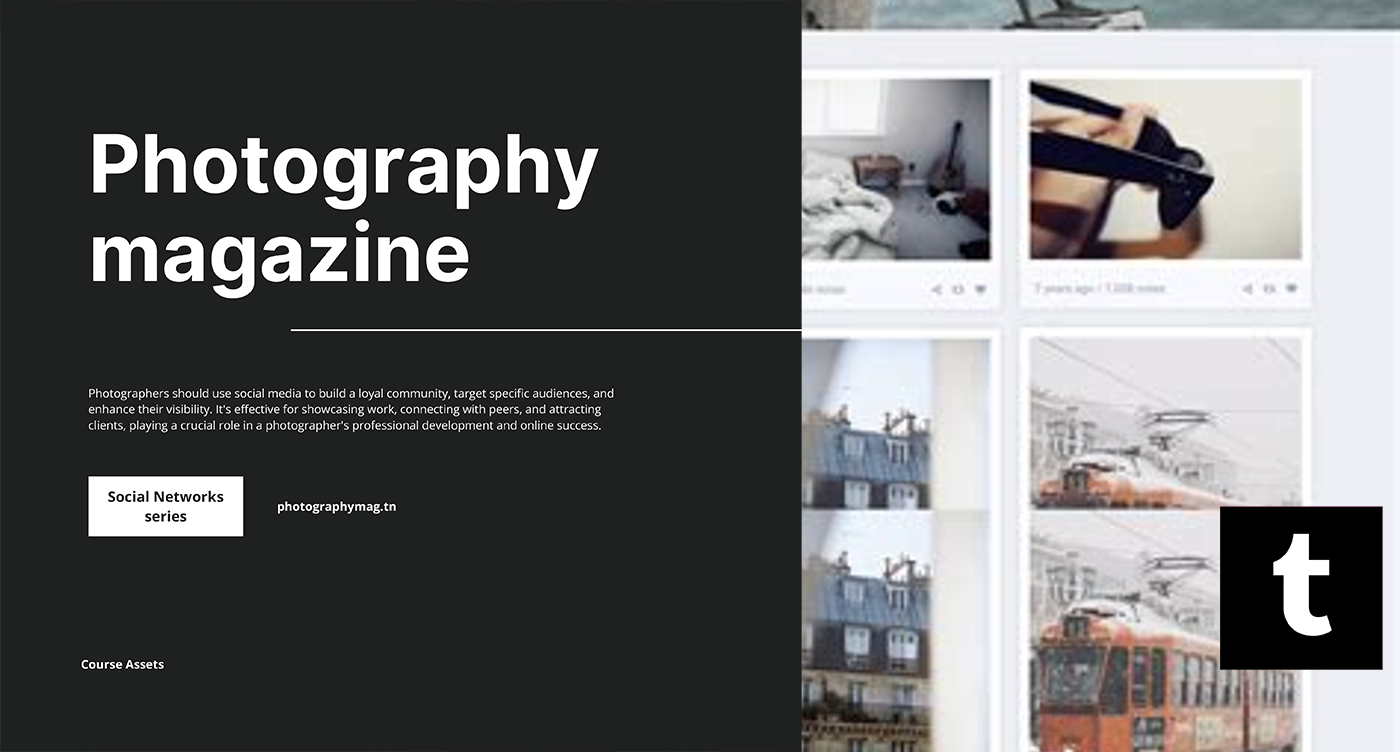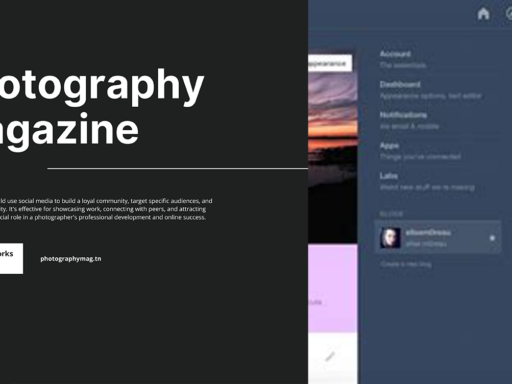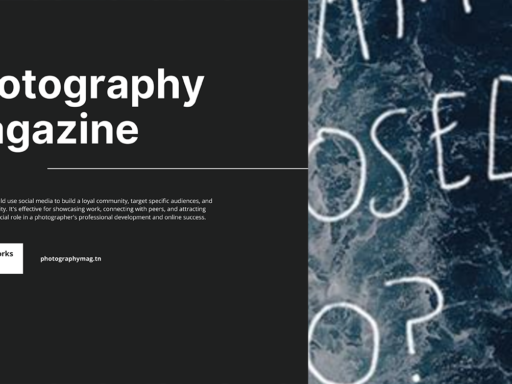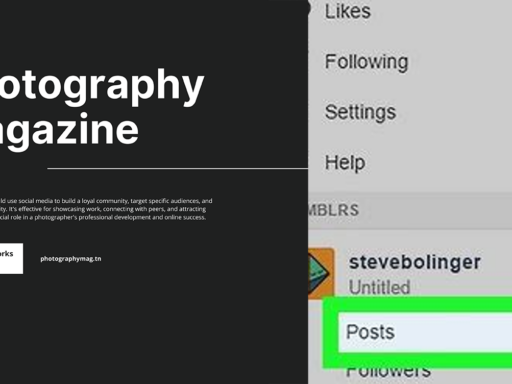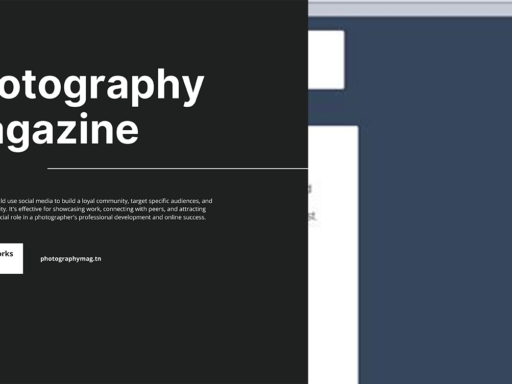Welcome to the World of Tumblr Themes!
Ah, Tumblr! The magical realm where creativity knows no bounds and weirdness is celebrated like a national holiday. You might be here wondering, “What are Tumblr themes?” Well, my friend, if you’ve ever scrolled through the endless landscape of eye-popping aesthetics and funky layouts, you’ve encountered these wondrous creations. Grab your virtual paintbrush; we’re about to dive deep into the whimsical universe of Tumblr themes!
What Exactly is a Tumblr Theme?
Let’s set the record straight. A Tumblr theme essentially acts as the stylish wardrobe for your blog. Just like how you wouldn’t wear last season’s fashion to a trending event, your Tumblr blog needs a rad look to attract followers and reflect your unique vibe. In the simplest terms, Tumblr themes are reusable custom HTML documents that dictate how your blog will appear on the internet’s zany catwalk.
Why Do You Need a Theme Besides Just Looking Cute?
Oh, darling, looking cute is just the tip of the iceberg! While aesthetics play a significant role, themes can also affect the functionality of your blog. That’s right! Imagine your blog as a cool coffee shop: the theme dictates the decor, the seating arrangement, and even the playlist, all of which are crucial for creating the perfect vibe. Here’s why utilizing Tumblr themes is an absolute must:
- Customization Galore: Want a floating unicorn as a header? You got it! Prefer a minimalist black-and-white design? Done! Tumblr themes can be tweaked to tailor-fit your creative spirit.
- User Experience: Themes can dictate how easy or difficult your blog is to navigate. A well-structured theme ensures visitors can easily consume your delightful content without getting lost. You wouldn’t want someone to leave your page because they can’t find the “Follow” button, would you?
- SEO Optimization: Believe it or not, your theme can impact your blog’s visibility on search engines. A well-constructed theme can improve loading times and make it easier for search engines to crawl your site. So, put on your SEO hat and make those themes work for you!
The Parts of a Tumblr Theme: A Mini Guide
We might as well peel back the layers and take a gander at the anatomy of a typical Tumblr theme. Spoiler alert: it’s all about the HTML and CSS magic. But wait! Don’t run away just yet. Here’s a breakdown of the essential components:
- Structure: The structural bones of your theme come from HTML. This part of the theme essentially arranges the elements like posts, images, and navigational components.
- Style: This is where CSS struts in like a fashionista at a runway show. It dictates colors, fonts, sizes, and everything else that makes your blog look cute. Think of it as the makeup and accessories of your blog!
- Functionality: If HTML is the skeleton and CSS is the flashy outfit, then JavaScript adds that delightful sprinkle of interactivity. It can power features like image sliders or pop-up windows that dazzle visitors.
How to Pick the Perfect Theme: A Match Made in Heaven
In the blissful world of Tumblr, you have countless themes at your fingertips, ranging from nifty to absolutely bananas! So how do you find the perfect match? Check out these amusing tips:
- Personality Check: Are you more of a pastel-loving fairy or a goth sorcerer? Your theme should align with your personal brand. Choose something that speaks to who you are—no one likes a counterfeit!
- Check Responsiveness: Make sure that your theme is mobile-friendly. After all, you want your blog to look fabulous whether viewed on a high-end tablet or a dinosaur of a phone.
- Explore Customization Options: Go for a theme that allows alterations. You might want to swap out that goofy header for something with a bit more pizzazz later on! Who knew you could be such a diva?
Where to Find Tumblr Themes?
Ah, the classic question! Where to source these dazzling treasures? The internet is a goldmine for Tumblr themes! Here’s a handful of hot spots to kickstart your search:
| Website | Description |
|---|---|
| Tumblr’s Official Theme Page | The classic, reliable source! Get ready to see a buffet of official themes, some free and some with a small price tag. |
| ThemeForest | For the theme connoisseur! This site offers premium themes loaded with features and stellar designs for those willing to invest. |
| Tumblr Themes | A curated collection of both free and premium themes! A surefire way to find something that resonates! |
| Install Your Own Theme | Feeling adventurous? You can even upload your own HTML files! Just make sure to keep the fashion police off your back! |
Creating Your Own Theme: DIY Delight
Feeling a little spicy? Why not channel your inner tech wizard and create your own theme? Even if you’re a novice at coding, customizing a theme can be as fun as making a sandwich (and arguably less messy). Here are some steps on how to dive into the nitty-gritty:
- Kickstart with a Base: Start with a pre-existing theme. It’s way easier to edit than starting from scratch. Besides, you’ll quickly learn the ropes!
- Fiddle with HTML: Head to the “Edit Theme” section and click on the “Edit HTML” button. You can start tinkering with structures, tags, or even remove sections you don’t want. *Dangerous road? Maybe. Exciting? Absolutely!*
- Invoke CSS: For style changes, find the CSS section and unleash your inner Picasso. Tweak colors, sizes, and fonts until your blog looks as fabulous as a summer daisy!
- Preview and Revise: Test out your changes in real-time! Because who wants to put a homely-looking blog on display? This is your time to shine, baby!
Fun with Customization: Making Your Theme Truly Unique
While we’re on the topic of customization, let’s take a moment to talk about the infinite fun you can have turning generic themes into something that screams “You!” Here are some ideas to get the creative juices flowing:
- Customized Widgets: Add widgets for social media links, quotes, or even a quirky “About Me” section. Make it a mini-museum of who you are!
- Animated Gifs: Why not liven up your theme with some whimsical gifs? Just keep in mind not to drown your audience in a sea of glitter and flashing lights. Moderation is key!
- Personalized Fonts: You can use web fonts or uploads to give your blog that special sauce. Serious yet playful, sassy yet classy—choose your vibe!
- Background Music: Is it a crime to embed your favorite tunes? No! Put on your mixtape, and let the world jam as they scroll through your blog!
Last But Not Least: Make it Yours!
The endgame here is simple: make your Tumblr blog truly yours. A theme is more than just HTML and CSS; it’s an expression of self, a gallery of moments, and a playground for creativity. So whether you want pastel tones that scream “fairyland” or moody backgrounds that whisper “mysterious vibes,” go for it! Your blog represents you—in all your quirky, delightful, sometimes-over-the-top glory. Who cares if you’re the only one who loves glittery unicorns? Own it!
So there you have it—a whirlwind tour through the absolutely fascinating world of Tumblr themes! Whether you create one yourself or cleverly edit an existing one, remember that it’s all about embracing your unique self. Now, grab those colors, get scrolling, and let your creativity run wild. Because in the end, the internet is your canvas, and who knows? You may just knock everyone’s socks off with your fabulous design!
Happy theming, and may your blog attract followers like bees to honey! 🐝💖