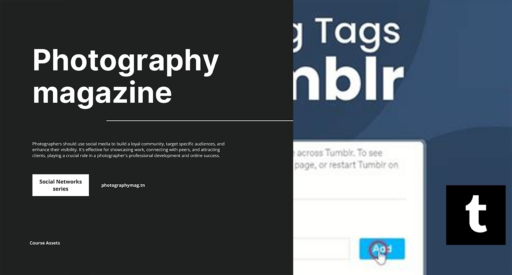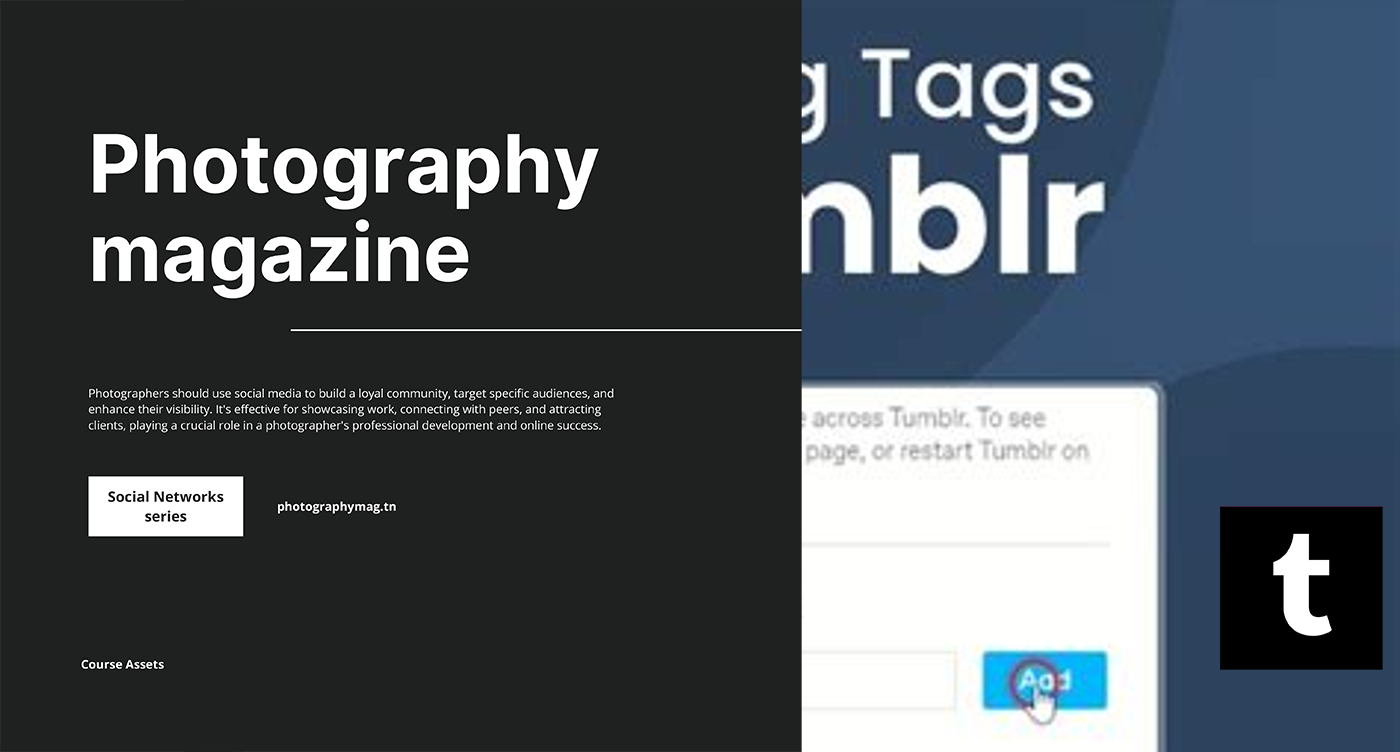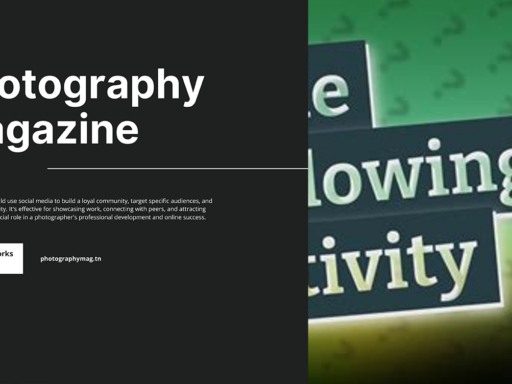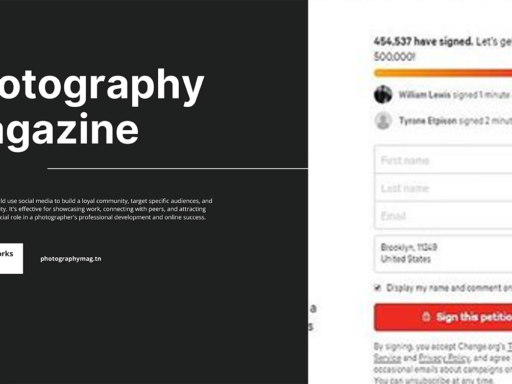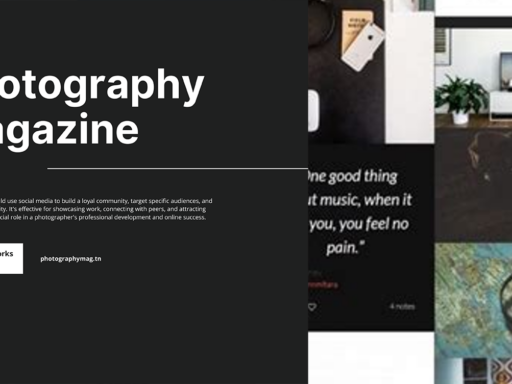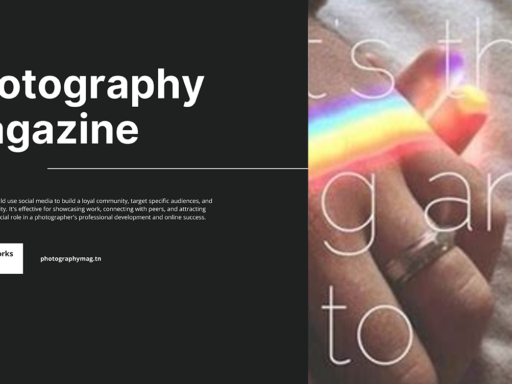Well, well, well, you’ve decided to take matters into your own hands on Tumblr, haven’t you? Blocking tags is like closing the door on unwanted drama while slamming your imaginary best friend’s face against it. And guess what? You’ve got the power right at your fingertips!
Let’s break it down. First, go to your trusty Tumblr page like you’re about to embark on an epic adventure. Now, look over to the left-hand side, and you’ll see the mystical “Settings” option. Click that bad boy. You’ll be whisked away to a realm of possibilities where magic (or just fiddling with settings) happens.
As you scroll down like you’re looking for the juiciest gossip, you’ll stumble upon the gold mine known as the “Content you see” section. It’s like finding the last piece of chocolate in the fridge. But wait! Don’t just hover there; you’ll want to hit that pencil icon to the right of “Filtered Tags.” Yes, I said pencil! Because who doesn’t want to doodle their way into tag-blocking glory?
Now it’s time to type in that pesky tag you want to vanish into the void like your hopes and dreams during a Monday morning. Boom! After you’ve written it out, give that “Add” button a click. Just like that, with a wave of your digital wand, you’ve sent that tag packing.
Remember, this isn’t a one-time gig; you can keep adding those unwanted tags until your little heart desires! So, if you find yourself drowning in a sea of cringe-worthy posts or trending topics, know that you hold the ultimate power to keep your timeline as perfect as a cat meme on a lazy Sunday afternoon. Embrace that control! Happy Tumblr-ing, tag slayer!