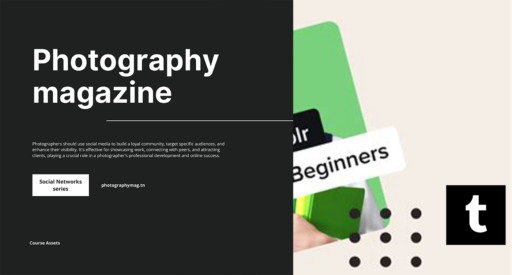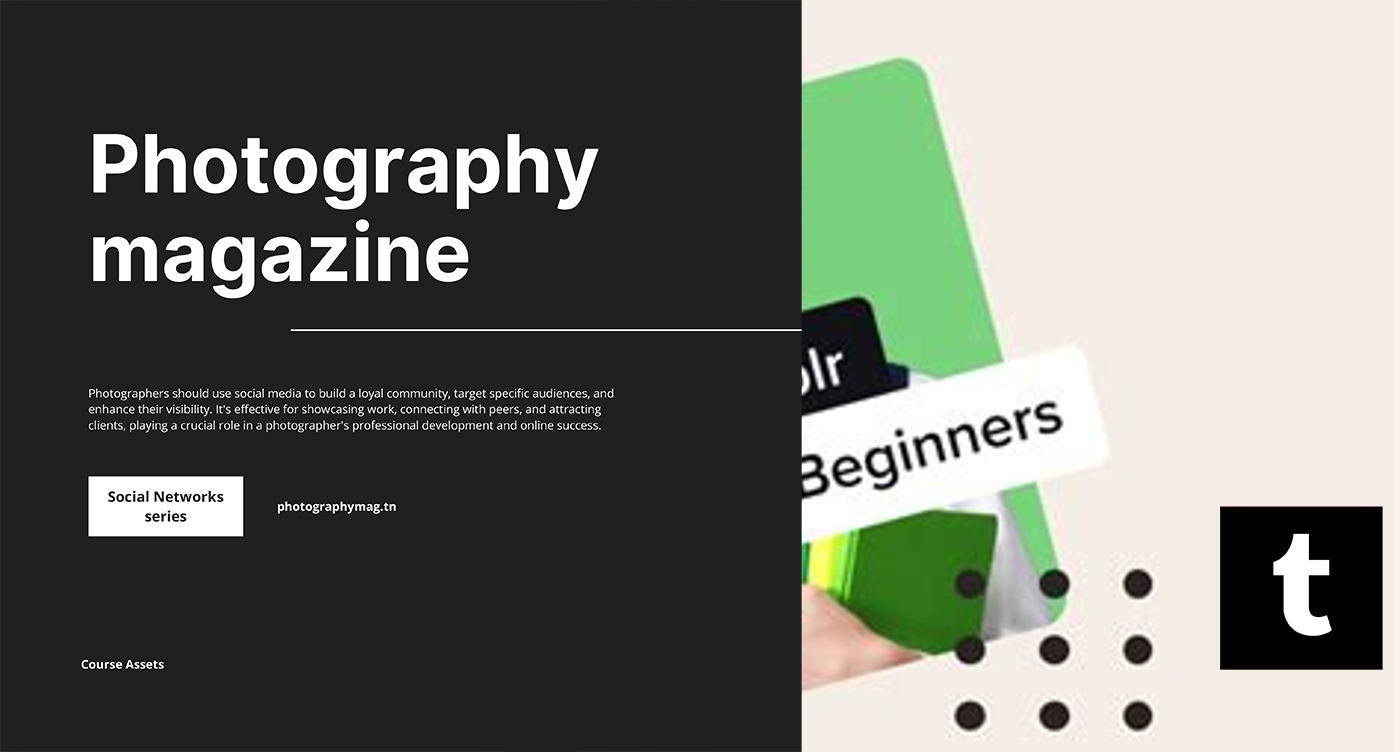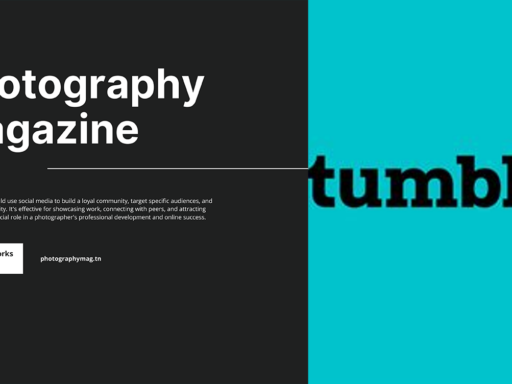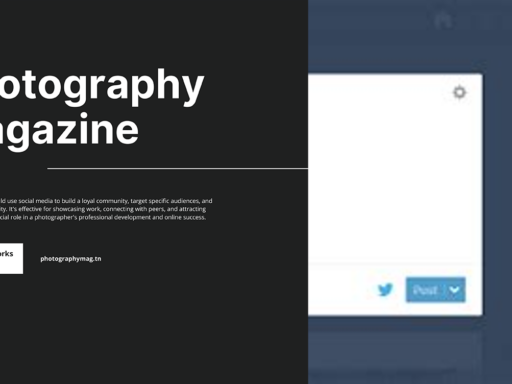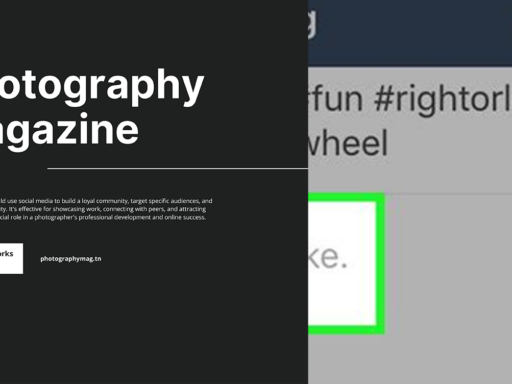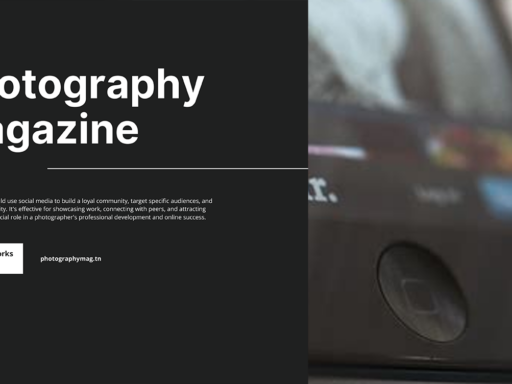Welcome to the Tumbling Wonderland!
So, you’re ready to plunge into the chaotic yet wonderfully whimsical world of Tumblr? Well, buckle up because we’re about to traverse this lively landscape where memes, art, fandoms, and the occasional existential crisis all collide with delightfully unpredictable flair. This guide is built especially for you—yes, you, the bright-eyed beginner who’s ready to make a virtual splash!
Create an account on tumblr.com with your email address—you need one of those, so don’t try to sneak away without it. Get your keyboard warmed up because we’re about to launch your very own corner of the internet!
Creating Your Tumblr Account
- Take the Plunge: Head over to tumblr.com and find the “Sign Up” button. It’s usually a big, shiny blue button, just waiting for you to click it!
- Provide Your Details: Enter your email address, choose a unique username (try to avoid a mouthful like “TheBamboozledPenguin372,” because that just screams “I have no idea what I’m doing”), and create a snazzy password.
- Verify Your Age: Here comes the nitty-gritty. Tumblr will ask for your birthday because they want to make sure you’re not an awkward 50-year-old lurking in a sea of memes meant for Gen Z.
- Check Your Email: Like a good friend, Tumblr will send a confirmation link to your inbox. Click it to verify your account and get going!
Creating Your First Blog Post
Now that you’ve got a shiny new account, it’s time to strut your stuff. It’s as easy as grabbing a slice of pizza (and a lot more fun).
- Navigate to the Dashboard: Once logged in, you’ll be greeted by the majestic Tumblr dashboard. It’s like your personal news feed that’s been injected with creativity and gifs.
- Feeling Artsy?: Click on that enchanting pencil icon (looks like it’s ready to write your next bestseller!). This is your gateway to crafting your very first post.
- Blog Like No One’s Watching: You can create different types of posts: Text, Photo, Quote, Link, Chat, Audio, Video. Choose your medium wisely—what do you want to share with the world?
Text posts can carry your deepest thoughts or a recipe for guacamole. Photo posts can showcase your adorable pet or that one time you succeeded in not burning your dinner.
Go figure out what speaks to your inner artist!
- Add Tags: This is your secret weapon! Tags help others discover your posts. Use terms that respect the artsy nature of your post while being specific enough to reel in your target audience. For example, if you post about knitting cat sweaters, use tags like #knitting and #cats. (Caution: Not all cats appreciate sweaters.)
- Hit ‘Post’! Don’t be shy! Once you’ve crafted your masterpiece, click the ‘Post’ button. It’s kind of like making a wish with a shooting star, only this one showcases your beautiful mind for the whole Internet to see.
Customizing Your Blog
Oh, now we’re talking! It’s time to flex those creative muscles and make your blog truly yours.
- Pick a Theme: Click on your icon in the upper right corner, then select “Edit appearance.” From here, you can choose a theme that speaks to your aesthetic spirit.
Tumblr offers a wealth of theme options—some are free, while others might want you to cough up a few bucks. No pressure! Just find one that feels like home.
- Color and Font: Get personal! Customize colors and fonts to ensure your blog reflects your taste. Will it be neon pink, sophisticated black, or perhaps a mellow pastel?
- Shiny Widgets: You can add widgets for music players, social media links, and ask boxes (though let’s be real, no one’s asking you anything because you’re just starting out—but hey, it’s an option!).
How to Post Like a Pro
Posting is just the beginning; now, we dive into the vibrant culture of Tumblr! Keep your eyes peeled—this is where the fun really begins!
- Engage Like You Mean It: Don’t just post and ghost! Spend time scrolling through your dashboard and interact with posts. Leave likes, reblogs (that’s our fancy term for sharing), and comments on things that tickle your fancy.
This is how you socialize on Tumblr! Remember, responding to compliments is like replying to a nice compliment about your shoes—do it graciously!
- Create a Schedule: If you’ve got a creative surge, don’t force it! But if you have the flair for it, consistency is key for building a loyal following. Whether you want to post daily or weekly, keep a rhythm that works for you.
- Be Yourself: Engage authentically—don’t be an algorithm-robot trying to wring likes out of every post. Share your passions, and let them flow like a gentle river instead of a raging flood. Embrace the weirdness; remember, Tumblr thrives on oddity!
Finding Your Community
This is where the magic happens! Think of Tumblr as a bustling party where everyone you know (and many you don’t) gather to share laughs and experiences.
- Follow Other Bloggers: Search for blogs that resonate with you—just type a keyword into the search bar, and watch the magic unfold! Following likes, fandoms, art, or humor gives you a chance to dive into those communities.
- Join Tags and Trends: Keep an eye on trending tags. Remember, cats are eternal, but hashtags change faster than you can hit that reblog button. Jump into popular topics and join the ongoing conversations—nothing hogs attention like a well-placed meme!
- Explore Dashboard and Explore Page: Explore the content that isn’t haunting the depths of your follower’s blog. Check out the “Explore” tab to dive into posts curated by Tumblr that might just become your new obsession.
Interact and Build Relationships
Congratulations, you’ve put yourself out there. Now you get to watch while the Tumblr community flourishes around you.
- Reblogs Are Your Best Friend: When you find a post you adore, just hit that reblog button instead of copy-pasting or taking a screenshot. It’s like giving a high five without actually coming in contact—you’ll show appreciation and help spread the love.
- Read and Reply! Engage with your fellow bloggers! If they comment on your post, respond as soon as you can. But don’t go overboard. Keep it cool, keep it casual.
- Ask Boxes: Some users will have an ‘Ask’ feature. Feel free to pose questions or strikes up a conversation. Just be mindful—some queries may result in hilarious memes as responses!
Stay Updated on Tumblr Trends
To be a hip Tumblr user, you must stay on top of trends. Here’s how you can avoid becoming the social media equivalent of an out-of-touch parent:
- See What’s Hot: Regularly check the ‘Trending’ and ‘Explore’ sections. They’re like portals into the ever-changing landscape of internet culture!
- Be Adaptable: Trends can fluctuate—what’s in today may be forgotten tomorrow. Embrace change like you would a surprise ice cream flavor!
- Keep an Eye on Fandoms: If you’re a nerd (and who isn’t these days?), discover communities around your favorite shows, books, or video games. Fandoms will welcome you with open arms and lots of squee moments.
Final Thoughts: Just Dive In!
Using Tumblr is all about embracing the chaotic journey of creativity and self-expression. Don’t worry about fitting the mold—if you stay true to yourself, you’ll find your niche in this diverse community.
So, get out there and start sharing your most entertaining thoughts, awe-inspiring art and everything in between! Remember, the rules are pretty much non-existent on Tumblr. You’re free to create your unique brand of quirky, heartfelt content because that’s what Tumblr is all about!
So, get ready to tumble—who knows what strange and wonderful adventures await you? Happy Tumblin’!