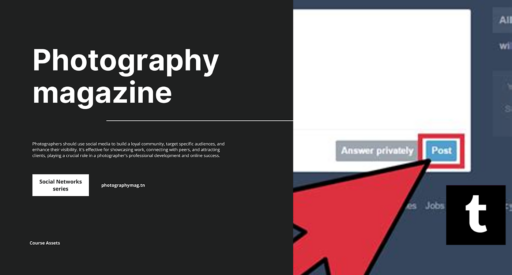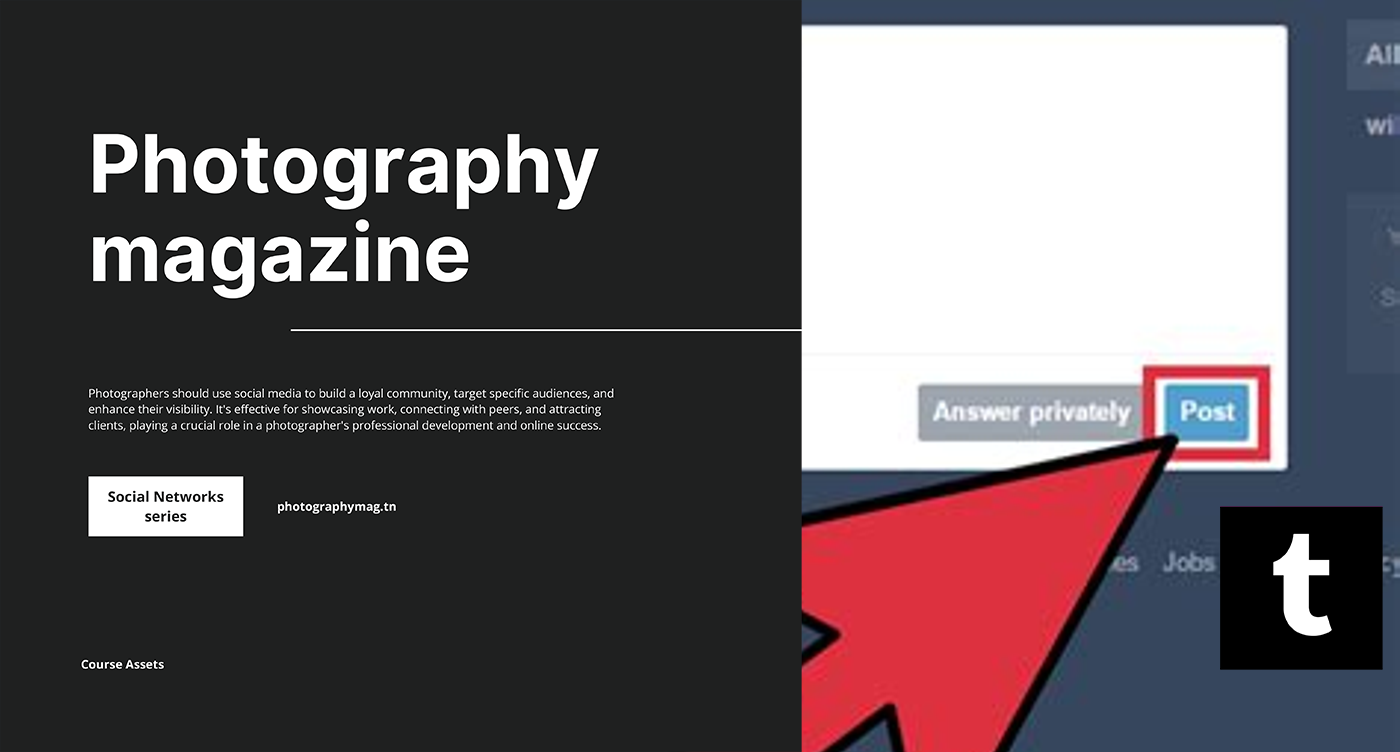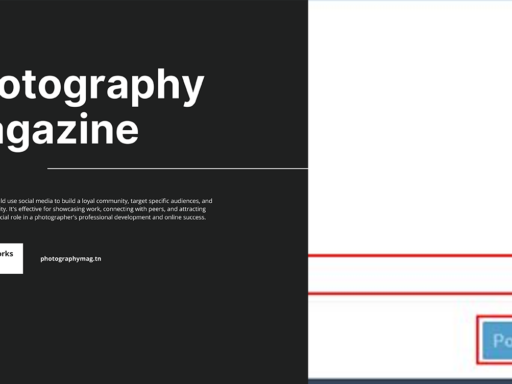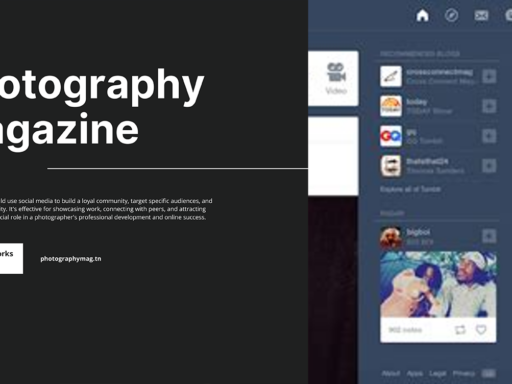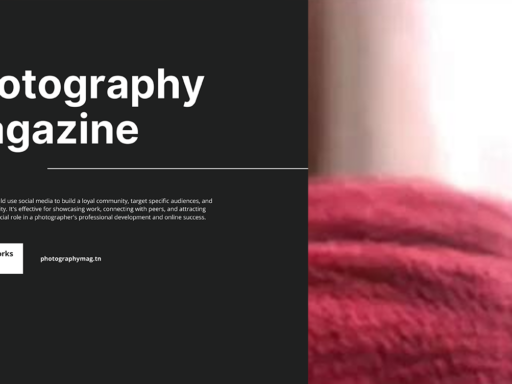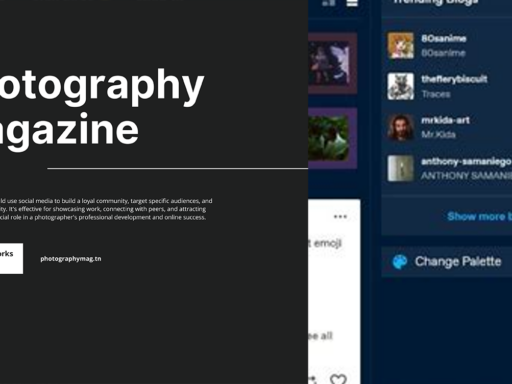Submitting on Tumblr is as easy as pie—well, if pie had a sprinkle of tech-savvy and a dash of knowing where to click. Let’s dive into this whimsical world of submissions, shall we?
If you’re rocking the Tumblr app, simply venture over to the blog you’re obsessed with. Channel your inner Sherlock Holmes and spot that little person icon. Once you’ve located it, a quick tap will unveil the magical “Submit” option. Voilà! Just like that, you’re on your way to sharing your masterpiece with the world.
For the web-loving crowd, things are just as straightforward! Head on over to the blog of your choice (because we all know you have a favorite). Now, look towards the right side and find the three dots chilling next to the blog’s description. Click on those dots—think of them as the secret passage in a video game—and select “Submit.” Now you’re officially in the submission game!
But wait, there’s more! If you’re feeling particularly adventurous or you just love messing around with URLs (who doesn’t?), you can get creative! Simply add “/submit” or “/ask” at the end of the blog’s URL. Most of the time, this will lead you right to the submission page, allowing you to unleash your awesome content upon unsuspecting followers. Just be careful; you might end up with a surprise fan club!
So there you have it! Submitting on Tumblr is a breeze when you know where to find those sneaky buttons and links. Just remember, each submission is your golden ticket to the Tumblr community—use it wisely and make it count! Happy submitting!