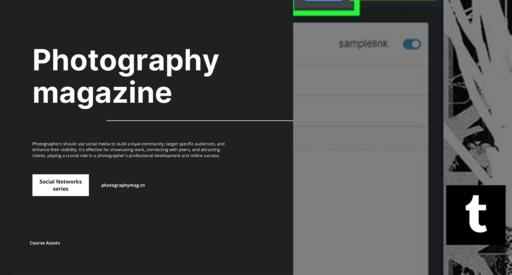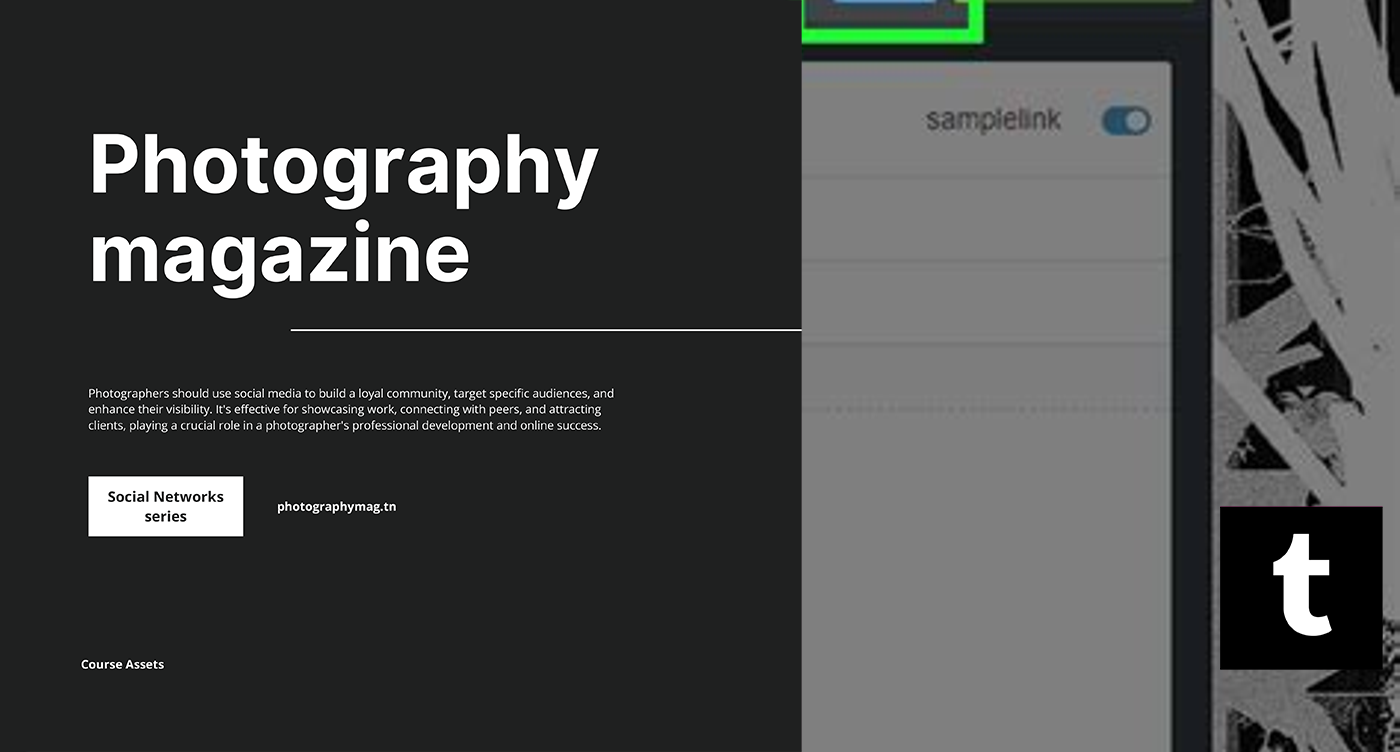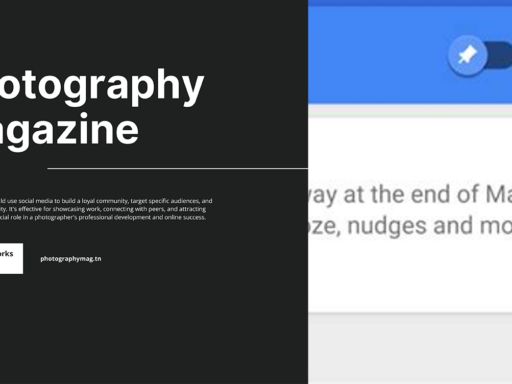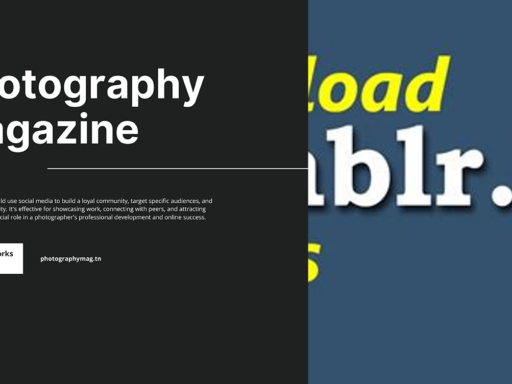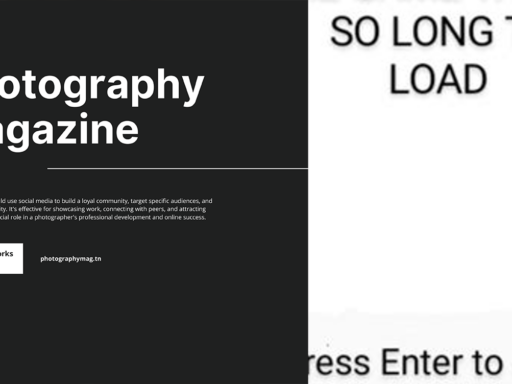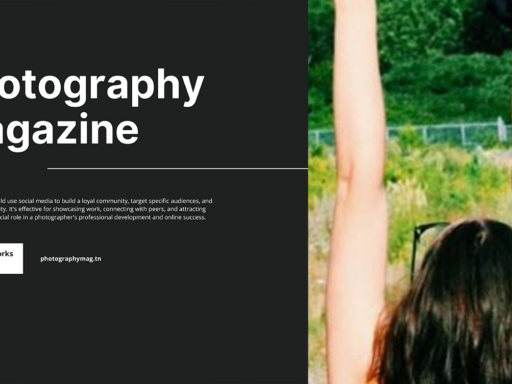Setting up pages on Tumblr isn’t just a walk in the digital park; it’s a delightful little adventure! So, let’s whip out those virtual pickaxes and get to digging into how you can create pages that’ll make your blog shine brighter than a star wearing sunglasses. Get ready to be the talk of the Tumblr town!
First things first, to dive into page creation mode, you need to channel your inner magician and click on the “Add a Page” button. You’ll find this shiny gem nestled comfortably in the “Edit theme” sidebar on the left side of your screen. It’s like the portal to Narnia, but instead of mythical creatures, you’ll create mystical pages that engage your audience!
Now comes the fun part: choosing a layout! You’ve got three fantastic options: Standard Layout, Custom Layout, or Link. Need something simple? Go with the Standard Layout. Want to stretch your creative wings? The Custom Layout is your playground. Looking to give your followers a quick peek at something outside Tumblr? The Link option is perfect for sending them on a field trip! Just make sure you choose wisely—because with great power comes great responsibility… or at least a better blog.
Next up is the page URL. This part’s almost as serious as naming your first pet. You’ll have to type in a catchy page URL in the format of yourblog.tumblr.com/. It’s like your own private corner of the internet, so make it memorable! Be the Picasso of page URLs—paint it with your unique flair, because no one wants to visit a page with a snooze-worthy title.
After you’ve secured your URL, it’s time to sprinkle in some magic fairy dust by adding a title in the “Page Title” field. This title should be clear, engaging, and yes, even a tad provocative if you’re feeling spicy. Think of something that hooks your readers faster than a Netflix binge session—a title that makes them say, “I need to click this and see what utter brilliance awaits me.” You want your title to shine brighter than a freshly polished trophy at a kindergarten spelling bee.
Once you’ve settled on your title, buckle up because it’s time to save your page. Hit that save button like it’s your last piece of chocolate. You’re one step closer to becoming a Tumblr wizard! Feel free to preview your page because let’s be honest, nobody wants to launch something that looks like it just rolled out of bed with bedhead. You want it to be as polished as your friend’s social media profile when they finally get around to changing that embarrassing profile picture.
And there you have it! You’ve now set up a page on Tumblr that not only looks fabulous but also reflects your unique style. You deserve a round of applause for taking on this digital project like a true champion. Now go forth and dazzle your followers with your fresh pages filled with imaginative content. Remember, the internet is your canvas—paint it bold!