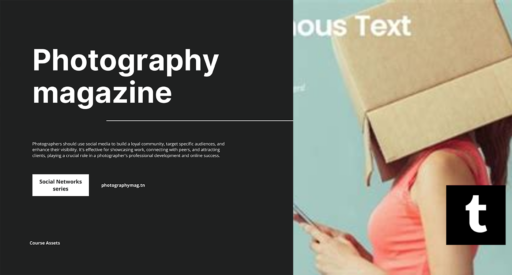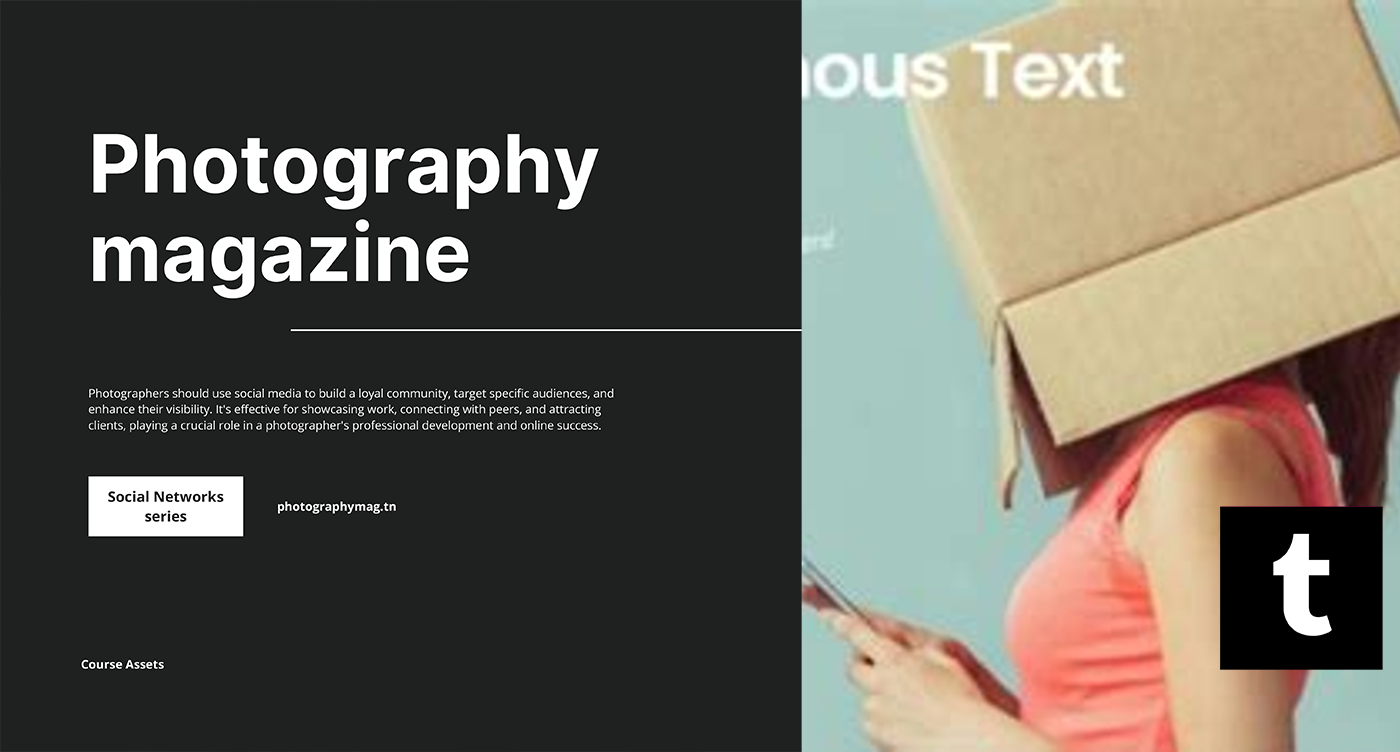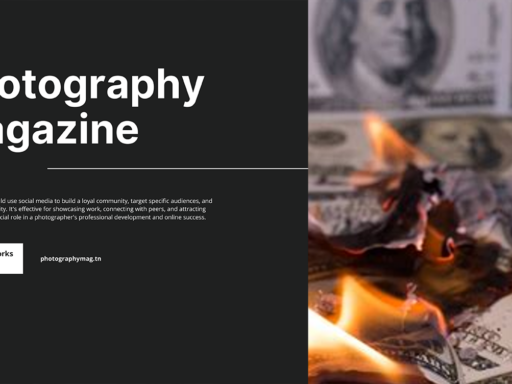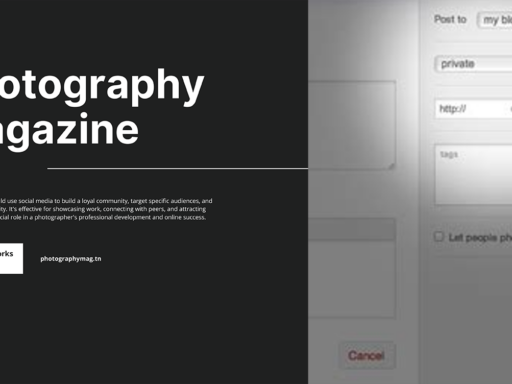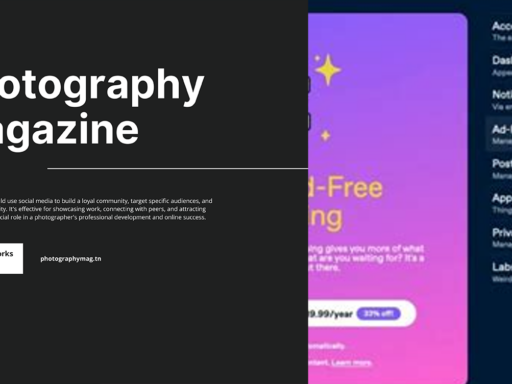Sending an anonymous message on Tumblr is like slipping a secret note into your high school crush’s locker, only it’s digital and you won’t embarrass yourself if they turn you down. So, are you ready to unleash your inner ghost? Let’s dive into this delightful world of anonymity!
First off, you need to be logged into your Tumblr account. Yes, I know it’s a hassle, but trust me, it’s worth it for your cheeky little adventure. Once you’re all logged in, you’ll find yourself on the dashboard — your one-stop shop for all things Tumblr. Now, set your sights on your target. Whether it’s that witty blog that keeps making you giggle, or your friend who posts cringeworthy selfies, you can send them a message and still keep your identity on lockdown!
To send your anonymous love note—or, y’know, whatever it is you’re sending—click on the “Ask” button usually located on their blog. Here comes the fun part. You’ll see a little text box where you can type your message. Now, this is where you decide if you want to send this message as yourself or enter the hallowed grounds of anonymity. Just check the box that says “Anonymous” before you hit send. Voilà! You have just become a ghost in the Tumblr realm, and your message has been dispatched without revealing your true identity!
Keep this in mind: As the receiver (also known as the askee—what a fancy term for someone just hoping to get a message!), they have the power to respond however they choose. They could make their day by sharing your message publicly on their blog for the world to see, or they could slide into your DMs (though Tumblr’s version of DMs is not quite as thrilling) and respond privately. The drama continues — will they reveal your compliment to the universe or keep it just between the two of you? Just like in middle school, you have no control over how this plays out!
If your message gets published, you might just bask in the glory of your witty remark being praised by all or cringe at their response if things don’t go as planned. But hey, the anonymity lets you get away with possibly being a little too sassy, right?
Remember that it’s always a good idea to keep things respectful. No need to send mean messages like a schoolyard bully. Stick to being playful and positive; it goes a long way in the Tumblr community.
So, there you have it! No more lurking in the shadows wondering how to unleash your creativity. Just follow these steps, and you’ll be sending anonymous messages like a pro. Your secret is safe—at least for now! 🕵️♂️✨ Happy messaging!