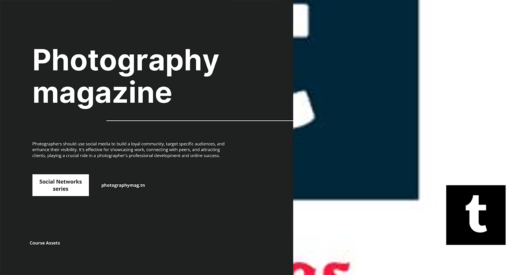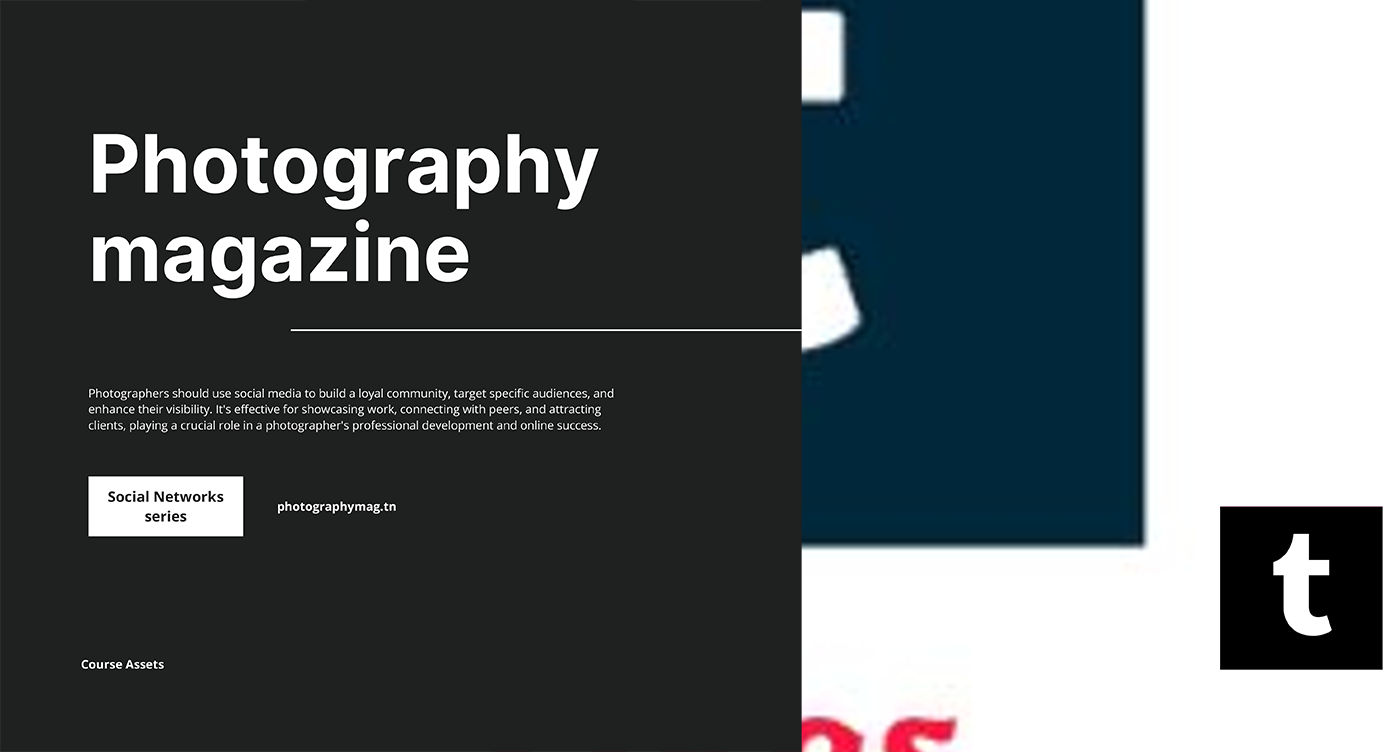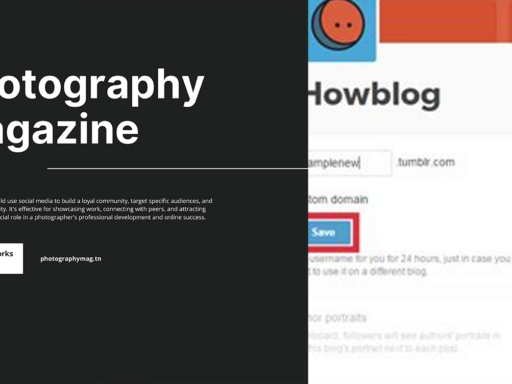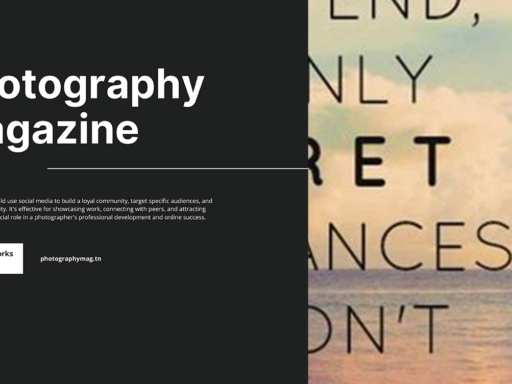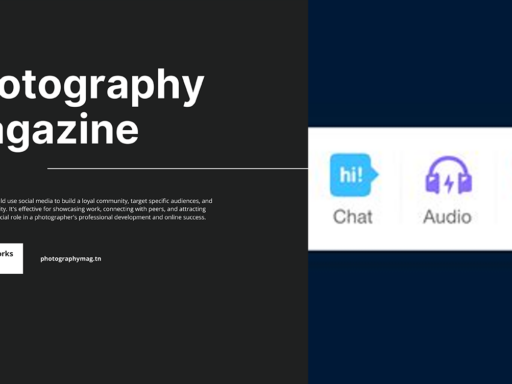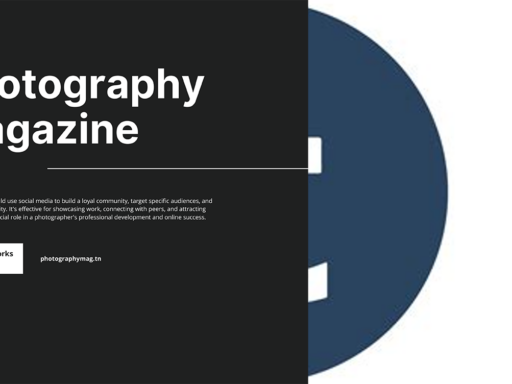Welcome to the Wild World of Tumblr Likes!
Ah, Tumblr – the land of gifs, fan art, and deep existential musings! It’s a place where you can cry over imaginary characters and then immediately turn around to laugh at the latest meme. But wait, what’s this? You’ve been adorning your dashboard with Likes like a fashionista slaps on accessories, and now you want to relive those cherished moments? Fear not! We’re diving headfirst into the exciting abyss of Tumblr Likes. Grab a snack, get comfy, and let’s navigate this quirky platform together.
What Are Tumblr Likes, Anyway?
Before we get rolling, let’s clear the air. What’s the deal with Likes? On Tumblr, whenever something tickles your fancy—a stunning piece of art, a witty post, or even your best friend’s latest philosophical breakdown—you can show your appreciation by giving it a big ol’ thumbs up, aka a Like. Think of it as a virtual hug! But unlike the crude hugs your uncle gives you at family gatherings, these are bright and affectionate!
So, why are Likes significant? When you Like something, you not only let the creator know that their content rocked your world, but you also save it to a personal archive. It’s like your own little vault of joy, perfect for those days when the world feels like it’s throwing nothing but negativity your way and you need a quick pick-me-up.
Where to Find Those Cherished Likes on Desktop
Alright, let’s get down to business! Whether you’re a die-hard desktop user or just prefer the clickety-clack of your keyboard while sipping on overpriced artisanal coffee, finding your Likes is straightforward. Here’s the lowdown:
- Log into Your Tumblr Account: Make sure you’re in your own cozy corner of Tumblr, aka your dashboard. We’re all friends here, after all.
- Hit That Icon: Look for the silhouette of a person in the top-right corner. If you can’t find it, it might be because your tab is overflowing with Tumblr tabs you forgot about. Less is more, darling; I know it’s hard!
- Access Your Account Page: Click on that silhouette, and voilà! You’ve entered the magical realm of your Tumblr account settings. It’s like the backstage pass to your personal show!
- Select “Likes”: Now, take a moment to appreciate all your emotional investments. Click on the “Likes” option, and you’ll be greeted by a delightful display of all the posts you’ve ever liked. It’s both satisfying and mildly embarrassing to see what you’ve been into, but who cares? You owned it!
- Scroll Through Your Faves: Feel free to scroll. You’ll see an organized list of all your past Loves. Revisit those deep feels, and feel free to reflect on any life decisions you questioned during your liking spree.
Voila! You now have a front-row seat to your Like collection, ready to relive the good times.
Finding Likes on the Mobile App
Now that you’re scrolling through your Likes on your computer like a boss, maybe you’re out in the world, phone in tow, and the Likes bug bites again. No need to panic! Your mobile experience is just as user-friendly. Here’s how to traverse the popular mobile app with ease:
- Open the Tumblr App: First, unlock your phone and find that beautiful blue ‘T’ app that represents your love for random cat facts and quotes from your favorite TV show characters.
- Tap on the Account Menu: Look for the little human silhouette in the bottom right corner. If you don’t see it, may I suggest cleaning your screen? That may be the reason it feels like a smear of potato chips every time you try to tap!
- Select the “Likes” Tab: Once you’re in your account area, look for the “Likes” tab. Tap it and hold onto your hat—because you’re about to embark on a nostalgia trip!
- Browse to Your Heart’s Content: Now you’re free to scroll through your adored posts from the palm of your hand. Whether you’re sitting in class, waiting for your next order of avocado toast, or pretending to work while actually scrolling, you’ve got the power!
And just like that, you’ve cracked the case of locating your Likes on the mobile app! You’re practically a Tumblr detective now. Go ahead, wear that badge with pride!
But Wait—What If You Want to See Someone Else’s Likes?
Now, you might be sitting there wondering how on Earth you could sneak a peek at someone else’s Likes. Perhaps you’re trying to figure out what your bff is obsessively liking or maybe you want to judge a flatmate’s taste in memes. Here’s where things get a little tricky because, news flash, you can’t view someone else’s Likes!
That’s the beauty of Tumblr’s privacy settings. People can choose what they want others to see, and Likes fall into that category. While you’d think we’d thrive in a world where we could see all the quirky things our friends admire, go ahead and take a seat because it’s not happening. You can only enjoy the delightful chaos of your own Likes.
Keeping Your Likes Clean – The Un-Like Option
Now, if you’ve been on Tumblr for any period of time, you might have realized that sometimes, it’s time to tidy up your Likes like a room you haven’t cleaned in a decade. You know the drill: that one embarrassing post your ex made, or the phase you went through when you thought ‘that’ blog was just the cutest thing ever (yikes!). Here’s how to un-like things with the grace of an elegant ballerina – but, you know, with a mouse:
- Log into Your Account: Just as you did before, get to your Likes page.
- Find the Post You Want to Un-like: Scroll, scroll, scroll, until you find that post that you regretted loving in the first place.
- Hit That Heart Button Again: It’s really that simple! Click the heart icon again to remove your Like. Poof, it’s gone like that one shirt you swore you’d wear again but never did.
And just like that, you’re a master at keeping your liking game at an optimal level. Take that clutter out of your life like a decluttering guru would.
In Conclusion – Why Likes Matter
At the end of the day, those Likes are more than just funky little emojis; they represent the essence of your journey on Tumblr. They’re the snippets of joy, the comfort of laughter, and the catharsis of soul-searching posts that resonate with your innermost being. They’re a way to connect with your favorite content creators and a reminder of days spent in the comfort of scrolling.
Remember to interact with the posts you love, because that little heart means the world to someone out there trying to make sense of the chaos we call life. So go on, network and dive deeper into this beautiful whirlwind of art, poetry, and fandom that Tumblr represents.
Now, get back to liking, reliving, and unliking as necessary. Your Likes await you, and the journey never truly ends on Tumblr. Make the most of it! Happy Liking!