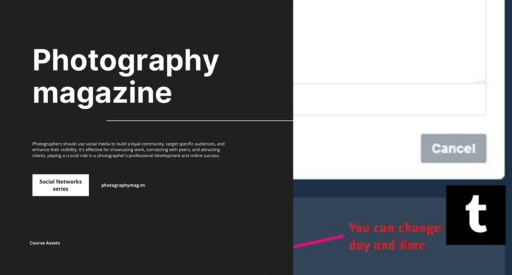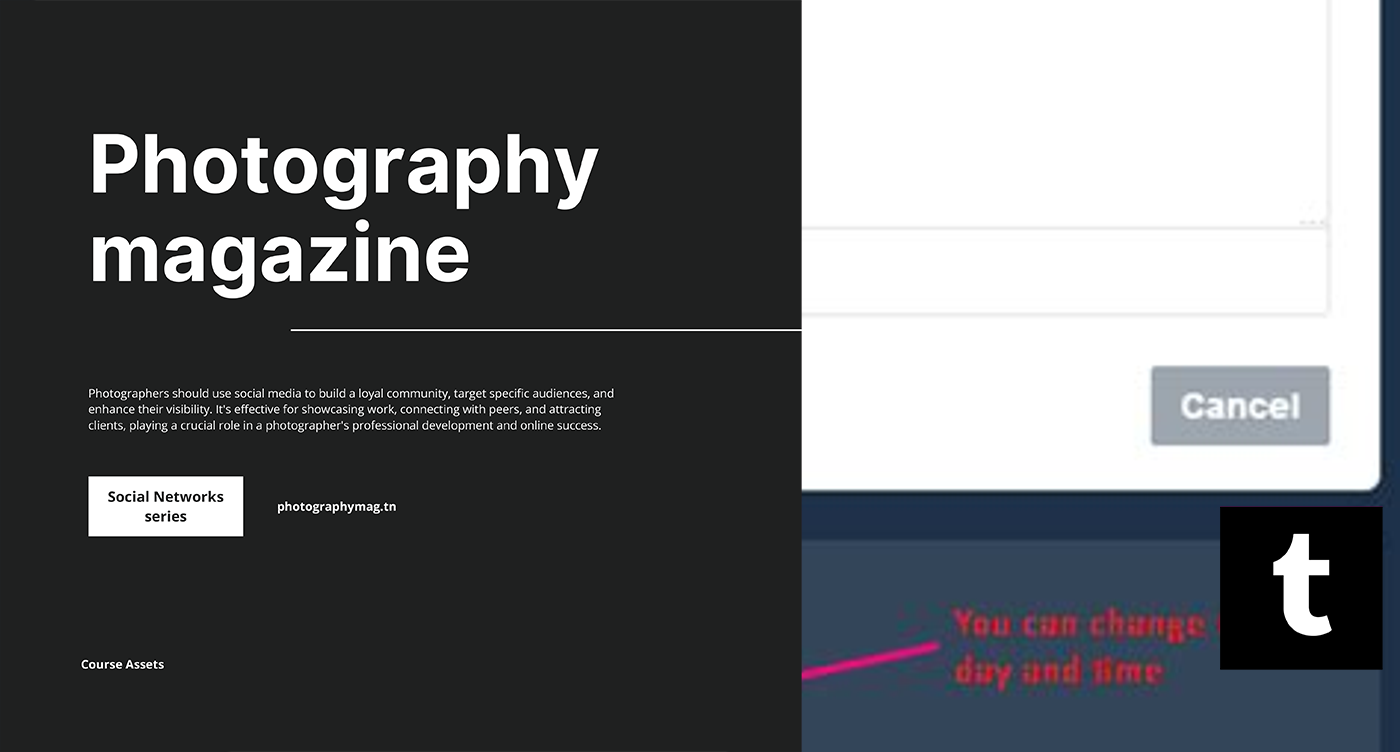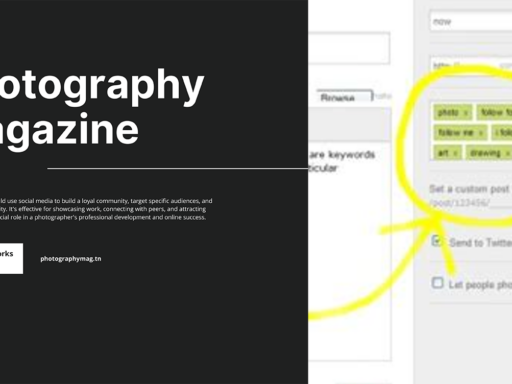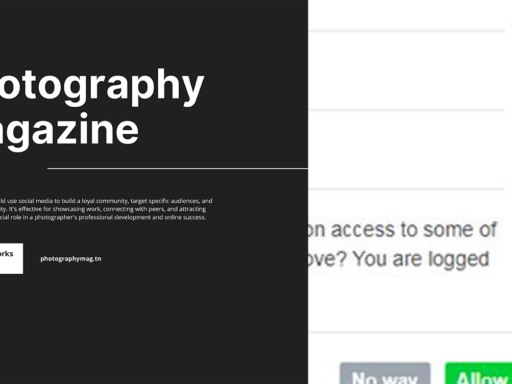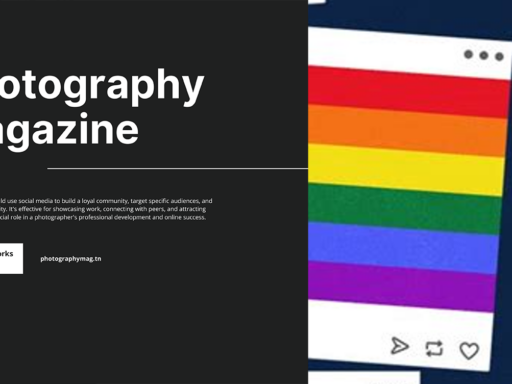So, you’ve hit the jackpot with Tumblr and are now living your best life with scheduled posts. But wait! How do you actually see these gems you’ve meticulously lined up, ready to dazzle your followers? Don’t worry; I’ve got your back on this.
If you’re operating from the Tumblr app (because who even uses a desktop these days?), simply tap on that iconic human icon—yes, the account menu where you can feel all trendy and popular. It’s like a VIP lounge, but for your blogs. Select the blog you want to check out from the menu at the top; because let’s face it, you probably have multiple blogs like a master of chaos.
Now, once you’ve picked your blog, things are about to get interesting. Locate that elusive gear icon—it’s like finding hidden treasure, right? After your click, choose “Queue.” Voilà! There you are, staring at your lineup of scheduled posts. You can see what’s coming next in your content parade.
Let’s break it down for a sparkle of clarity:
- Open the Tumblr App.
- Tap the Human Icon.
- Select Your Blog.
- Hit the Gear Icon.
- Select “Queue.”
And just like that, you’re in! Now you can see your scheduled posts, change them up if you feel a creative stir, or just bask in the glow of your excellent planning skills. If you need to make adjustments, you’ve got the power—don’t let those posts sit there unappreciated!
So go ahead, let your future self know that you are a planning wizard. Embrace your inner content creator and keep your followers entertained! Happy tumblin’!