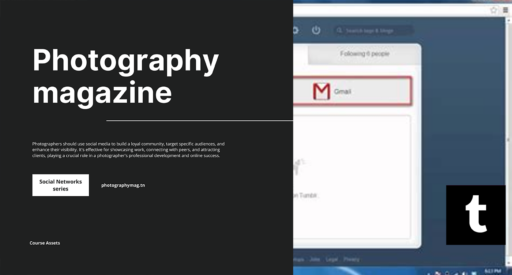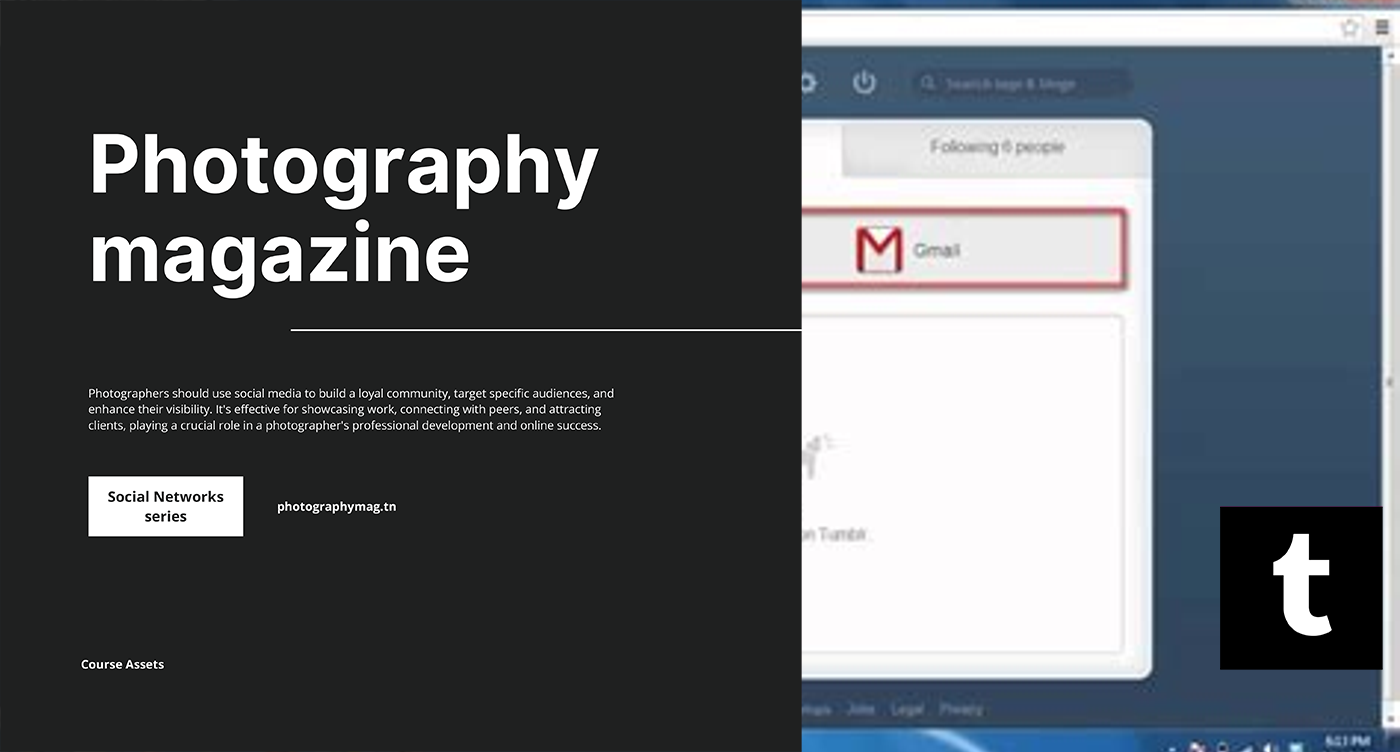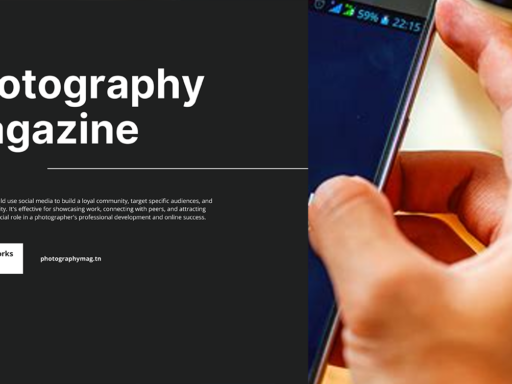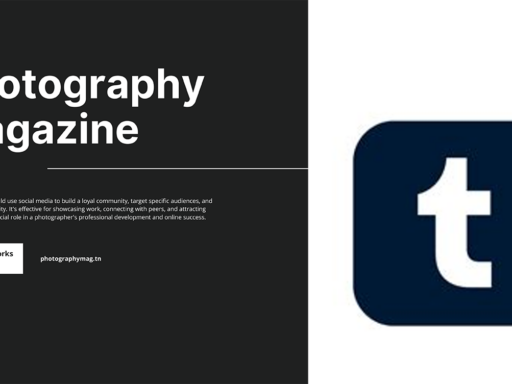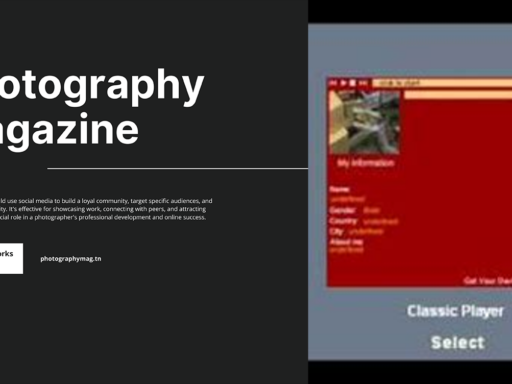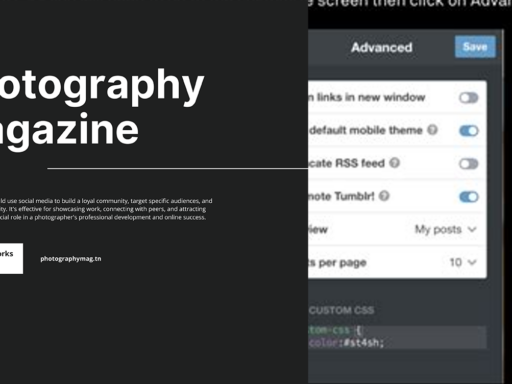Welcome to the Wild World of Tumblr Searching!
So, you’ve dipped your toes into the wacky world of Tumblr, and now you’re looking to unearth some hidden, glorious treasures spread across the vast sea of gifs, fan arts, and fandoms? Well, you’ve come to the right place! This guide assumes the air of a wise (and a bit sarcastic) sage in the land of kinship memes and spirited rants. Let’s dive right into how to become a master treasure hunter on Tumblr!
Step #1: Let’s Talk About the Search Bar
First and foremost, the iconic search bar is your golden gateway. No, it’s not a portal to Hogwarts or a magical realm, but hey, it’s close enough for most Internet sorcerers!
How to Use It: Simply find that delightful search bar nestled at the top of your Tumblr dashboard. Don’t worry; it won’t bite. Here, you can channel all your inner thoughts by typing in any word or phrase that tickles your fancy. Want to explore the vast universe of “Star Trek”? Just type in “Star Trek” for an intergalactic adventure! You’ll instantly see a beautiful dropdown menu changing options, like a flower blooming at sunrise (trust me, that’s poetic).
Also, help the search bar help you! Be as descriptive as possible. Instead of just entering “cats,” why not input “fluffy kittens in bread”? You know you’ve seen it; let’s make all those dark corners of Tumblr light up!
Step #2: Hit that Enter Key! (Or Click Search. Whichever Floats Your Boat.)
Once you’ve crafted your query, hit Enter or click that magnifying glass like it owes you money! Instantly, you’ll be transported to the magical land of search results—a place where dreams and memes collide.
Here’s what you’ll discover on the search page:
- Posts: Check out a delightful mix of blog posts featuring your keyword. Expect a buffet of images, texts, and videos related to your query.
- Blogs: Below the posts, you’ll discover a fab list of blogs that share your interests. Think of them as the *cool kids* you want to hang out with while exploring.
- Tags: Want to dissect a specific element? Utilize the tags. It’s like peeling layers off an onion—if the onion were filled with memes instead of tears!
Remember, if you ever feel overwhelmed, just breathe and let the quirky side of Tumblr guide you.
Step #3: Dive Into the Tag World
Ah, tags, the unsung heroes of Tumblr searching! Tags are like breadcrumbs leading you deeper down the rabbit hole. Each post comes with a couple of tags—singlehandedly curating your very own treasure map.
How can you take full advantage of this? Well, if you find a post that tickles you pink, just scroll through its tags. Think of it as a surprise box filled with other exciting topics when you open it. Often, you’ll stumble upon fabulous content you never knew you were missing!
Haven’t you ever clicked on a tag like “cute animals” and suddenly wondered how you lost three hours of your life? Trust me, it happens.
Pro Tip: Use relevant tags while reblogging or posting. You’ll give others the chance to find your witty musings and obscure references. Let’s keep the snowball rolling here!
Step #4: Advanced Search Techniques
So you had the hope of finding that very specific meme, but alas, it remains as elusive as a good WiFi signal in a crowded café? Don’t worry; I’ve got your back!
Try this little trick: Utilize search operators! You know, they’re things that make you feel ultra techie:
- “Phrase Searching”: Use quotation marks around phrases. Let’s say you’re searching for “time travel cats.” This tactic works wonders when the *exact* words are a must!
- Using Tags: Add a # before applicable keywords to locate posts that use that tag. For example, searching for “#fandomlife” opens up a whole new universe of fandom-related content!
- Filtering NSFW Content: If you want to navigate the less family-friendly waters, include `-nsfw` in your search query. Now, you can search for “hotdogs -nsfw”, and focus purely on delicious culinary content!
Using these strategies helps you fine-tune your search. No more scrolling endlessly through pages of posts that aren’t quite right!
Step #5: Exploring Individual Blogs
Found a blog that’s a treasure chest of sweets? Time to dig deep! Each blog has its own layout and vibe. Click on that “About” section; it might just contain the key to understanding the quirks of the owner’s content—like discovering the secret society of potato lovers.
Tumble deep into their archive, uncover tag categories, and see how they interpret your favorite fandoms. If their humor matches yours, why not follow? You’ll join their club and stay updated on their clever antics!
Step #6: Stay Social, Stay Engaged
So, you’ve successfully navigated the tricky waters of Tumblr, but why stop at just passive viewing? Engaging with the community is a blast! Comment on posts! Don’t shy away from sharing your two cents.
Got something funny or insightful to say? Absolutely drop it in the comments! Share, reblog, and send that good ol’ “hey, your content’s awesome!” vibe into the universe. You might just spark a new friendship—or at least a long-standing digital pen pal!
Step #7: Don’t Forget Bookmarking!
Found an epic post you’d like to revisit? Use that handy little bookmark feature, so you don’t lose track of your #1 favorite cat meme or cosmic theories about how Star Trek holds the secret to our universe. Trust me. Motivation is low when you can’t easily find that gem again!
This Is a Journey, Not a Destination
Finding things on Tumblr is a bit like being on an endless rollercoaster ride—coming across twisty turns and unexpected fun. Each search is unique and filled with limitless potential. So, jump in, explore wildly, and embrace the randomness!
Embrace the strangeness, nurture your interests, and don’t take it all too seriously. You’re in a realm where laughter reigns supreme, and yes, that weird post about cats in tutus is quite alright to share!
And when in doubt? Just remember—your search is only as good as the creative input you pour in. Now, go on! Search away and may your Tumblr journey be mighty and full of whimsical discoveries!