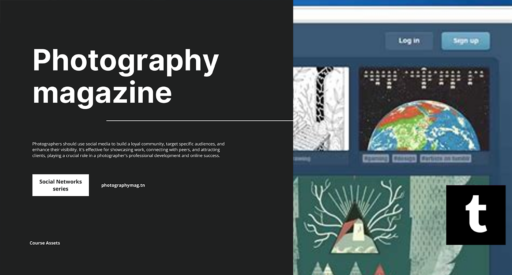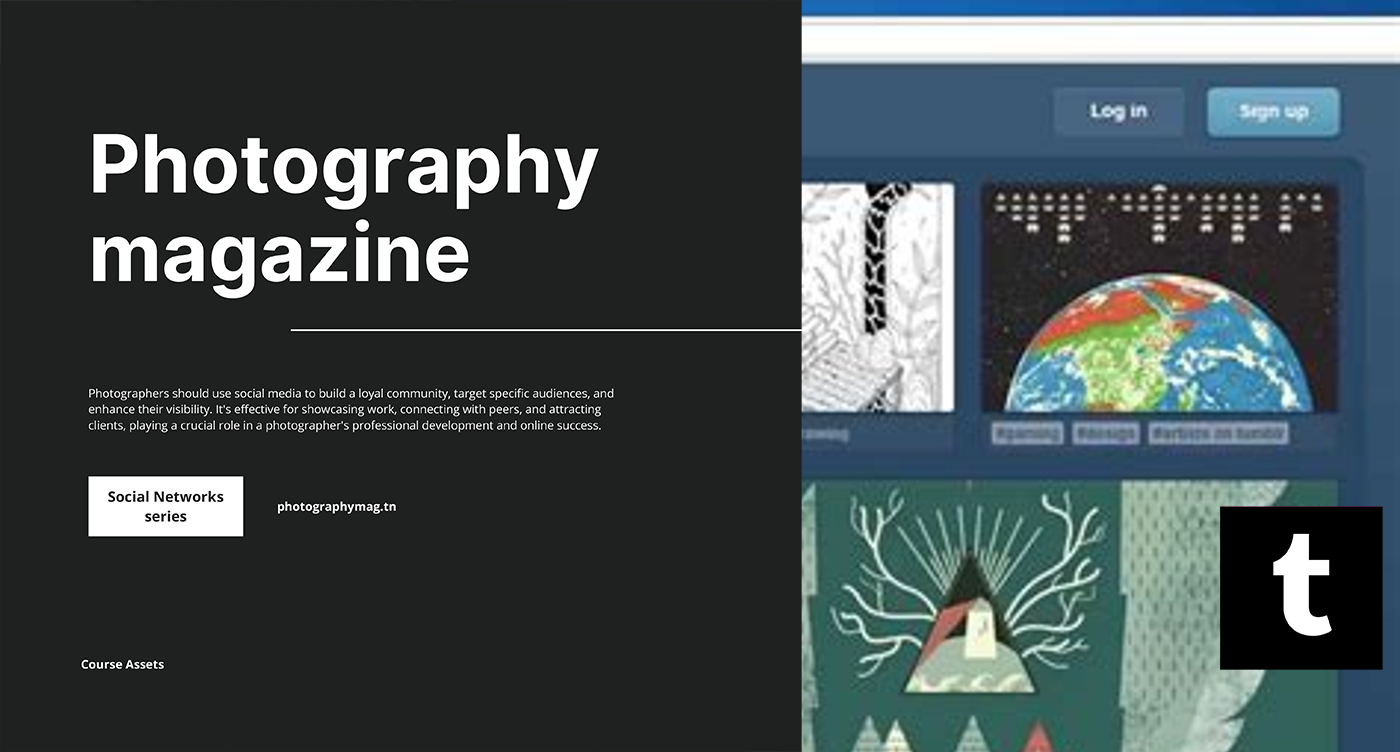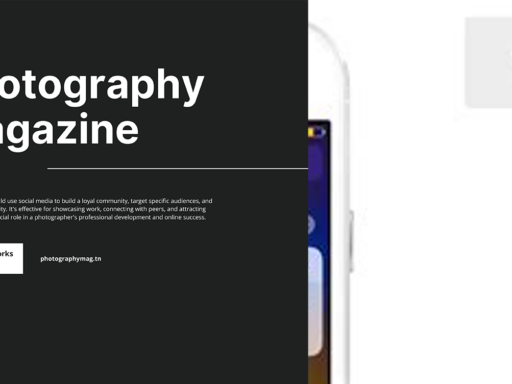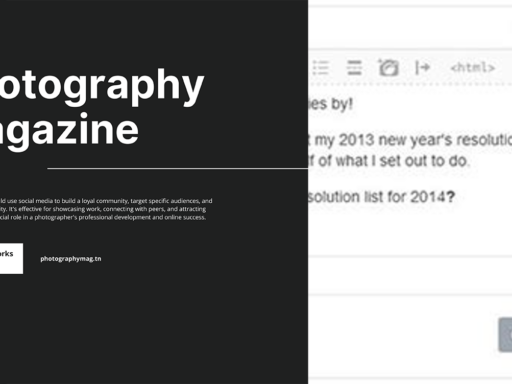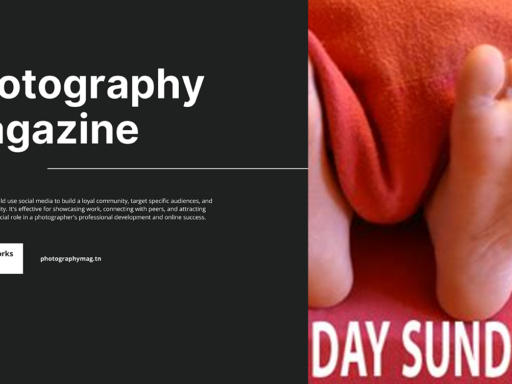Searching a Tumblr Blog Like a Pro
So, you’re deep into the labyrinth of Tumblr, maybe sinking into a plethora of cat memes or scrolling through aesthetic posts that should definitely be framed. But all of a sudden, you find yourself saying, “Hey, I remember that fabulous post about pizza that really spoke to my soul—how do I find it?!” Well, darling, fret not! Searching a Tumblr blog for specific words is like adding hot sauce to your pizza: totally necessary and delightful. Here’s the ultimate guide to find what you’re looking for, sprinkled with some playful sarcasm, and as easy as a swipe of your finger.
Step 1: Go to the Tumblr Blog
First things first, you’ve got to get to that delightful blog you want to search. Open Tumblr and navigate to the blog by clicking its icon or name. Yes, it’s time to break out the old-fashioned clicking skills. Don’t just hover like a confused cat, send that click into the interwebs!
Step 2: Channel Your Inner Detective
Once you’re blissfully transported to the blog of your dreams, it’s time to channel your inner Sherlock Holmes. You’ll spot that magnifying glass icon at the top of the page. What does it look like? Well, it resembles the universal sign of “I’m about to uncover some mysteries!” or “Let’s find some juicy posts.” Click it; I promise you won’t regret it!
Step 3: Type It Like You Mean It
Now, the moment of truth has arrived. When the search bar appears, you have to type the keyword(s) you fancy. It could be anything from “unicorns” to that profound quote about avocado toast. Just type it like you actually mean it! Don’t hold back; put your heart and soul into that word – we want commitment here! Hit ‘Enter’ and brace yourself.
Step 4: Revel in the Results
Congratulations, you did it! You’ve entered a world where your keywords bring forth an array of results. The magic of the Tumblr universe is now at your fingertips. You will typically see all the posts that contain your search term, arranged like a well-organized cereal aisle at a supermarket. Isn’t that satisfying? But wait, there’s more!
Your Search Results:
- Photos – Yes, you’re getting visual goodies that scream “look at me!”
- Text posts – Get that healthy dose of wordy wisdom.
- Reblogs – Because context is key and you’re not looking for just an empty shell.
- Tags – Who knew tags were so important? Now you do.
Pro Tips to Streamline Your Search
Now that you’re a master in the fine art of searching, let’s throw in some pro tips to enhance your experience:
- Be Specific: If you remember a phrase exactly, type it in quotes! For example, searching for “pizza and cats” will only yield results that contain that exact phrase. This is like discovering the golden egg in a carton of regular eggs!
- Use Common Misspellings: Everyone makes typos, so if you remember it being spelled wrong, give it a shot! For example, searching “definately” might return that post you thought slipped through the cracks.
- Go Wild with Tags: Tumblr loves its tags! If the blog you’re searching has cleverly labeled every post, you might want to check out the tags. Just scroll to the bottom of any post to see if they’ve defined their domain with some spicy tags.
- Don’t Overthink the Search: Sometimes simple words do wonders! If the topic is too complex, you’ll drown in word salad. For example, if you’re searching for gifsets of “The Office,” just type “Office gif,” and voilà!
When the Search Goes Wrong…
Okay, listen up! Sometimes, Tumblr can be as fickle as a cat when it’s got a treat – it just doesn’t want to cooperate. If you run into search-related problems (like finding absolutely nothing), there are a few things you can try. First, verify if you’re on the right blog. If you thought you were searching for the blog about kittens and accidentally landed on a blog dedicated to Congress, well, that’s just bad luck, my friend!
Second, if you’re being faced with an endless void of results, try mixing it up! Change your keywords or simplistic phrases. And of course, while you’re at it, make sure your keyboard is functioning properly. You’d be surprised how often a sticky “A” key can ruin an afternoon of scrolling.
Expanding Your Search Horizon
If you’re a little tired of manually searching each individual blog, why not take a step beyond? There are third-party search engines that can help you search Tumblr content across multiple blogs or even the entire platform. Sounds cool, right? Just type “Tumblr search engines” into Google and watch as a land of possibilities unfolds. With great power comes great responsibility—use wisely, and you could become the ultimate Tumblr detective!
Bonus: Check Out Your Own Blog
Are you drowning in your own posts? Afraid your genius is lost among the chaos of reblogged material? Fear not, my diligent content creator! You can also search your own blog! To find a specific word or phrase in your own content, just implement the same steps:
- Go to your dashboard.
- Click on your blog name.
- Spot the glorious magnifying glass and let the search mayhem begin!
This works wonders for spotting past insights or cringe-worthy posts you wish you could unsee. It’s the perfect way to dig up those diamond posts that got buried under the avalanche of your creative output!
In Conclusion: The Joy of Tumblr Searching
Finding that elusive post full of wisdom, whimsy, or just plain weirdness shouldn’t feel like a Herculean task. With a bit of savvy searching and the magical power of the magnifying glass, you can unleash the full potential of Tumblr. Whether you’re hunting for cats, quotes, or colorful aesthetics, the key is to keep it casual, creative, and just a hint sassy.
Now, go forth and search like your heart (and stomach) desires! May your Tumblr endeavors be fruitful, and may every scroll bring you closer to the perfect post. Happy hunting!