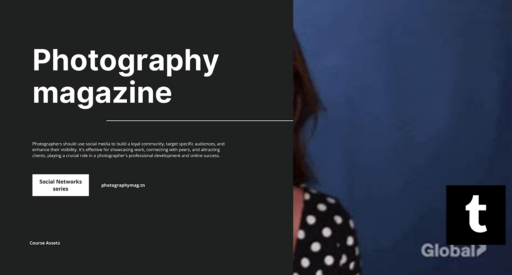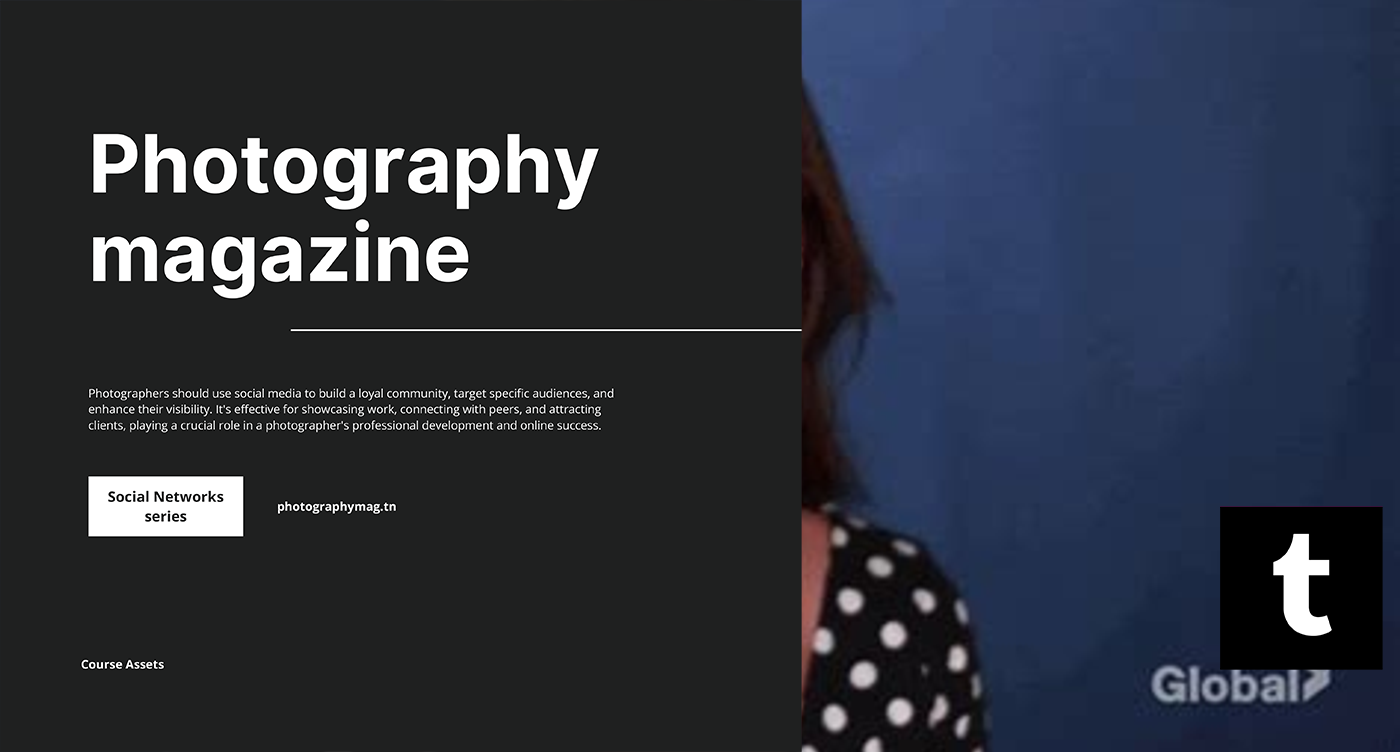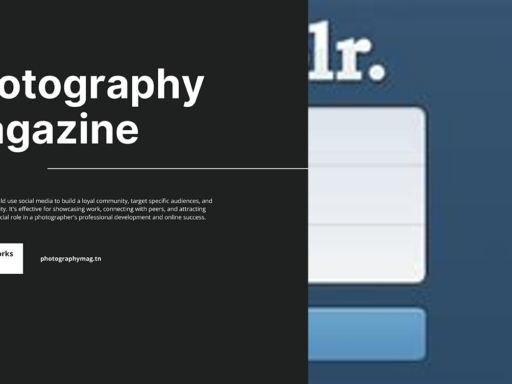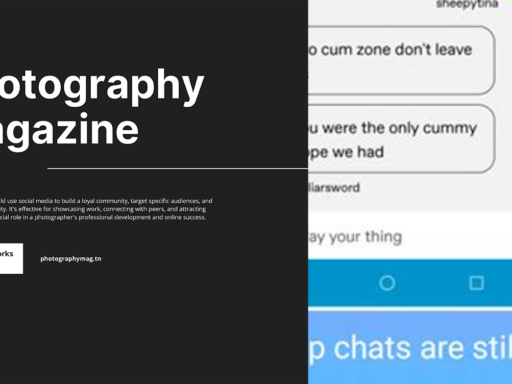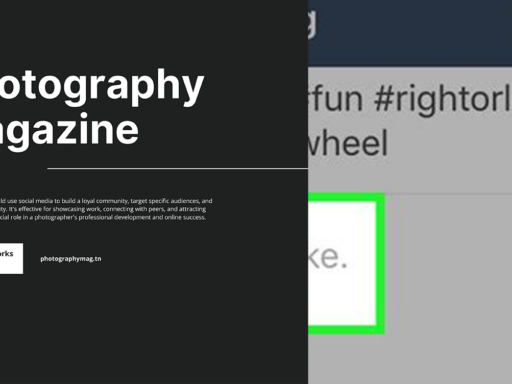So, you’ve finally decided to step up your GIF game on Tumblr and want to combine those hilarious, adorable, or downright bizarre animations, side by side? Get ready to flex those creative muscles because we’re diving into the wonderfully wacky world of side-by-side GIFs on Tumblr! 🌟
First things first, let’s address the elephant in the room: dimensions. Yes, I know, numbers and measurements are about as fun as watching paint dry, but hang in there. This is where the magic happens. For one magnificent, full-length GIF, Tumblr has a standard size of 540px. That’s great for a single superstar GIF basking in the spotlight, but we’re after a GIF showdown, right?
So, here’s the scoop: if you wish to have two GIFs strutting their stuff side by side, each needs to be 268px wide. Math was never really your best subject? No worries! It’s simple addition: 268+268 equals 536 (and you thought Tumblr was just all cats and reblogs). That leaves us a spare 4 pixels for that aesthetic touch, because who doesn’t appreciate a little breathing room? Adjusting the height is also up to you! Just make sure not to let your creations look like they’ve been squished—unless you’re going for that cryptic, abstract art vibe.
Now, if you’re feeling particularly ambitious and want a triple GIF threat going on, you’ll need to split things into three adorable squares of 177-178 pixels each. That’s right, let those GIFs know that they won’t be left out! Ensure they fit snugly in their little frame, because no one wants to be the GIF that spills over and ruins the party—such an embarrassing first-world problem!
Once you’ve got your dimensions sorted, the real fun begins when you create a lovely container for your GIFs. You can wrap them in a neat little HTML package to keep them side by side. Like a kind-hearted gymnast who has to keep their balance while juggling three flaming torches, you’re going to use some magical HTML tricks.
Dive into your Tumblr post editor (have your HTML skills at the ready), and set up a few rows to snugly contain your GIFs:
Blam! You just formatted your GIFs like a pro! If you’re feeling a bit more explosive and daring, add a dash of additional styling in your HTML to make those GIFs pop even more!
Remember to check how they look by previewing your post before you hit that “Post” button because a GIF fiasco is not what we want. Adjust the sizes as necessary until those GIFs are looking fabulous side by side, ready to charm followers and bewilder newcomers. Happy GIF-ing!