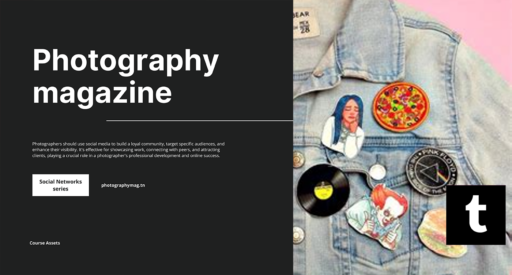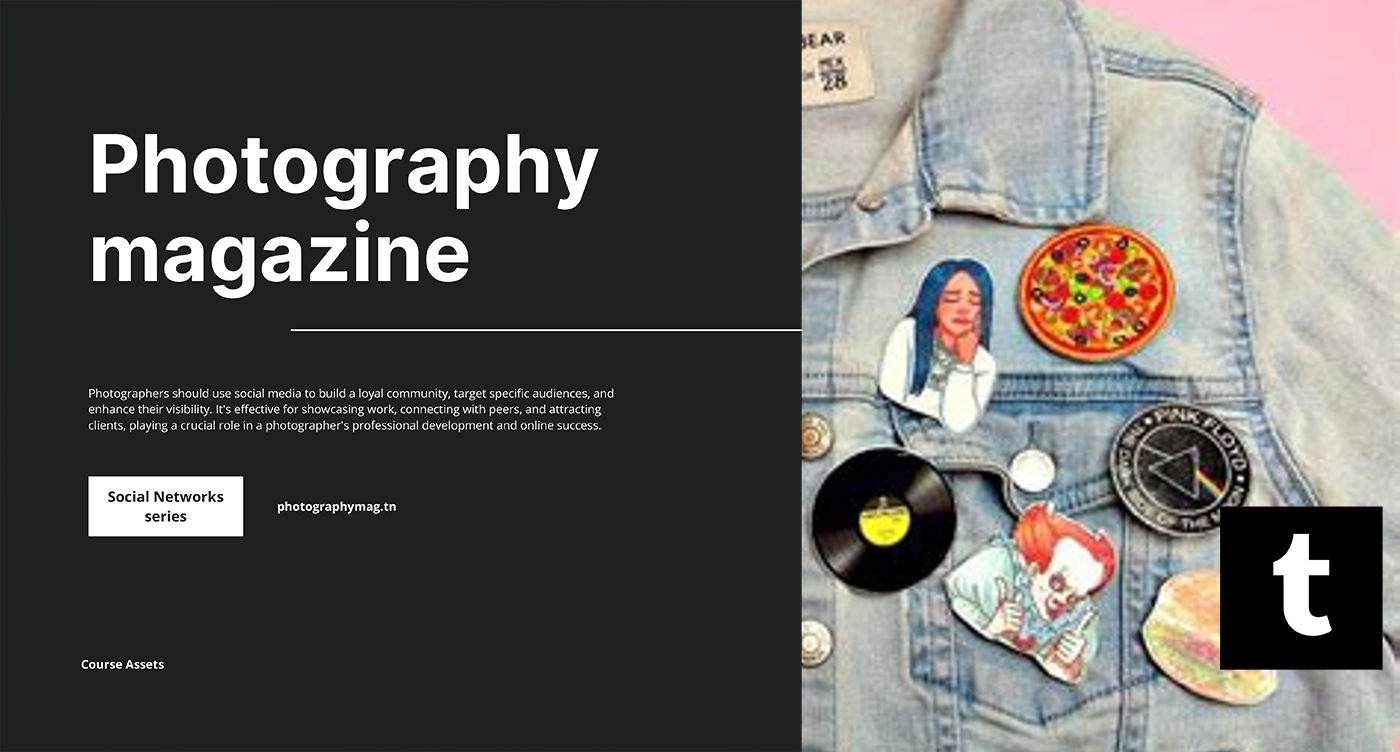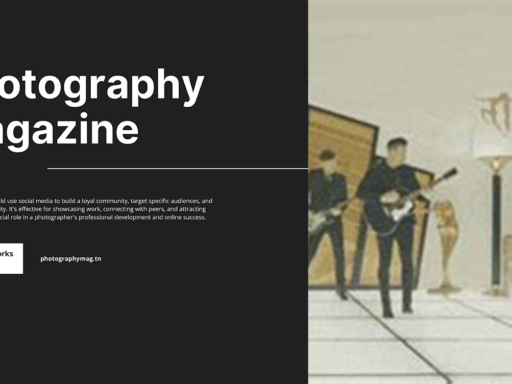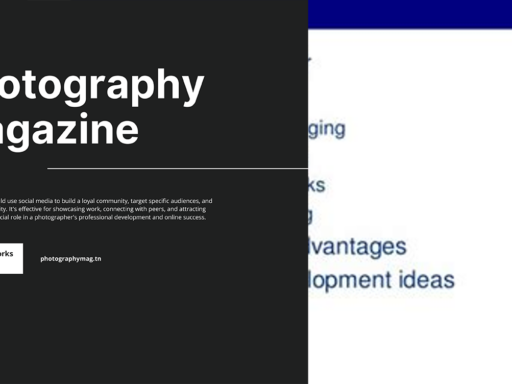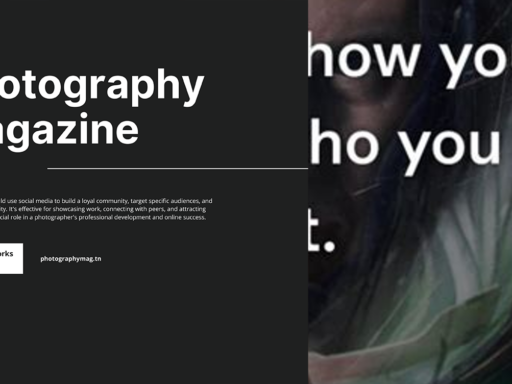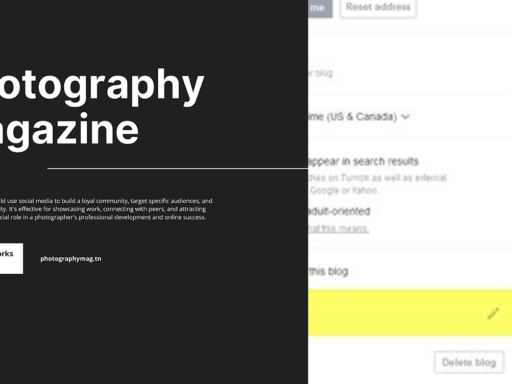So, you’ve got a Tumblr blog that’s brimming with amazing posts, but somehow, the world is missing out on that one gem you want everyone to see? Well, fear not! It’s time to indulge in the magical art of pinning. Yes! You can officially elevate a post to stardom by pinning it to the top of your Tumblr. Let’s dive into this delightful process with all its playful twists and turns.
First things first, let’s get you logged into your Tumblr account on a web browser. Trust me, trying this on the app is like trying to use a rotary phone to tweet—just don’t. Now that you’re all set up, here comes the fun part! Scroll through your blog and let your eyes feast on your collection of posts. Whether it’s a brilliant original piece that left your followers speechless or an epic reblog that perfectly captures internet gold, you want to make it shine.
Now, here’s where you can get all techy. Look for the oh-so-precious meatballs menu (yes, we’re still talking about menus, not dinner). It’s that three-dot icon (●●●) situated conveniently in the upper right-hand corner of the post. Click it with the enthusiasm of a kid in a candy store because this is your moment. When that menu pops up, you’ll see the delicious option “Pin”. Click it, and voila! Your post is now pinned to the top of your blog, basking in the glorious spotlight as it was always meant to.
Feeling like a pinning pro already? Great! But let’s not stop there. If you ever look at your new little pin and think, “Whoa, I want to change things up,” you’re totally in control. Simply repeat the process: click the meatball menu on any post, and select “Unpin.” Just like that, you can mix and match your faves, keeping your blog fresh and exciting. Think of it like rearranging furniture but with way less heavy lifting and way more creativity.
But wait! Here’s a fun fact for your eager little brain: Tumblr has a way of keeping things interesting. Your pinned post won’t just sit pretty; it’ll also automatically update if there are any likes or reblogs – because who doesn’t love a bit of social validation? Plus, it gives your followers a nudge every time they visit your page, reminding them of your brilliant taste.
Now, if someone asks why you pinned that one particular post, just give them a cheeky smirk and say, “Because it deserves a throne!” And if you got this far without any coffee, treat yourself to some caffeine. The art of pinning can fill your timeline with joy, and trust me, your followers will appreciate the extra love and attention to that post that just rocks.
So there you have it! A playful journey through the steps on how to pin a Tumblr post. Get out there, pin your best content, and watch as your blog transforms into a dazzling showcase of your creativity! Happy pinning! May your posts be forever elevated, one delightful pin at a time.