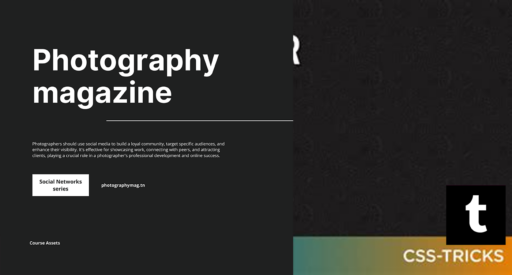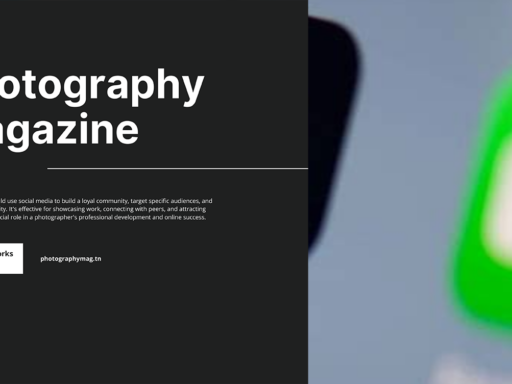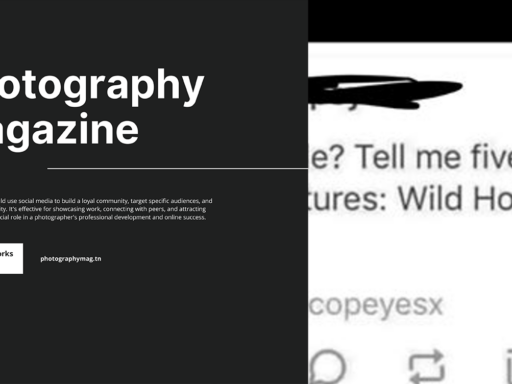Want to make your Tumblr images smaller? Well, you’re in for a bit of an adventure! Let’s dive into the fun world of resizing images and make sure your posts don’t look like they were shot on a potato. Taking a moment to optimize your images can save you from those frustrating moments when your artwork overwhelms your followers’ feeds.
First off, let’s address the elephant in the room. You want your images to be just right. Not too big, not too small, just perfectly snuggly in that Tumblr feed. To achieve this, you should tap the crop icon to cut, rotate or edit the size of the image. Who knew an icon could wield so much power, right? Once you’ve uploaded your image to your post, you should see that little beauty of a crop icon usually located at the bottom. Click on it, and watch the magic unfold!
Now, here comes the exciting part! You can resize your image by dragging those nifty little corners. If you’re feeling fancy, you can even rotate it to give it that artsy touch. Remember, resizing is all about finding that sweet spot where your images don’t look like they’ve been squished by an 18-wheeler.
But wait, there’s more! If you’re working with an older post, you might want to explore external tools that let you quickly resize images before you even think about uploading them. Plenty of free online image editors can compress and adjust dimensions, making your life a lot easier. Sites like TinyPNG or Canva can work wonders. Just upload your image there, resize, and voila! You’re left with an optimally sized image that your followers can enjoy without squinting.
And here’s the kicker: don’t forget about the aspect ratios! Keeping those ratios balanced (like your cosmic energy in yoga class) ensures that your images aren’t just tiny versions of their previous selves. Play with those dimensions and find the perfect fit that compliments your awesome content.
Finally, consider that every time you’re about to hit “post,” just take a peek at how the image looks. Does it fit well with your overall blog aesthetic? Does it scream “click me!” instead of “who invited this?” You’re not just resizing; you’re curating an experience.
So, there you have it! The magical weapon of the crop icon, some nifty external tools, and a pinch of good old-fashioned common sense. You’ll turn those oversized posts into perfectly polished gems faster than you can say “Tumblr famous.” Now go out there and resize with gusto! Your followers will thank you (even if they won’t say it out loud).