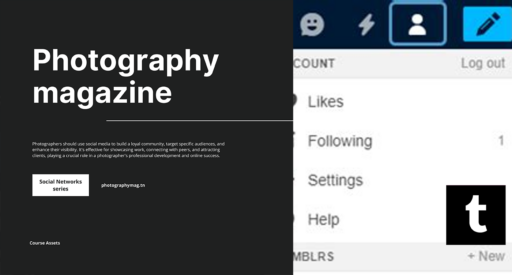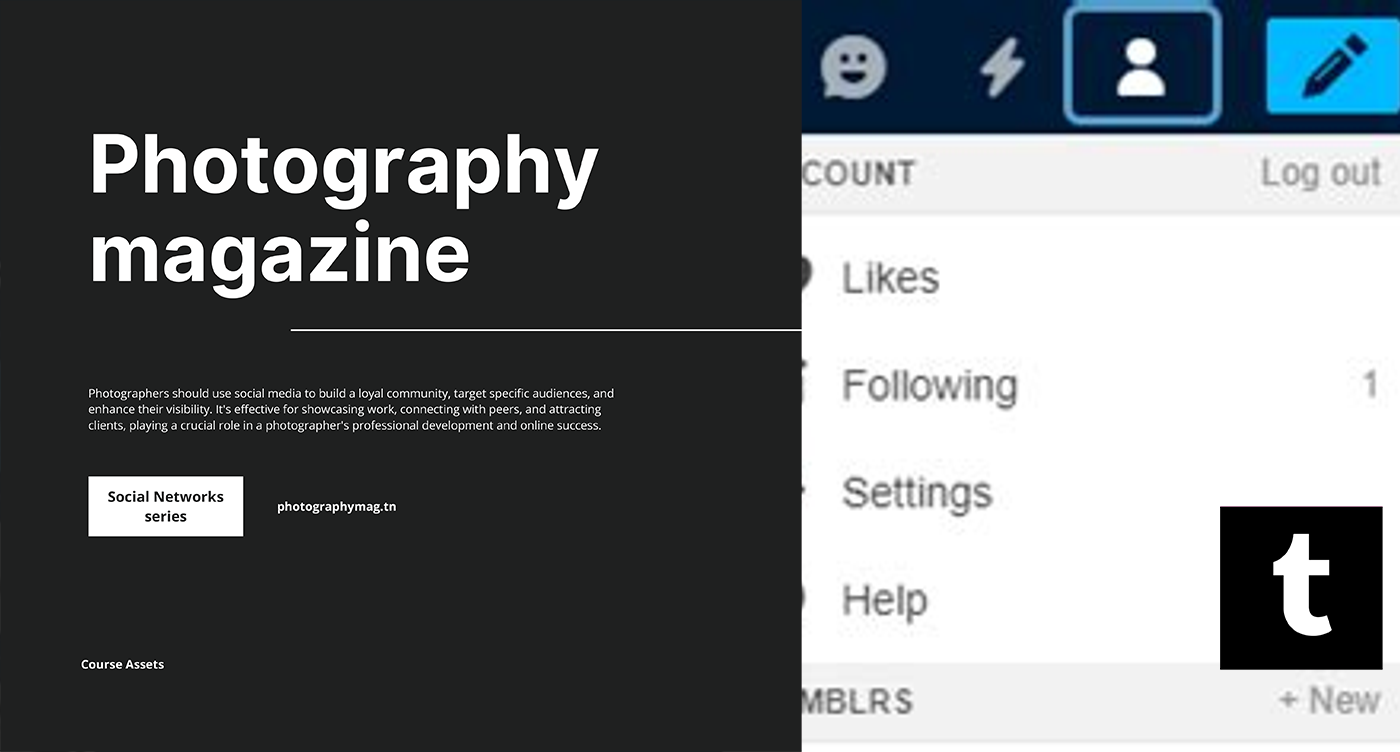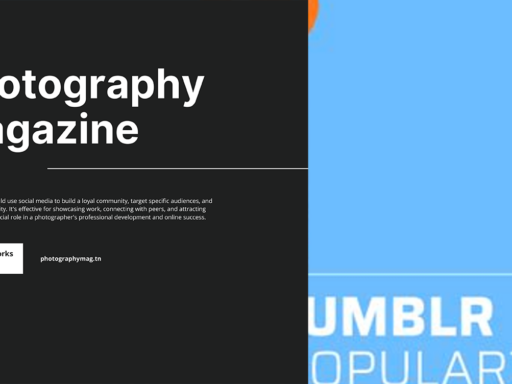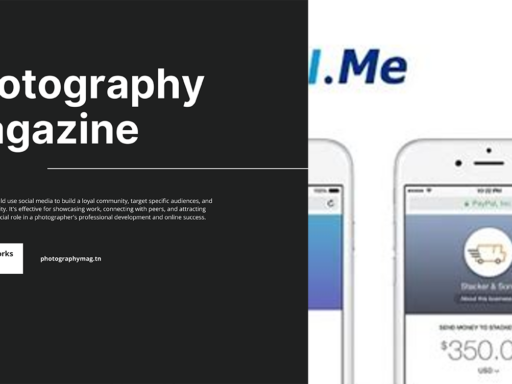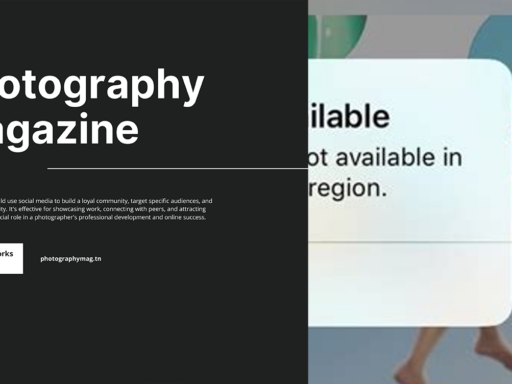Unlocking the Mysteries of Tumblr’s Safe Mode: Your Guide to NSFW Freedom!
Welcome to the wild world of Tumblr, a digital playground filled with fan art, memes, blogs, and neck-deep NSFW content that might make your grandma clutch her pearls. But alas, before you dive headfirst into this swirling universe of creativity, you encounter the dreaded Safe Mode! It’s like one of those overly strict chaperones at a school dance – just when things are getting exciting, they step in and say, “Not so fast!” But fear not, fellow Tumblr traveler! Today, we’re going to tackle exactly how to turn off that pesky block so you can explore the good stuff.
What is Tumblr Safe Mode?
First, let’s clear up what Safe Mode actually is. Tumblr introduced Safe Mode as a feature to help filter out *sensitive content* for users who prefer to surf the web without an avalanche of explicit material. It’s like a digital bubble wrap… protective, but sometimes suffocating! When activated, Safe Mode prevents you from seeing posts flagged as Not Safe For Work (NSFW) or otherwise considered sensitive. This can include anything from steamy fan art to racy photography.
How to Disable Tumblr Safe Mode: The Steps You Need
Now, let’s get you past that Safe Mode barrier, shall we? Follow these simple steps, and you’ll be peeking into the more adventurous corners of Tumblr in no time:
- Open Tumblr: Snap open your Tumblr app or log into your Tumblr account via the website. Yes, that means waving goodbye to the newest TikTok trend for a hot second.
- Access Your Settings: Click on your little profile icon in the upper-right corner. This is where your avatar sits, proudly representing your distorted sense of humor and questionable aesthetic choices. Then, head straight for the settings option. In mobile, it’s usually in the bottom-right of the sidebar.
- Find the Safe Mode Option: Scroll through those settings like you’re looking for the last slice of pizza at a party. You want to spot the “Safe Mode” option, which should be positioned under the “Account” or “Dashboard” section (exact location may vary depending on updates—thanks for keeping us on our toes, Tumblr!).
- Toggle Off Safe Mode: When you tap on Safe Mode, you’ll see three options. By default, “Hide all sensitive content” will have a nice blue tick. Go ahead and click on the other option: “Don’t hide anything.” Like the bad influence friend we all secretly love, this setting will free you from the chains of censorship!
- Save Your Changes! Make sure to save or confirm any changes you’ve made. You wouldn’t want to leave the house without your favorite outfit, would you? The same goes for your settings—don’t forget to lock it in!
And voilà! You’re now cruising down the NSFW highway of Tumblr like a pro. Enjoy the freedom, but remember—with great power comes great responsibility! Don’t go sharing questionable content in family group chats. Ahem.
Why Would Anyone Want to Disable Safe Mode?
Ah, the age-old question: “Why risk the shame and potential awkward conversations with your mom about what you’re scrolling through?” Because, dear reader, Tumblr isn’t just any platform! It’s a vibrant hub where creativity knows no bounds. Artists and writers pour their souls into creating content that can be both beautiful and evocative. Disabling Safe Mode helps you appreciate this raw creativity without censorship dictating what you can see.
Here’s a quick rundown of reasons you might want to turn off Safe Mode:
- Artistic Expression: There’s a world of incredible NSFW art, photography, and stories that push creative boundaries. These artists deserve recognition for their talent, regardless of the subject matter.
- Personal Exploration: Some users want to explore their kinks and curiosities in a safe space. Safe Mode often limits the availability of materials they may find enlightening or fulfilling.
- Community Engagement: Many Tumblr communities discuss NSFW topics openly. Being part of these can enhance your experience and connection with like-minded users.
But What If I Change My Mind?
Feeling a tad overwhelmed by all the extravagant content flooding your dashboard? No worries! If you change your mind or accidentally stumble into the *“What have I done?!”* territory, toggling Safe Mode back on is as easy as pie (and we all know how easy pie is—just don’t ask me to bake it).
- Go back into your Settings.
- Find Safe Mode again.
- This time tap on “Hide all sensitive content.”
- Save your fabulous changes.
Just like that, you’re back to bubble-wrapped browsing. You can comfortably scroll through cat memes and cute puppies *without* being sidetracked by questionable content.
A Word on Staying Safe Online
Now, while we’re delving into the rabbit hole of Tumblr goodness, let’s take a moment to chat about safety because we care about you! While disabling Safe Mode opens the door to all sorts of excitement, it also means you’re exposed to content that may not be suitable for everyone. Here’s how to navigate your newfound freedom responsibly:
- Be Mindful: Remember that not everything flagged in NSFW is harmful, but it may be triggering for some. Keep your mental health in check.
- Privacy Settings: Adjust your privacy settings. If you stumble upon some, uh, unique content, it’s probably not suited for the world to see. Only share things you’re comfortable having linked back to you!
- Engage with Respect: If you’re venturing into adult communities or topics, always treat others with respect. Consent is key, even in online interactions.
Concluding Remarks: Enjoy the Journey, But Be Smart!
In the grand scheme of Tumblr exploration, getting past Safe Mode is just the tip of the iceberg! With the right settings, you can fully immerse yourself in all the varied content that this platform has to offer. Just remember, every choice you make has consequences. So stay curious, be respectful, and splash into the Tumblr scene with both feet—figuratively, of course!
Before you go, leave a little personal touch on your Tumblr with a new post or show some love to the artists you discover along the way. Who knows? In the wild world of Tumblr, you might just find a community that resonates deeply with you and inspire your own creative endeavors.
Happy scrolling, ya adventurous net surfer! And if things get too racy—or confusing—just remember to take a step back and breathe. The internet can be a wild ride, but it’s one filled with colorful characters and fascinating stories. Enjoy every pixel of it!