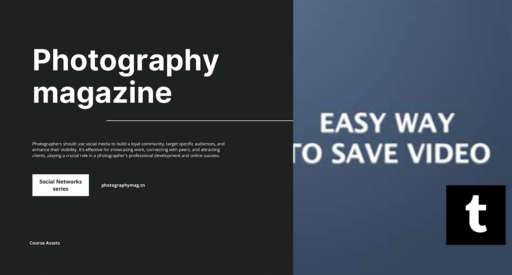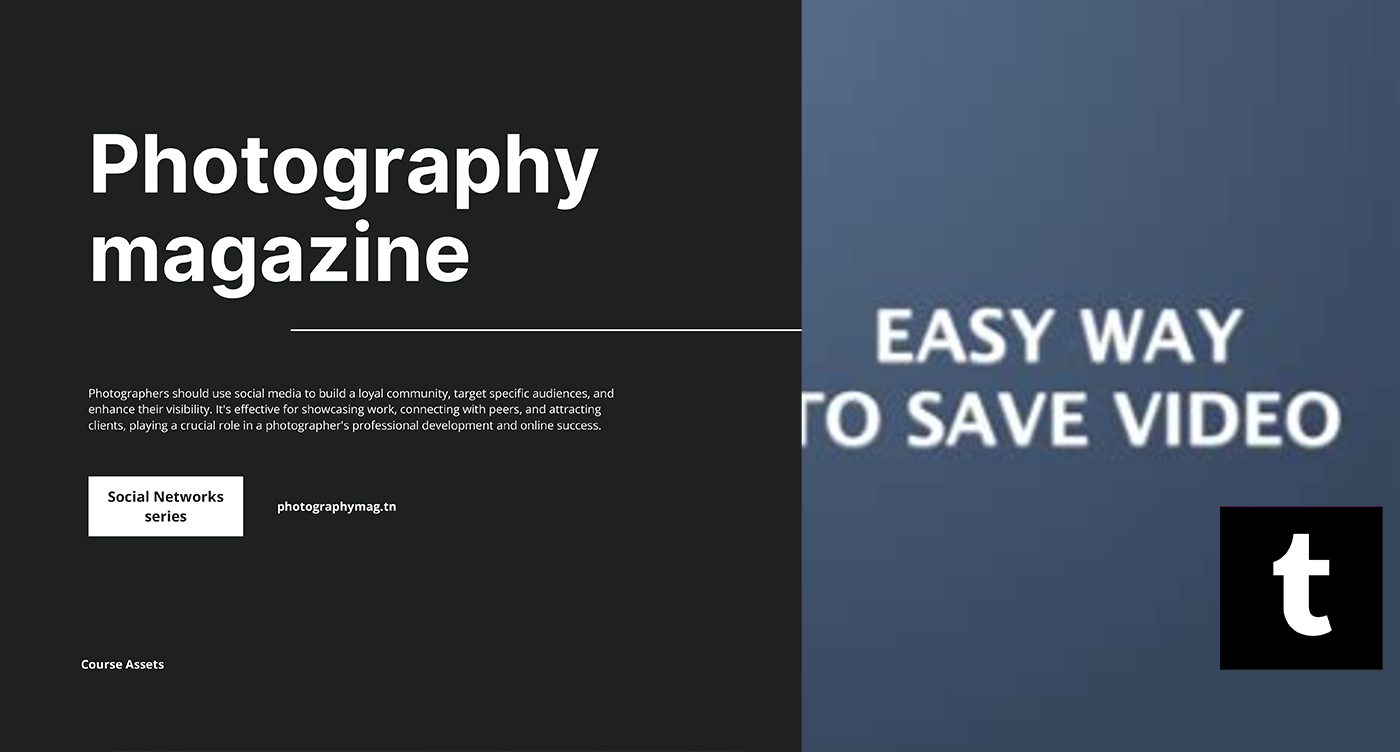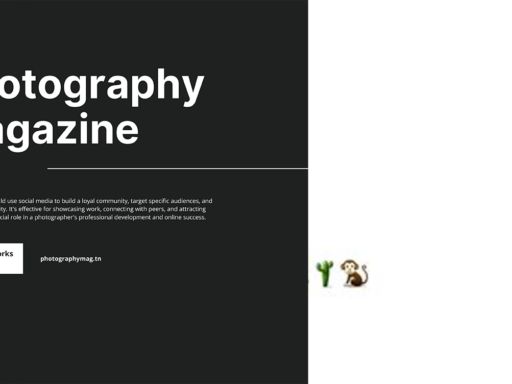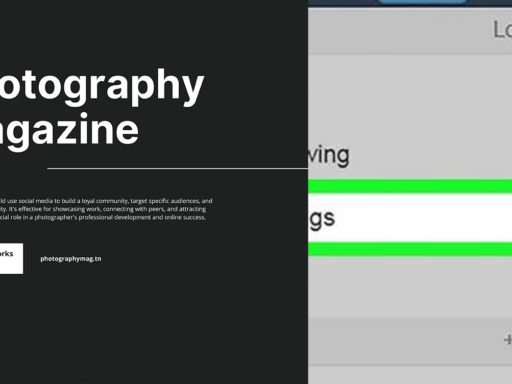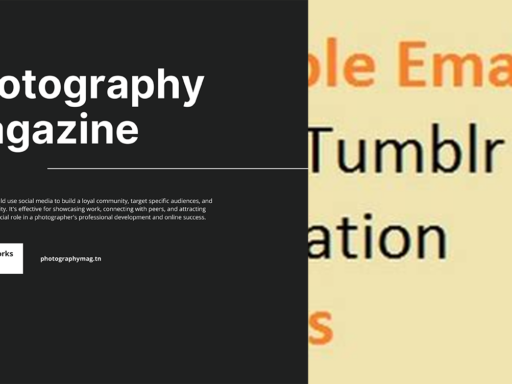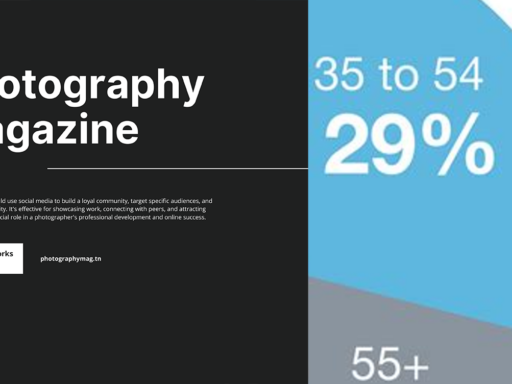So, you’ve stumbled upon that cheeky video on Tumblr that you simply can’t live without, and you’re wondering, “How on earth do I get this on my iPhone?” Good news, my friend! Downloading a Tumblr video on your iPhone isn’t as hard as teaching a cat to fetch (which is also impossible). So, let’s dive into the delightful madness of downloading videos from Tumblr without breaking a sweat.
First off, open that spontaneous whirlwind we all love—the Tumblr app. Yep, the one that sucked you into endless scrolls of memes, art, and the occasional cat video. Once you’ve regained your composure and found the video that your friend NEEDS (because they just keep quoting it), let’s move on to the next step in our digital adventure.
Find the video you’re fawning over. Just let it play for a second, maybe ponder why you haven’t created fame-worthy content yet, and then go ahead and hit that little “Share” button. It’s usually a classic arrow pointy thing, just waiting for your touch. Click it with purpose! Next up, you’ll want to tap on the “Copy” button. Boom! You’ve just copied that video’s link faster than you can say, “I need to add this to my favorites!”
Now grab the MyMedia app. What’s that? You don’t have it? It’s okay; just do a quick trip to the App Store and nab it before you proceed. MyMedia is like the Swiss Army knife of downloading, and it’s ready for action. Open the app and look for the download box. This is where the magic happens. Paste that link you just copied into the box like a pro. Feeling fancy? You should be, because you’re almost there!
Once that link is cozy in the download box, tap on the “Get Video” button. Sit back and allow your iPhone to work its magic. Et voilà! The video is now downloading. It’ll only take a moment—just enough time for you to contemplate whether this video is worth showing your friends (spoiler alert: it absolutely is!).
Now that the download is complete, navigate to your “Media” section in the MyMedia app. There you will find your treasure—a glorious video from Tumblr, forever etched into your iPhone’s memory (and your heart, honestly). You can now watch it anytime, flaunt it to your friends, or even make it your new favorite thing!
So, there you have it, folks! Downloading a Tumblr video on your iPhone is just a few taps away. No wizardry necessary. You’re now armed with the knowledge to snag all those fun videos from the Tumblr sphere. Enjoy, share, and for goodness’ sake, don’t forget to tag me when you become a viral sensation!