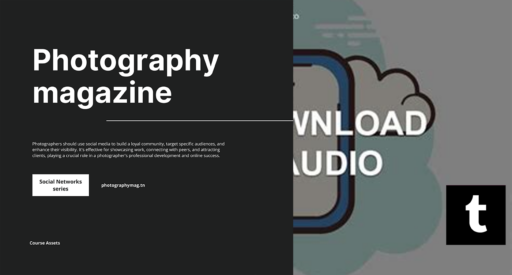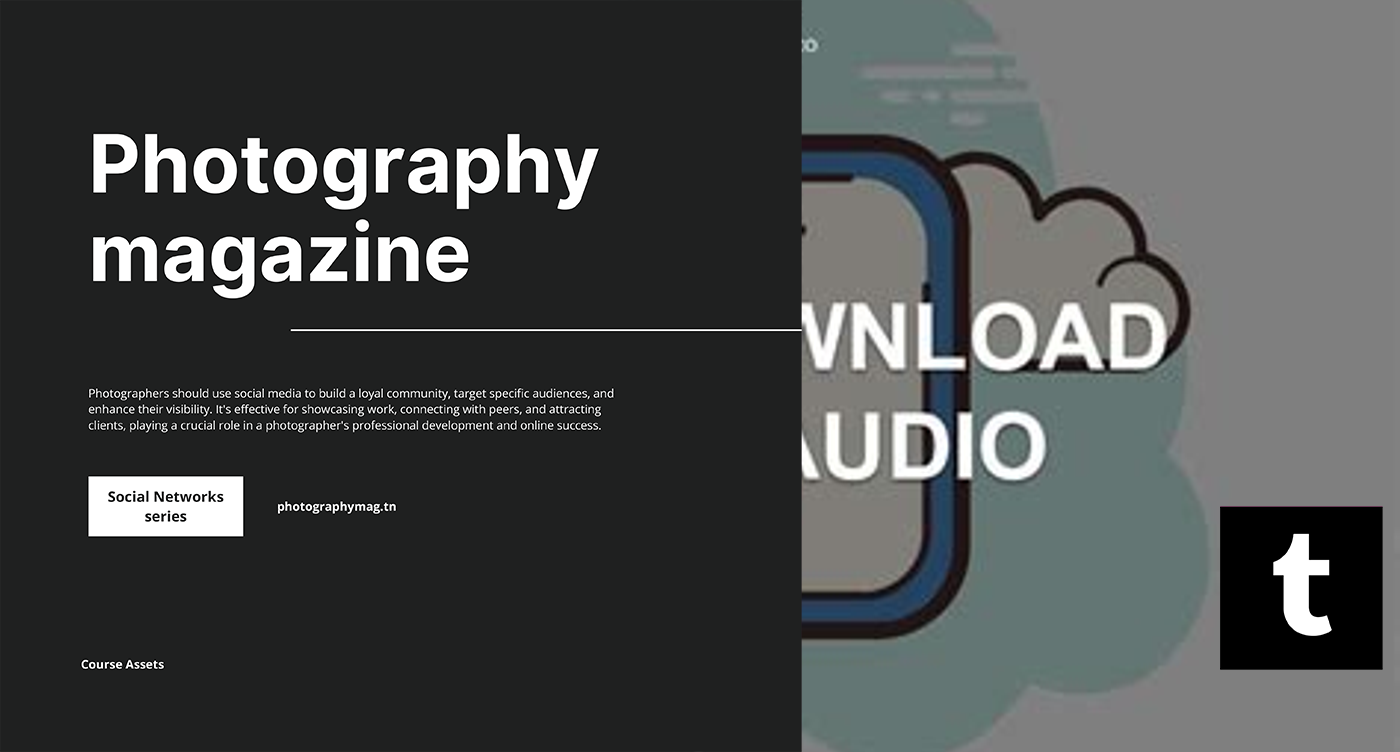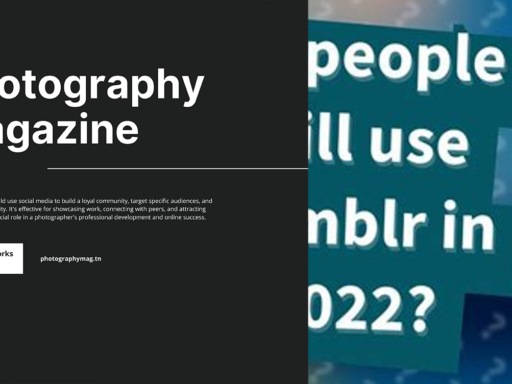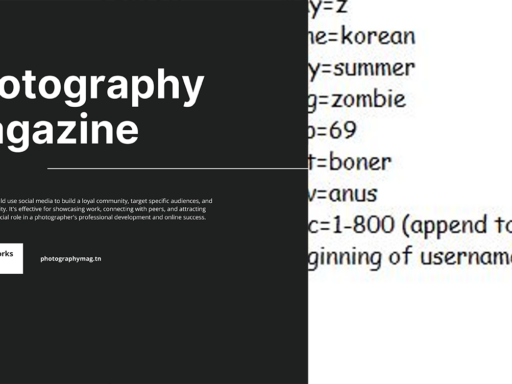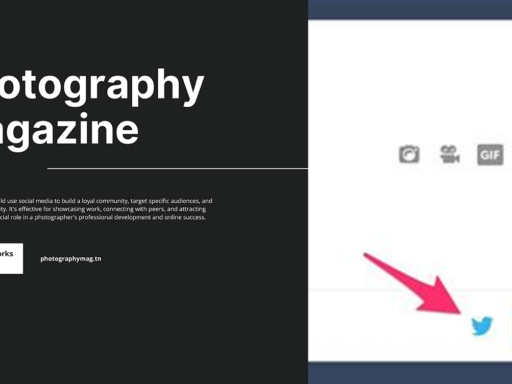So, you’ve stumbled upon some delightful audio gems on Tumblr and now you’re itching to snag them for your collection? Well, grab your popcorn and pull up a chair because we are diving into the exhilarating world of downloading Tumblr audio in 2024. And no, it’s not as scary as it sounds—but let’s face it, diving into the technical underbelly of your browser can seem daunting. Fear not, my intrepid digital explorer!
Let’s kick things off with a classic method that’s as easy as pie (and just as sweet). Prepare to unleash your inner tech wizard by using your browser’s DevTools. Yes, I can already hear your collective gasps of excitement—it’s time to roll up those sleeves!
First, open up Google Chrome (because we all know it does the job like a pro) and navigate directly to Tumblr. Find that elusive audio track that’s been serenading you like a lovesick bard. Play the audio and then—drumroll, please—right-click on the playback area. A menu will appear. Look for the mystical text that says “Inspect” and give it a gentle click. Just like that, you’re in the realm of DevTools!
Now, don’t let your eyes glaze over. In the pop-up that appears, you’ll see a tab labeled “Elements”—a veritable treasure map, if you will. Here’s where the magic happens. Use Ctrl + F to search the mysterious realms for “audio_file” or “.mp3”. Your eyes will light up when you find that shiny link. Copy it like a prospector panning for gold!
Once you’ve captured the URL, open a new tab and paste it in. Hit enter and prepare for the triumphant arrival of your audio! Once the audio starts playing in this new tab, right-click on it and choose “Save audio as…” Now you can finally say goodbye to streaming like a peasant—you’re armed with your very own audio file!
See? Downloading Tumblr audio isn’t as complex as deciphering the Enigma machine. Just harness the power of your browser and enjoy the tunes! Happy downloading, and remember, you can thank me later, when you’re jamming to your favorite audio tracks, feeling like the coolest kid on the block!