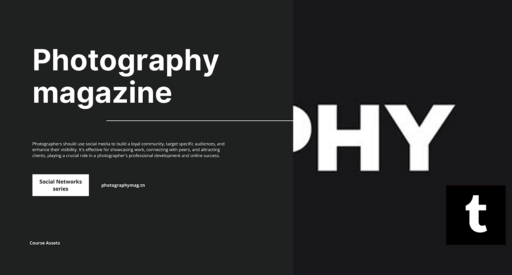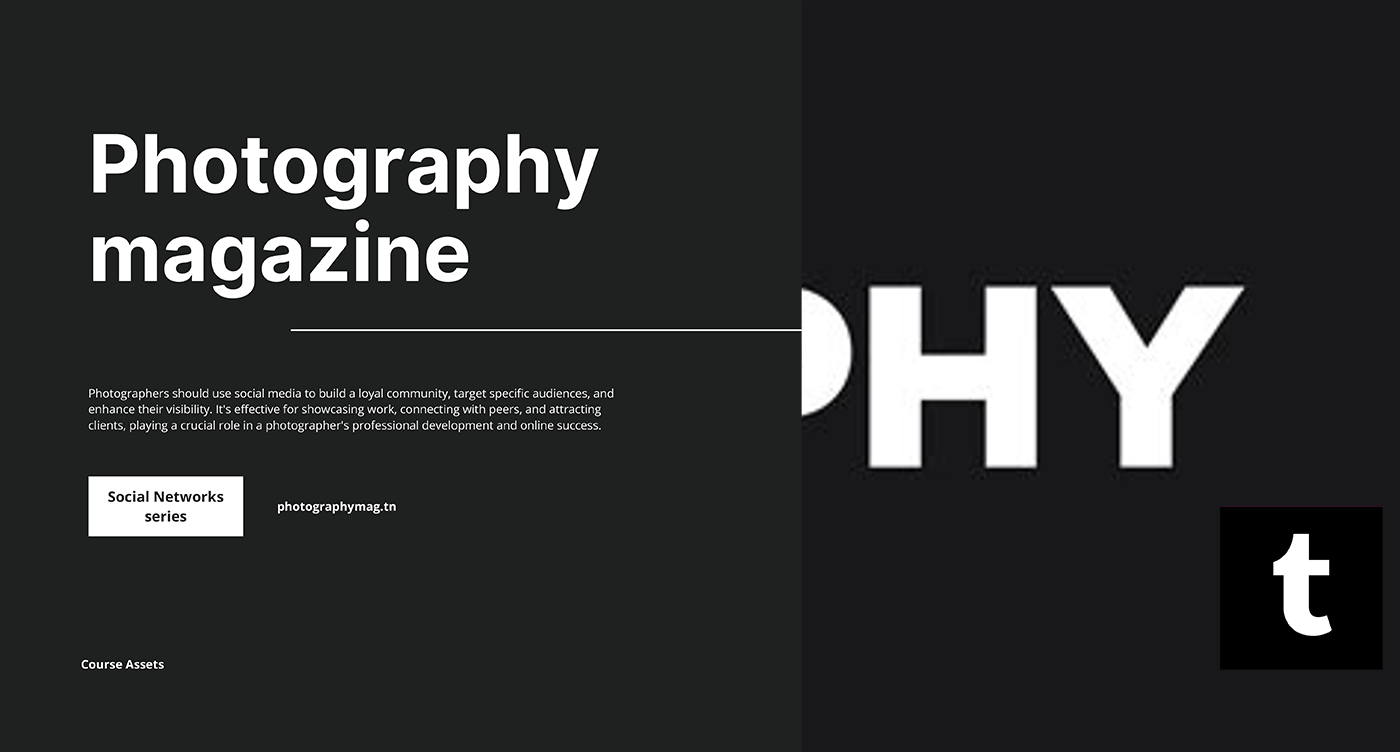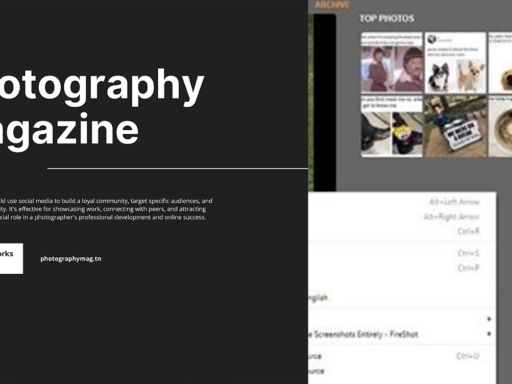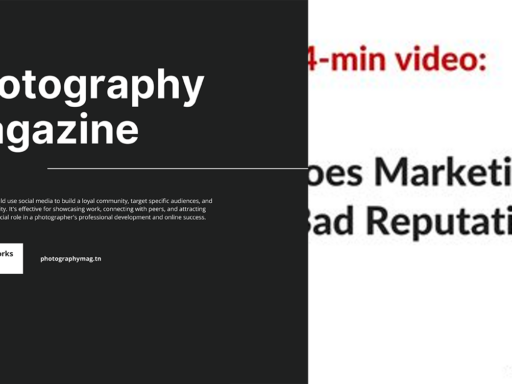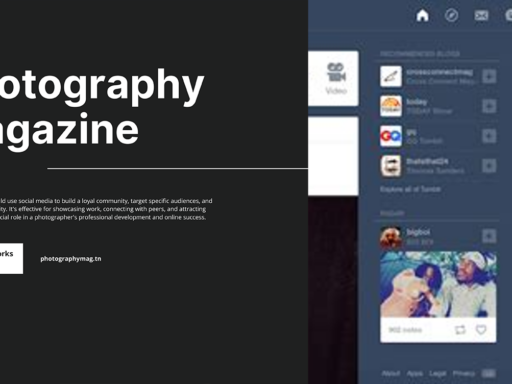Downloading GIFs from Tumblr on your Android device can feel a bit like trying to unlock a secret club. But don’t worry, I’m here to hand you the VIP pass! Grab your phone, and let’s dive into the wondrous whimsical world of GIFs. Yes, you heard me right; we’re gonna snag some of those delightful little loops that bring so much joy and sarcasm to our lives.
First things first, open Tumblr. A simple tap on your favorite Tumblr app or the browser will start our magical adventure. If you’re using the app, you’ll probably get lost in a sea of endless scrolling, memes, and fandoms. Keep your eyes peeled; we’ve got a mission! Once you’re facing that trove of fantastic content, you’re ready for the chase: finding the GIF that speaks to your soul (or just makes you giggle).
Now, it’s searching time! Search the GIF you’ve been dreaming of for ages. You can use keywords related to the GIF or just search a tag. Want a cat GIF doing something delightfully ridiculous? Type “funny cat GIF,” and let the magic unfold. Scroll through the results like a treasure hunter until you spot your perfect gem—a GIF that would do the job of 1,000 words at expressing your current emotional state.
Here’s where things get slightly technical but don’t you worry; I’m right here! Copy the URL of your GIF. Tap on the GIF you desire like it’s the last slice of pizza at a party. Once it opens, you’ll notice a three-dot menu or share icon somewhere on your screen. Hit that, and pick “Copy Link.” Voila! You’ve got the GIF’s URL saved and ready for action.
What comes next is a little detour through the internet’s coffee shop. Paste the URL you just copied into your very own browser. Open a new tab, and feel like a tech wizard as you long-press and select “Paste.” Voila! The GIF should appear in all its animated glory. But wait; we’re still not at the finish line; let’s not celebrate yet!
Now comes the pièce de résistance—download the GIF. With the image in full view, long-press the GIF again. A delightful menu will pop up, and you’ll look for “Download Image” or “Save As.” Your GIF should now start downloading, and a sense of accomplishment will wash over you, like an unexpected compliment from a stranger.
And there you have it! You’ve successfully captured a piece of the Tumblr magic and are now equipped to unleash that experience in your own personal realm. You can share it, use it in conversations, or—the best part—become a GIF guru among your friends. Just think of all the fun you’re about to have with that animated image of a cat falling off a table. Don’t you just love the internet? Happy GIF hunting, and may your downloads be plentiful!