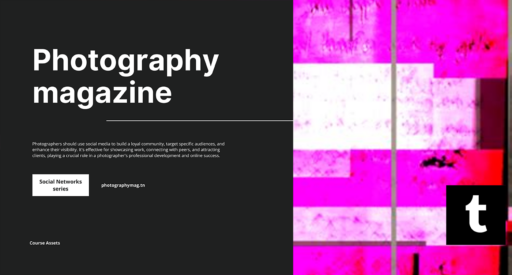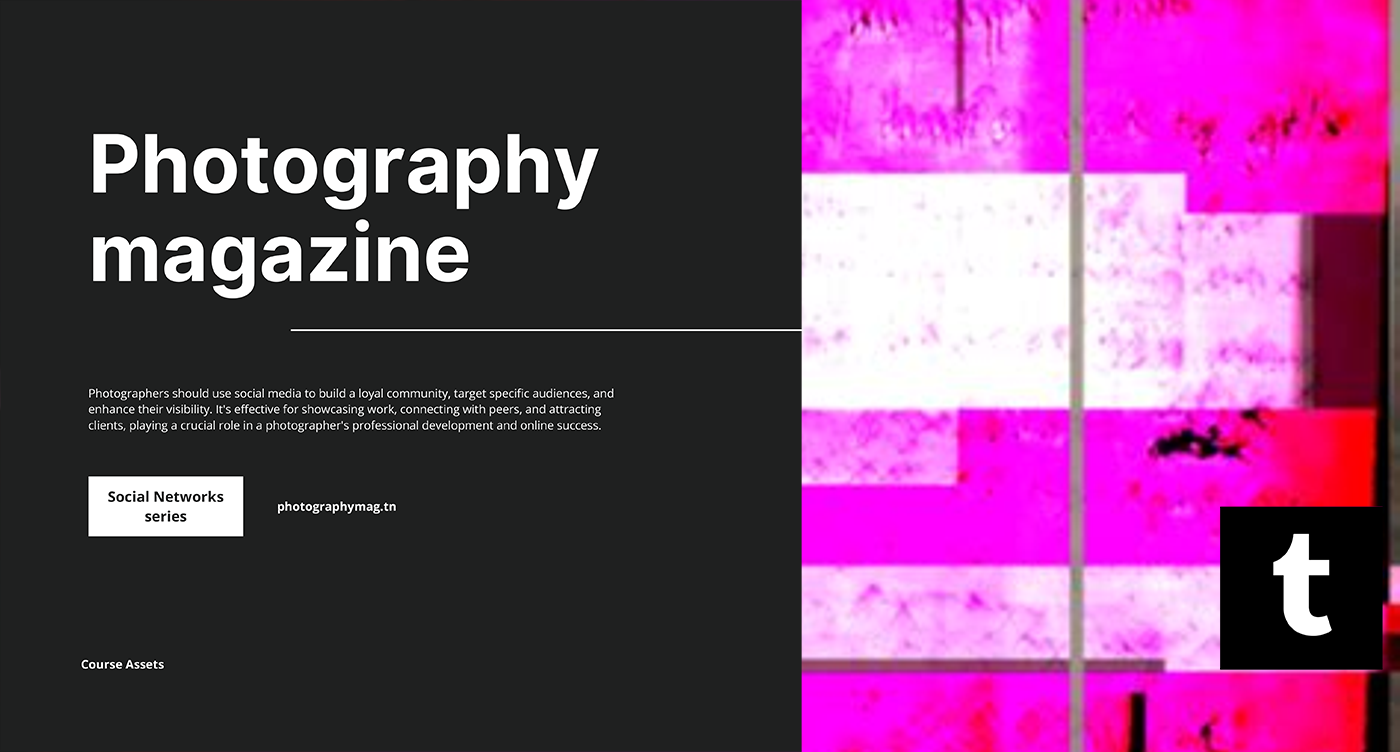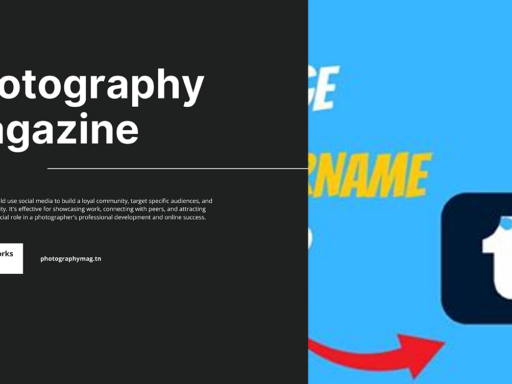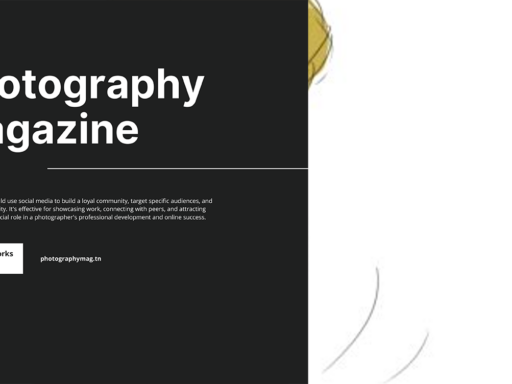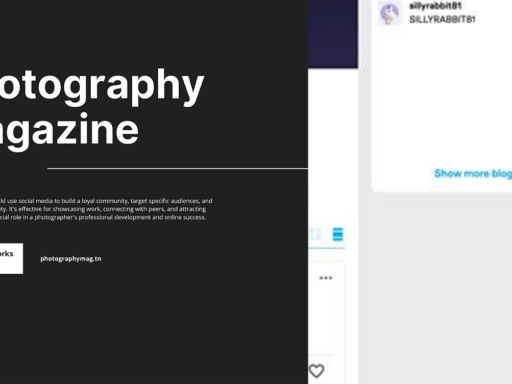Unleash Your Inner Word Wizard: Strikethrough on Tumblr
So, you’ve decided to take your Tumblr game to the next level with some strikethroughs? Genius move! Strikethrough is the cool kid on the block when it comes to formatting—perfect for making a statement, showing editing prowess, or simply for some dramatic flair. Let’s dive into the magical world of text formatting on Tumblr where you can turn your everyday text into a strikingly stylish experience.
Your Creative Canvas: Getting Started
Before we launch into the art of strikethrough, let me first paint the picture: Tumblr is a brilliant platform where you can share art, poetry, hot takes, and memes straight from your mind to the internet, all while flaunting your unique style. Given that, why not spice up your text with some creative formatting? Ready to impress your followers with your newfound skills? Let’s roll!
Highlighting the Basics of Highlights
First, let’s talk about the essentials. When you’re crafting that perfect Tumblr post (and I mean perfect), the key lies in using the right tools. In the Tumblr app, your formatting tools are at your fingertips. Here’s how to access them like the pro you are:
- Compose a New Post: Navigate to your dashboard and hit that cute little pencil icon to write a fresh post.
- Type It Out: Start typing your genius thoughts. Whether it’s a catchy tagline, a poetic rant, or just a classic meme commentary, let your creativity flow!
- Highlight to Justify: Once you’ve written down your words of wisdom, highlight any text you want to strike out. That’s right! Just select those tasty little letters with your cursor, and watch the magic unfold.
Formatting Toolbar: Your New Best Friend
At this point, you should see your formatting toolbar pop up, almost like it’s eager to help you make your post pop! Here’s the deal with the options you’ll encounter (and why they matter):
- Type of Text: Generally pretty self-explanatory, but it allows you to switch up the style depending on how artsy you’re feeling. So, use it wisely!
- Strikethrough: The crowning jewel of this formatting toolbox! Click this little beauty and watch as your selected text gets a fashionable makeover. It’s like the ultimate mic drop for your writing.
With these steps, anyone will think you’re the Shakespeare of snark! Let’s say you want to express this sweet phrase: “I totally want to go outside…” but you want to take it back—after all, who wants to go outside? Highlight it, give it the ol’ strikethrough treatment, and voila! You have: “I totally want to go outside…”
How to Add Strikethrough in HTML – Because We’re Fancy Like That
If you’re feeling particularly tech-savvy and want to jazz things up with good ol’ HTML—because why not flex those digital muscles?—you can add strikethrough directly in the code. Here’s how:
html <s>Your Text Here</s>
Alternatively, it works with the tag as well:
html <del>Your Text Here</del>
This little syntax magic gives you a lot more flexibility, and it’s perfect for those of you who genuinely enjoy dipping into Tumblr’s HTML side. You can embed it smack in the middle of any blog post. Just imagine the gasps of admiration when your followers witness your strikethrough prowess; it’s practically applause-worthy!
Encouraging Grief: The Power of the Strikethrough
Now, you might think, “What’s the deal with strikethroughs anyway?” Oh, darling, it’s a form of art! Think of it as the perfect blend of humor and sarcasm. Strikethrough is perfection for scenarios where you need to express intentions that falter, plans that fade, or just plain old sarcasm. For example:
- “I’m going to start a diet this week… JK! Let’s order pizza!”
The messages convey emotions that just plain text can’t capture! You’re essentially saying, “I’m joking, but I’m also 100% serious about this pizza.” Isn’t that valuable intel?
Flair Meets Fun: More Tips to Consider
So you’ve learned the strikethrough ropes, but let’s not stop there! There’s a whole world of formatting awaiting your command:
- Get Creative with Formatting: Use other formatting styles alongside strikethrough for maximum impact. Combine it with bold, italics, or even underlining to create strong visual contrasts. It’s like having your cake and eating it too!
- Add Images or Gifs: Don’t forget that Tumblr is the land of visuals. Sprinkle some GIFs, funny pics, or even your art throughout your post. A strikethrough accompanied by a goofy meme? Pure gold!
- Context is Key: Lambda your strikethroughs into larger narratives. Whether you’re discussing your day, dropping wisdom, or storytelling, context enhances the impact of what you are writing. The combo of text type and strikethrough will land much harder with clever phrasing.
Conclusion: Strikethroughs – Your New Secret Weapon
Now, you’re armed with the wisdom of the formatting gods! With your newfound skills, the strikethrough feature on Tumblr will transform you from a humble blogger into a formatting wizard that commands attention.
So go forth and sprinkle those strikethroughs on your posts like confetti at a parade! This playful little feature will enhance your content while showcasing your visual flair and wit—an undoubted signature of your Tumblr presence. Whether you’re penning your thoughts on today’s drama or just trying to articulate how deep your love for pizza runs, remember: strikethroughs not only cross out words but can also cross into the hearts of your readers. Embrace the fun, enjoy every post, and watch your Tumblr experience flourish into a beautifully formatted fiesta!
Now, what are you waiting for? Get out there and make your text look sensational—one strikethrough at a time!